




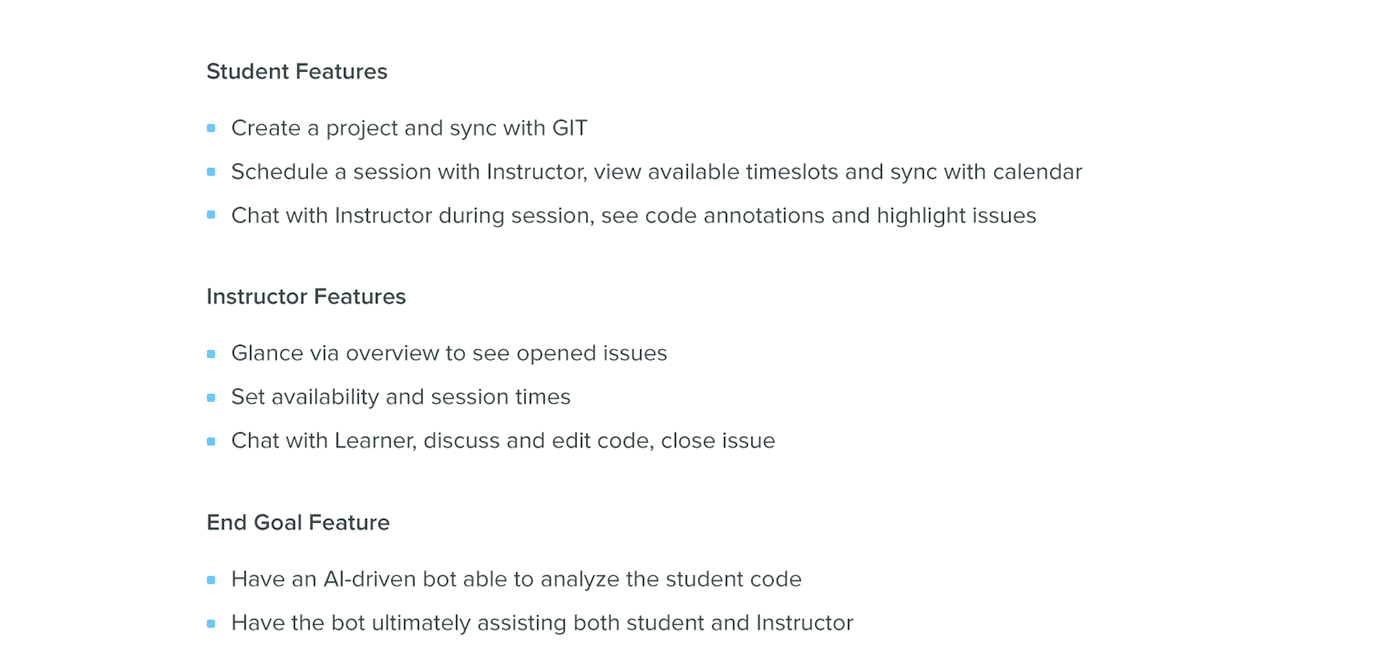



Img. 3 CodePal pane symbols
Summarising the basic features of the prototype

Img. 3 The Main Working area of the student; Code panel in middle, file navigation on left and chat panel on right.

Img. 4 Part of Zero state view

Img. 5 The Instructor dashboard showing incoming issues in three card columns

Img 8. parts from CodePals input elements

Img 6. The Background photo & text for the codePal landing page intended to symbolise the essence of codePal: helping the student, overcoming hurdles, feeling empowered

Img 7. Pilot Running at Afeka and Ruppin College

CodePal was a Pivot Project done in crunch time - a "side project", given a single month for planning and execution for its MVP Pilot.

