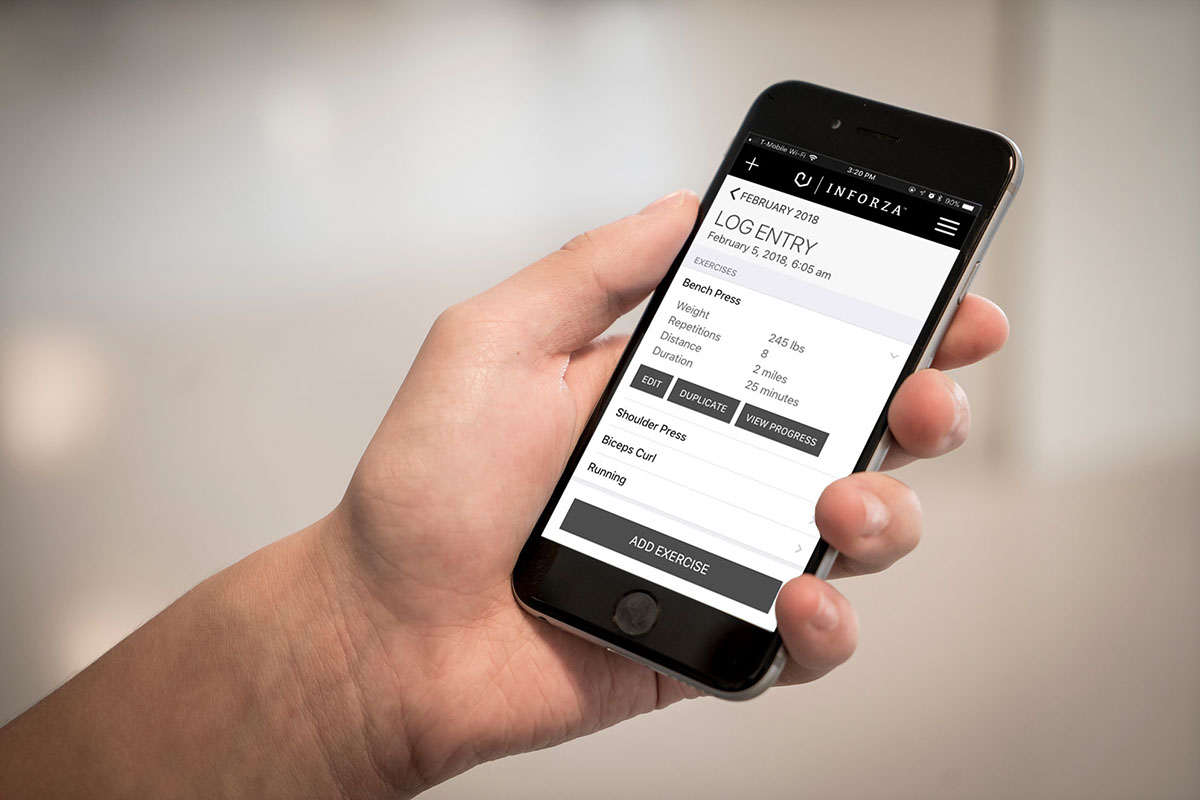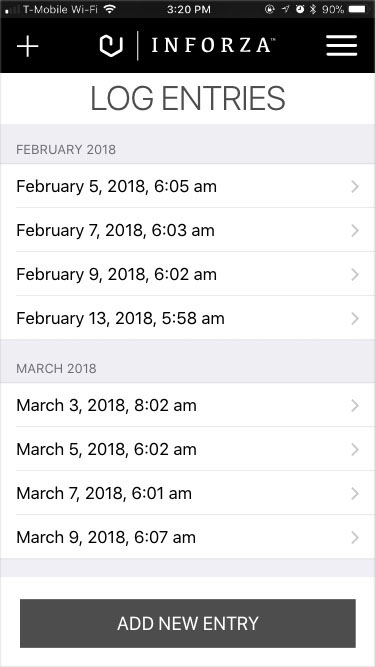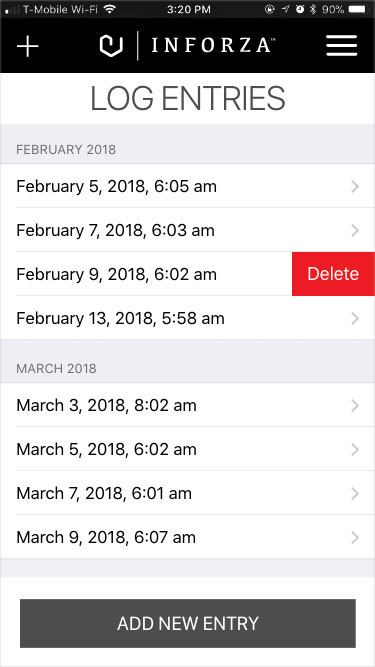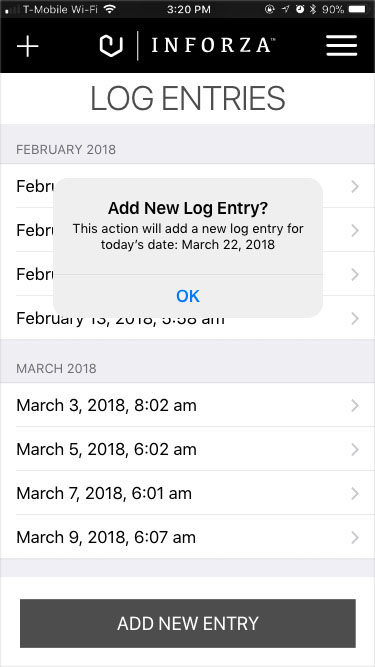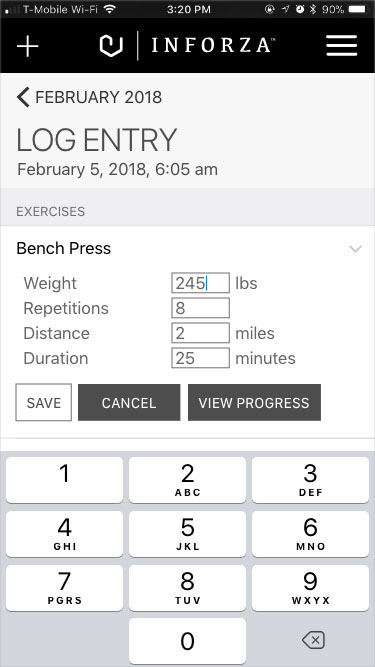Project 2 of 3 Projects in 3 Days: LogTrakr
I exercise.. a lot. To keep track of my progress, I typically write what I've done in my workouts in a small ring-bound paper pad. It takes time to do this, and sometimes the pen doesn't want to write on the paper because of oils from my hand absorbing into the paper so I began to look for some apps to use on my phone. The first apps I found were so complicated and unwieldy to use, I ended going back to fighting with the pen on paper. All I need is just a simple record that records the date, the exercise done, the weight, repetitions (or distance/duration for running/swimming), and then maybe be able to make a simple graph that plots out simple progress--simple enough that I could pretty much do it with one hand.
I then decided to conceptualize my own app to do this. I have it create a new record that gets stamped with the current date and time, giving it a unique entry name. Then you can make entries for exercises. The app buttons stay mostly from the middle down to the bottom so your thumb can reach them more easily. When an exercise is entered, the app will store it for future use and will present it from a list the next time an exercise is logged so it doesn't have to be typed anymore. The setup is also unique in that you may be doing an exercise of say, Bench Press, which could be 180 lbs, 3 sets, 10 reps each. The app doesn't specifically record number of sets. Instead a "set" is the exercise log entry itself--this is to speed up entry. Once you have an entry, you can press a Duplicate button, and it will duplicate the entry with all of the same data which speeds up and simplifies the process. And even then, if you happened to do 11 reps in that set, you can easily edit the entry to change to 11 reps. To delete entries from the main log (which deletes all exercises in that entry), simply swipe left and press the red Delete button that appears. To delete an exercise entry, same action.
For compatibility, the app will have settings to change the date format, and the time can be shown as 12 or 24 hr time. Measurements can also be changed/converted between the Metric system and U.S. Additionally, there is a light and dark theme.
The app was designed with elements created in Adobe Photoshop, Adobe Illustrator, and the interface was designed and prototyped in Adobe Xd, all in a single day, part of my 3 Projects in 3 Days challenge to myself.