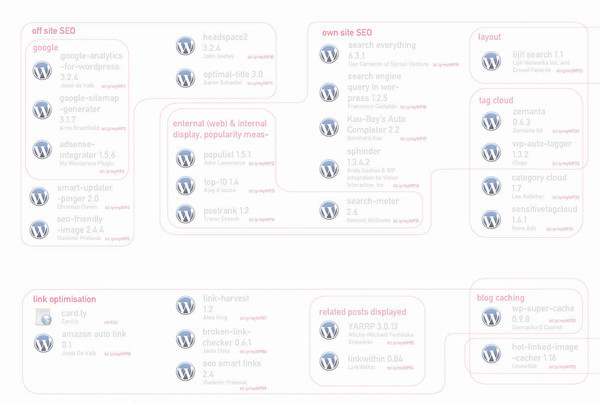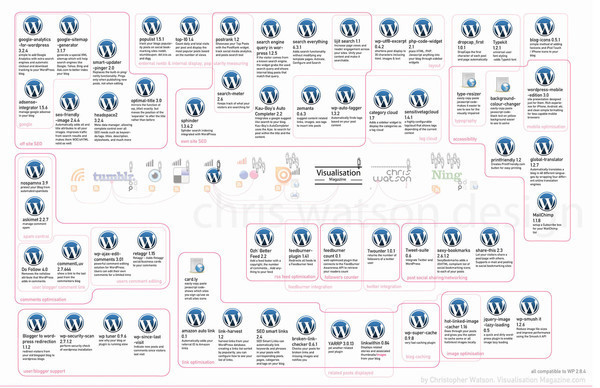

See close up detail at a good resolution:
http://silo.grou.ps.s3.amazonaws.com/userimages/visualthinkmap/20100704153719-llfocrmsjlrckoyng.jpg
When I was browsing through the search pages trying to find plugins that did the functionality i was after and checking the review/rating to see if it works or is the best or at least good..... what a farce!
You find good plugins from searching the million different posts that collate the 'top 30 wordpress plugins', 'top 100 wordpress...". Hours!
The way I found the best plugins was to see them in use at other peoples wordpress blogs, where I found linkwithin, very good, lijit search, or when I received an email from a friend using mailchimp.
I remember I tried to find a google suggest (predict your search) like plugin, I tried loads of plugins, myabe it was my limited knowledge of being able to tweak php, but non worked, eventually I did find one, ajax... even css customizable, works on a smart phone too!
Design
I wanted to group them into categories, find a pattern that I could use. But some plugins crossed between categories, overlaps. The all work in conjunction with each other.
I uploaded them to windows live shared space and made some bit.ly/WP15 associated to each plugin so you can download them and it saves on space for the design.
They all stem from the center, around my blog.
Dislikes
I am not entirely satisfied with the bottom list with the referring creator of the plugin and the download address.
Usability
Just download the full image, there is enough quality to see the download link from bit.ly and plugin description.
http://silo.grou.ps.s3.amazonaws.com/userimages/visualthinkmap/20100704153719-llfocrmsjlrckoyng.jpg
When I was browsing through the search pages trying to find plugins that did the functionality i was after and checking the review/rating to see if it works or is the best or at least good..... what a farce!
You find good plugins from searching the million different posts that collate the 'top 30 wordpress plugins', 'top 100 wordpress...". Hours!
The way I found the best plugins was to see them in use at other peoples wordpress blogs, where I found linkwithin, very good, lijit search, or when I received an email from a friend using mailchimp.
I remember I tried to find a google suggest (predict your search) like plugin, I tried loads of plugins, myabe it was my limited knowledge of being able to tweak php, but non worked, eventually I did find one, ajax... even css customizable, works on a smart phone too!
Design
I wanted to group them into categories, find a pattern that I could use. But some plugins crossed between categories, overlaps. The all work in conjunction with each other.
I uploaded them to windows live shared space and made some bit.ly/WP15 associated to each plugin so you can download them and it saves on space for the design.
They all stem from the center, around my blog.
Dislikes
I am not entirely satisfied with the bottom list with the referring creator of the plugin and the download address.
Usability
Just download the full image, there is enough quality to see the download link from bit.ly and plugin description.