
This user experience film showcases one of the latest and most exciting capabilities of Excel Online, which allows the recording, editing and sharing of simple, yet powerful scripts using a modern programming language.
As these scripts run in the cloud, they can be scheduled to run autonomously and asynchronously across spreadsheets and can be associated with more elaborate automation workflows via PowerAutomate.
In the film, we wanted to capture a duality between complexity and simplicity that customers often experience in gathering large volumes of data, while ultimately needing to express the results in simple ways to others.
We also wanted to register the ease of use of this experience in creating these scripts, as well as sharing and automating them in an authentically Excel branded world.
Early in the look development phase of this project, we explored various ways to visualize more conceptual illustrations of a cell within a spreadsheet. The frames below were among the earliest in our exploration. The main goal here was to demonstrate the power of this cloud-connected experience during this extreme close-up moment in the story.




As we continued to evolve the aesthetics of this piece, we discovered some exciting moments of extreme complexity, which became a core component throughout the film in depicting this duality between the simple and the complex.
These were not only an attempt at capturing the amazing capabilities "under the hood" of Excel, but also the experience of customers as they gather large volumes of data with the goal of ultimately expressing the results in simple ways to others.






The design process also included a moment where this complex aesthetic was juxtaposed against the Excel UI. Here, we expanded the look and feel to this unique darker moment to celebrate the scripting capabilities of Excel Online where customers are able to record an operation which can later be shared, scheduled and automated in the cloud.




Below is a collection of style frames from our process in chasing a strong visual connection between these different moments seen in the film.
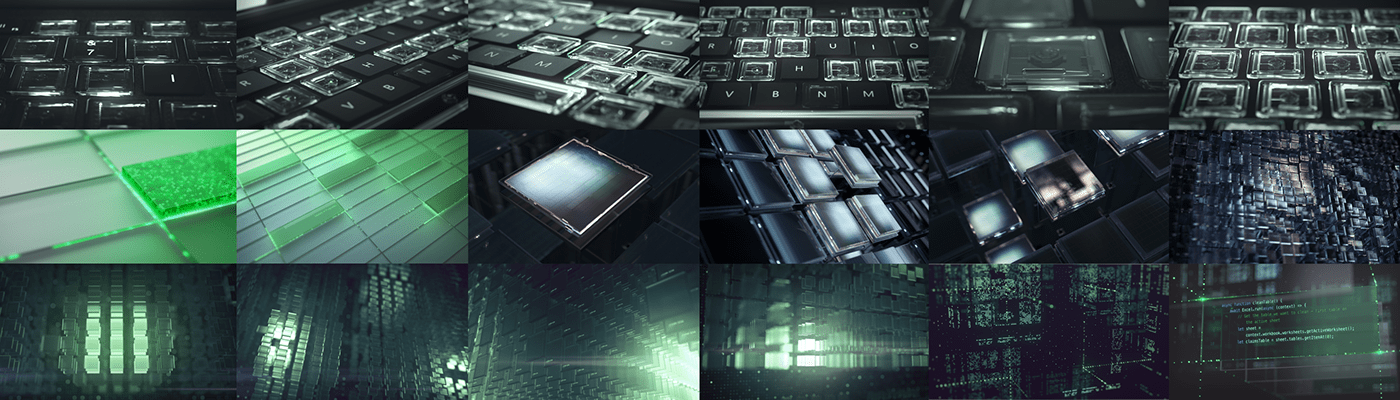
In the art direction of the spaces seen throughout the film, we wanted to give extra attention and detail to every object as a way of extending the Excel brand, taking it into a new tactile and physical realm.
Aside from the leveraging the rich green color palette of Excel's app icon, we also extended its rectilinear shapes and spreadsheets aesthetic as heavy influence for some of the artwork and objects in the environment. The topic of data and scripting was also an inspiration, which made its way onto the covers of books seen on the desk.








The two spaces, a home environment seen above and an office seen below, had many similarities but also clearly stood apart from one another. This allowed us to more easily cut between the scenes while maintaining a smooth and seamless transition during the
"Share" scene.
"Share" scene.




As we looked for a delightful way to visualize an all-green space, we explored other combinations, include the use of complementary colors such as the one below.

Towards the end, for the final brand moment, we wanted to bridge the two worlds (bright and dark) and ended up settling on this staircase which allowed for a playful gradation of tones to occur.




These are the final stills from the film. We hope you enjoy this peek at our process and look forward to hearing your feedback.




















Microsoft Design
Creative Direction: Nando Costa
Art Direction and Animation: Alexis Copeland, Rudy Vessup and Ryan Gagnier
Data Visualization Design: Sunmin Chung
Data Visualization Animation: Chris Lorance
Creative Direction: Nando Costa
Art Direction and Animation: Alexis Copeland, Rudy Vessup and Ryan Gagnier
Data Visualization Design: Sunmin Chung
Data Visualization Animation: Chris Lorance
Exterior environment in intro sequence: Alexis Christodoulou
Music & Sound Design
Zelig - zeligsound.com
Follow us at
instagram.com/microsoft.design
facebook.com/microsoftdesign
behance.net/microsoftdesign
medium.com/microsoft-design
twitter.com/MicrosoftDesign
dribbble.com/microsoft
Music & Sound Design
Zelig - zeligsound.com
Follow us at
instagram.com/microsoft.design
facebook.com/microsoftdesign
behance.net/microsoftdesign
medium.com/microsoft-design
twitter.com/MicrosoftDesign
dribbble.com/microsoft




