Apple Magic Mouse, modelled in Rhino
The mouse was modelled in Rhino 5 as a nurbs surfacing/sculpting exercise. Instead of defining the boundaries and patching in smaller surfaces, I tried overbuilding a single surface for the top and bottom case and manually moved the CVs to fit the surface to the constructed boundary curve. Using point/surface deviation analysis this was fairly straight forward and the resulting surface was good. I think If I had created patches to 'fill' up to an explicit boundary I would have had issues with smoothness and also with the ease of editing the form.
Modelled in Rhino 5, animated/set up in Lightwave, lit using HDR Light Studio Tungsten and rendered with Octane 2019.


Zebra stripe animation to show surface curvature continuity
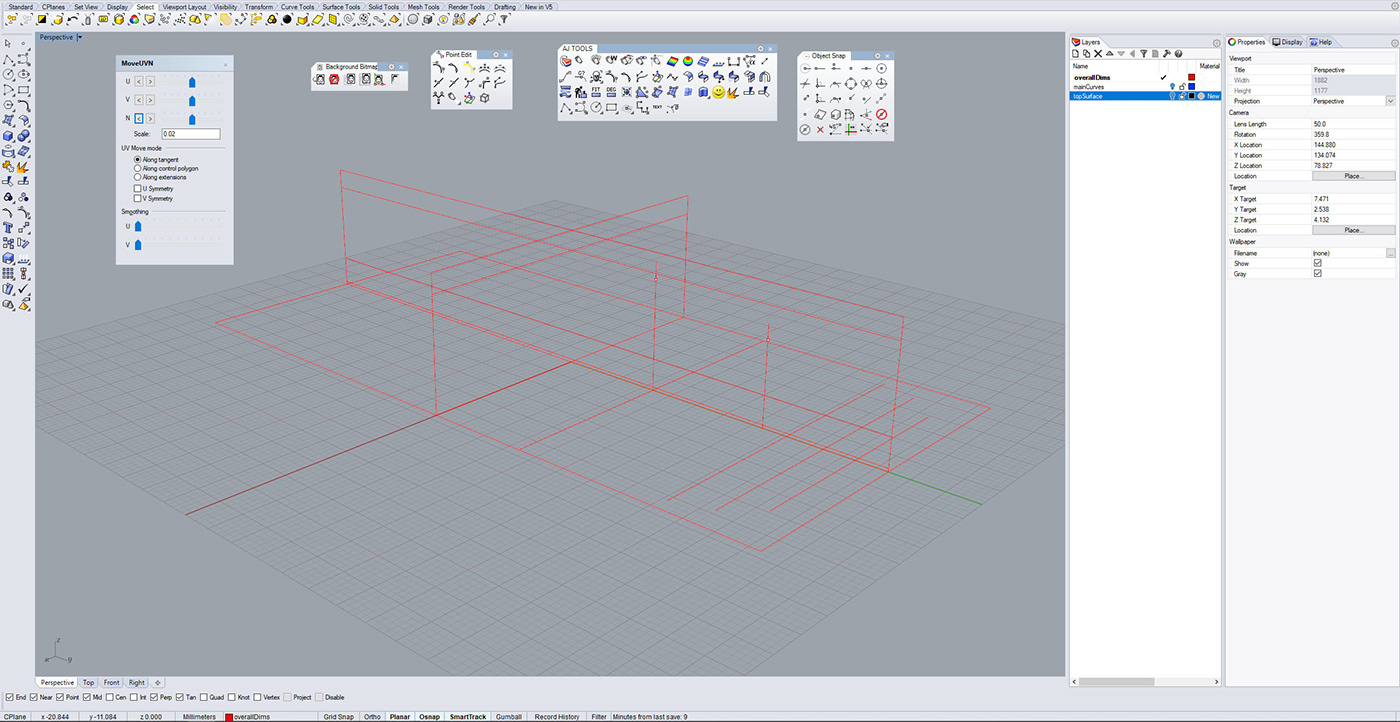
1. Main dimension survey

2. Main curve construction

3. Overbuilt surface, directly manipulating CVs and using point/surface deviation to match the surface to the perimeter curve
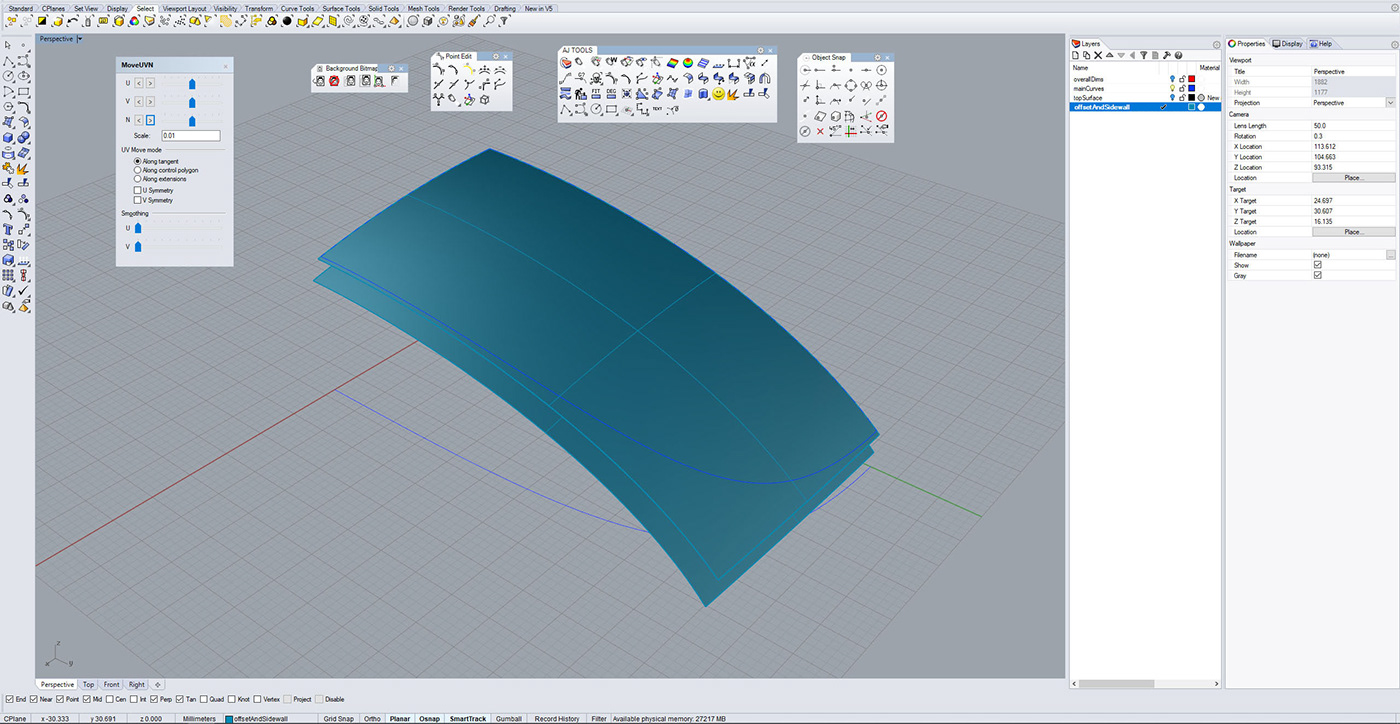
4. Offset surface to create side wall

5. Top plate side surface construction

6. Top plate zebra check, after mirroring the quarter surface twice
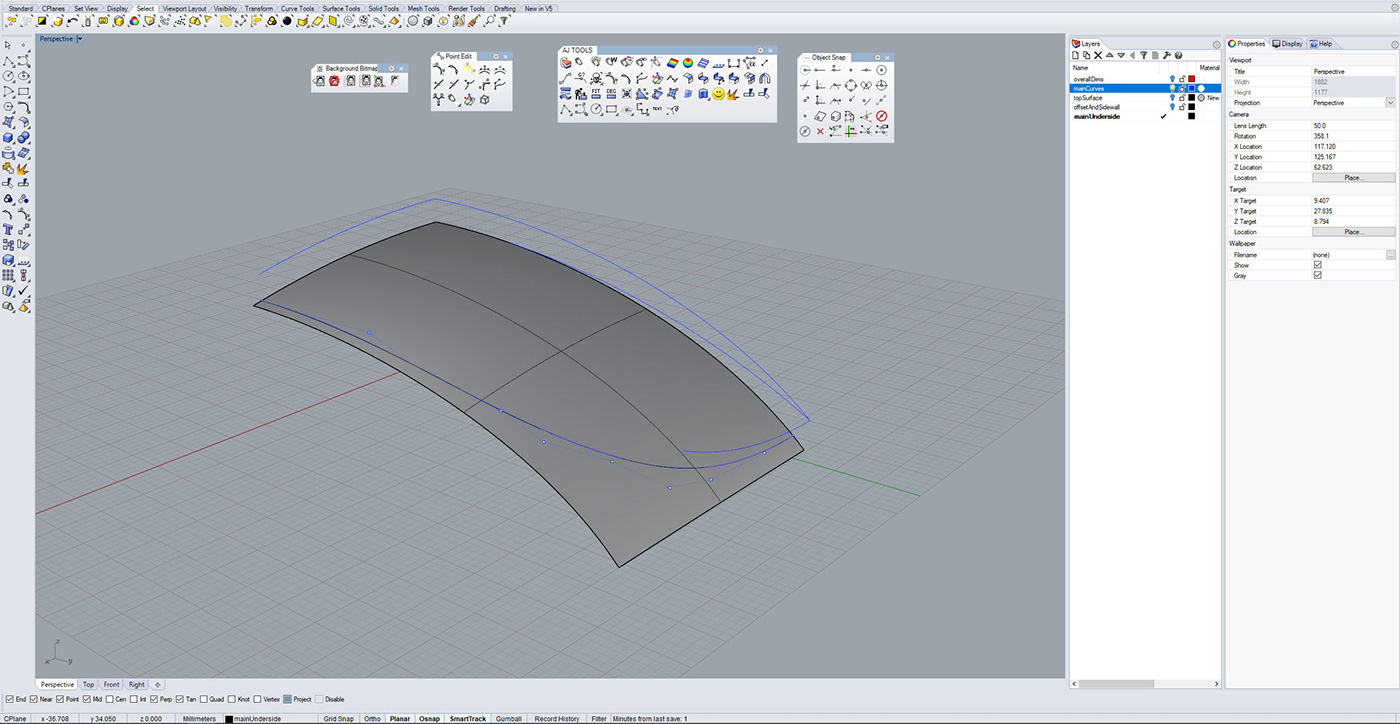
7. Lower case intersection curve construction
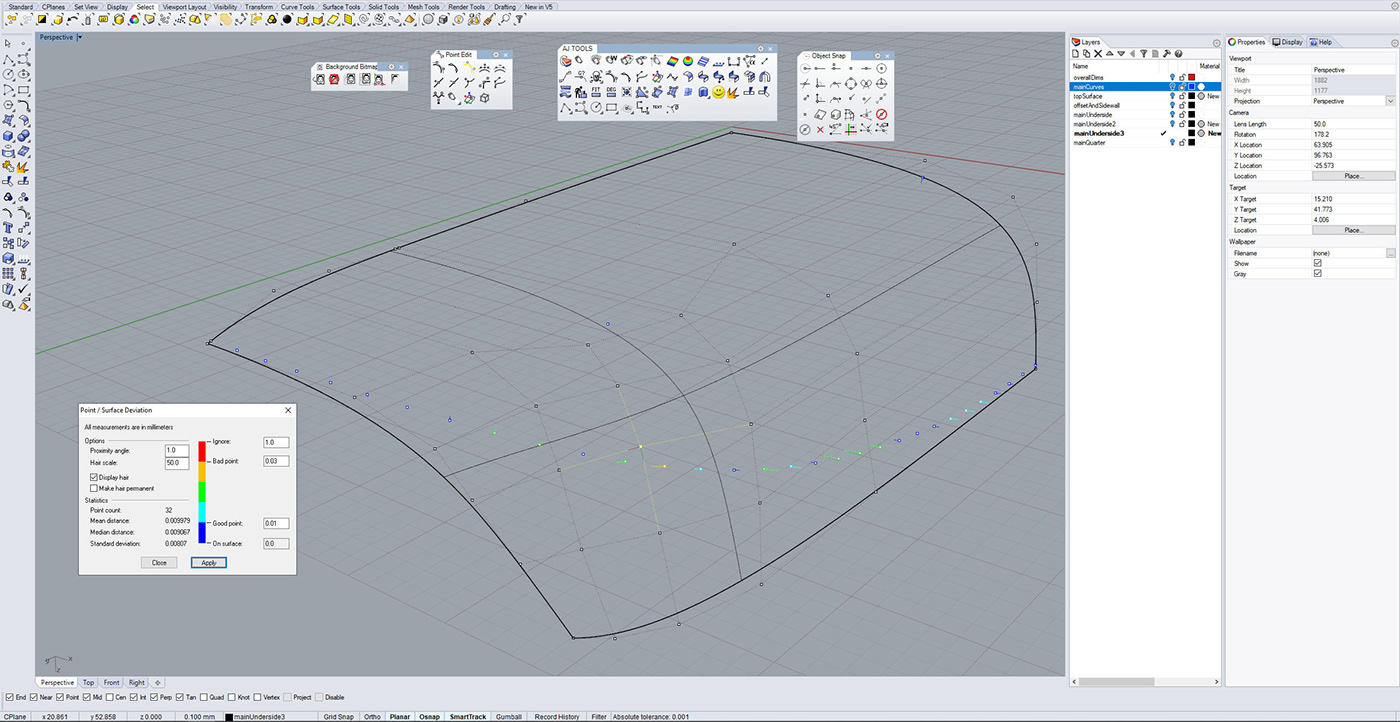
8. Lower case surface, overbuilt surface, manually manipulating CVs to match trim curve. Using point/surface deviation to evaluate surface position

9. Zebra check on a quarter of the lower case surface

10. Lower case, offset surface construction
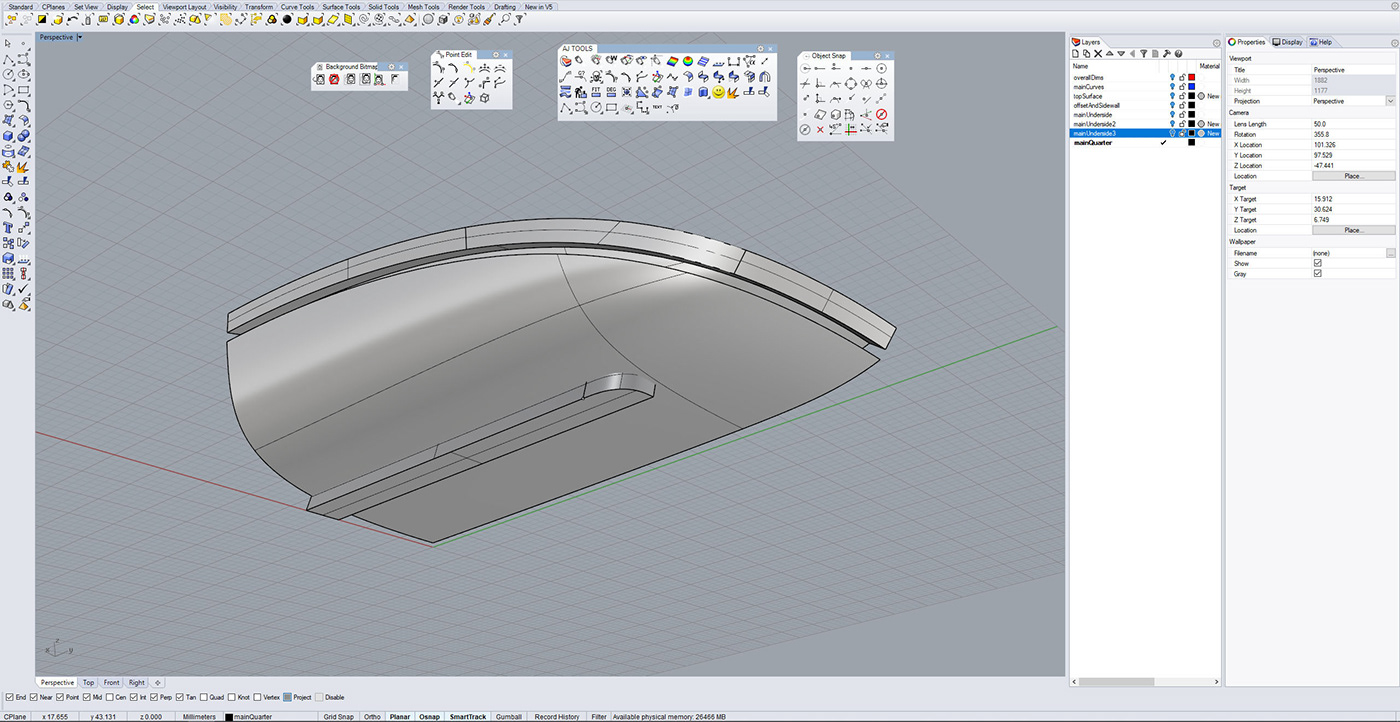
11. Surfaces trimmed and foot modelled

12. Main surfaces mirrored. Construction of split surfaces for details and parts
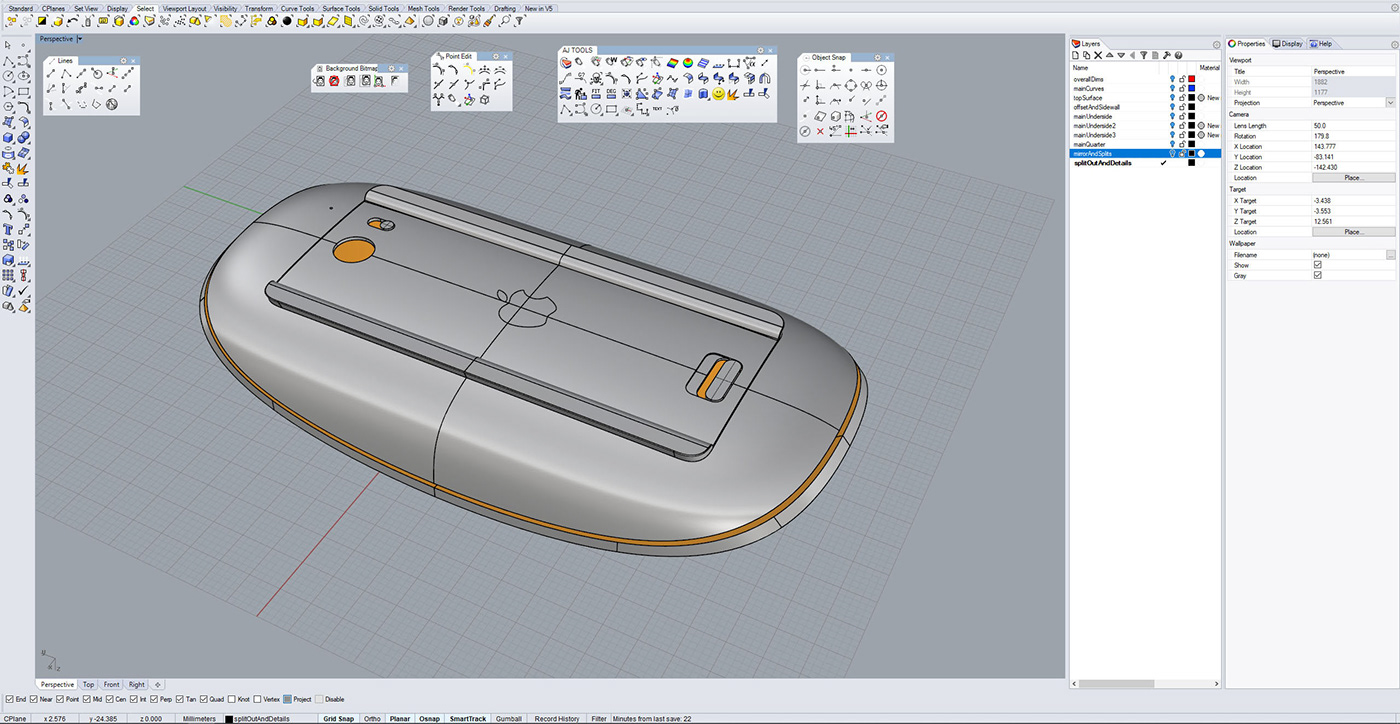
13. Parts split out and details/small blends added

