
Homeal is a homemade meals for the hungry crowd who prefer home balanced meals over industrial meals found on designated fast mass food production places like fast foods chains and restaurants. The Beta will be available in San-Francisco only and will expand later to other cities.
Goals
Create a platform offering cooks to sell their dishes to users instead of paying high rates for fat based meals in the food industry.
- Every good cook can make money.
- Every hungry user will eat good and quality food at friendly prices.
Challenge
As a location based service for locals only we need to find a way to provide accessibility for users to find the dishes they want, and to deliver it while it’s hot.
Metrics for success
- Measuring amount of cooks added / period of time.
- Measuring amount of orders/period of time.
- Measuring satisfaction of users & cooks
Competitor Analysis
Foodieshare.com
It’s basically the same idea but It has been closed due to a few problems they had with the business model that made it unsustainable:
Inconsistent inventory: cooks changed the menu every day, making it harder for users to return to the dishes they liked.
Lack of economies of scale: cooks buy products in retail instead of wholesale -> high food costs makes it harder to charge competitive prices.
Visuals: I think the pics of the dishes don’t really look very good since it’s been taking by the cooks which normally don’t have the background in photography.
Data Architecture: It wasn’t presented properly for my opinion, I think a better composition and a more contrast text styles will make it look less crowded and more easy to use
FoodieShare app screens:

Conclusions: How Homeal will deal with FoodieShare.com problems?
Inconsistent inventory: Posting a menu with many meals for an average home kitchen with one cook is probably impossible to commute. Foodie Share mentioned it as one of the reasons for the failure of that service. In order to face that I decided that cooks will choose 1-7 Dishes for their menu, for each day of the week. That way the cooks' work will be more efficient and the costs will be reduced. Cooks will also make a connection between the day and the type of food so the meals will be more fit to the current mood, for example: On Sundays, the users will probably see more branch meals to fit the day and situation. Also, users will have the chance to know exactly the day the dish will be available and remember they can come back the same day to get it.
Lack of economies of scale: Since Homeal will be available in one city, for now, we will choose a wholesale partner where all cooks can buy the stock at very low prices - The more cooks we’ll have the less money they spent on materials which will lead to higher profit from each dish. We will find a suitable partner for each city Homeal will arrive
Visuals: On the first step, we will hire a photographer to work in the city and take professional photos of the dishes. At first, it will be free for cooks.
Data Architecture: Give more respect to the images of the dishes and sort the data in a more appealing way, Pricing should be clear enough, prioritizing essential information (Such as nutrition preferences) over other less crucial information such as “Followers”.
Eatwith.com
Even though it’s not the same service, I can learn a lot about how home cooks showcase their “work” and what is important to the user to know about the cooks.
I took a host's screen and examined it:
Data Architecture:
First Fold:
- 50% of the top fold used for Images carouselle.
- The name of the event
- The price (+rating)
- Call to Action area (Lower center of the fold In the middle)
- Booking option with more option like save-share-request date
- The Call to Action area is sticky and stay with us at the top bar through the
scrolling.
Underneath in the same order:
- More classifications about the event
- Full menu
- cook details (Pic, Name, link to cook page, Contact and rating)
- Testimonials (Folded)
- Relevant Suggestions (Continue Browsing)
- Footer
Navigation:
- Top bar - Logo, search, essential login and promotion (Gift Cards)
- Continue Browsing - There’s a button to go back to “Browse events” at the header (Even though you can hit the “Back” Button). I think it good when we send the page to
someone and then give him a “back” option to see more events even though he havn't
visited in the previous page.
- Links in the body to contact cook or see his page.
- “Continue Browsing” - Suggests other events.
Eatwith host screen:

Conclusions - Highlights
- Put effort in easy “Continue Browsing”.
- High Quality images in 1st place - The eyes are eating…
- Pricing is very clear
- Call to Action available all the time while browsing
Personas

What’s important to the user when he’s hungry?
By making a survey I can learn more about ordering a delivery online. What’s more important - Quality or Quantity? Which food is more popular? How to categorize the meals on the platform? I took average people from our target audience (age 20-40, Techie users) and asked them for their opinion.

From the Facts above, I learned that quality is very important to our users. This strengthens my thoughts to use high-quality professional images.
It looks like nutrition is important as well to our users so I will encourage our cooks to give special attention to nutrition facts and high-quality products in their meals.
Almost all of the users use to order Asian food - This can be good for “Featured meals” and can be useful when we help managing menu and accepting new cooks.
I also learned that people like to vary their meals and not ordering from the same place very frequently.
From Data to User Stories
I used all the data I gathered to create a user story for the platform. A hungry user story:
Daria is a 28 y.o Interaction Designer working in San Francisco bay area. It’s almost noon and she starts planning her lunch, looking where to order food like she's always doing when she didn’t cook the night before. Where to order again?
Daria is trying to find new interesting food. Of course, facebook noticed Daria is looking for food and suggested her an ad to fit her requests. She saw an ad explaining about HOMEAL and thought it was worth the click. She clicked on the ad and got to the website.
She saw so many meals and the pictures increased her appetite.
Daria clicked on an interesting picture and got to the meal page.
She saw what the Grilled Salmon Salad is all about and was impressed by the guy that made the meal - Sean was in the same age like hers and she thought it’s a good idea to order food from him, she saw that he’s not living so close so she added a delivery option for $3 and chose to pay an extra $2 Tip for the delivery.
Daria clicked “Order Now” and started the onboarding process since she’s a new customer.
After finalizing the onboarding process she checked out and paid.
She got a call after 35 minutes from the delivery guy asking her to open the front door of the offices where she works. She got her meal and tasted it, she thought It’s the most delicious salmon she ate in a long time. She decided to rate Sean with the highest score and sent him a Thank you mail.
After two and a half years they got married.
User Story Map - Create and Manage Cooks' account

From stories to WireFrames
It's time to gather all the actions we mapped and sort them into workflows that will eventually become screens. Numbering the screens will be helpful to track the hierarchy and to communicate better with the team.

After building a map it's time to start sketching wireframes...

Moving to sketch, placing all the info on the grid (1440)







From sketch to design, the fun part :)
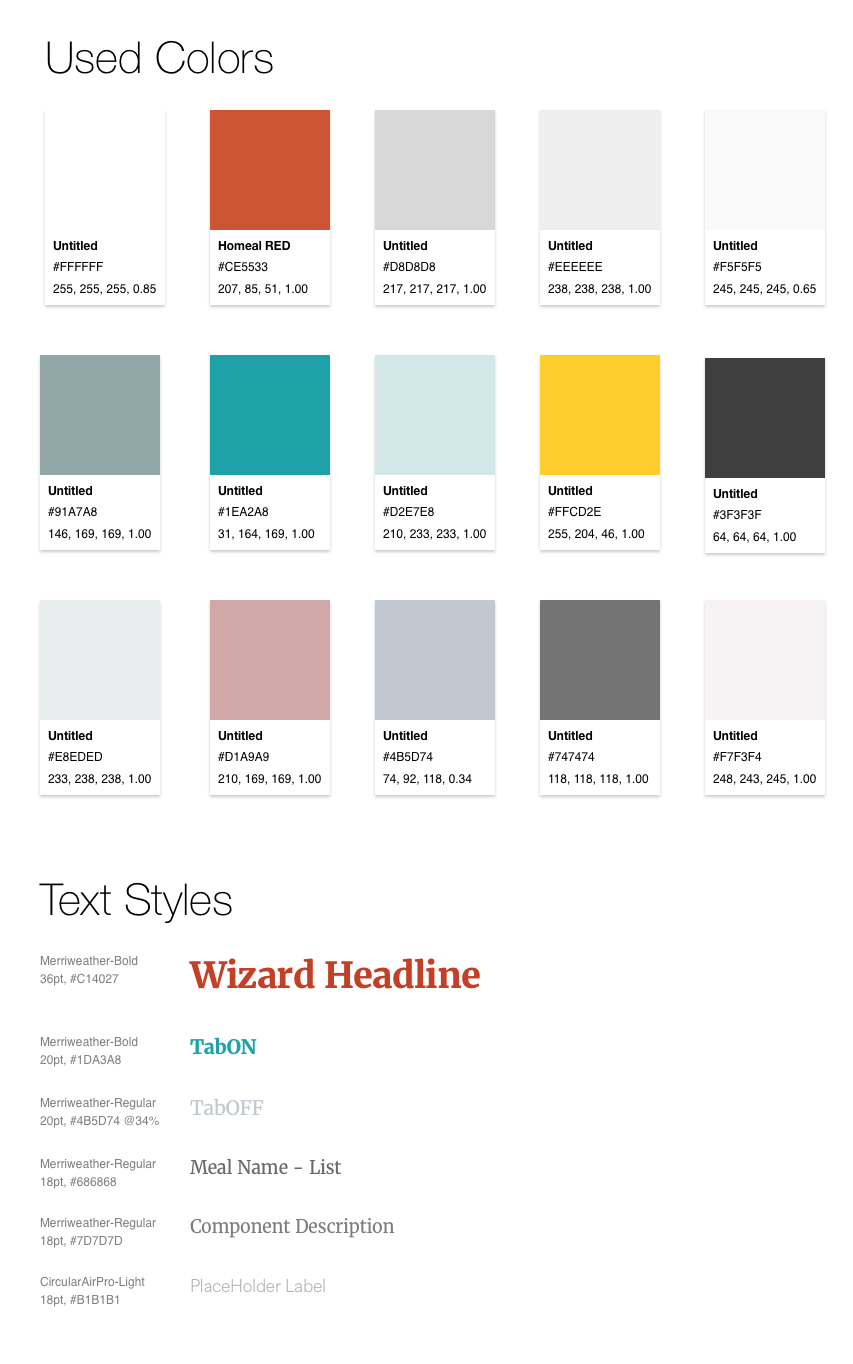

The screens design (See Invision mockup underneath)
















