
A concept for what Behance on Windows 8 could look like. This project was a bit rushed so there is a lot of things I'd like to change in the future to make the UX a bit easier to use. Since the Behance API just got released hopefully this can become a realilty ;)

Showing off the Live Tiles on the Start screen.
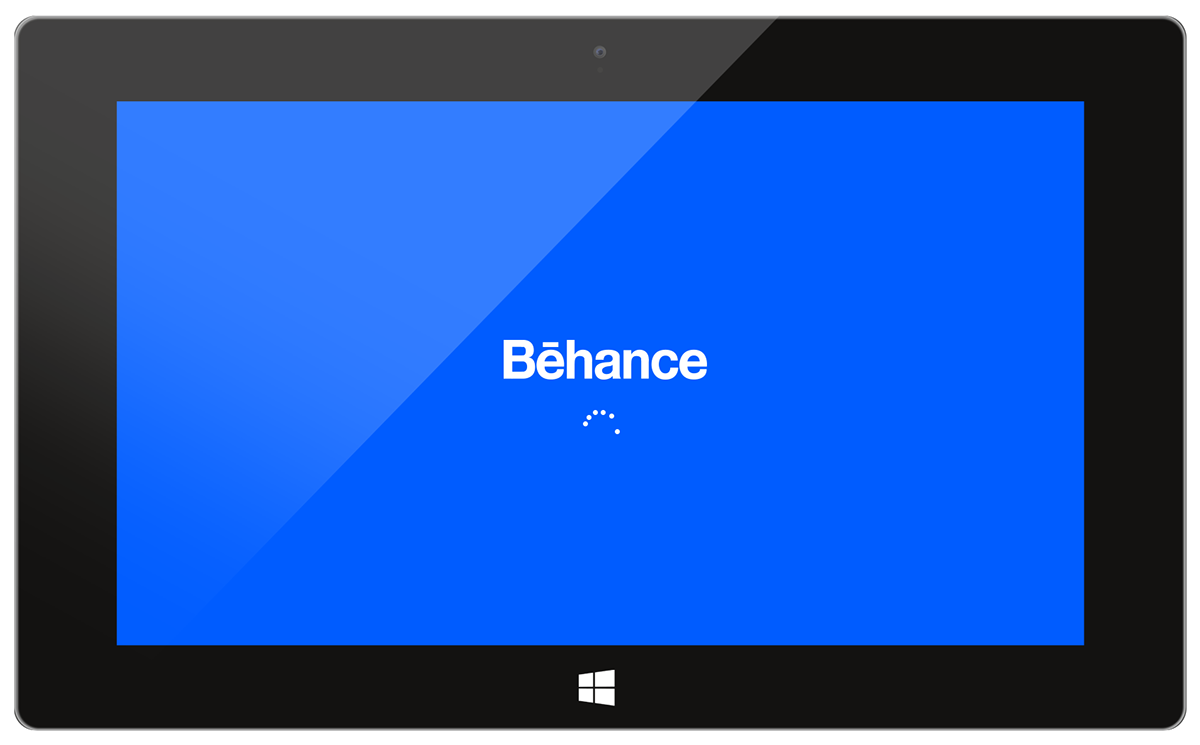
Splash screen for when the app is loading.

Landing page - When the app is loaded, the user will land on this page showing off the featured project, with a sneak peak at what is in the 'Explore' HUB.

When the user swipes to the right, they will reveal the first 6 items of the Explore HUB, and the Activity Feed HUB

When the user swipes to the end of the main landing page, they will reveal their latest activity - showing who has recently followed the, new work uploaded by people they're following, comments on projects, etc.

This is the Explore HUB - it show's off all the featured work by default. The screen above is also showing the context menu activated which lets the user to quickly jump to the other galleries easily. To search for a specific project, the user would use the built in Windows 8 search charm.

If the user wants to quickly flick through all the projects, they can do so by using the semantic zoom - a pinch zoom on the Explore HUB will put you in to this mode.

To keep in the style of the Modern UI experience, all styles have been stripped and the layout becomes a very easy and concise overview of the project.
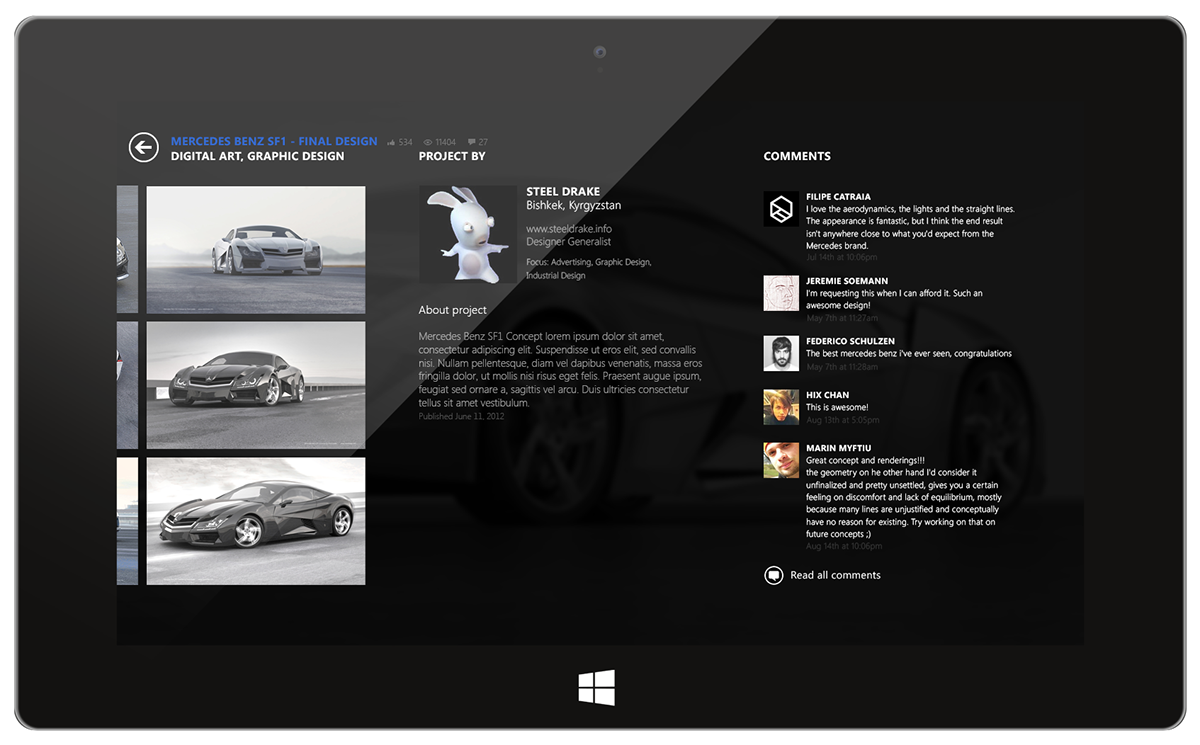
When the user swipes to the end, they will be revealed with details about the project, designer, and the comments section. To access more comments the user can choose to expand it.

To get more options, the user can swipe from the top or bottom and they will reveal the app bar. The top bar is the same for whenever the app bar is shown - this allows the user to quickly and easily jump to other sections of the app without backtracking to the beginning.
The bottom bar is contextual, and will give details on which page you are currently on. For the project details page it shows options to appreciate, pin to start, view tags, or follow the user.

Sometimes when projects are insanely long it would becoming tiring to skip to the end to see project details, or comments. So the Semantic Zoom is introduced again to easily resolve this. Pinch zoom on the project details page and you will be taken to an overview of each section. Tapping on the section will then just take you there immediately.





