
funDrive
Oct 2015 — Feb 2016
Ms. Usability Engineering — Rhine Waal University of Applied Sciences
Supervisors
Prof. Frank Feyrer
Prof. Dr.-Ing. Rolf Becker
Team
Jassim Talat — UI/UX Designer, Project Manager
Hafeez Sani — Usability Engineer
Documentation →

Stabilize your emotions ❤ (while driving)
funDrive is a smartwatch project made by Usability Engineering students at Rhine Waal University of Applied Sciences. The aim of the project was to apply the usability engineering knowledge. This required applying the ISO 9241-210 standard, as well as other subject areas such as human factors design, strategic usability, user experience design, usability testing and psychology. This was a really fun, exciting, challenging, informative and educational project. The project helped us understand and develop skills in the field of usability, human centered design, user research and user experience design.
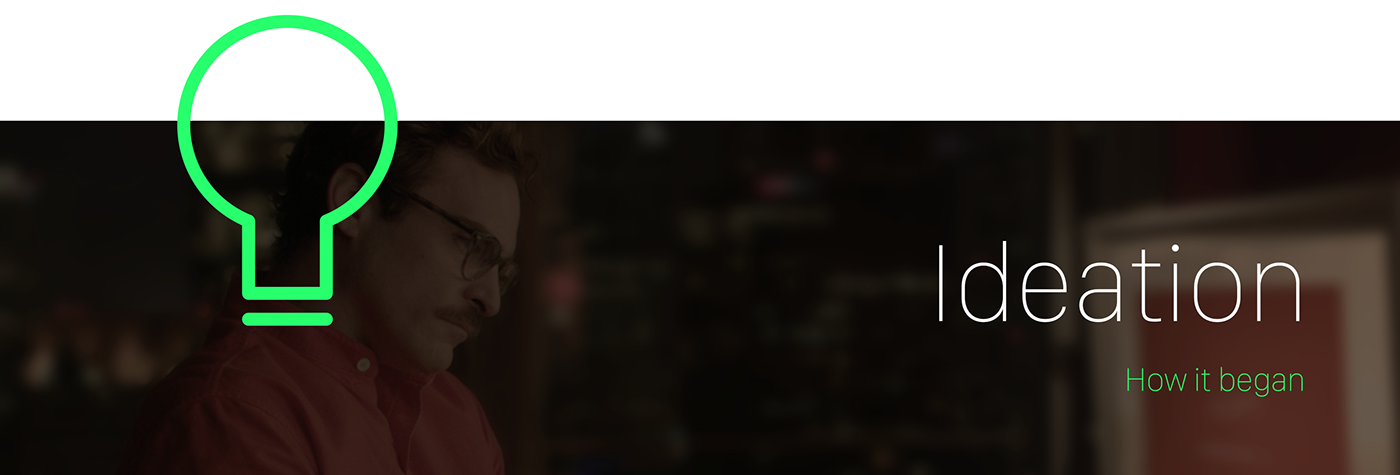
"A lonely writer develops an unlikely relationship with an operating system designed to meet his every need."
funDrive idea is inspired by the movie HER (2013). In the movie, Theodore buys a new OS (Digital personal Assistant) and communicate with it to perform daily tasks and activities (like an advanced version of SIRI, but with more human-like feel). The OS(Samantha) acts, behaves and speaks much like a real person which experiences emotion and falls in love with Theodore.

The project plan was created based on the ISO standard 9241-210.
1.0 Researching Usability Methods
2.0 Project Scope
3.0 User Research (Interviews)
4.0 Analysis (Personas, Use Case, Flowchart, Storyboard)
5.0 Design (Wireframe, Mockups)
6.0 Build (Paper/Digital Prototype/Testing)
7.0 Documentation
2.0 Project Scope
3.0 User Research (Interviews)
4.0 Analysis (Personas, Use Case, Flowchart, Storyboard)
5.0 Design (Wireframe, Mockups)
6.0 Build (Paper/Digital Prototype/Testing)
7.0 Documentation
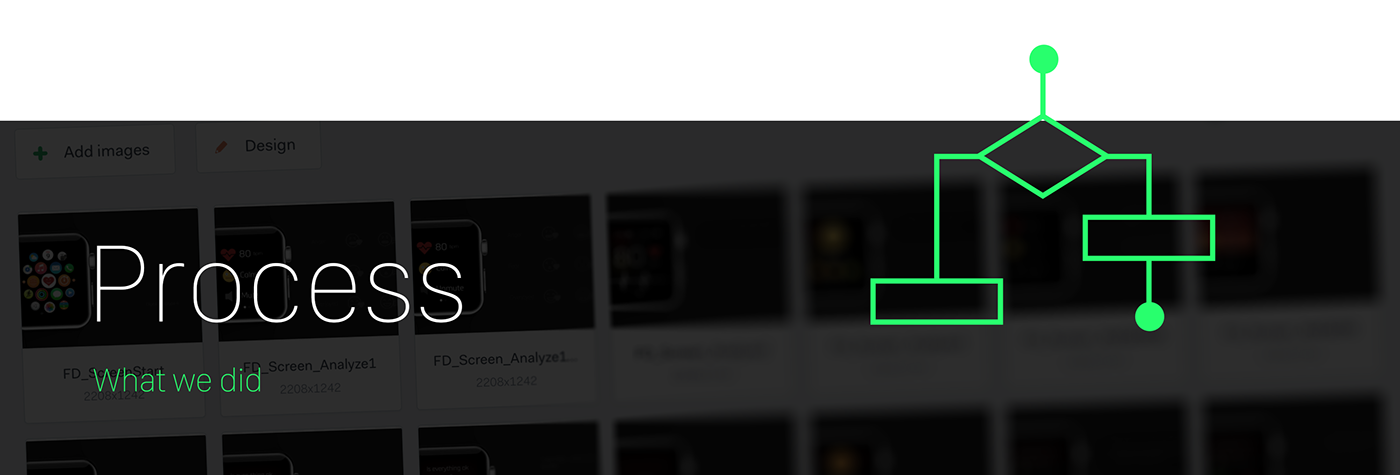
Project Management / Team Collaboration — Trello
We needed a safe and reliable communication and collaborative environment to work according to project plan. This was achieved using online team and project management and collaboration tool - Trello. Project tasks and subtasks were created and scheduled in Trello and assigned to respective team member. Each member could attach his/her work documents to the respective task and set the status of the task accordingly. Labels → To Do, In Progress, Finished, Deadlock, Help needed.
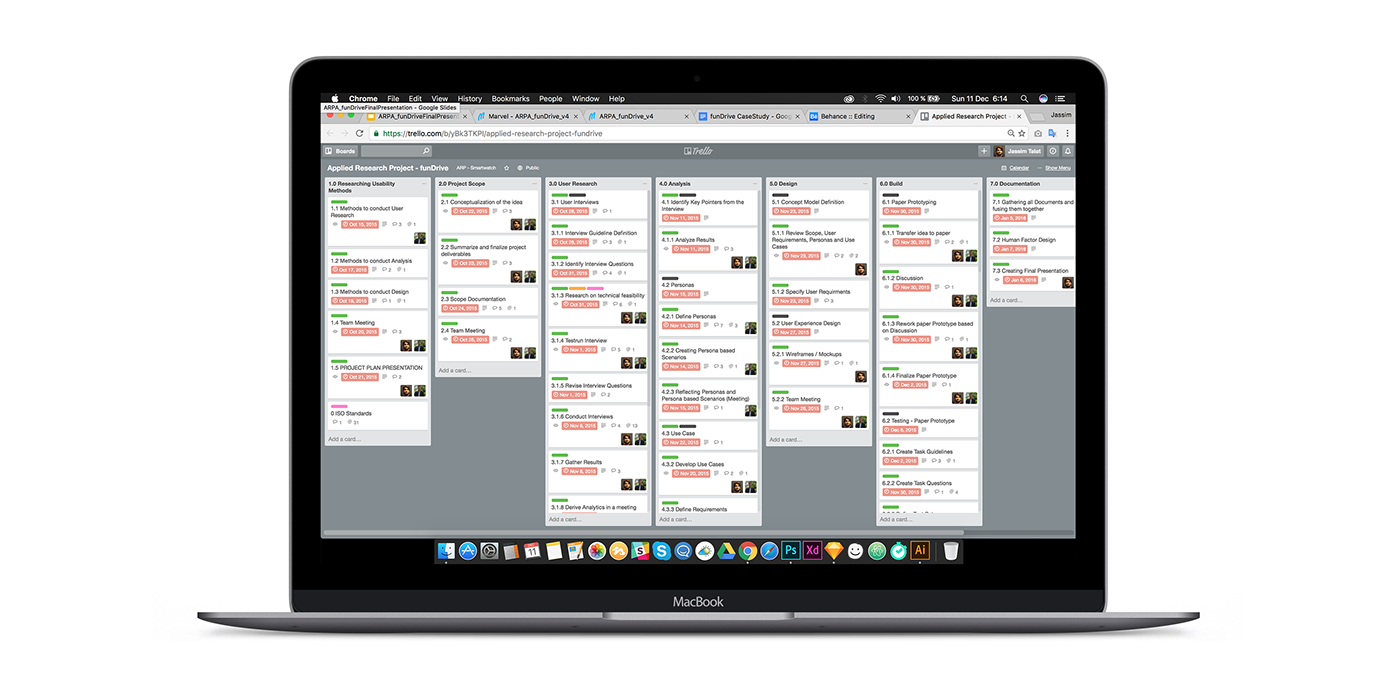
Documents Sharing
Google apps and Google Drive was used for file sharing, project research and documentation. Google Drive cloud based working environment is free, safe, easy to use and allows everyone to work and collaborate within documents at the same time. Team members could see, review, edit and leave their comments in documents.
Usability Methods Used
One major comprehensive online resource for this project used was usability.gov. that has an in-depth information as well as templates which were helpful for fundrive project.
User Research
• Interview
User Experience
• Personas
• Use case
• Flowchart
• Storyboard
• Wireframe
• Paper Prototype / testing
• Mockups
• Digital Prototype
Testing
• Formative Usability Testing
ISO 9241-210 - Human Centered Design for Interactive Systems
ISO 9241-210 (Ergonomics of human-system interaction -- Part 210: Human-centred design for interactive systems) was followed for the project planning, dialogue principle and ISO TR 18529 (Ergonomics -- Ergonomics of human-system interaction -- Human-centred lifecycle process descriptions) was used for planning Human Centered Design in the project. The users were involved from the very beginning of the project life cycle and were involved till the very last step of the project.

User Research
The user research was conducted using the interview method. This method is further divided into sub phases. Each sub phase have more in depth research rules and methods. For Human Centered Design approach, the research was started with the end-user and was involved throughout the user research phase.
User Interviews
• Interview Guideline Definition
• Identify Interview Questions
• Research on technical feasibility
• Test run Interview
• Revise Interview Questions
• Conduct Interviews
• Gather Results
• Derive Analytics in a meeting
• Reflecting the Interview as a Method
• User Research Documentation
Technological Feasibility
5 smart watches were researched and compared. Based on the results, one watch was selected for the project, that could fulfil all system requirements. The watched compared were Apple watch, Samsung Gear S, LG G R, Sony 3 and Moto 360.
Technical Requirements
funDrive goal is to normalize the user emotion and the process to achieve this goal involves a lot of data collection from the user. For this purpose, some main sensors and hardware requirements for the watch are:
• Heart Rate Sensor
• Microphone
• Speaker
The only two smart watches that have all the required features were:
Based on the smart watch specifications chart, Apple watch was chosen as it's heart rate monitor is highly accurate and also has an oximeter to make heart rate readings even more accurate. It has a built-in speaker to give voice output commands in case an external speaker is not present.
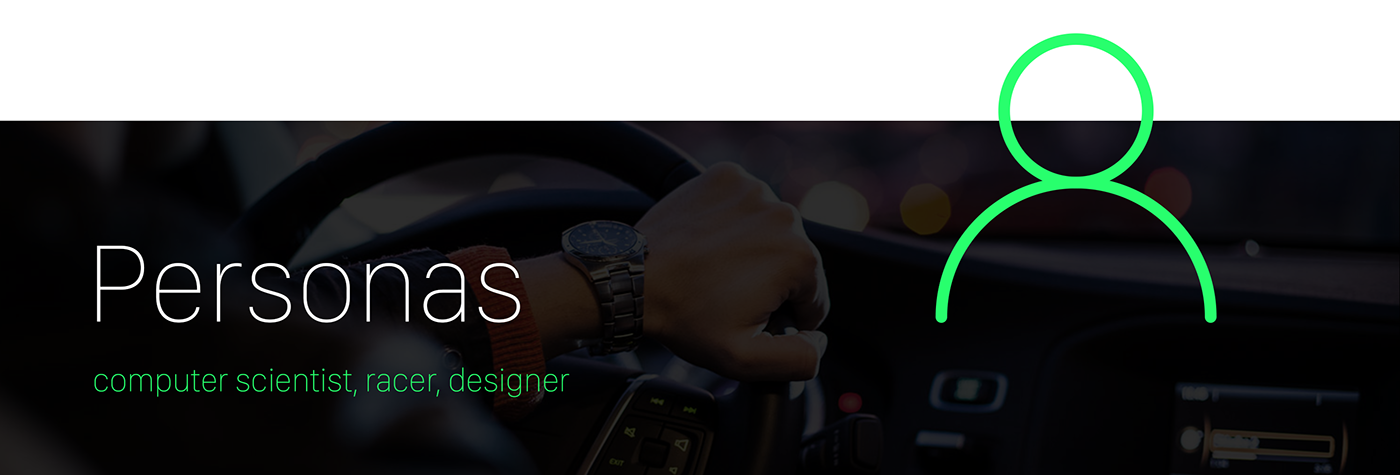
Personas were created based on the data gathered from user research during interviews. The data gathered was distributed into user groups and one persona for each of the three user groups was made. These personas were based on the three different types of user emotions; anger, fear and joy.


After the creation of personas, use case scenarios were made based on user profiles from personas and tasks were created from user requirements and system requirements.
Use case
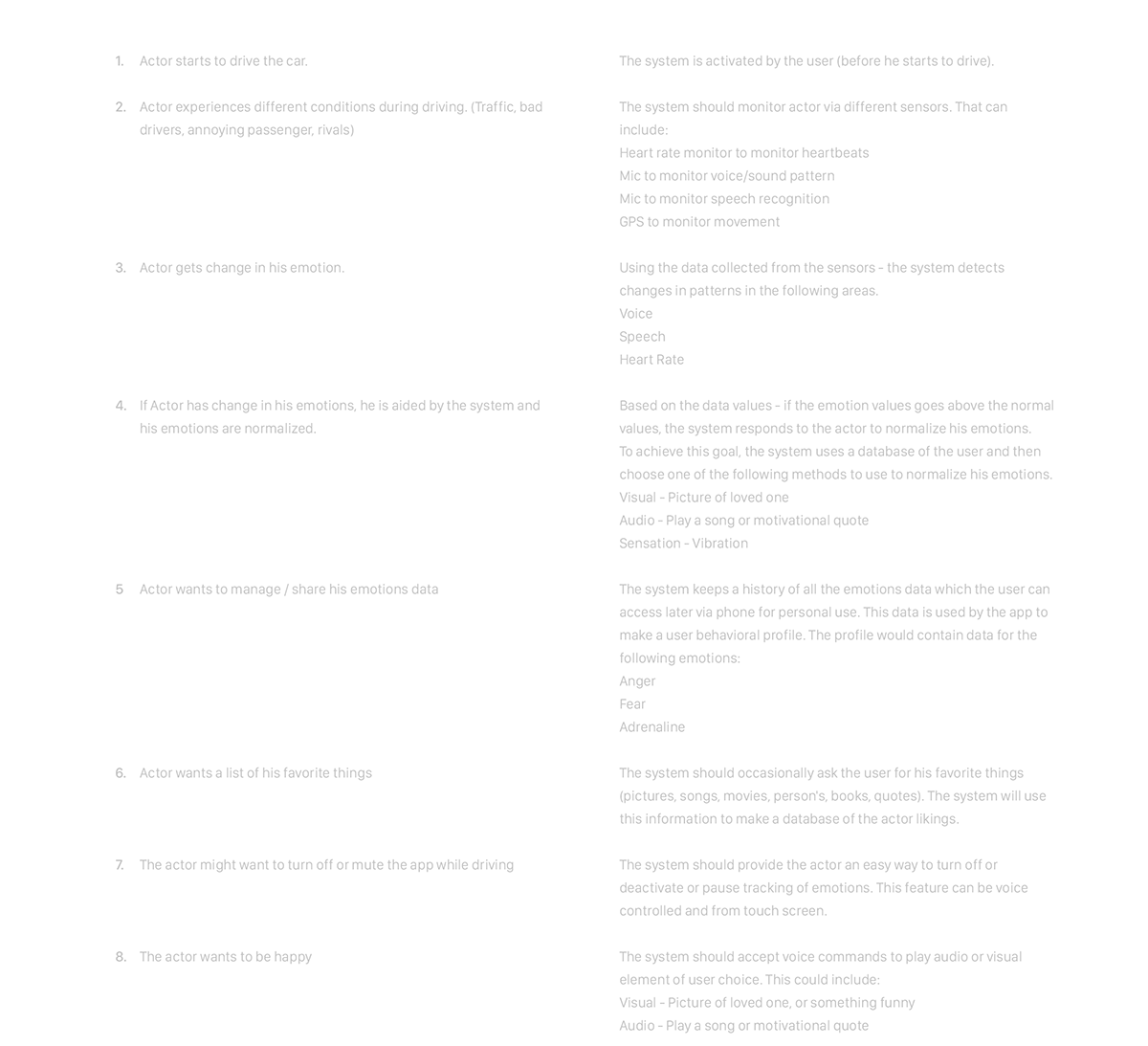
End of Use case
Flow Diagram

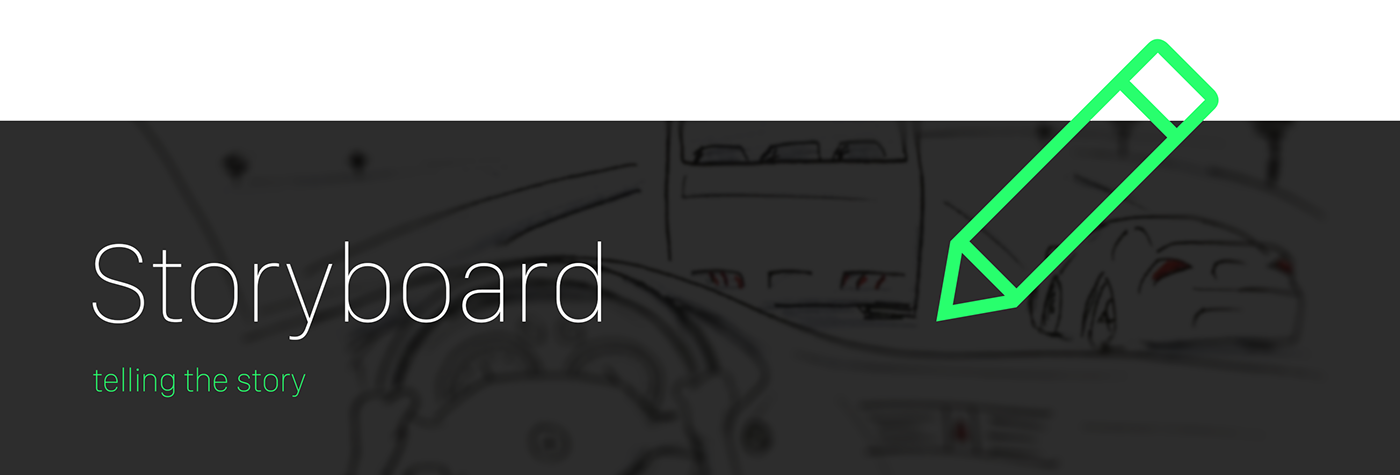
After reviewing the scope, user requirements, persona and use cases, storyboards were created using quick sketching skills.
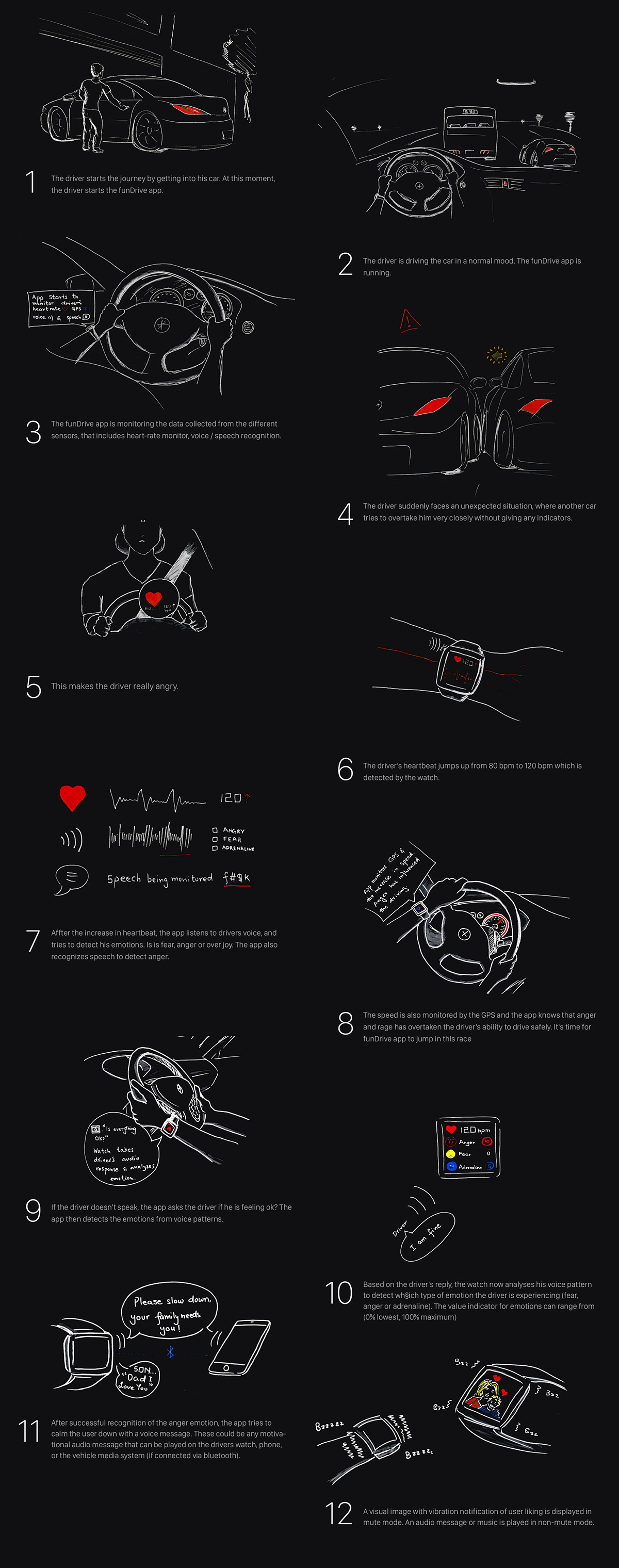

User experience (UX) involves understanding of user needs and wants as well as business and organizational goals. UX guarantees the quality, efficiency and effectiveness to achieve user goals of the system.
Wireframes / Mockups
The wireframe were designed in Balsamiq based on the use cases and storyboard. To create the wireframes, Apple design guidelines was followed in order to keep the rough wireframes to match the design aspects and dimensions for the apple watch.


Apple design guidelines were followed to design for funDrive UI while maintaining and following user experience and usability aspect to follow the ISO 9241-210 guidelines. The design for the app were created in Adobe Photoshop CC 2015.
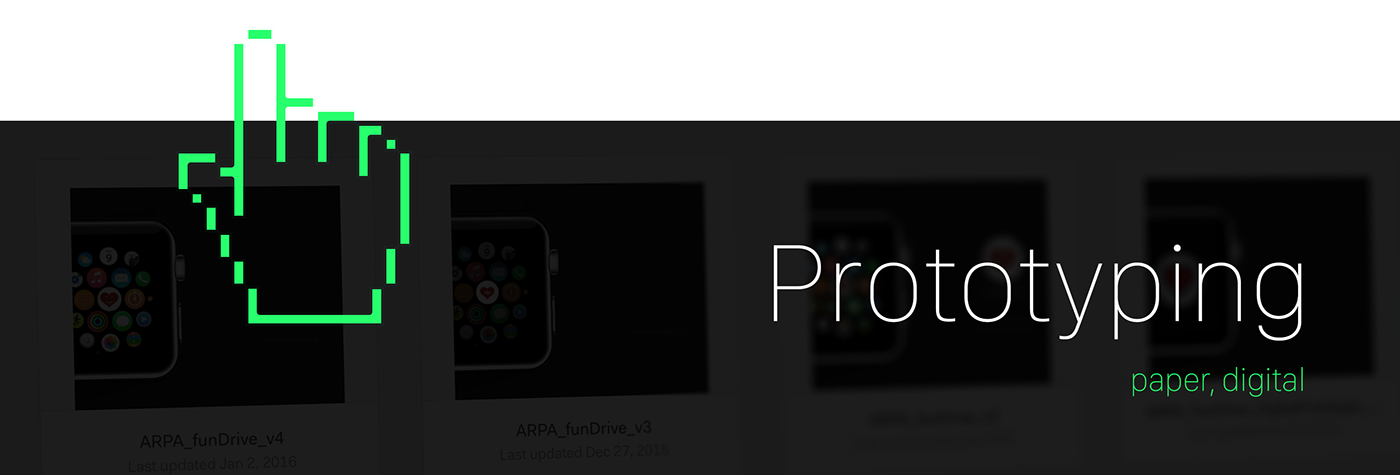
Paper Prototype
The paper prototype was sketched on a big graph paper. A masked cutout paper was used as smartwatch and was placed on top of one screen at a time. As the user interacted with the paper prototype, the mask was moved to the respective screen.
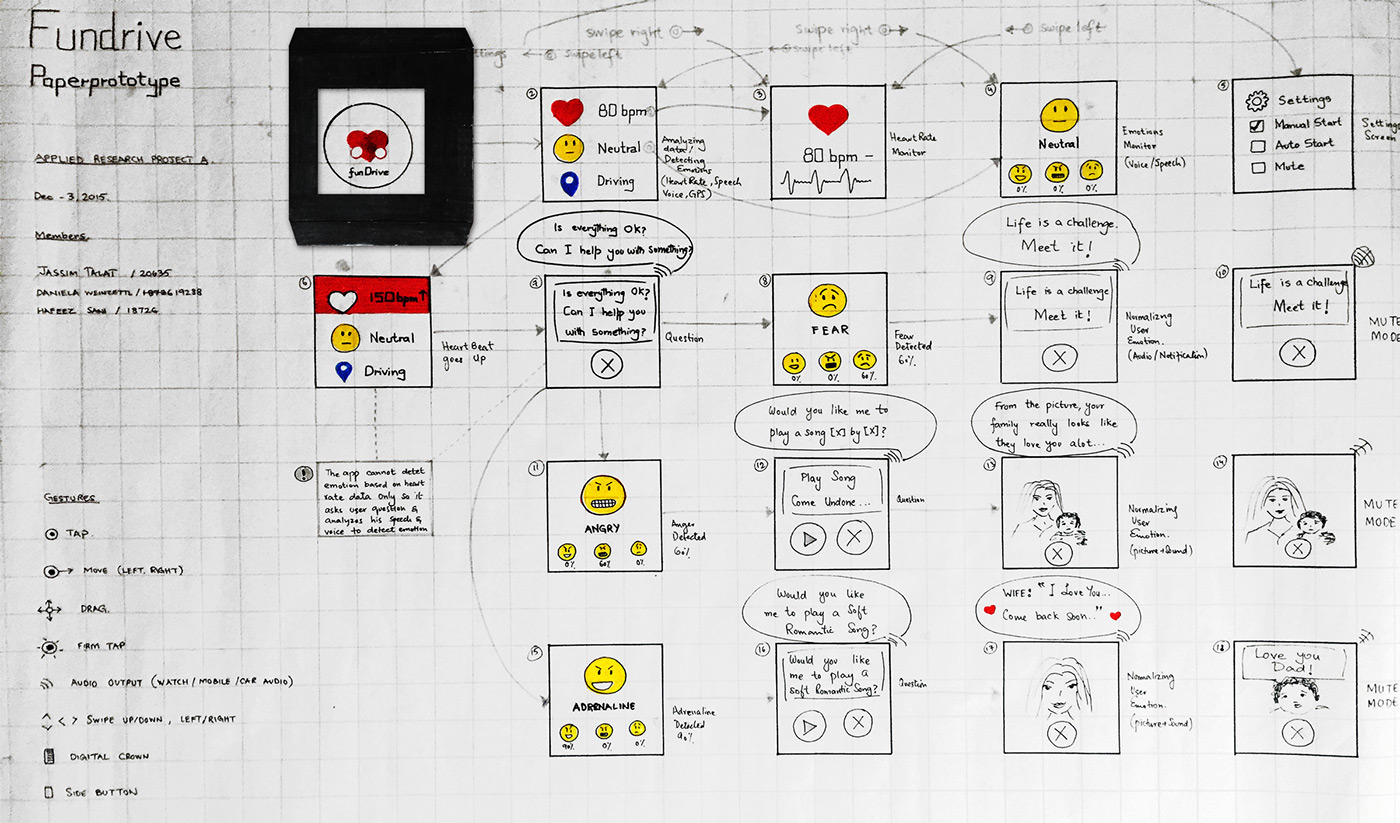
Testing guidelines were made on how to conduct the paper prototype test. The tasks scenarios that user needed to perform by using paper prototype were documented. The testing session with each participant lasted for approximately one hour. System Usability Scale test method was used for paper prototyping test.
Digital Prototype
The prototype was built in Marvel App for the web and mobile, which could be tested on a laptop or a smartphone. The prototype was made with the dimensions of a smartwatch when displayed and tested on a iPhone 6 screen to mimic the exact size of a smartwatch.
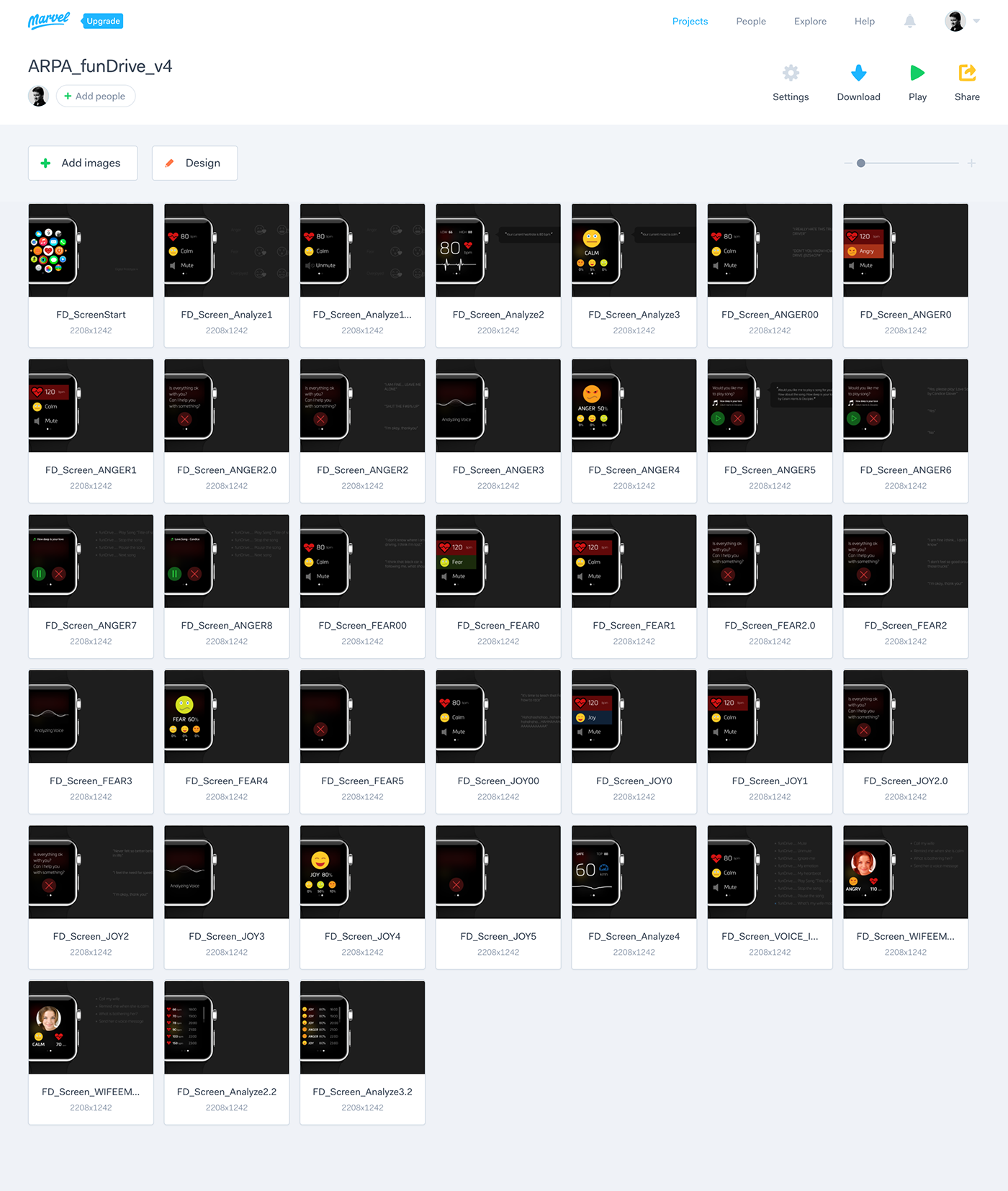
App Start
App screen with funDrive icon. Tap funDrive icon to launch the app.

Check my wife Mood...
The user can check the mood/emotions of someone, and decide to call or not.

Emotions Details Screen - Neutral
From overview screen - if the user taps on the emotion icon, he is taken to the emotion details screen. Here he can see the details for each emotion with their percentage.

Emotions History
Swiping left on the emotions details screen - the user goes to the emotions history screen, where he can see his mood swings during the last 24 hours.

Heart Rate Details
From the overview screen, if the user taps on the heartbeat, he gets to the detailed view of the heart rate. This screen shows the current heart rate and also the maximum and minimum heart rate bpm since the app started.

Heart Rate History
Swiping left on the heart rate details screen - the user goes to the heart rate history screen, where he can see his heart rate readings of the day (previous 24 hours)

Anger Detected Emotion
The app detects anger and shows the ANGER Icon and percentage. The app then takes further steps to calm the user down.

"Are you OK?" Question
The app cannot detect emotion from rise in heartbeat only and so it asks the user for voice input. The user on this screen can choose one of his voice answer on the right.

App Music Play
The app suggests the user if it should play a certain song for the user. The user can choose his voice input choice, by yes, or by asking to play a song of his choice. Selecting No will put the app in pause mode and the watch will not bug the user for sometime.
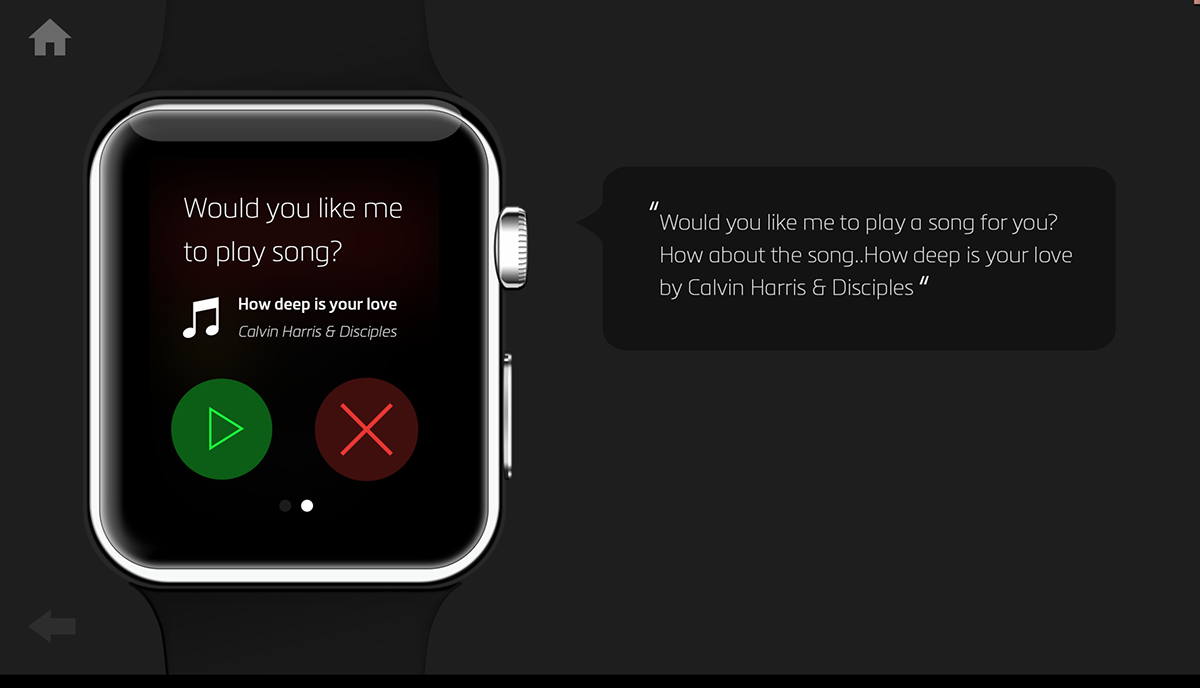
Music Playing...
If the user says yes, the song is played for the user on the watch, or the mobile speaker, or the car's multimedia.

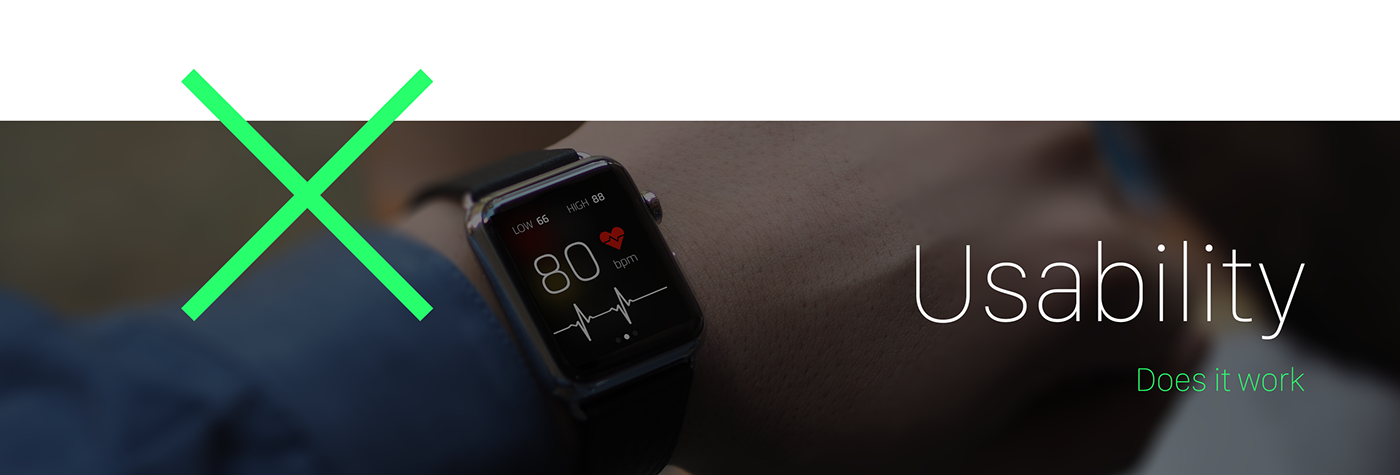
We conducted the usability tests and evaluated the user performance and identified potential design bugs and improvements in terms of efficiency, speed and user friendliness.
Usability Testing with Andre

Usability Test Objectives
• user goals are met
• efficiency of system
• design or user experience bugs
• responsiveness of the system
• system comply with the 7 dialogue principles
• user satisfactions and happiness
ISO 9241-110 Seven Dialogue Principles
• Suitability for the task
• Self-descriptiveness
• Conformity with user expectations
• Suitability for learning
• Controllability
• Error Tolerance
• Suitability for individualization
Testing Anger with Viktoria

Testing Fear with Nanosch

Testing Excitement with Viktoria

Testing Anger with Andre


A smartwatch app to keep you calm at all times.



