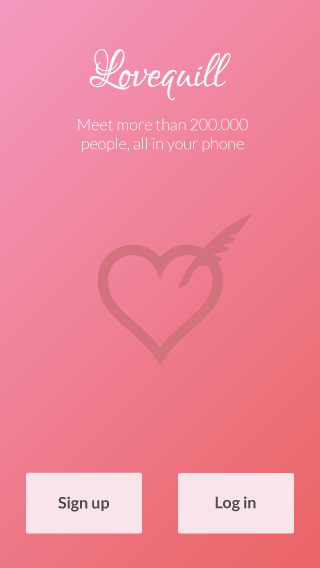
Logo at the top followed by introduction message.
Differentiating Signing Up and Signing In, Log in has been chosen in favor of Sign in.
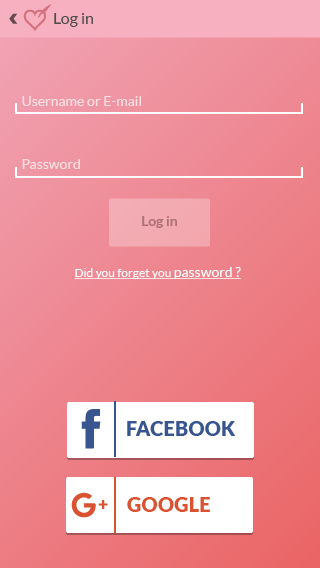
User is given the option to Log in either using his/her personal account or connect through social media.
IF the user has forgotten his/her passwords retrieval tools have been established

IF the user chooses to log in with his/her personal account the keyboard UI overlaps social login options to give space for the interaction.
Username & password labels are repositioned on the top left and scaled by 50% reminding the user of the interaction, but not distracting him/her.
Log in remains untapable and "greyed out" until both interactions are finished.
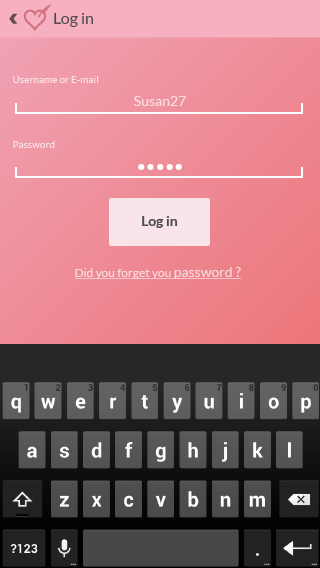

+ IF one of the fields is incorrect a change of color accompanied by a small animation (+- 10 % position movement in X axis) indicates where the problem lies.


