The Job:
To create a ticket monitoring system that would help a supervisor:
● To determine if the tickets have been completed and to assist in monitoring the technicians and their assigned tickets
● To transfer the ticket from one technician to another (reassigning the ticket)
Concept of Operations (General):
The supervisor has the following tasks -
● Monitor the status of all the tickets, and their distribution amongst the technicians
● Make sure all tickets are completed on time
● Reassign tickets from one technician to another
Assumptions:
● Ticket allocation is automated based on familiarity with the region
● 48 hours is the usual time allocated to complete a ticket
In the system:
● Rank → Critical as Yellow Dot and Hot as Salmon Dot
○ Hot overrides Critical
● Status → Open as Blue Rectangle and Not opened (Assigned) as Gray Rectangle
The following is the overview of the system.
The top panel gives information about the statistics of the tickets. This will help the supervisor keep a track of the tickets in the system under him without having to do the math. The stats are encoded with the color information that is kept consistent with the details section of the tickets. Since it is a login-based system, there is a provision to log out and view other login details.
Since the system is a Monitoring system, the UI is made to give an overview of the system and help the supervisor to make an informed decision by viewing the UI. The system is just a one-screen interface as all the necessary parameters are shown on the same screen. This will help the supervisor as he would understand the entire scenario without having to traverse through multiple screens.
The technicians under the supervisor are shown in a grid view. In addition to the name, the dots signify the number of tickets assigned to the technician. The white dots are the tickets. The yellow dots are the critical tickets. The salmon dots are the Hot tickets. The time remaining for the next ticket to expire under the technician is shown. A yellow text signifies that the ticket is in a critical stage and has less than 12 hours before the completion time (48 hrs). A detailed view of the tickets under the technician can be seen by clicking on the row of the data grid.
The supervisor can sort the rows according to multiple parameters like Hot Ticket, Critical Ticket, Total Ticket, etc.
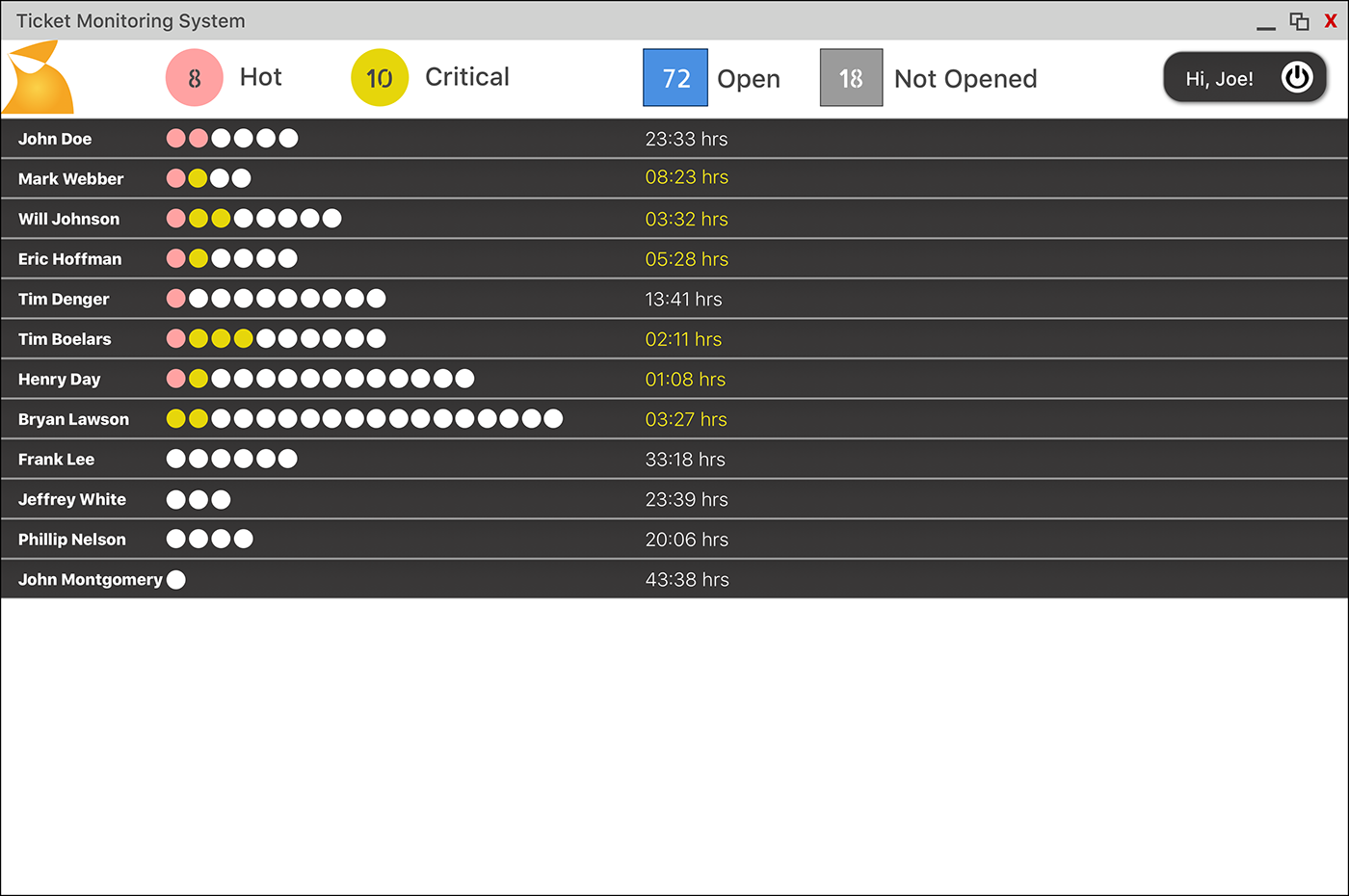
On expansion of the data grid row, the details (ticket number, location, and time remaining) are shown for all tickets under the technician. The Hot tickets have salmon dots in front of them. The critical tickets have a yellow dot symbol in front of them. On the right-side the bars show the time remaining on the ticket for it to complete 48 hrs since assigned. It is a timeline that helps the supervisor understand when a ticket is going to end. This will help in the reassignment of the tickets. The supervisor can make an informed judgment about reassignment by viewing when the ticket ends and how many tickets have to be done by a technician. The timeline also shows the working hours of the technician so that the supervisor knows when the ticket ends w.r.t. their working times.

Concept of Operations (Reassign):
The supervisor can reassign a ticket by selecting it via a context menu
The accordion view collapses, and technicians who have nearby tickets are highlighted
● The system suggests an optimal reassignment of top 3 technicians using the same method used for allocation of tickets at the first place
Supervisor may override the system’s suggestions and assign ticket to a different technician



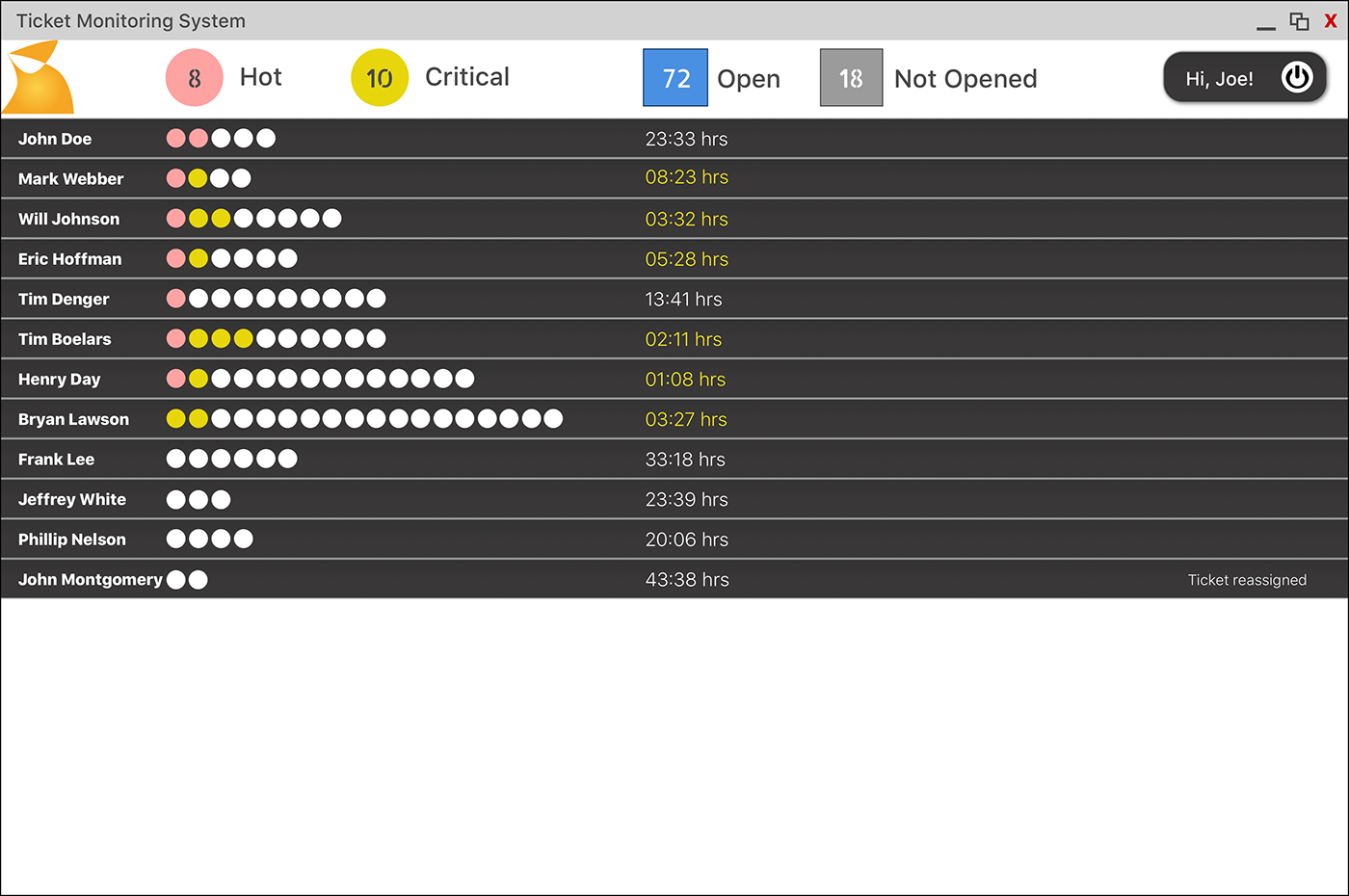
The localized notifications are shown as follows:



Highlights of the Project:
1. Single screen
2. Stats about the tickets at glance always
3. Timeline according to the work hours
4. Shapes like dots and bars help quantitative comparison without the need of a number
5. Reassign suggestion
6. Localized notifications
