This new technology uses cloud-based processing, once you enter the code on the wearable device (same code from the app) the information from the app will be processed and stored and it will be processed on the wearable device. The device will now know your shopping preferences and the type of shopper you are. When walking into a store that has this technology installed you are able to pick up a wearable device and enter the code which you were given when downloading the app. You can slide your finger from left to right for more options on the device.

The main features of the wearable device are- personalised to you, chooses and finds your tastes nearby that you may be interested in, call for assistance, place items in your virtual basket, pay via the wearable device, pick a time slot for the fitting room, see an aerial shot of the store so you can see where items are, when you press a button it enlarges, e-mail e-receipt to yourself, tells you the length of the queue and the waiting time, view your virtual basket, image changes on the background when you are walking around the store, you can bespoque your search through item categories- colour, style etc to help you find the desired item.

The device will give you a list of items that it has found based on your preferences. If you do not like any of these choices and you would like to look for something else you can select the category button and you can customise your search. Once you have done this the device will show you how many items it has found. The compass will move depending on which direction you are travelling in. When you have found a pin that you are interested in you can select it and the device will take you there.

When you are closer to the desired location pin the pin will change colour. A description of the item will come up on the wearable, you can slide your finger across the screen to find out more information about the item. If you would like to call for assistance you can select the assistance button on the left hand side of the screen. A screen will appear to tell you how far away the assistant is to you.

If you would still like to know more information about the item you can slide your finger across the screen. Special offer alerts will appear when you least expect them. There will be a countdown next to the offers to tell you how long is left on the offers. The offers that appears first will be the ones with the least amount of time on them.

If you would like to see the whole of the store you can press on the zoom button which is allocated on the left hand side of the screen. An aerial view of the store will appear. Each location pin will appear one by one, the colour indicates what type of item it is which will make it easier for you to search for items. Once you have found an item you are interested in you can select the location pin and you can press "go here."

If you are ready to try on your items you can select the fitting room button on the left hand side, a page will appear which will allow you to select a time to try on the items. Once you have selected a time the device will alert you five minutes before your time.

Once you have entered all of your details when you are ready to pay a page will appear to tell you the total amount and that the transaction has gone through. From here you have the option to e-mail your e-receipt to yourself which you can later print off if needs be or you can search for it on the app through selecting the profile button and pressing a sub-category button on the top of the screen.

When you walk into a store that has this technology installed you will receive an alert on your smart phone to tell you how many wearable devices are available. If there are no devices available at that moment you will receive an alert when a device becomes available.
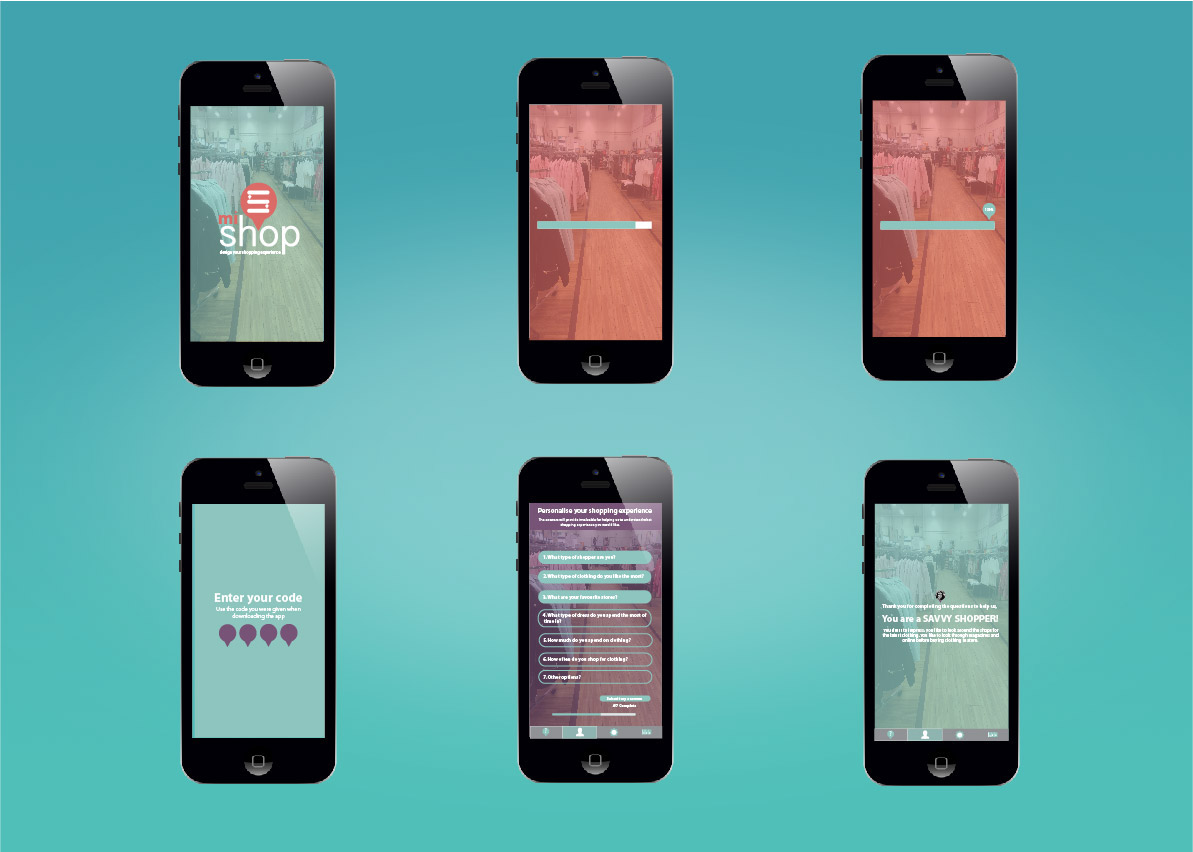
When you download the app you will be able to customise your profile to make it personal to you. You can answer questions on the database, the more answers you provide the more refined the final result will be. You are able to come back to these questions at any time if you wish. Once you have answered the questions a page will appear to tell you what type of shopper you are.

Once you have completed the questions you are able to go back to them as you please. You can start to measure your body to find out your exact masurements. You can select an area on the body to measure, a page will appear and the outline where you have to take the photograph in. The more measurements you do the more accurate they will be. Once you have completed this a page will appear to tell you what three stores house the best fitting clothes for your body type.

You can customise your app- you can change the type size, the type style and the colours to make the app and the device personal to you. You can go onto the profile section where you will find numerous sub category buttons to choose from. You can select the offer section and it will tell you the personalised offers that you have received. The more times you shop instores the more personalised offers you will receive. You can select the offer and then when you walk into the store the offer will appear on the device to ask you if you would like to use this particular code. You can also check to see your recent shopping history and where you have been, what you have bought and you can view the e-receipts from here. You can also follow people to see what stores they are talking about, whether it is the clothing they have bought or they could be talking about the excellent customer service that they have received in-store. Various people and stores can follow your posts, the more people that follow your posts the more offers you will receive to spend in-store. In order to reach a larger audience you can post on social media. It is said that people are more inclined to shop in-stores when they have heard advantages about the store.


You can customise your app and the wearable device through the settings button on the app. This is to show the type of colour swatches you can choose to customise your device.

The leaflets will be hung up on swing cards which people can take away and read up about the wearable technology and the app. There will be hot spot areas allocated in the stores where you can go to receive 4g connection. You can stand in these areas and download the app if you have not already done so.

These swing card leaflets will be hung up near the hot spot areas- the leaflet will tell you more information on how to download the app to your smart device.

Showing how the watch will on a persons wrist, the strap would be adjustable. The watch would be on a stiff strap, you need to tap the device onto your wrist and it will attach itself. The wearable will start to work when it is contact with skin. There are two magnets either side of the strap and when you attach the device the magnets will collide which causes the device to activate.

The arrows indicate which way you have to go to a store that has this new technology installed. These stickers would be put up when a new store has recently had the technology installed. People would be curious and they would want to follow the stickers to see where it leads them.

In order to target the specific target audience I created banners on the typical websites that they would go on. Over a period of time the eggs will start to hatch until the eggs are completeley out of their shells and they are on the branches tweeting about the brand. People would become curious as to whether the eggs are going to hatch and they may revisit the websites to find out.

Once you have downloaded the app, you can use it on multiple interfaces including an I-Pad. The app will work both landscape and portrait orientation.

There are three different variations to the logo depending on what scale it needs to be. There are three colour variations also depending on what colour the logo is going on.

This is to show how the app will look like on the download section; there will be a description to tell the viewers how the app works as well as how the wearable works.


