Engage, stand alone content, is used for spiritual and personal development. These mobile wireframes show how a first time Engage user would consume the content on a third party native application still being developed. The iOS application had a general framework and various content layouts built for user created content.
Problem: Engage International had very specific content which had to be added to Gloo however the Gloo platform design, content layout and user flow was confusing and did not provide an intuitive way for our customers to move through Engage content without getting lost in the app.
Solution: Created wireframes and user flows to show how Engage content would be navigated once it was built on the Gloo iOS platform.
My Role: I designed the information architecture, wire frames and user flows to be as clear and intuitive as possible while working within the current platform limitations.
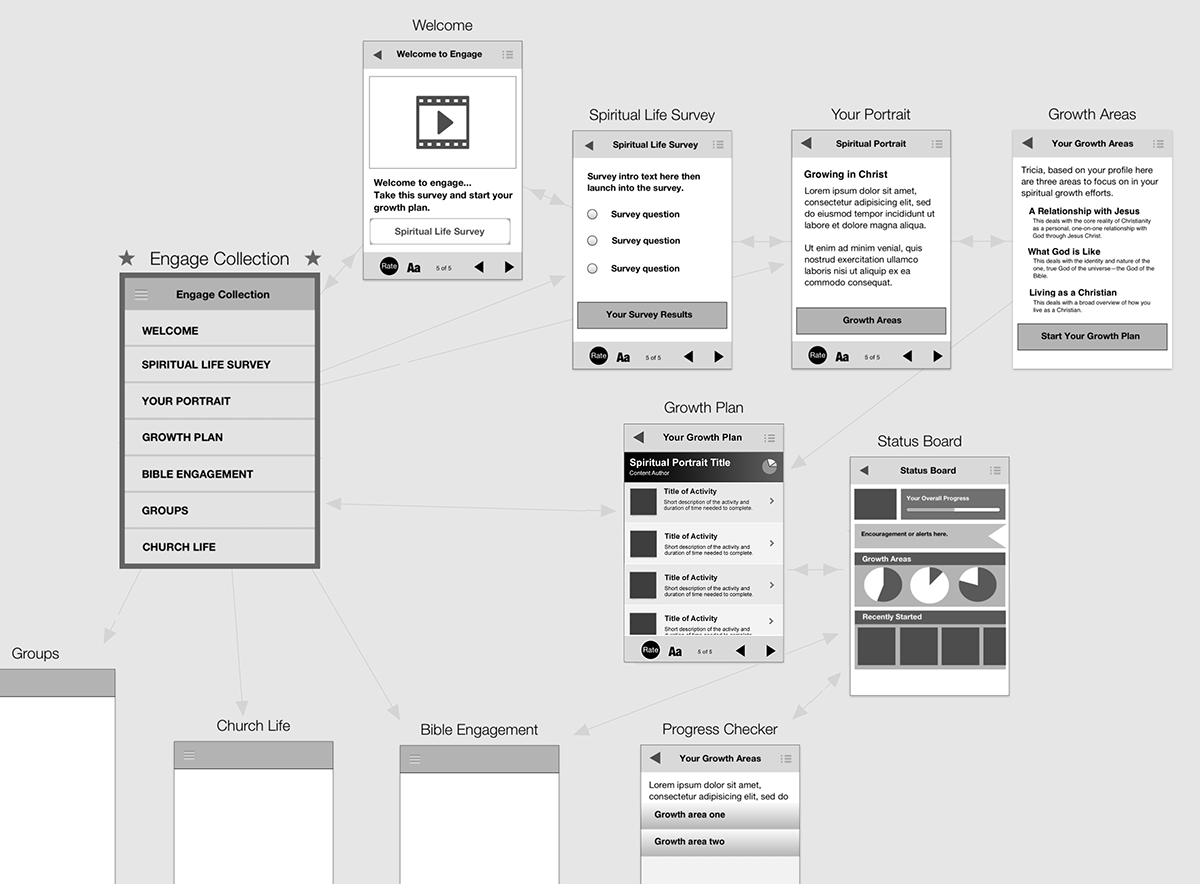

Although a first time user can see all navigation options; Welcome, Portrait, Growth Plan, and Bible Engagement all direct the user to take the Spiritual Life Survey. Groups and Church Life sections contain stand alone content that doesn't require the Spiritual Live Survey to be taken.

The Welcome screen contains a video and directs the user to begin the Spiritual Life Survey. Wirefram includes the other standard platform features/functions such as Rate and the previous and next arrow icons at the bottom.

Taking the Spiritual Life Survey unlocks several content areas allowing users to see their survey results (aka Spiritual Portrait). This portrait provides a snapshot of where someone is on their spiritual journey and sorts them into one of four categories; Exploring Christ, Growing in Christ, Close to Christ or Christ Centered.

From the Spiritual Portrait users can learn more about their Growth Areas: three personalizedareas of growth - each containing five exercises or activities recommended specifically for where that person is in their spiritual life. There are twenty-one Spiritual Portraits and each contains a total of fifteen exercises.

After a user reads about each of their Growth Areas s/he is directed to start a Growth Plan.

The Growth Plan contains fifteen activities designed specifically for the user. From here the user can view the status board to review their overall progress by clicking the pie graph icon.

The status board allows the user to see their progress as they work through their three Growth Areas. Clicking the each pie chart for a particular Growth Area would display a list of content associated with that area. It would also show if an exercise was completed and/or which activity should be completed next.




