City of Burnaby
Course Calendar
Course Calendar
Business and User Problem
The Departments of Information Technology (IT) and Human Resources (HR) ran two concurrent course calendars for all City staff. One of these course calendars was accessible to staff via an interactive pdf and the other as a printed course calendar.
This was creating a major usability issue for City staff with regards to ease of course discovery, course paths and registration as there were two separate calendars presented in very different manners and with different registration processes. Further, from a content author and editor viewpoint, maintenance and updates to the calendars was a tedious and inefficient process.
The Departments of Information Technology (IT) and Human Resources (HR) ran two concurrent course calendars for all City staff. One of these course calendars was accessible to staff via an interactive pdf and the other as a printed course calendar.
This was creating a major usability issue for City staff with regards to ease of course discovery, course paths and registration as there were two separate calendars presented in very different manners and with different registration processes. Further, from a content author and editor viewpoint, maintenance and updates to the calendars was a tedious and inefficient process.

Preview of the previous solution for the IT and HR course calendars
The Solution
Our team streamlined and combined the two separate calendars into a single web app, accessible through the City of Burnaby Intranet.
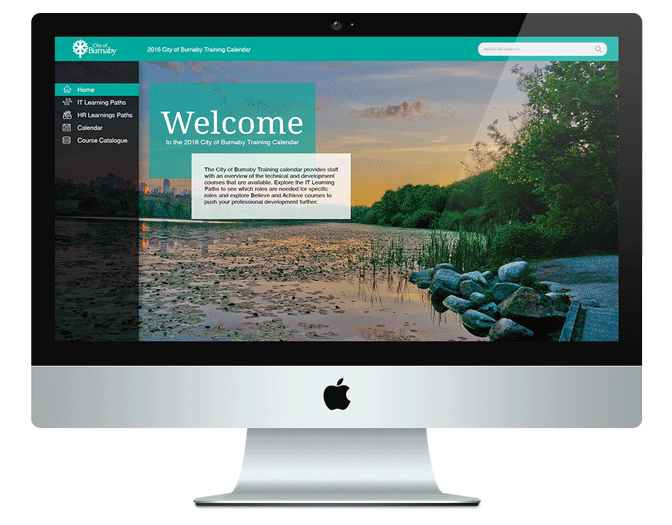
Both calendars were being internally maintained by the departments through two separate Outlook calendars which were fed into the app so that the front-end displayed an improved interface that allowed users to see courses, course descriptions, course paths and dates with ease.
The resulting app provided users with the following improved functionality:
• Ability to view course paths/collections and course descriptions by department on a single page instead of on separate pages as in a multi-page pdf or book
• Ability to view the course calendar by month, week or day
• Ability to search dynamically within an index
• Ability to register for courses directly through the app
• Ability to view on various desktop and tablet resolutions
(note: not responsive to mobile viewports)
(note: not responsive to mobile viewports)
As the two separate calendars were already being maintained internally by the departments through Outlook - utilizing the calendars as a database to feed into the app meant that the departments were able to leverage existing processes and programs to make their updates without having to learn significant new patterns. Further more, the resulting app provided the departments with the following improved functionality:
• Ability to maintain course descriptions within the Outlook calendar instead of in a separate text file
• Ability to have course updates, including updates to the description or dates dynamically update in the app
Process
Information Architecture and User Experience was guided by understanding user journeys, needs and their pain points with the current system.
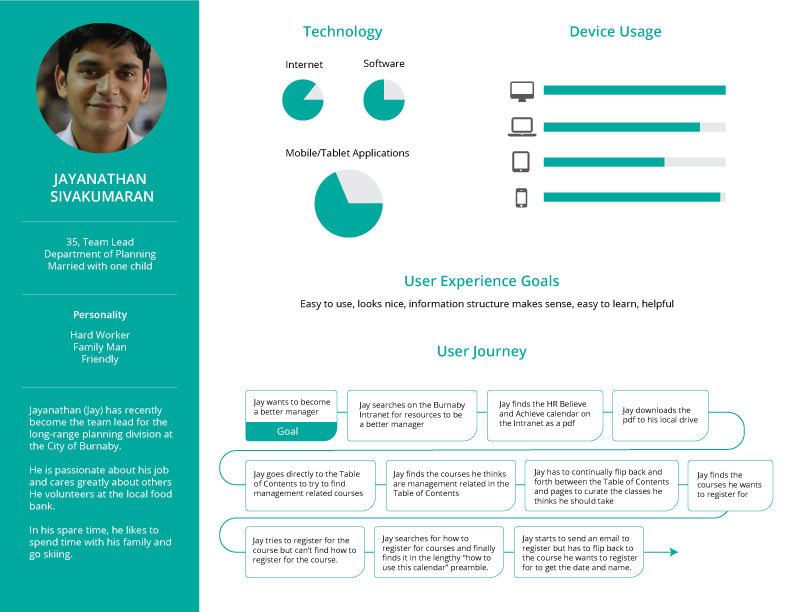
An example of a persona
We worked with the departments of IT and HR to understand the needs of the staff that would be taking IT and HR courses. Through this collaboration, we understood that the differences are varied primarily in that staff taking IT courses must take these courses in a particular order in order to fulfil certain designations and roles and that staff taking HR courses are doing so optionally as part of self-improvement for their work. With this knowledge, after the course inventory we were able to construct an information architecture that would provide staff with the clearest and most logical way to navigate through the two different course calendars.
Sketching and Wireframes
Understanding the ecosystem that the course calendar would be utilized on City desktops between resolutions of 1024 to 1280 px width, we designed a non-responsive interface.

Sample of some of the wireframes that were developed
Internal user testing and iterations were completed as resources permitted until the final interface was designed and developed.
Thanks for visiting!



