
MixColors 5.0 for Photoshop is here! Mix colors on multiple mixing fields, scalable thumbs, more
Read more about MixColors
WHAT'S NEW:
- Multimix Mode. Have more places to mix in colors - 1,2 or 4 mixing fields arranged vertically, horizontally or in a grid.
- Free scaling of color swatches in groups with a new slider!
- Long-click color Sliders display exact mixing percentage - for a better feedback
- Drag'n'drop from Color History
- Color mixing formula improved! Mixing Engine v5.0
- Improvements, fixes, UI speedups
- Supports Photoshop 2022+, 2021, 2020, CC 2019, CC 2018, CC 2017, CC 2015, CC 2014, CS6, CC
- uses MagicPicker UI engine for faster speeds
- much more
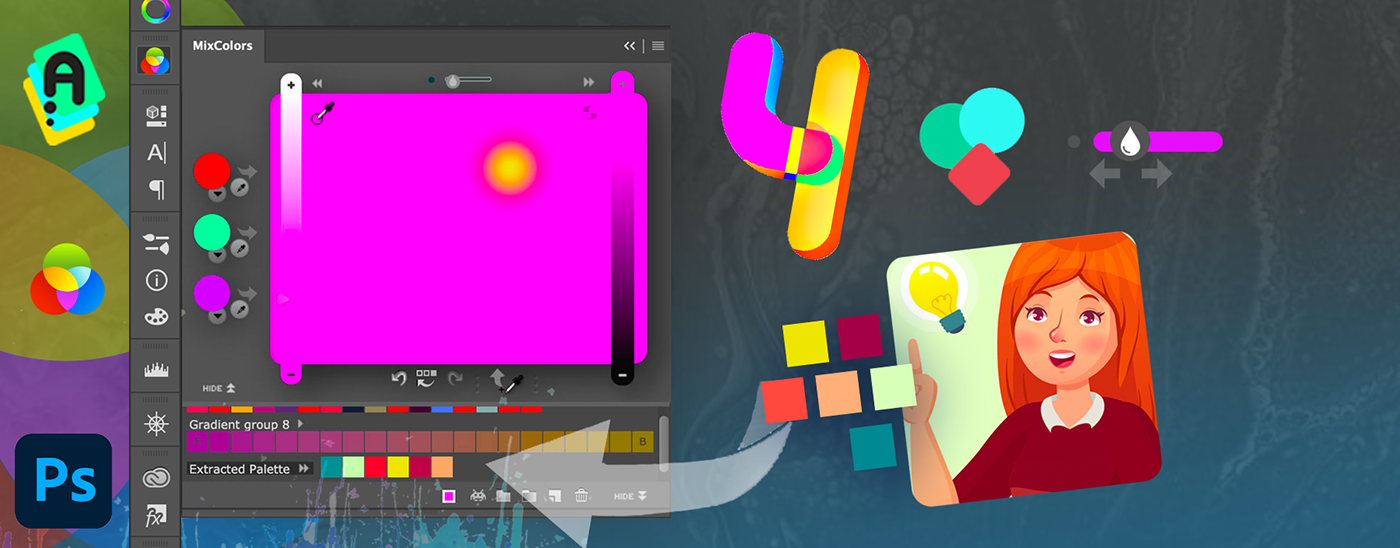
MixColors 4.0 is color mixer and advanced swatch manager for Adobe Photoshop. New version brings new Design, Extract colors from image, Naming, Collections, more!
Read more about MixColors
– Redesigned to attenuate current color and accent mixing
– Fine-tune the default mixing amount/paint load using new slider
– Extract color palette from any image. Just click a new button on the toolbar and specify number of colors.
– Auto-assigns human readable color names to swatches (if set in Settings)
– Assign Keyboard Shortcuts to individual swatches! (Right-click on swatch)
– Collections: Combine several groups of colors in a collection and then switch
– Saves/loads swatches to your drive. Can be backed up and synced to any Cloud
– Fine-tune the default mixing amount/paint load using new slider
– Extract color palette from any image. Just click a new button on the toolbar and specify number of colors.
– Auto-assigns human readable color names to swatches (if set in Settings)
– Assign Keyboard Shortcuts to individual swatches! (Right-click on swatch)
– Collections: Combine several groups of colors in a collection and then switch
– Saves/loads swatches to your drive. Can be backed up and synced to any Cloud

– Color history is never lost. Now saved to Settings and restored when it’s re-opened
– Clear Color History by clicking a new button
– Mix Colors of the vector shapes! (Menu -> Colorize Shapes & Text)
– Localization: Chinese, Spanish
– Supports Photoshop 2021+, 2020, CC 2019, CC 2018, CC 2017, CC 2015, CC 2014, CS6, CC
– More than 23+ new features and improvements
– Clear Color History by clicking a new button
– Mix Colors of the vector shapes! (Menu -> Colorize Shapes & Text)
– Localization: Chinese, Spanish
– Supports Photoshop 2021+, 2020, CC 2019, CC 2018, CC 2017, CC 2015, CC 2014, CS6, CC
– More than 23+ new features and improvements

Huge MixColors 3.0 update!
WHAT'S NEW:
- Auto-gradient of Swatches between Photoshop foreground & background or between any colors! Easily get colors inbetween. Smart resizing of the groups so you have only the swatches you need. Shift+click to mix to current color.
- Right-click to edit swatch
- Clear Color History, Undo/Redo colors with Keyboard Shorcuts
- Quickly add color swatches to the mix with Shift+click!
- Easily assign Keyboard Shortcuts to: Directly add Color Swatches using keyboard, Add Foreground Color into Color Mix, Clear Color History, Undo/Redo Color (Navigate Color History, to get back to older colors you chose), Pick Color from Mix into History, Toggle Mix Eyedropper, Toggle Auto-Sync, Mix colors from each of 3 Mixers with main color or Photoshop colors, Mix colors with main color and then update mixer, Toggle MixColors panel
- Quickly add color swatches to the mix with Shift+click!
- Easily assign Keyboard Shortcuts to: Directly add Color Swatches using keyboard, Add Foreground Color into Color Mix, Clear Color History, Undo/Redo Color (Navigate Color History, to get back to older colors you chose), Pick Color from Mix into History, Toggle Mix Eyedropper, Toggle Auto-Sync, Mix colors from each of 3 Mixers with main color or Photoshop colors, Mix colors with main color and then update mixer, Toggle MixColors panel
- Fast UI - uses new MagicPicker framework. Faster resizing, faster redraws, very responsive
- Hide upper part of the panel with mixers and use only swatch grouping
- Rearrange groups with drag'n'drop!
- Hide upper part of the panel with mixers and use only swatch grouping
- Rearrange groups with drag'n'drop!
- Supports Photoshop CS4, CS5, CS6, CC, CC2014, CC2015, CC2017, CC2018+
- Improvements, fixes, more!





