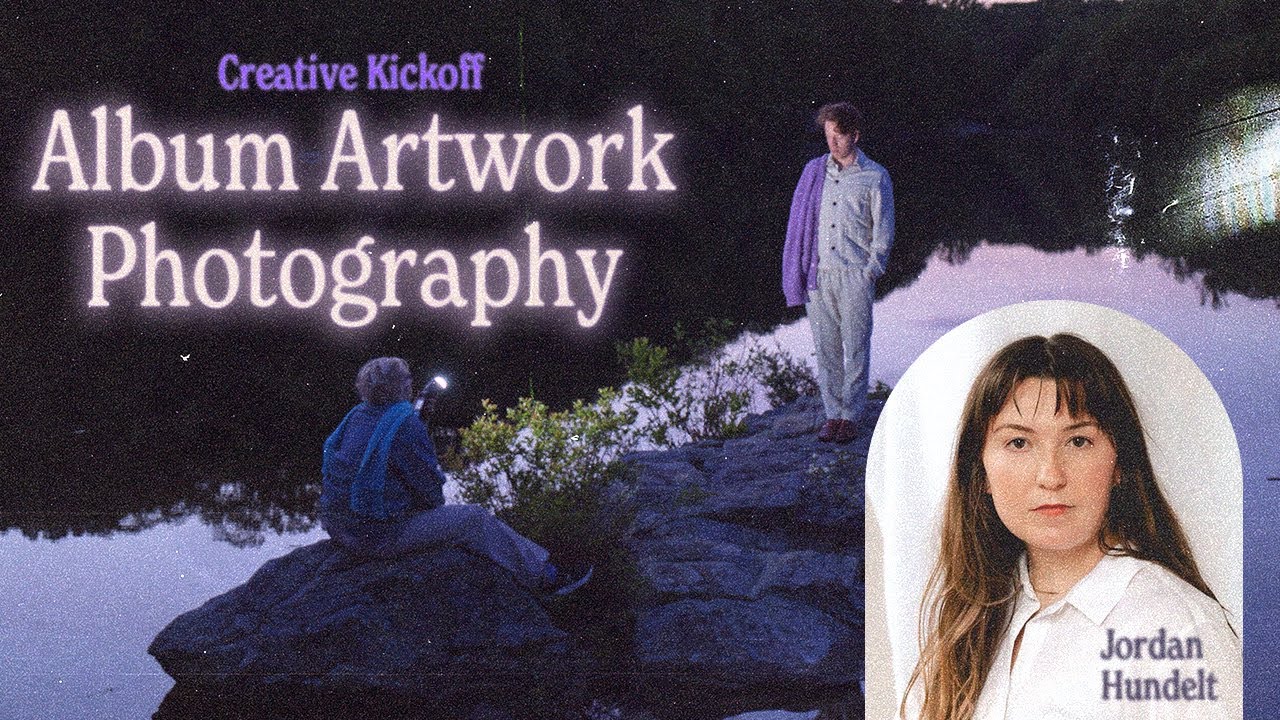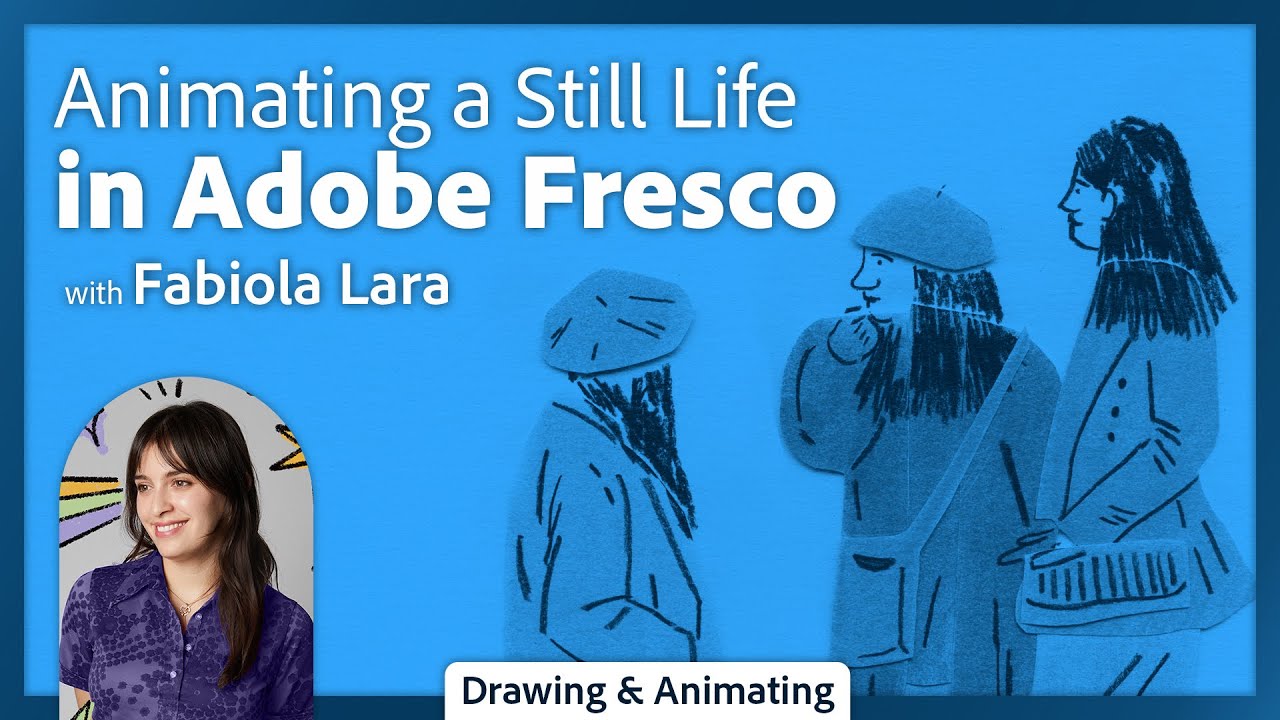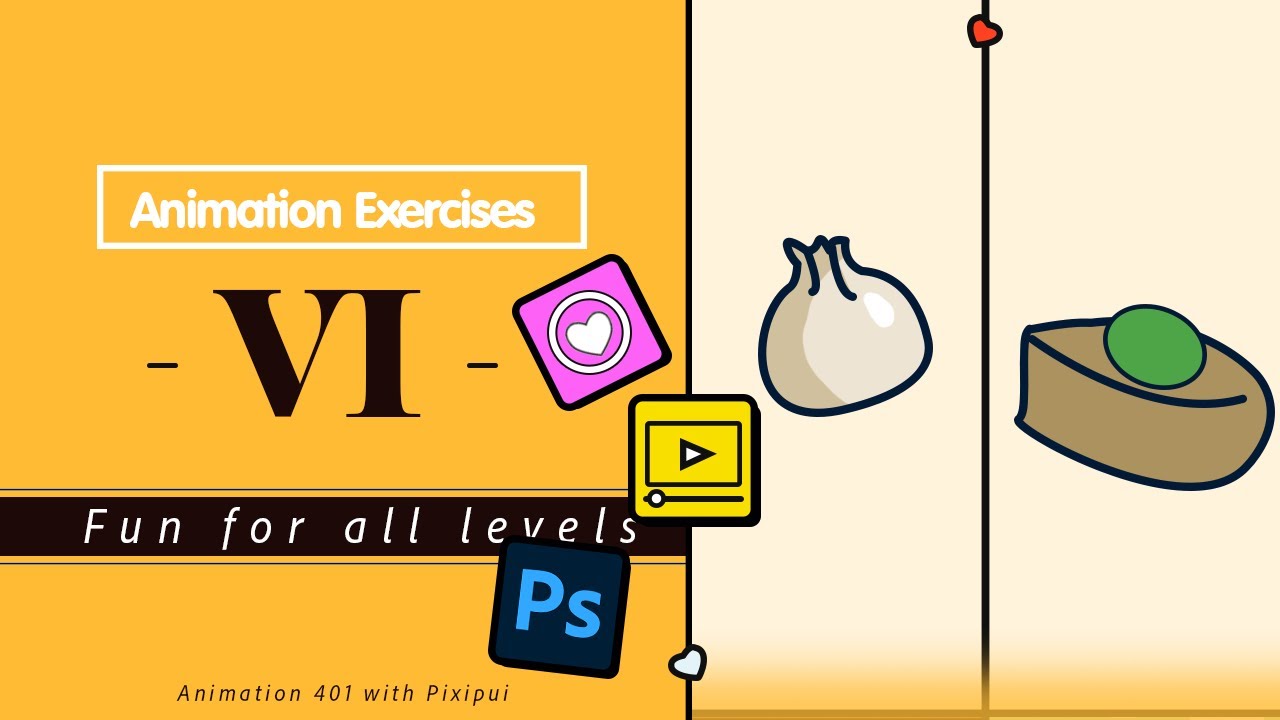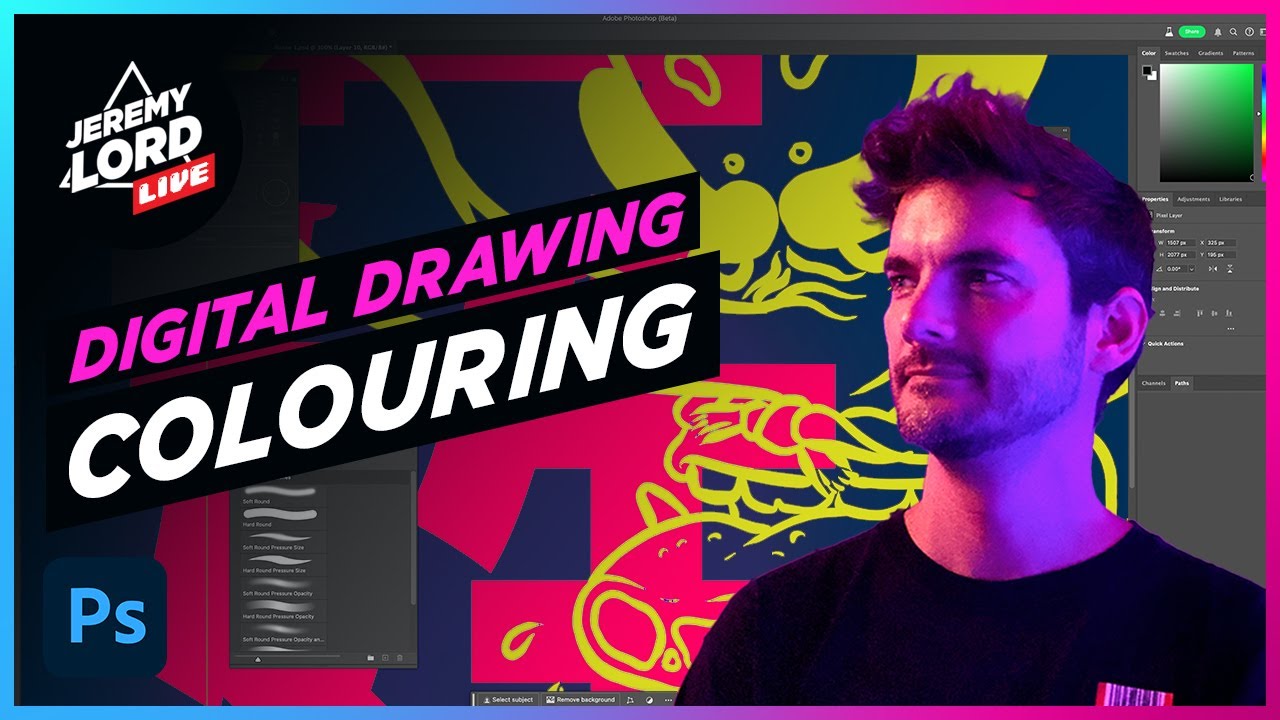How To Schedule Content with Adobe Express | Adobe Express
We're counting down to the holidays! Learn how to schedule your social media content in Adobe Express so you can schedule it and forget it!
Join your hosts Jordan Dené Ellis and Katrina Torrijos each morning at 11:30am PT for a special bootcamp on branding!
Jordan Dené Ellis is a Community Manager for Adobe Express, sharing her 10+ years of small business and online marketing experience: https://www.instagram.com/jordandeneellis/
Katrina Torrijos is an Adobe Creative Cloud Express Evangelist based in the Bay Area: https://www.instagram.com/katrinatorrijos/
Join us LIVE on Behance: https://www.behance.net/live/adobelive
Subscribe to Adobe Express: https://adobe.ly/47TmqJh
Learn More About Adobe Express: https://adobe.ly/499EC2k
Try Adobe Express for Free: https://adobe.ly/3UU860d
About Adobe Express:
Adobe Express is the all-in-one app to make amazing work with generative AI features powered by #AdobeFirefly. With Adobe Express, you can transform beautiful templates into stunning graphics and video stories with just a few taps, regardless of your skill level. Explore Adobe Express and unlock a world of features that empower you to do more with your stories, leveraging the cutting-edge Gen AI technology for seamless design experiences.
Our channel is dedicated to providing you with weekly how-to guides, inspiration, and tutorials. Whether you're seeking tips for logo design, tutorials on animation techniques, or mastering the art of background removal, our content is tailored to elevate your creative journey.
Subscribe to our channel today and stay up to date with the latest trends, techniques, and innovations in design. Let Adobe Express be your creative companion as you craft compelling stories and bring your visions to life effortlessly. Join us on this journey to create, innovate, and excel.
Connect with Adobe Express:
✨Twitter: https://Twitter.com/AdobeExpress
✨Facebook: https://facebook.com/AdobeExpress
✨Facebook Group: https://www.facebook.com/groups/adobeexpressinsiders/
✨Instagram: https://instagram.com/adobeexpress
✨Pinterest: https://pinterest.com/adobeexpress
✨Discord: https://discord.com/adobeexpress
✨TikTok: https://www.tiktok.com/@adobeexpress
#Adobe #AdobeExpress #AdobeYouTube #CreativeCloud
How To Schedule Content with Adobe Express | Adobe Express
https://www.youtube.com/watch?v=SJ0smGJXwbE
How To Schedule Content with Adobe Express | Adobe Express
We're counting down to the holidays! Learn how to schedule your social media content in Adobe Express so you can schedule it and forget it!
Join your hosts Jordan Dené Ellis and Katrina Torrijos each morning at 11:30am PT for a special bootcamp on branding!
Jordan Dené Ellis is a Community Manager for Adobe Express, sharing her 10+ years of small business and online marketing experience: https://www.instagram.com/jordandeneellis/
Katrina Torrijos is an Adobe Creative Cloud Express Evangelist based in the Bay Area: https://www.instagram.com/katrinatorrijos/
Join us LIVE on Behance: https://www.behance.net/live/adobelive
Subscribe to Adobe Express: https://adobe.ly/47TmqJh
Learn More About Adobe Express: https://adobe.ly/499EC2k
Try Adobe Express for Free: https://adobe.ly/3UU860d
About Adobe Express:
Adobe Express is the all-in-one app to make amazing work with generative AI features powered by #AdobeFirefly. With Adobe Express, you can transform beautiful templates into stunning graphics and video stories with just a few taps, regardless of your skill level. Explore Adobe Express and unlock a world of features that empower you to do more with your stories, leveraging the cutting-edge Gen AI technology for seamless design experiences.
Our channel is dedicated to providing you with weekly how-to guides, inspiration, and tutorials. Whether you're seeking tips for logo design, tutorials on animation techniques, or mastering the art of background removal, our content is tailored to elevate your creative journey.
Subscribe to our channel today and stay up to date with the latest trends, techniques, and innovations in design. Let Adobe Express be your creative companion as you craft compelling stories and bring your visions to life effortlessly. Join us on this journey to create, innovate, and excel.
Connect with Adobe Express:
✨Twitter: https://Twitter.com/AdobeExpress
✨Facebook: https://facebook.com/AdobeExpress
✨Facebook Group: https://www.facebook.com/groups/adobeexpressinsiders/
✨Instagram: https://instagram.com/adobeexpress
✨Pinterest: https://pinterest.com/adobeexpress
✨Discord: https://discord.com/adobeexpress
✨TikTok: https://www.tiktok.com/@adobeexpress
#Adobe #AdobeExpress #AdobeYouTube #CreativeCloud
How To Schedule Content with Adobe Express | Adobe Express
https://www.youtube.com/watch?v=SJ0smGJXwbE
Adobe Live Schedule
Stay connected with Adobe Live.
- INFO
We're counting down to the holidays! Learn how to schedule your social media content in Adobe Express so you can schedule it and forget it!
Join your hosts Jordan Dené Ellis and Katrina Torrijos each morning at 11:30am PT for a special bootcamp on branding!
Jordan Dené Ellis is a Community Manager for Adobe Express, sharing her 10+ years of small business and online marketing experience: https://www.instagram.com/jordandeneellis/
Katrina Torrijos is an Adobe Creative Cloud Express Evangelist based in the Bay Area: https://www.instagram.com/katrinatorrijos/
Join us LIVE on Behance: https://www.behance.net/live/adobelive
Subscribe to Adobe Express: https://adobe.ly/47TmqJh
Learn More About Adobe Express: https://adobe.ly/499EC2k
Try Adobe Express for Free: https://adobe.ly/3UU860d
About Adobe Express:
Adobe Express is the all-in-one app to make amazing work with generative AI features powered by #AdobeFirefly. With Adobe Express, you can transform beautiful templates into stunning graphics and video stories with just a few taps, regardless of your skill level. Explore Adobe Express and unlock a world of features that empower you to do more with your stories, leveraging the cutting-edge Gen AI technology for seamless design experiences.
Our channel is dedicated to providing you with weekly how-to guides, inspiration, and tutorials. Whether you're seeking tips for logo design, tutorials on animation techniques, or mastering the art of background removal, our content is tailored to elevate your creative journey.
Subscribe to our channel today and stay up to date with the latest trends, techniques, and innovations in design. Let Adobe Express be your creative companion as you craft compelling stories and bring your visions to life effortlessly. Join us on this journey to create, innovate, and excel.
Connect with Adobe Express:
✨Twitter: https://Twitter.com/AdobeExpress
✨Facebook: https://facebook.com/AdobeExpress
✨Facebook Group: https://www.facebook.com/groups/adobeexpressinsiders/
✨Instagram: https://instagram.com/adobeexpress
✨Pinterest: https://pinterest.com/adobeexpress
✨Discord: https://discord.com/adobeexpress
✨TikTok: https://www.tiktok.com/@adobeexpress
#Adobe #AdobeExpress #AdobeYouTube #CreativeCloud
How To Schedule Content with Adobe Express | Adobe Express
Featured in Stream
- Jordan Dené EllisPhiladelphia, PA, USA
Tools & Resources

Adobe Express
View GalleryDownload NowAdobe ExpressDownload Now