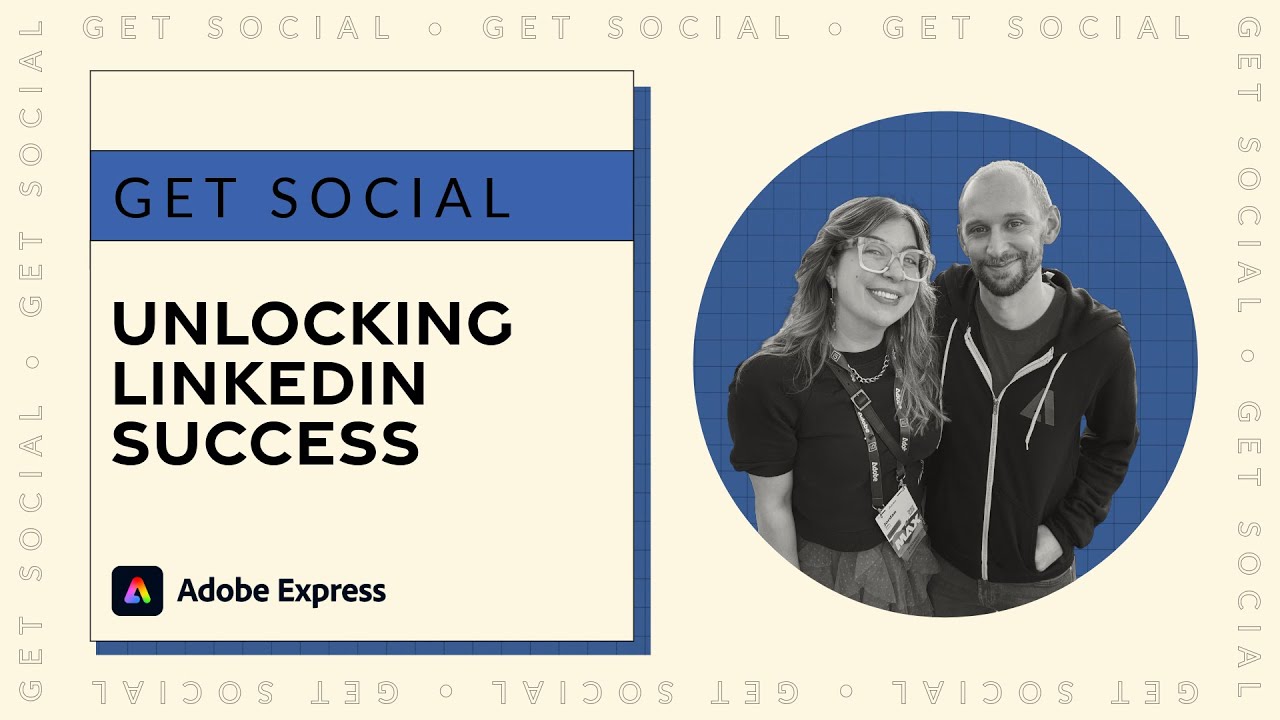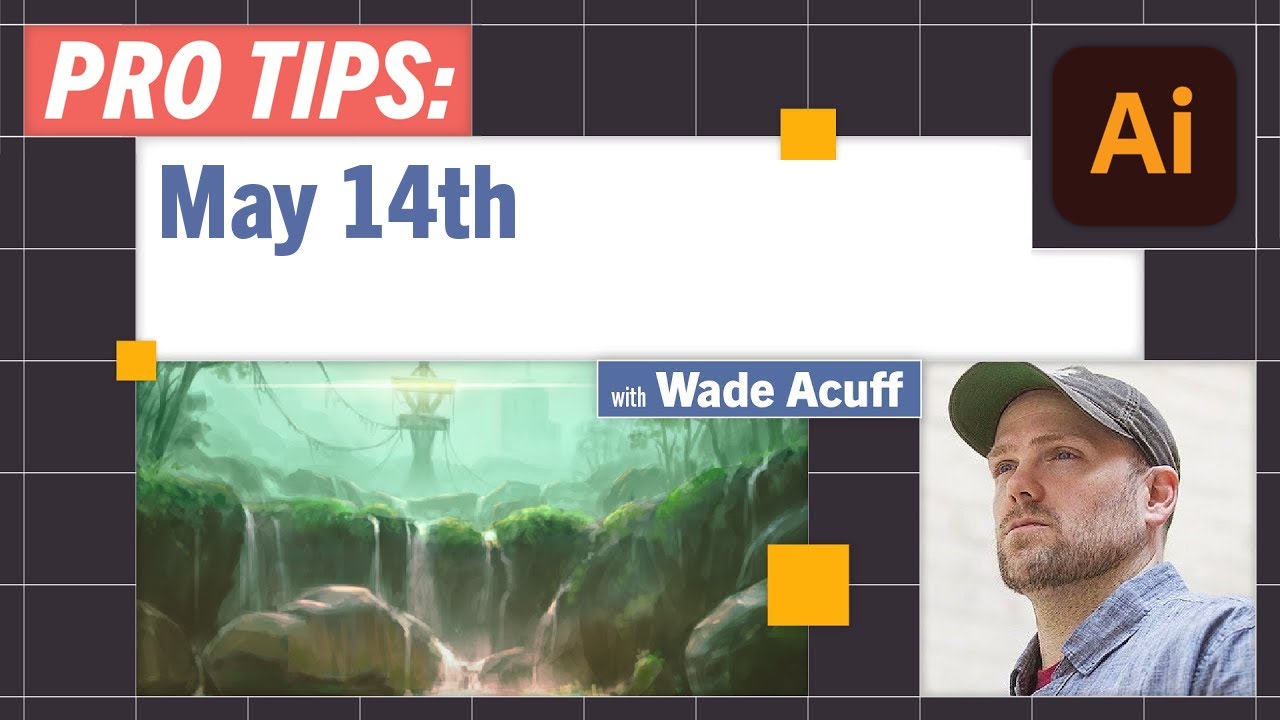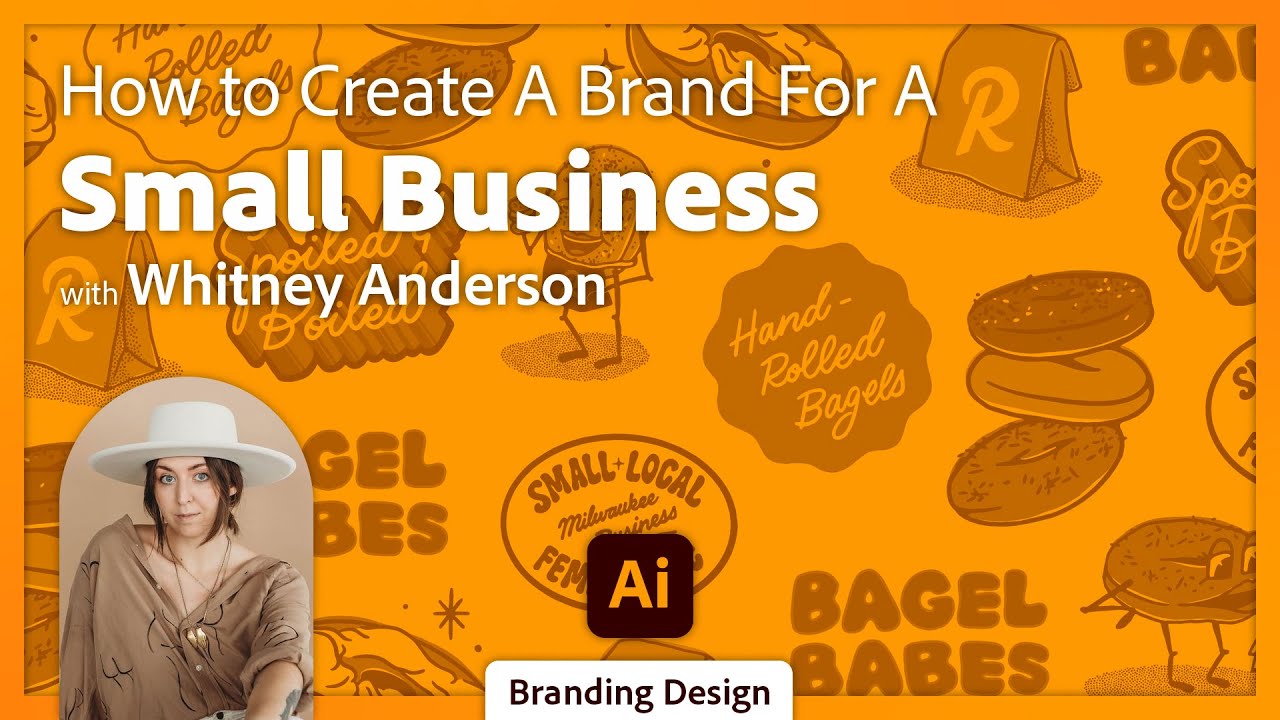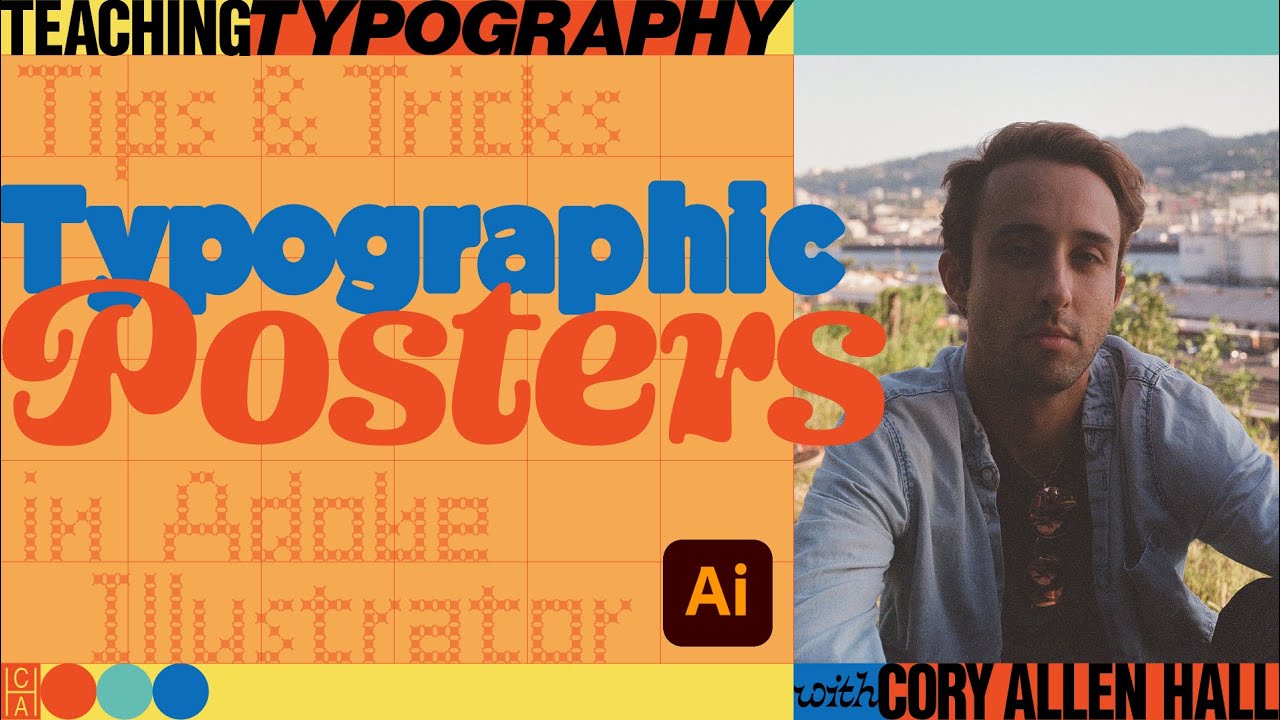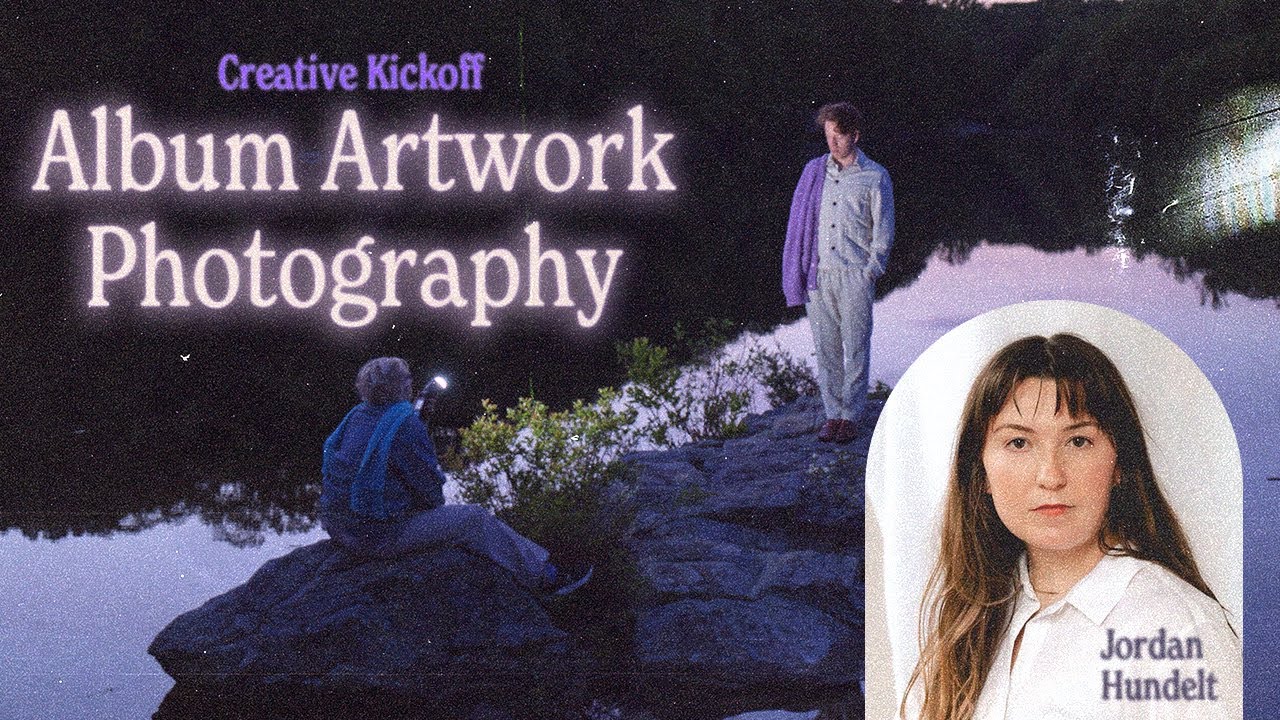Illustrator for Beginners | Adobe Creative Cloud
From creating a new artboard to exporting your first project, learn the basics of Adobe Illustrator.
Get your starter file here: https://adobe.ly/3SmkP85
Join your host Andrew Hochradel each morning at 11:30am PT for a special bootcamp.
Andrew Hochradel is a freelance brand identity designer based in Southern California: https://www.behance.net/hochdotco
Join us LIVE on Behance: https://www.behance.net/live/adobelive
00:00 Start
00:06 Introduction
02:15 Vector vs raster
03:52 Illustrator’s tools
04:50 Rescaling your artboard
05:20 Working with Fill and Stroke
06:10 Exploring document information, navigation, and artboard rotation
06:50 Zooming in and out of your artboard
07:30 Exploring Swatches and other utility tools
08:25 Viewing options for selected elements
09:10 Lines, Paths, and Shapes
11:30 Anchor points, Handels, and Bezier Curves
14:15 Setting up a new document
15:30 Working with shapes
17:10 Where Making hidden tools visible
18:00 Aligning elements
19:00 Helpful Hotkeys
21:45 Exporting files from Illustrator
23:20 Uploading your work to discord
Subscribe to Adobe Creative Cloud: https://adobe.ly/48Y1QJ1
Try Adobe Illustrator: https://adobe.ly/3PyMTWj
Learn more about Creative Cloud: https://adobe.ly/3RTndnp
About Adobe Creative Cloud:
Unlocking creative potential goes beyond tools – it's about cultivating inspiration, fostering innovation, and mastering artistic expression. On the Adobe Creative Cloud YouTube channel, discover stories, concepts, and trends that ignite your creativity. We are your hub for creativity, connecting you with Adobe channels for detailed tutorials and product insights.
Adobe® Creative Cloud™ brings together everything you need to create your greatest work. One membership gives you access to all Adobe professional creative desktop applications, plus new features as soon as they're available. Cloud storage ensures file access anywhere, even on mobile, streamlining concept sharing. Cloud-based services let you build websites, mobile apps, and content for any medium/device. With Behance integration, you can publish your portfolio on your own URL and plug into the world's largest creative community to get inspired, get feedback, and find new opportunities.
Connect with Adobe Creative Cloud:
Twitter: https://twitter.com/creativecloud
LinkedIn: https://www.linkedin.com/showcase/adobe-creative-cloud/
Facebook: https://www.facebook.com/adobecreativecloud
Instagram: https://www.instagram.com/adobecreativecloud/
#Adobe #AdobeYouTube #AdobeCreativeCloud #AdobeIllustrator
Illustrator for Beginners | Adobe Creative Cloud
https://www.youtube.com/watch?v=BbOXHjEbQVU
Illustrator for Beginners | Adobe Creative Cloud
From creating a new artboard to exporting your first project, learn the basics of Adobe Illustrator.
Get your starter file here: https://adobe.ly/3SmkP85
Join your host Andrew Hochradel each morning at 11:30am PT for a special bootcamp.
Andrew Hochradel is a freelance brand identity designer based in Southern California: https://www.behance.net/hochdotco
Join us LIVE on Behance: https://www.behance.net/live/adobelive
00:00 Start
00:06 Introduction
02:15 Vector vs raster
03:52 Illustrator’s tools
04:50 Rescaling your artboard
05:20 Working with Fill and Stroke
06:10 Exploring document information, navigation, and artboard rotation
06:50 Zooming in and out of your artboard
07:30 Exploring Swatches and other utility tools
08:25 Viewing options for selected elements
09:10 Lines, Paths, and Shapes
11:30 Anchor points, Handels, and Bezier Curves
14:15 Setting up a new document
15:30 Working with shapes
17:10 Where Making hidden tools visible
18:00 Aligning elements
19:00 Helpful Hotkeys
21:45 Exporting files from Illustrator
23:20 Uploading your work to discord
Subscribe to Adobe Creative Cloud: https://adobe.ly/48Y1QJ1
Try Adobe Illustrator: https://adobe.ly/3PyMTWj
Learn more about Creative Cloud: https://adobe.ly/3RTndnp
About Adobe Creative Cloud:
Unlocking creative potential goes beyond tools – it's about cultivating inspiration, fostering innovation, and mastering artistic expression. On the Adobe Creative Cloud YouTube channel, discover stories, concepts, and trends that ignite your creativity. We are your hub for creativity, connecting you with Adobe channels for detailed tutorials and product insights.
Adobe® Creative Cloud™ brings together everything you need to create your greatest work. One membership gives you access to all Adobe professional creative desktop applications, plus new features as soon as they're available. Cloud storage ensures file access anywhere, even on mobile, streamlining concept sharing. Cloud-based services let you build websites, mobile apps, and content for any medium/device. With Behance integration, you can publish your portfolio on your own URL and plug into the world's largest creative community to get inspired, get feedback, and find new opportunities.
Connect with Adobe Creative Cloud:
Twitter: https://twitter.com/creativecloud
LinkedIn: https://www.linkedin.com/showcase/adobe-creative-cloud/
Facebook: https://www.facebook.com/adobecreativecloud
Instagram: https://www.instagram.com/adobecreativecloud/
#Adobe #AdobeYouTube #AdobeCreativeCloud #AdobeIllustrator
Illustrator for Beginners | Adobe Creative Cloud
https://www.youtube.com/watch?v=BbOXHjEbQVU
Adobe Live Schedule
Stay connected with Adobe Live.
- INFO
From creating a new artboard to exporting your first project, learn the basics of Adobe Illustrator.
Get your starter file here: https://adobe.ly/3SmkP85
Join your host Andrew Hochradel each morning at 11:30am PT for a special bootcamp.
Andrew Hochradel is a freelance brand identity designer based in Southern California: https://www.behance.net/hochdotco
Join us LIVE on Behance: https://www.behance.net/live/adobelive
00:00 Start
00:06 Introduction
02:15 Vector vs raster
03:52 Illustrator’s tools
04:50 Rescaling your artboard
05:20 Working with Fill and Stroke
06:10 Exploring document information, navigation, and artboard rotation
06:50 Zooming in and out of your artboard
07:30 Exploring Swatches and other utility tools
08:25 Viewing options for selected elements
09:10 Lines, Paths, and Shapes
11:30 Anchor points, Handels, and Bezier Curves
14:15 Setting up a new document
15:30 Working with shapes
17:10 Where Making hidden tools visible
18:00 Aligning elements
19:00 Helpful Hotkeys
21:45 Exporting files from Illustrator
23:20 Uploading your work to discord
Subscribe to Adobe Creative Cloud: https://adobe.ly/48Y1QJ1
Try Adobe Illustrator: https://adobe.ly/3PyMTWj
Learn more about Creative Cloud: https://adobe.ly/3RTndnp
About Adobe Creative Cloud:
Unlocking creative potential goes beyond tools – it's about cultivating inspiration, fostering innovation, and mastering artistic expression. On the Adobe Creative Cloud YouTube channel, discover stories, concepts, and trends that ignite your creativity. We are your hub for creativity, connecting you with Adobe channels for detailed tutorials and product insights.
Adobe® Creative Cloud™ brings together everything you need to create your greatest work. One membership gives you access to all Adobe professional creative desktop applications, plus new features as soon as they're available. Cloud storage ensures file access anywhere, even on mobile, streamlining concept sharing. Cloud-based services let you build websites, mobile apps, and content for any medium/device. With Behance integration, you can publish your portfolio on your own URL and plug into the world's largest creative community to get inspired, get feedback, and find new opportunities.
Connect with Adobe Creative Cloud:
Twitter: https://twitter.com/creativecloud
LinkedIn: https://www.linkedin.com/showcase/adobe-creative-cloud/
Facebook: https://www.facebook.com/adobecreativecloud
Instagram: https://www.instagram.com/adobecreativecloud/
#Adobe #AdobeYouTube #AdobeCreativeCloud #AdobeIllustrator
Illustrator for Beginners | Adobe Creative Cloud
Featured in Stream
- Andrew HochradelRiverside, CA, USA
Tools & Resources

Adobe Illustrator
View GalleryDownload NowAdobe IllustratorDownload Now