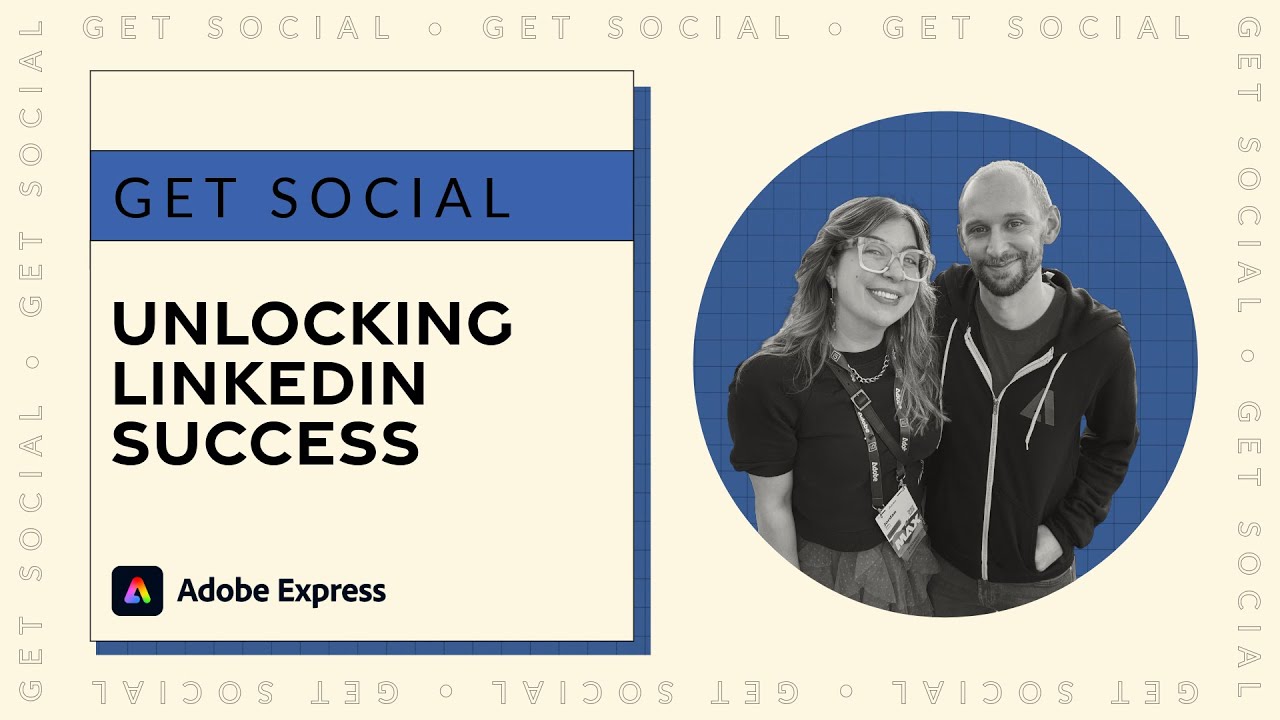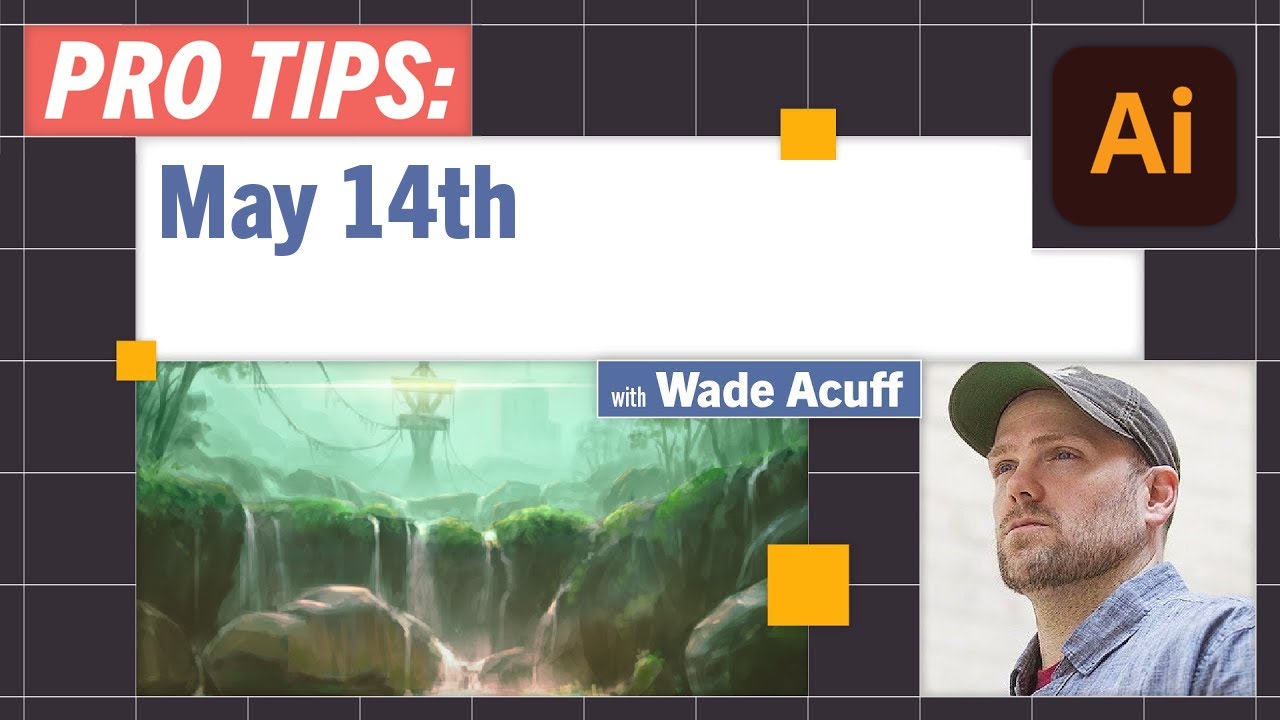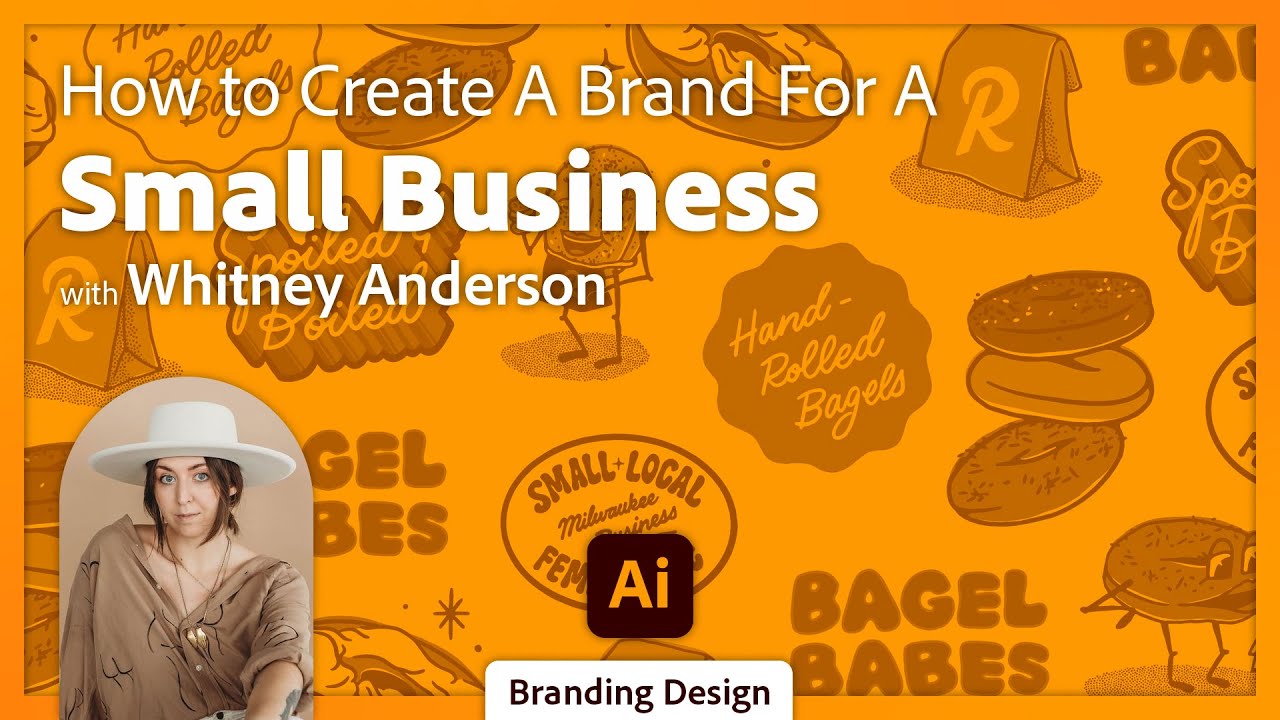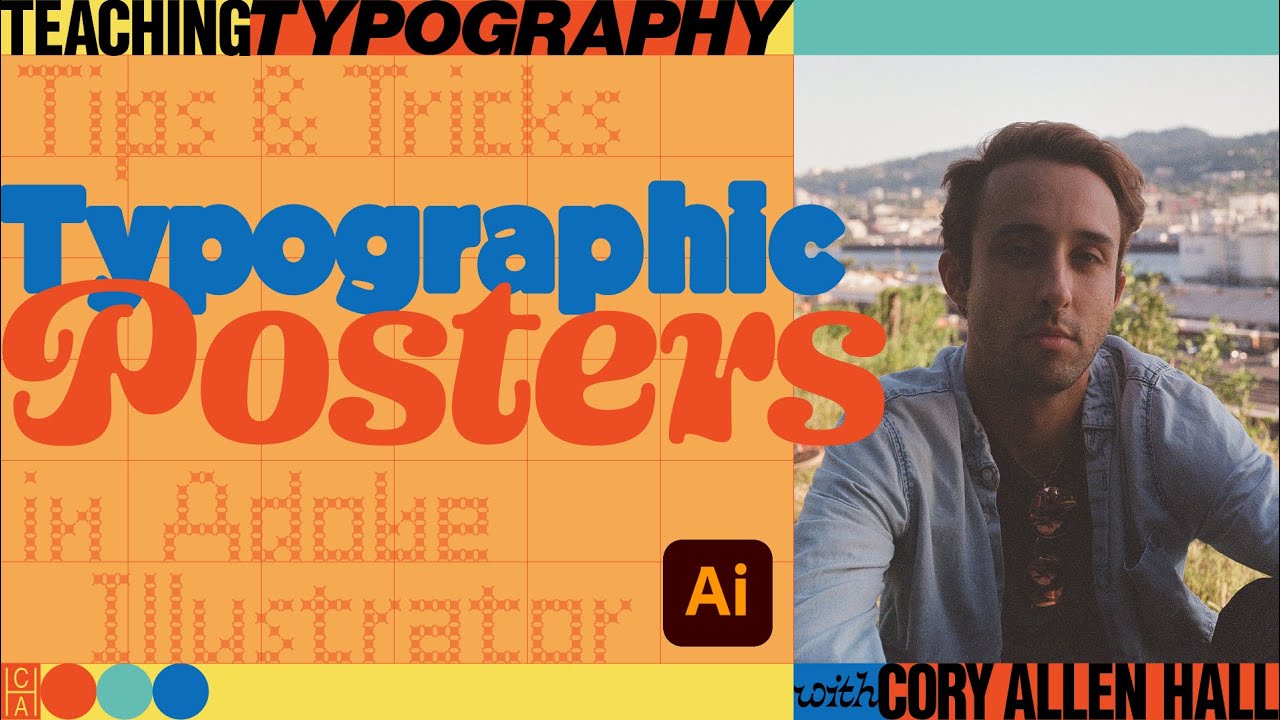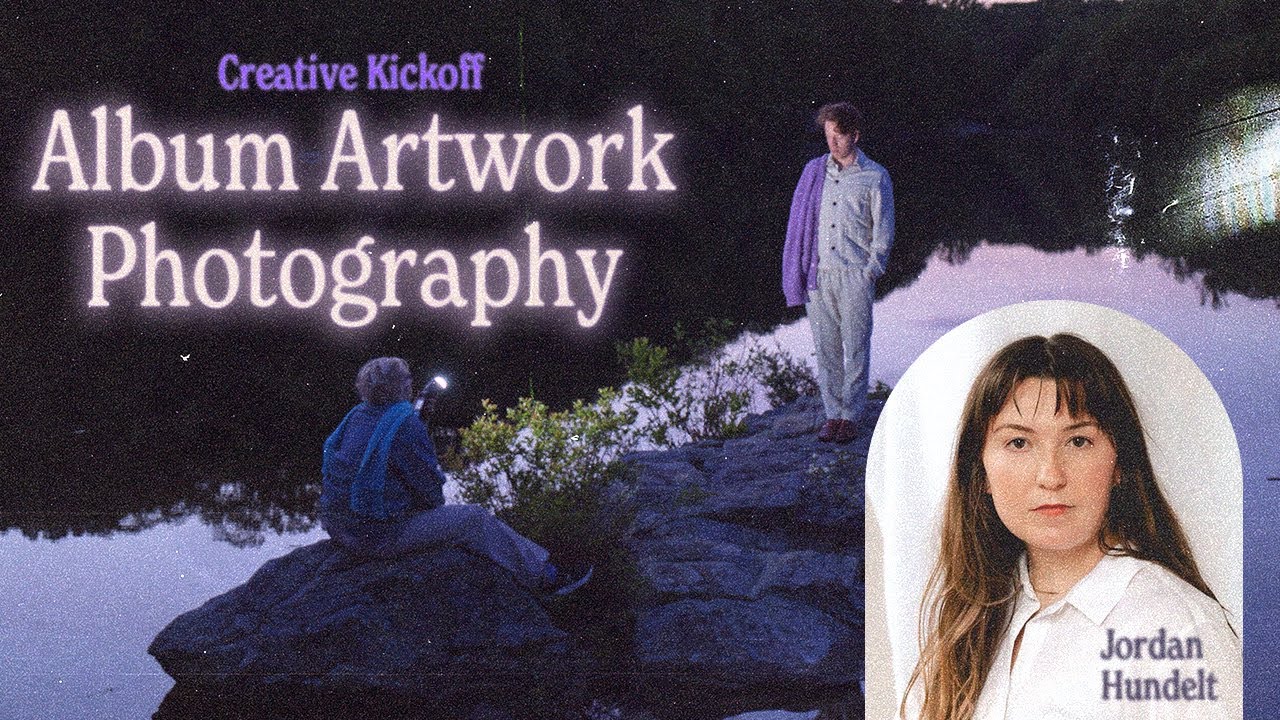Design Masterclass: Top Illustrator Tips for 2022 | Adobe Creative Cloud
It’s 2022 and time to cover the latest tips and tricks in Illustrator! Learn tips for tricking out Illustrator so you can get started fast. Learn how to master clean lines and effects to duplicate and manipulate graphics easy. Learn also how to master the latest in 3D with brand new features.
Behance: https://www.behance.net/paultrani
Instagram: http://www.instagram.com/ptrani
Twitter: http://twitter.com/paultrani
Facebook: https://www.facebook.com/paulryantrani
LinkedIn: https://www.linkedin.com/in/paultrani
To watch with Subtitles/closed captions, click the CC icon in the lower-right corner.
00:00 Start
00:40 Introduction
02:18 Creating a pattern brush
08:00 Tips for color picking
14:40 Save as a template
21:42 Character styles
23:45 Choosing and editing type
31:05 Snapping options
33:00 Outlines for script text
38:45 Scribble
42:12 Document and display settings
45:32 Transform each and global edit
48:30 Save each artboard to a separate file
51:45 Subtracting shapes
54:50 History panel
Subscribe to Adobe Creative Cloud: https://adobe.ly/48Y1QJ1
Try Adobe Illustrator: https://adobe.ly/3PyMTWj
Learn more about Creative Cloud: https://adobe.ly/3RTndnp
About Adobe Creative Cloud:
Unlocking creative potential goes beyond tools – it's about cultivating inspiration, fostering innovation, and mastering artistic expression. On the Adobe Creative Cloud YouTube channel, discover stories, concepts, and trends that ignite your creativity. We are your hub for creativity, connecting you with Adobe channels for detailed tutorials and product insights.
Adobe® Creative Cloud™ brings together everything you need to create your greatest work. One membership gives you access to all Adobe professional creative desktop applications, plus new features as soon as they're available. Cloud storage ensures file access anywhere, even on mobile, streamlining concept sharing. Cloud-based services let you build websites, mobile apps, and content for any medium/device. With Behance integration, you can publish your portfolio on your own URL and plug into the world's largest creative community to get inspired, get feedback, and find new opportunities.
Connect with Adobe Creative Cloud:
Twitter: https://twitter.com/creativecloud
LinkedIn: https://www.linkedin.com/showcase/adobe-creative-cloud/
Facebook: https://www.facebook.com/adobecreativecloud
Instagram: https://www.instagram.com/adobecreativecloud/
#Adobe #AdobeYouTube #AdobeCreativeCloud #AdobeIllustrator
Design Masterclass: Top Illustrator Tips for 2022 | Adobe Creative Cloud
https://www.youtube.com/watch?v=DHIL2uV5_PQ
Design Masterclass: Top Illustrator Tips for 2022 | Adobe Creative Cloud
It’s 2022 and time to cover the latest tips and tricks in Illustrator! Learn tips for tricking out Illustrator so you can get started fast. Learn how to master clean lines and effects to duplicate and manipulate graphics easy. Learn also how to master the latest in 3D with brand new features.
Behance: https://www.behance.net/paultrani
Instagram: http://www.instagram.com/ptrani
Twitter: http://twitter.com/paultrani
Facebook: https://www.facebook.com/paulryantrani
LinkedIn: https://www.linkedin.com/in/paultrani
To watch with Subtitles/closed captions, click the CC icon in the lower-right corner.
00:00 Start
00:40 Introduction
02:18 Creating a pattern brush
08:00 Tips for color picking
14:40 Save as a template
21:42 Character styles
23:45 Choosing and editing type
31:05 Snapping options
33:00 Outlines for script text
38:45 Scribble
42:12 Document and display settings
45:32 Transform each and global edit
48:30 Save each artboard to a separate file
51:45 Subtracting shapes
54:50 History panel
Subscribe to Adobe Creative Cloud: https://adobe.ly/48Y1QJ1
Try Adobe Illustrator: https://adobe.ly/3PyMTWj
Learn more about Creative Cloud: https://adobe.ly/3RTndnp
About Adobe Creative Cloud:
Unlocking creative potential goes beyond tools – it's about cultivating inspiration, fostering innovation, and mastering artistic expression. On the Adobe Creative Cloud YouTube channel, discover stories, concepts, and trends that ignite your creativity. We are your hub for creativity, connecting you with Adobe channels for detailed tutorials and product insights.
Adobe® Creative Cloud™ brings together everything you need to create your greatest work. One membership gives you access to all Adobe professional creative desktop applications, plus new features as soon as they're available. Cloud storage ensures file access anywhere, even on mobile, streamlining concept sharing. Cloud-based services let you build websites, mobile apps, and content for any medium/device. With Behance integration, you can publish your portfolio on your own URL and plug into the world's largest creative community to get inspired, get feedback, and find new opportunities.
Connect with Adobe Creative Cloud:
Twitter: https://twitter.com/creativecloud
LinkedIn: https://www.linkedin.com/showcase/adobe-creative-cloud/
Facebook: https://www.facebook.com/adobecreativecloud
Instagram: https://www.instagram.com/adobecreativecloud/
#Adobe #AdobeYouTube #AdobeCreativeCloud #AdobeIllustrator
Design Masterclass: Top Illustrator Tips for 2022 | Adobe Creative Cloud
https://www.youtube.com/watch?v=DHIL2uV5_PQ
Adobe Live Schedule
Stay connected with Adobe Live.
- INFO
It’s 2022 and time to cover the latest tips and tricks in Illustrator! Learn tips for tricking out Illustrator so you can get started fast. Learn how to master clean lines and effects to duplicate and manipulate graphics easy. Learn also how to master the latest in 3D with brand new features.
Behance: https://www.behance.net/paultrani
Instagram: http://www.instagram.com/ptrani
Twitter: http://twitter.com/paultrani
Facebook: https://www.facebook.com/paulryantrani
LinkedIn: https://www.linkedin.com/in/paultrani
To watch with Subtitles/closed captions, click the CC icon in the lower-right corner.
00:00 Start
00:40 Introduction
02:18 Creating a pattern brush
08:00 Tips for color picking
14:40 Save as a template
21:42 Character styles
23:45 Choosing and editing type
31:05 Snapping options
33:00 Outlines for script text
38:45 Scribble
42:12 Document and display settings
45:32 Transform each and global edit
48:30 Save each artboard to a separate file
51:45 Subtracting shapes
54:50 History panel
Subscribe to Adobe Creative Cloud: https://adobe.ly/48Y1QJ1
Try Adobe Illustrator: https://adobe.ly/3PyMTWj
Learn more about Creative Cloud: https://adobe.ly/3RTndnp
About Adobe Creative Cloud:
Unlocking creative potential goes beyond tools – it's about cultivating inspiration, fostering innovation, and mastering artistic expression. On the Adobe Creative Cloud YouTube channel, discover stories, concepts, and trends that ignite your creativity. We are your hub for creativity, connecting you with Adobe channels for detailed tutorials and product insights.
Adobe® Creative Cloud™ brings together everything you need to create your greatest work. One membership gives you access to all Adobe professional creative desktop applications, plus new features as soon as they're available. Cloud storage ensures file access anywhere, even on mobile, streamlining concept sharing. Cloud-based services let you build websites, mobile apps, and content for any medium/device. With Behance integration, you can publish your portfolio on your own URL and plug into the world's largest creative community to get inspired, get feedback, and find new opportunities.
Connect with Adobe Creative Cloud:
Twitter: https://twitter.com/creativecloud
LinkedIn: https://www.linkedin.com/showcase/adobe-creative-cloud/
Facebook: https://www.facebook.com/adobecreativecloud
Instagram: https://www.instagram.com/adobecreativecloud/
#Adobe #AdobeYouTube #AdobeCreativeCloud #AdobeIllustrator
Design Masterclass: Top Illustrator Tips for 2022 | Adobe Creative Cloud
Featured in Stream
- Paul TraniDenver, CO, USA
Tools & Resources

Adobe Illustrator
View GalleryDownload NowAdobe IllustratorDownload Now