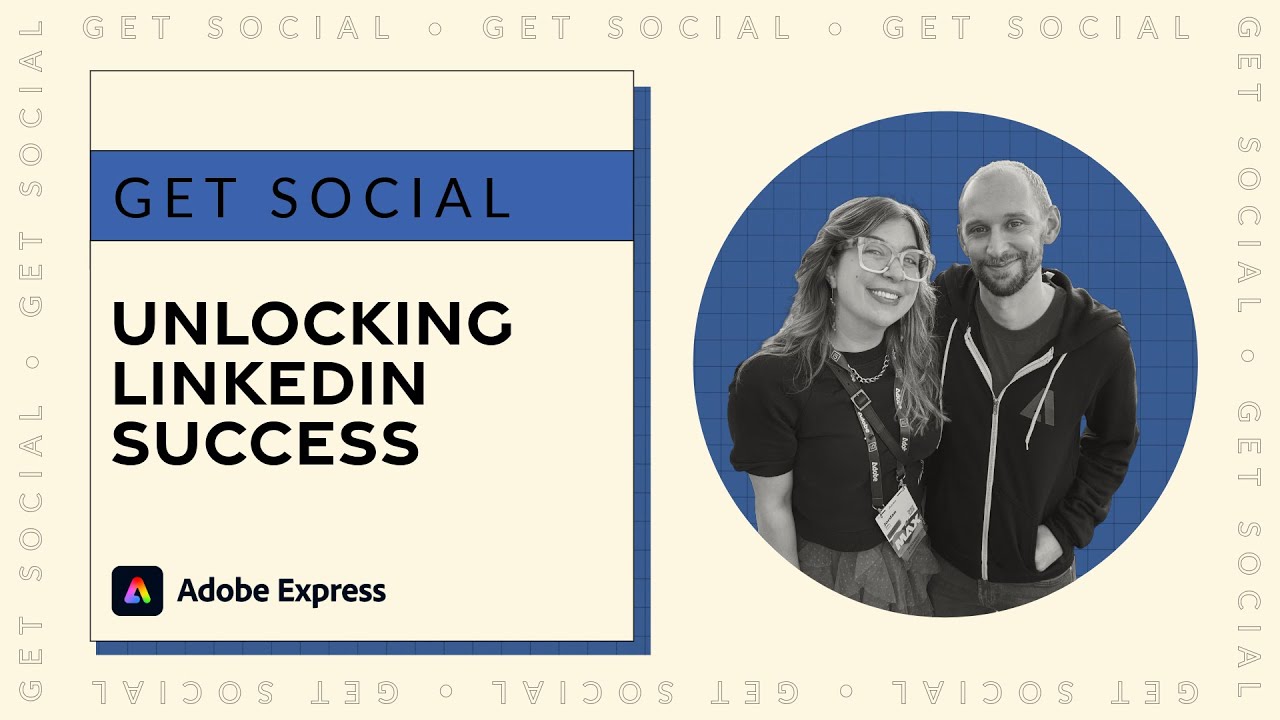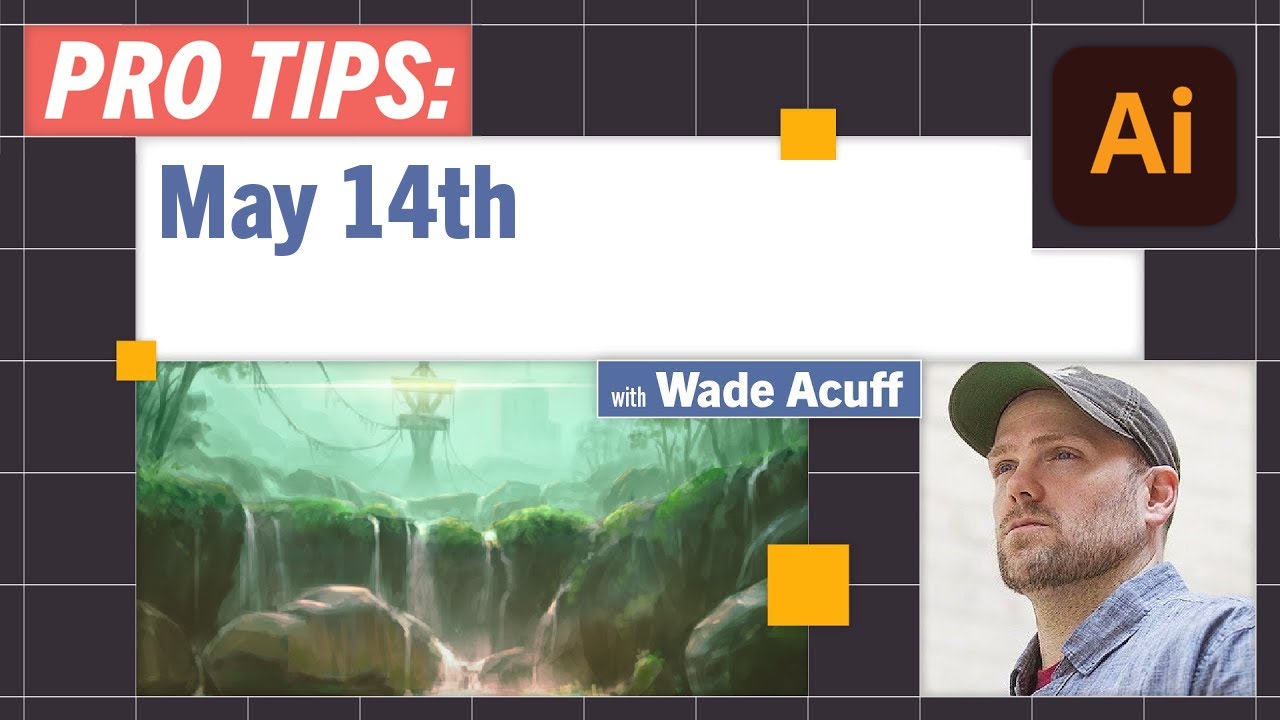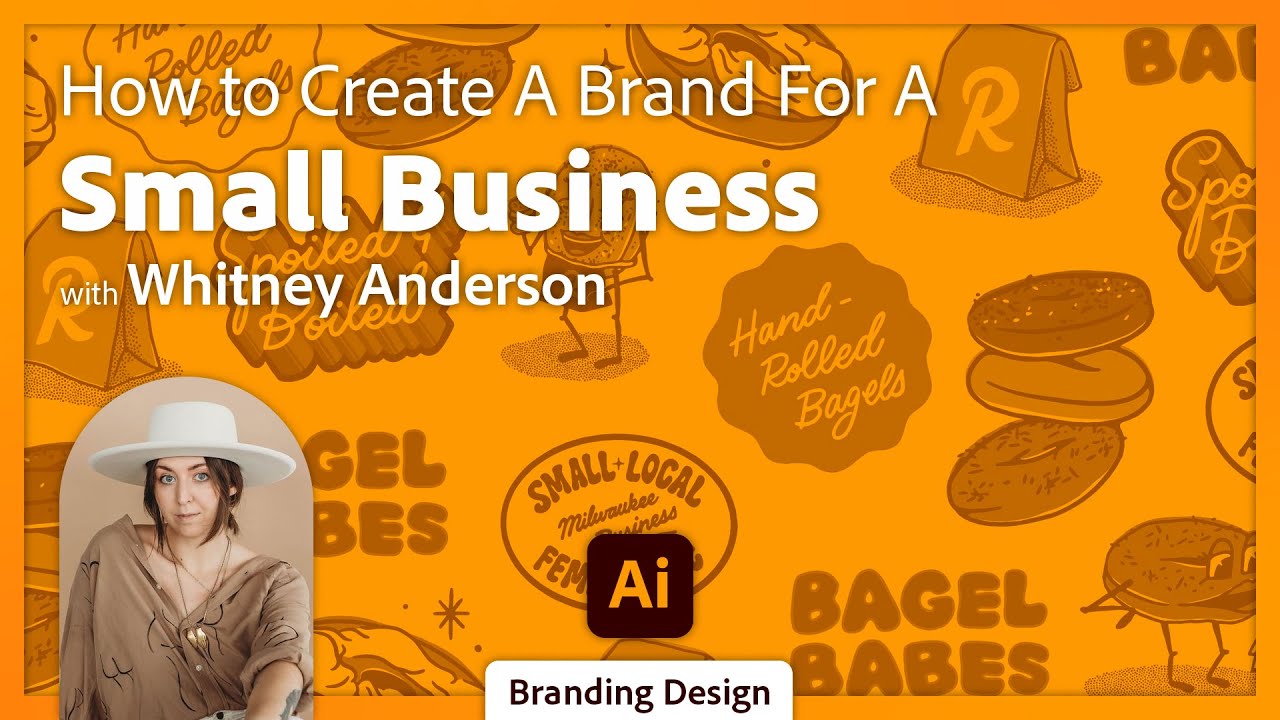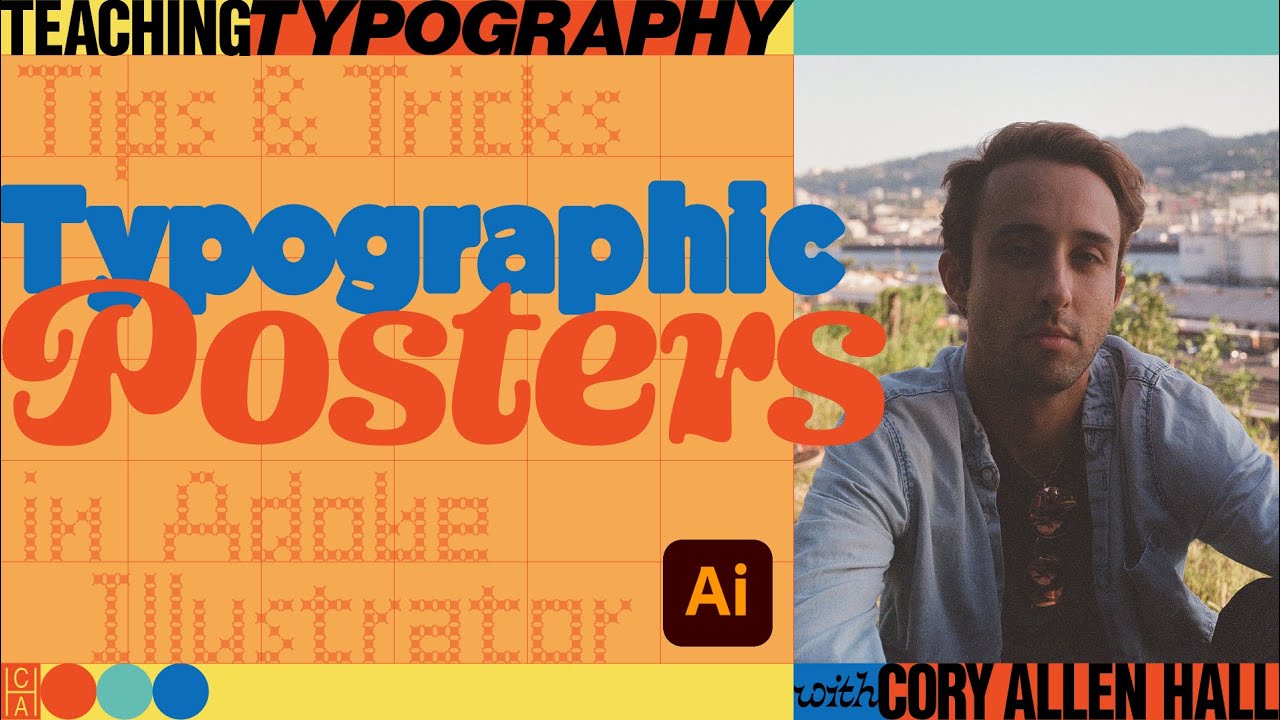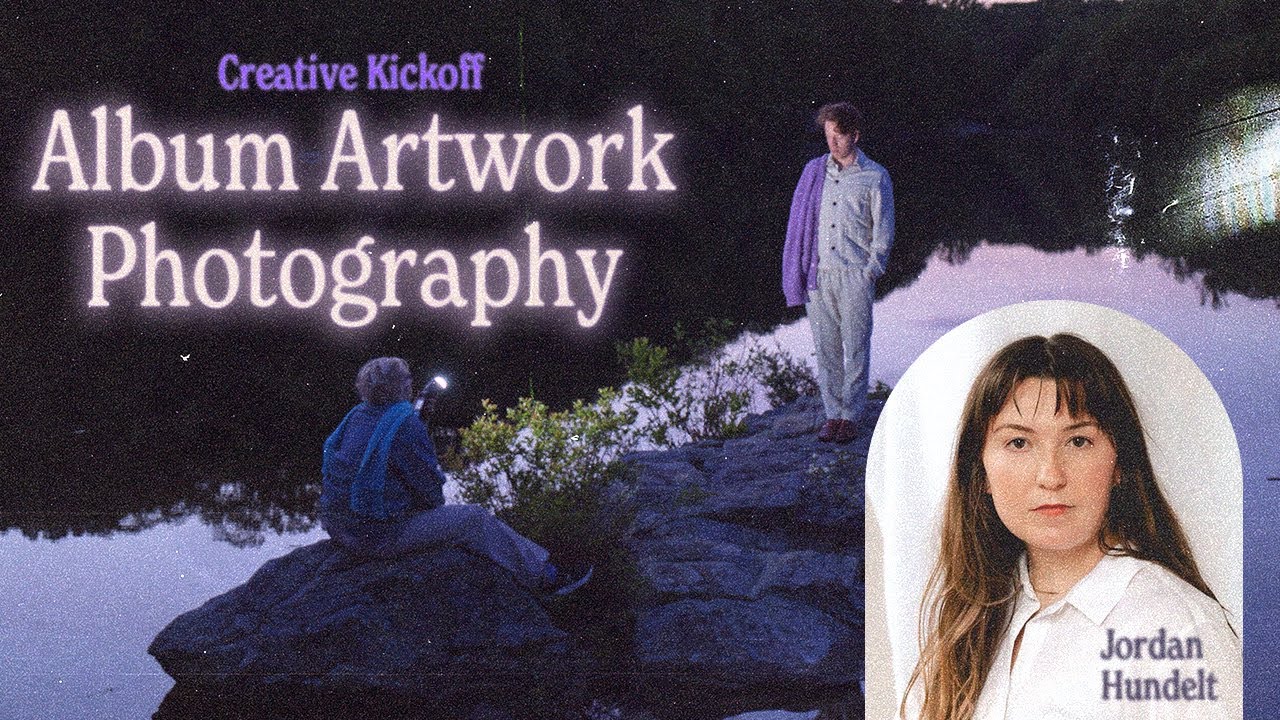Create a Sci-Fi Movie Poster in Photoshop With Jesús Ramirez | Adobe Creative Cloud
Join Jesús Ramirez from the Photoshop Channel as he takes you through his process of creating a professional movie poster. Follow along as he uses multiple Adobe Stock images to design a Sci-Fi-themed movie poster in Photoshop. Tune in to get your questions answered and learn how the professionals do it in the entertainment industry!
Guest Jesús Ramirez is a San Francisco Bay Area Graphic Designer and the founder of the Photoshop Training Channel on YouTube: https://www.behance.net/JRfromPTC
Host Daniel Flores (DTM, DaCreativeGenius) is a multidisciplinary artist based in Atlanta, GA: https://www.behance.net/dacreativegenius
Join us LIVE on Behance: https://www.behance.net/adobelive
00:00 Start
02:20 Jesús talks about his work - plan for today’s session
07:41 Naming layers - creating an action to name layers
10:32 Adjusting the scale of images - sky replacement
22:04 Starting with a black mask - infinite mask
25:24 Adding AT-ATs - scaling with pivot point
27:45 Explaining atmospheric perspective - applying with color overlay
34:18 Composting the Death Star into the scene - blend if functions
39:14 Adding grain/noise preview
41:51 Adding a line of storm troopers - fill pattern along path
48:49 Masking subject - adding a Jedi to the scene
54:50 Name options for the Jedi character
56:20 Making the Jedi layer a smart object and adding to composition
57:58 Keyboard shortcuts for brush size and softness
58:38 Merging the comp down, adjusting in Camera Raw Filter
1:02:35 Adding mask overlays in Camera Raw Filter
1:03:55 Working on the Jedi lighting - Saturation tip
1:08:39 Editing the lightsaber color with layer styles - adding lens flare
1:12:45 Color noise reduction with the Camera Raw Filter
1:18:23 Editing the beach
1:20:33 Compositing the feet to fit in with the sand - custom brush settings
1:26:02 Contact shadow on the feet
1:27:11 Lightsaber highlights - blend modes and blend if to add color
1:32:44 Compositing Stormtroopers into the water
1:36:02 Searching by image on Adobe Fonts - adding type
1:39:32 Compositing birds into the scene
1:45:16 Adding a cast shadow to the Jedi - adjusting blur/layer mask
1:49:58 Adding flyaway hair
12:59:11 Wrap up and sign off
Subscribe to Adobe Creative Cloud: https://adobe.ly/48Y1QJ1
Try Adobe Photoshop: https://adobe.ly/3VwbKO9
Learn more about Creative Cloud: https://adobe.ly/3RTndnp
About Adobe Creative Cloud:
Unlocking creative potential goes beyond tools – it's about cultivating inspiration, fostering innovation, and mastering artistic expression. On the Adobe Creative Cloud YouTube channel, discover stories, concepts, and trends that ignite your creativity. We are your hub for creativity, connecting you with Adobe channels for detailed tutorials and product insights.
Adobe® Creative Cloud™ brings together everything you need to create your greatest work. One membership gives you access to all Adobe professional creative desktop applications, plus new features as soon as they're available. Cloud storage ensures file access anywhere, even on mobile, streamlining concept sharing. Cloud-based services let you build websites, mobile apps, and content for any medium/device. With Behance integration, you can publish your portfolio on your own URL and plug into the world's largest creative community to get inspired, get feedback, and find new opportunities.
Connect with Adobe Creative Cloud:
Twitter: https://twitter.com/creativecloud
LinkedIn: https://www.linkedin.com/showcase/adobe-creative-cloud/
Facebook: https://www.facebook.com/adobecreativecloud
Instagram: https://www.instagram.com/adobecreativecloud/
#Adobe #AdobeYouTube #AdobeCreativeCloud #AdobePhotoshop #CreativeCloud
Create a Sci-Fi Movie Poster in Photoshop With Jesús Ramirez | Adobe Creative Cloud
https://www.youtube.com/watch?v=NiZWBAWb_6E
Create a Sci-Fi Movie Poster in Photoshop With Jesús Ramirez | Adobe Creative Cloud
Join Jesús Ramirez from the Photoshop Channel as he takes you through his process of creating a professional movie poster. Follow along as he uses multiple Adobe Stock images to design a Sci-Fi-themed movie poster in Photoshop. Tune in to get your questions answered and learn how the professionals do it in the entertainment industry!
Guest Jesús Ramirez is a San Francisco Bay Area Graphic Designer and the founder of the Photoshop Training Channel on YouTube: https://www.behance.net/JRfromPTC
Host Daniel Flores (DTM, DaCreativeGenius) is a multidisciplinary artist based in Atlanta, GA: https://www.behance.net/dacreativegenius
Join us LIVE on Behance: https://www.behance.net/adobelive
00:00 Start
02:20 Jesús talks about his work - plan for today’s session
07:41 Naming layers - creating an action to name layers
10:32 Adjusting the scale of images - sky replacement
22:04 Starting with a black mask - infinite mask
25:24 Adding AT-ATs - scaling with pivot point
27:45 Explaining atmospheric perspective - applying with color overlay
34:18 Composting the Death Star into the scene - blend if functions
39:14 Adding grain/noise preview
41:51 Adding a line of storm troopers - fill pattern along path
48:49 Masking subject - adding a Jedi to the scene
54:50 Name options for the Jedi character
56:20 Making the Jedi layer a smart object and adding to composition
57:58 Keyboard shortcuts for brush size and softness
58:38 Merging the comp down, adjusting in Camera Raw Filter
1:02:35 Adding mask overlays in Camera Raw Filter
1:03:55 Working on the Jedi lighting - Saturation tip
1:08:39 Editing the lightsaber color with layer styles - adding lens flare
1:12:45 Color noise reduction with the Camera Raw Filter
1:18:23 Editing the beach
1:20:33 Compositing the feet to fit in with the sand - custom brush settings
1:26:02 Contact shadow on the feet
1:27:11 Lightsaber highlights - blend modes and blend if to add color
1:32:44 Compositing Stormtroopers into the water
1:36:02 Searching by image on Adobe Fonts - adding type
1:39:32 Compositing birds into the scene
1:45:16 Adding a cast shadow to the Jedi - adjusting blur/layer mask
1:49:58 Adding flyaway hair
12:59:11 Wrap up and sign off
Subscribe to Adobe Creative Cloud: https://adobe.ly/48Y1QJ1
Try Adobe Photoshop: https://adobe.ly/3VwbKO9
Learn more about Creative Cloud: https://adobe.ly/3RTndnp
About Adobe Creative Cloud:
Unlocking creative potential goes beyond tools – it's about cultivating inspiration, fostering innovation, and mastering artistic expression. On the Adobe Creative Cloud YouTube channel, discover stories, concepts, and trends that ignite your creativity. We are your hub for creativity, connecting you with Adobe channels for detailed tutorials and product insights.
Adobe® Creative Cloud™ brings together everything you need to create your greatest work. One membership gives you access to all Adobe professional creative desktop applications, plus new features as soon as they're available. Cloud storage ensures file access anywhere, even on mobile, streamlining concept sharing. Cloud-based services let you build websites, mobile apps, and content for any medium/device. With Behance integration, you can publish your portfolio on your own URL and plug into the world's largest creative community to get inspired, get feedback, and find new opportunities.
Connect with Adobe Creative Cloud:
Twitter: https://twitter.com/creativecloud
LinkedIn: https://www.linkedin.com/showcase/adobe-creative-cloud/
Facebook: https://www.facebook.com/adobecreativecloud
Instagram: https://www.instagram.com/adobecreativecloud/
#Adobe #AdobeYouTube #AdobeCreativeCloud #AdobePhotoshop #CreativeCloud
Create a Sci-Fi Movie Poster in Photoshop With Jesús Ramirez | Adobe Creative Cloud
https://www.youtube.com/watch?v=NiZWBAWb_6E
Adobe Live Schedule
Stay connected with Adobe Live.
- INFO
Join Jesús Ramirez from the Photoshop Channel as he takes you through his process of creating a professional movie poster. Follow along as he uses multiple Adobe Stock images to design a Sci-Fi-themed movie poster in Photoshop. Tune in to get your questions answered and learn how the professionals do it in the entertainment industry!
Guest Jesús Ramirez is a San Francisco Bay Area Graphic Designer and the founder of the Photoshop Training Channel on YouTube: https://www.behance.net/JRfromPTC
Host Daniel Flores (DTM, DaCreativeGenius) is a multidisciplinary artist based in Atlanta, GA: https://www.behance.net/dacreativegenius
Join us LIVE on Behance: https://www.behance.net/adobelive
00:00 Start
02:20 Jesús talks about his work - plan for today’s session
07:41 Naming layers - creating an action to name layers
10:32 Adjusting the scale of images - sky replacement
22:04 Starting with a black mask - infinite mask
25:24 Adding AT-ATs - scaling with pivot point
27:45 Explaining atmospheric perspective - applying with color overlay
34:18 Composting the Death Star into the scene - blend if functions
39:14 Adding grain/noise preview
41:51 Adding a line of storm troopers - fill pattern along path
48:49 Masking subject - adding a Jedi to the scene
54:50 Name options for the Jedi character
56:20 Making the Jedi layer a smart object and adding to composition
57:58 Keyboard shortcuts for brush size and softness
58:38 Merging the comp down, adjusting in Camera Raw Filter
1:02:35 Adding mask overlays in Camera Raw Filter
1:03:55 Working on the Jedi lighting - Saturation tip
1:08:39 Editing the lightsaber color with layer styles - adding lens flare
1:12:45 Color noise reduction with the Camera Raw Filter
1:18:23 Editing the beach
1:20:33 Compositing the feet to fit in with the sand - custom brush settings
1:26:02 Contact shadow on the feet
1:27:11 Lightsaber highlights - blend modes and blend if to add color
1:32:44 Compositing Stormtroopers into the water
1:36:02 Searching by image on Adobe Fonts - adding type
1:39:32 Compositing birds into the scene
1:45:16 Adding a cast shadow to the Jedi - adjusting blur/layer mask
1:49:58 Adding flyaway hair
12:59:11 Wrap up and sign off
Subscribe to Adobe Creative Cloud: https://adobe.ly/48Y1QJ1
Try Adobe Photoshop: https://adobe.ly/3VwbKO9
Learn more about Creative Cloud: https://adobe.ly/3RTndnp
About Adobe Creative Cloud:
Unlocking creative potential goes beyond tools – it's about cultivating inspiration, fostering innovation, and mastering artistic expression. On the Adobe Creative Cloud YouTube channel, discover stories, concepts, and trends that ignite your creativity. We are your hub for creativity, connecting you with Adobe channels for detailed tutorials and product insights.
Adobe® Creative Cloud™ brings together everything you need to create your greatest work. One membership gives you access to all Adobe professional creative desktop applications, plus new features as soon as they're available. Cloud storage ensures file access anywhere, even on mobile, streamlining concept sharing. Cloud-based services let you build websites, mobile apps, and content for any medium/device. With Behance integration, you can publish your portfolio on your own URL and plug into the world's largest creative community to get inspired, get feedback, and find new opportunities.
Connect with Adobe Creative Cloud:
Twitter: https://twitter.com/creativecloud
LinkedIn: https://www.linkedin.com/showcase/adobe-creative-cloud/
Facebook: https://www.facebook.com/adobecreativecloud
Instagram: https://www.instagram.com/adobecreativecloud/
#Adobe #AdobeYouTube #AdobeCreativeCloud #AdobePhotoshop #CreativeCloud
Create a Sci-Fi Movie Poster in Photoshop With Jesús Ramirez | Adobe Creative Cloud
Featured in Stream
- Daniel (DTM) FloresAtlanta, GA, USA
- Jesús RamirezSan Francisco, CA, USA
Tools & Resources

Adobe Photoshop
View GalleryDownload NowAdobe PhotoshopDownload Now