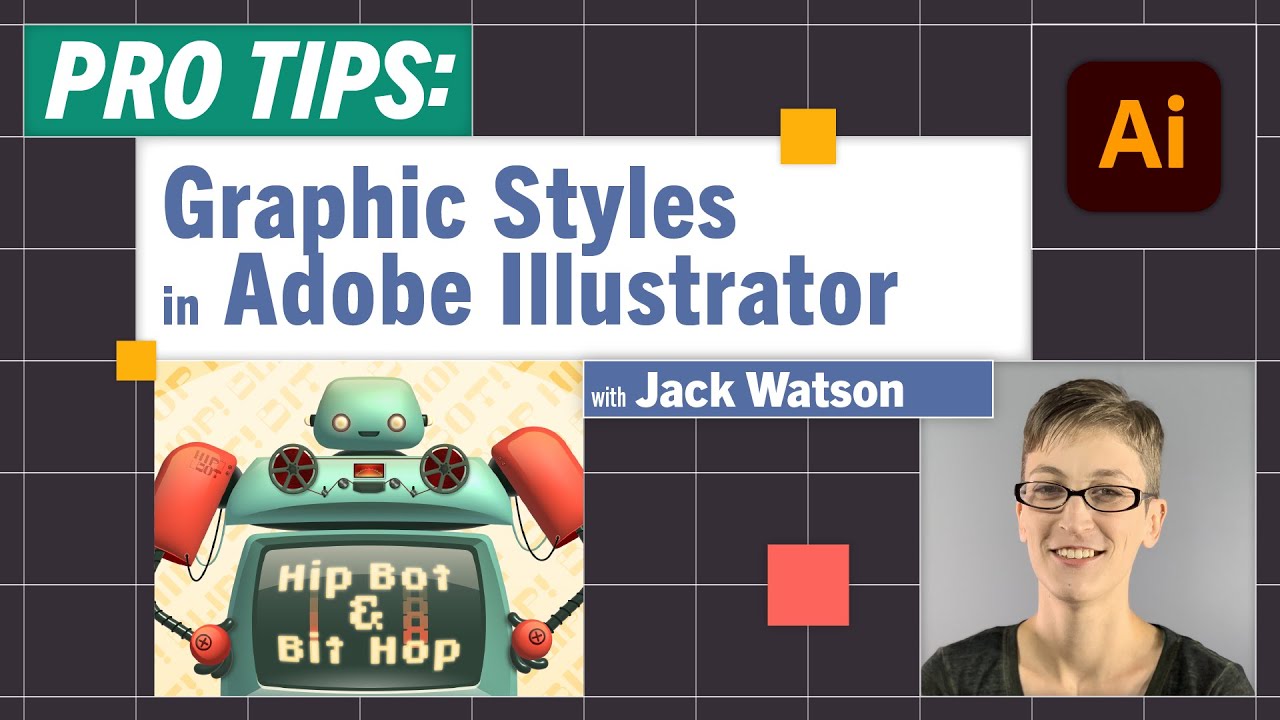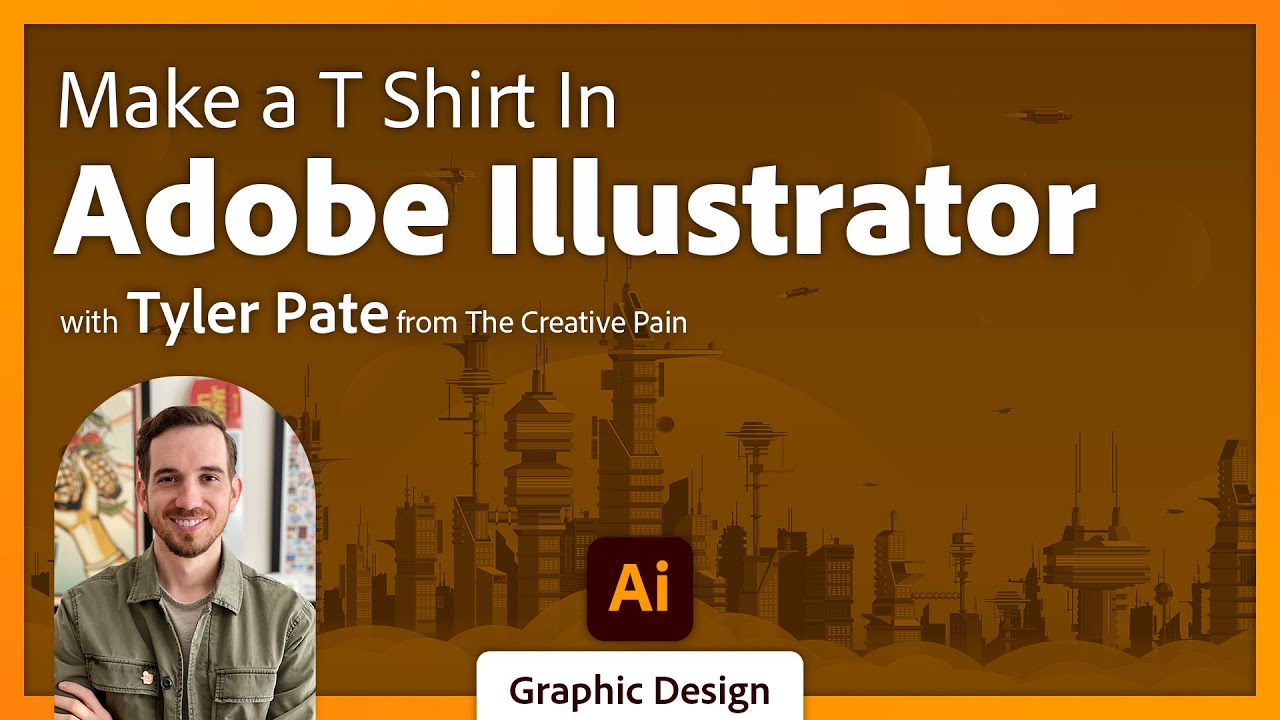Designing, Icons, & Getting Set Up: Adobe XD Masterclass | Episode 81 | Adobe Creative Cloud
Want to master Adobe XD? Join Adobe XD Evangelist Howard Pinsky for an informational masterclass as he walks you through tips & tricks to get you designing!
00:00 Start
02:05 Designing a UI for a digital wallet
07:40 Searching Adobe Stock
10:56 Creating a (back) button - adding icons
14:55 Selecting a typeface using Adobe Fonts
23:10 Designing the email field
27:32 Adding a Password field - including dash groups
32:01 Working with vertical stacks
35:29 Sign in button
39:03 Toggle states
43:27 Dividing the space with a “sign in with” header
47:06 Adding social logos for sign in
50:45 Two factor authentication screen
Subscribe to Adobe Creative Cloud: https://www.youtube.com/AdobeCreativeCloud?sub_confirmation=1
Try Adobe Photoshop: https://www.adobe.com/products/photoshop.html
Download Adobe Express: https://adobe.ly/3rDM7M8
Learn More: https://www.adobe.com/products/photoshop/explore.html?sdid=H822XMCW&mv=social&mv2=ownsoc-org
About Adobe Creative Cloud:
Adobe Creative Cloud gives you the world's best creative apps so you can turn your brightest ideas into your greatest work across your desktop and mobile devices.
Connect with Adobe Creative Cloud:
Twitter: https://twitter.com/creativecloud
LinkedIn: https://www.linkedin.com/showcase/adobe-creative-cloud/
Facebook: https://www.facebook.com/adobecreativecloud
Instagram: https://www.instagram.com/adobecreativecloud/
#CreativeCloud #Adobe #AdobeXD
Designing, Icons, & Getting Set Up: Adobe XD Masterclass | Episode 81 | Adobe Creative Cloud
Designing, Icons, & Getting Set Up: Adobe XD Masterclass | Episode 81 | Adobe Creative Cloud
Want to master Adobe XD? Join Adobe XD Evangelist Howard Pinsky for an informational masterclass as he walks you through tips & tricks to get you designing!
00:00 Start
02:05 Designing a UI for a digital wallet
07:40 Searching Adobe Stock
10:56 Creating a (back) button - adding icons
14:55 Selecting a typeface using Adobe Fonts
23:10 Designing the email field
27:32 Adding a Password field - including dash groups
32:01 Working with vertical stacks
35:29 Sign in button
39:03 Toggle states
43:27 Dividing the space with a “sign in with” header
47:06 Adding social logos for sign in
50:45 Two factor authentication screen
Subscribe to Adobe Creative Cloud: https://www.youtube.com/AdobeCreativeCloud?sub_confirmation=1
Try Adobe Photoshop: https://www.adobe.com/products/photoshop.html
Download Adobe Express: https://adobe.ly/3rDM7M8
Learn More: https://www.adobe.com/products/photoshop/explore.html?sdid=H822XMCW&mv=social&mv2=ownsoc-org
About Adobe Creative Cloud:
Adobe Creative Cloud gives you the world's best creative apps so you can turn your brightest ideas into your greatest work across your desktop and mobile devices.
Connect with Adobe Creative Cloud:
Twitter: https://twitter.com/creativecloud
LinkedIn: https://www.linkedin.com/showcase/adobe-creative-cloud/
Facebook: https://www.facebook.com/adobecreativecloud
Instagram: https://www.instagram.com/adobecreativecloud/
#CreativeCloud #Adobe #AdobeXD
Designing, Icons, & Getting Set Up: Adobe XD Masterclass | Episode 81 | Adobe Creative Cloud
Adobe Live Schedule
Stay connected with Adobe Live.
- INFO
Want to master Adobe XD? Join Adobe XD Evangelist Howard Pinsky for an informational masterclass as he walks you through tips & tricks to get you designing!
00:00 Start
02:05 Designing a UI for a digital wallet
07:40 Searching Adobe Stock
10:56 Creating a (back) button - adding icons
14:55 Selecting a typeface using Adobe Fonts
23:10 Designing the email field
27:32 Adding a Password field - including dash groups
32:01 Working with vertical stacks
35:29 Sign in button
39:03 Toggle states
43:27 Dividing the space with a “sign in with” header
47:06 Adding social logos for sign in
50:45 Two factor authentication screen
Subscribe to Adobe Creative Cloud: https://www.youtube.com/AdobeCreativeCloud?sub_confirmation=1
Try Adobe Photoshop: https://www.adobe.com/products/photoshop.html
Download Adobe Express: https://adobe.ly/3rDM7M8
Learn More: https://www.adobe.com/products/photoshop/explore.html?sdid=H822XMCW&mv=social&mv2=ownsoc-org
About Adobe Creative Cloud:
Adobe Creative Cloud gives you the world's best creative apps so you can turn your brightest ideas into your greatest work across your desktop and mobile devices.
Connect with Adobe Creative Cloud:
Twitter: https://twitter.com/creativecloud
LinkedIn: https://www.linkedin.com/showcase/adobe-creative-cloud/
Facebook: https://www.facebook.com/adobecreativecloud
Instagram: https://www.instagram.com/adobecreativecloud/
#CreativeCloud #Adobe #AdobeXD
Designing, Icons, & Getting Set Up: Adobe XD Masterclass | Episode 81 | Adobe Creative Cloud
Featured in Stream
Tools & Resources

Adobe XD
View GalleryDownload NowAdobe XDDownload Now