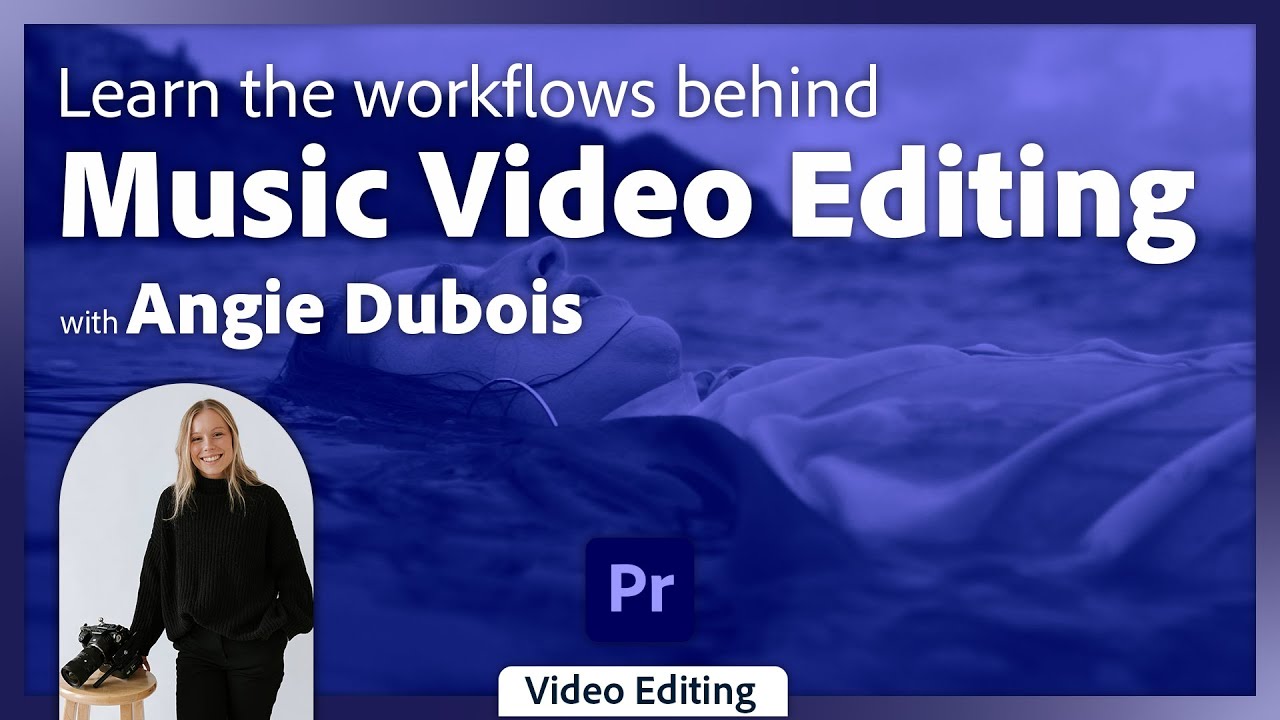How to Make a Mockup with Kladi from Printmysoul - 2 of 2 | Adobe Creative Cloud
Learn how to create realistic mockups from any image! Join Kladi from Printmysoul as she shows you how to use the perspective crop tool, smart objects, layers comp, and blend modes to create mockups in Photoshop. In this two-part series, you’ll learn how to use your very own photo to create a fantastic mockup that will bring your new design to life!
Host Kladi is a Visual Strategist at Studio Printmysoul based in Manchester, England: https://www.behance.net/iamkladi
Join us LIVE on Behance: https://www.behance.net/adobelive
00:00 Start
3:15 Recap of Previous Stream
14:25 Troubleshooting Visibility on Your Mock-Up
19:20 Working with the Layer Comps Panel
21:45 How to Add a Color Adjustment Layer
23:!0 Showing the Illustrator Discover Panel
30:25 How to Quick Export
34:10 Adding Liquify Filters to Your Mock-Up
39:15 Using the Object Selection Tool
43:00 Using Smoothing to Edit Edges
53:38 Working with a Jar Mock-Up
Subscribe to Adobe Creative Cloud: https://www.youtube.com/AdobeCreativeCloud?sub_confirmation=1
Try Adobe Photoshop: https://www.adobe.com/products/photoshop.html
Download Adobe Express: https://adobe.ly/3rDM7M8
Learn More: https://www.adobe.com/products/photoshop/explore.html?sdid=H822XMCW&mv=social&mv2=ownsoc-org
About Adobe Creative Cloud:
Adobe Creative Cloud gives you the world's best creative apps so you can turn your brightest ideas into your greatest work across your desktop and mobile devices.
Connect with Adobe Creative Cloud:
Twitter: https://twitter.com/creativecloud
LinkedIn: https://www.linkedin.com/showcase/adobe-creative-cloud/
Facebook: https://www.facebook.com/adobecreativecloud
Instagram: https://www.instagram.com/adobecreativecloud/
#CreativeCloud #Adobe #AdobeIllustrator
How to Make a Mockup with Kladi from Printmysoul - 2 of 2 | Adobe Creative Cloud
How to Make a Mockup with Kladi from Printmysoul - 2 of 2 | Adobe Creative Cloud
Learn how to create realistic mockups from any image! Join Kladi from Printmysoul as she shows you how to use the perspective crop tool, smart objects, layers comp, and blend modes to create mockups in Photoshop. In this two-part series, you’ll learn how to use your very own photo to create a fantastic mockup that will bring your new design to life!
Host Kladi is a Visual Strategist at Studio Printmysoul based in Manchester, England: https://www.behance.net/iamkladi
Join us LIVE on Behance: https://www.behance.net/adobelive
00:00 Start
3:15 Recap of Previous Stream
14:25 Troubleshooting Visibility on Your Mock-Up
19:20 Working with the Layer Comps Panel
21:45 How to Add a Color Adjustment Layer
23:!0 Showing the Illustrator Discover Panel
30:25 How to Quick Export
34:10 Adding Liquify Filters to Your Mock-Up
39:15 Using the Object Selection Tool
43:00 Using Smoothing to Edit Edges
53:38 Working with a Jar Mock-Up
Subscribe to Adobe Creative Cloud: https://www.youtube.com/AdobeCreativeCloud?sub_confirmation=1
Try Adobe Photoshop: https://www.adobe.com/products/photoshop.html
Download Adobe Express: https://adobe.ly/3rDM7M8
Learn More: https://www.adobe.com/products/photoshop/explore.html?sdid=H822XMCW&mv=social&mv2=ownsoc-org
About Adobe Creative Cloud:
Adobe Creative Cloud gives you the world's best creative apps so you can turn your brightest ideas into your greatest work across your desktop and mobile devices.
Connect with Adobe Creative Cloud:
Twitter: https://twitter.com/creativecloud
LinkedIn: https://www.linkedin.com/showcase/adobe-creative-cloud/
Facebook: https://www.facebook.com/adobecreativecloud
Instagram: https://www.instagram.com/adobecreativecloud/
#CreativeCloud #Adobe #AdobeIllustrator
How to Make a Mockup with Kladi from Printmysoul - 2 of 2 | Adobe Creative Cloud
Adobe Live Schedule
Stay connected with Adobe Live.
- INFO
Learn how to create realistic mockups from any image! Join Kladi from Printmysoul as she shows you how to use the perspective crop tool, smart objects, layers comp, and blend modes to create mockups in Photoshop. In this two-part series, you’ll learn how to use your very own photo to create a fantastic mockup that will bring your new design to life!
Host Kladi is a Visual Strategist at Studio Printmysoul based in Manchester, England: https://www.behance.net/iamkladi
Join us LIVE on Behance: https://www.behance.net/adobelive
00:00 Start
3:15 Recap of Previous Stream
14:25 Troubleshooting Visibility on Your Mock-Up
19:20 Working with the Layer Comps Panel
21:45 How to Add a Color Adjustment Layer
23:!0 Showing the Illustrator Discover Panel
30:25 How to Quick Export
34:10 Adding Liquify Filters to Your Mock-Up
39:15 Using the Object Selection Tool
43:00 Using Smoothing to Edit Edges
53:38 Working with a Jar Mock-Up
Subscribe to Adobe Creative Cloud: https://www.youtube.com/AdobeCreativeCloud?sub_confirmation=1
Try Adobe Photoshop: https://www.adobe.com/products/photoshop.html
Download Adobe Express: https://adobe.ly/3rDM7M8
Learn More: https://www.adobe.com/products/photoshop/explore.html?sdid=H822XMCW&mv=social&mv2=ownsoc-org
About Adobe Creative Cloud:
Adobe Creative Cloud gives you the world's best creative apps so you can turn your brightest ideas into your greatest work across your desktop and mobile devices.
Connect with Adobe Creative Cloud:
Twitter: https://twitter.com/creativecloud
LinkedIn: https://www.linkedin.com/showcase/adobe-creative-cloud/
Facebook: https://www.facebook.com/adobecreativecloud
Instagram: https://www.instagram.com/adobecreativecloud/
#CreativeCloud #Adobe #AdobeIllustrator
How to Make a Mockup with Kladi from Printmysoul - 2 of 2 | Adobe Creative Cloud
Tools & Resources

Adobe Illustrator
View GalleryDownload NowAdobe IllustratorDownload Now