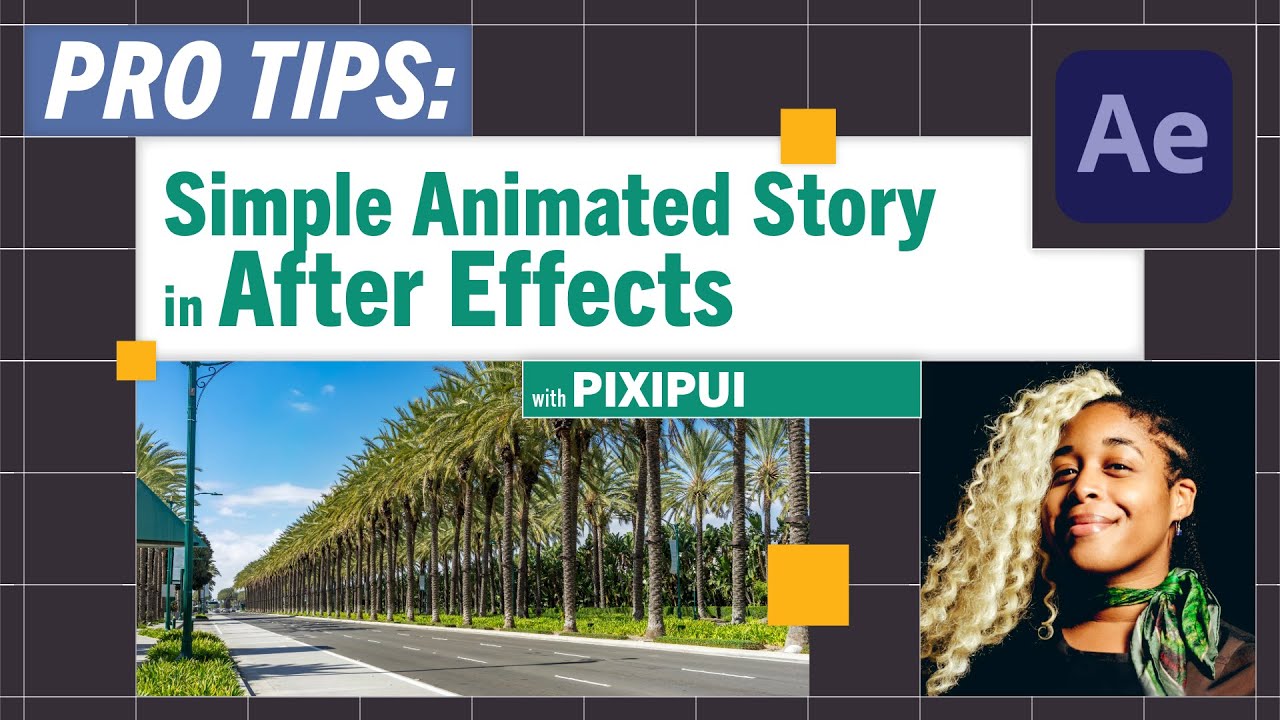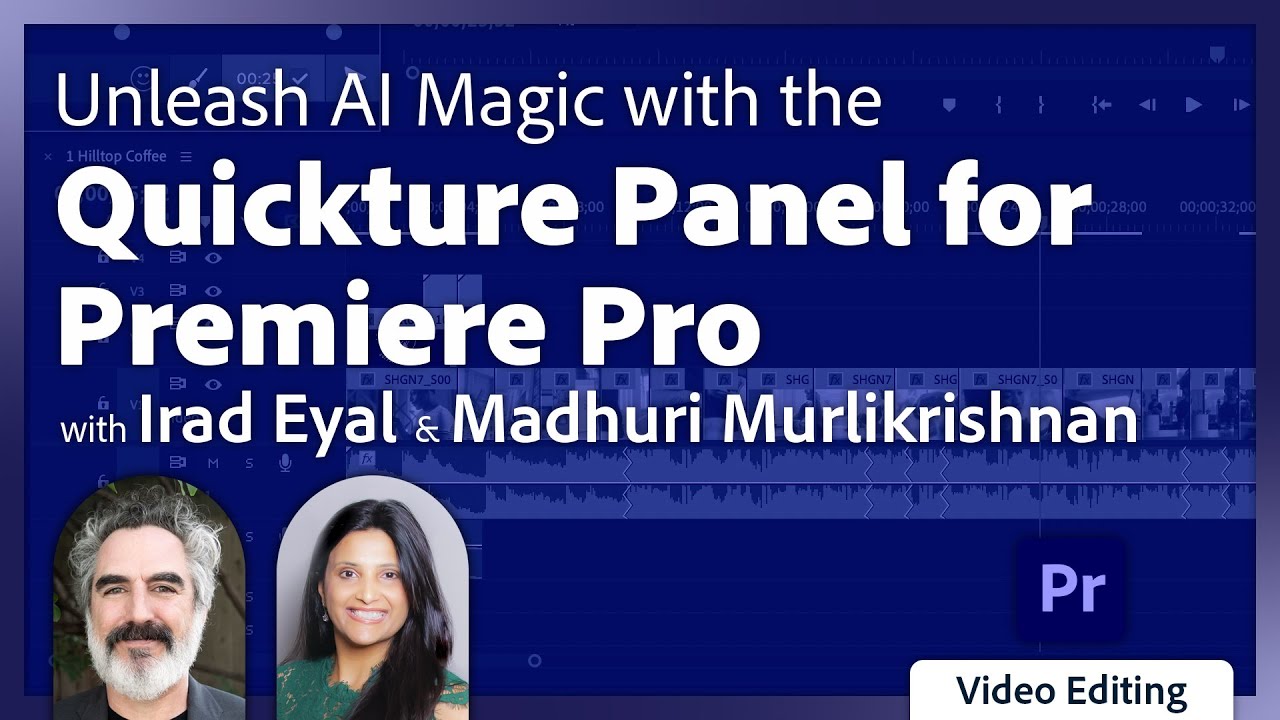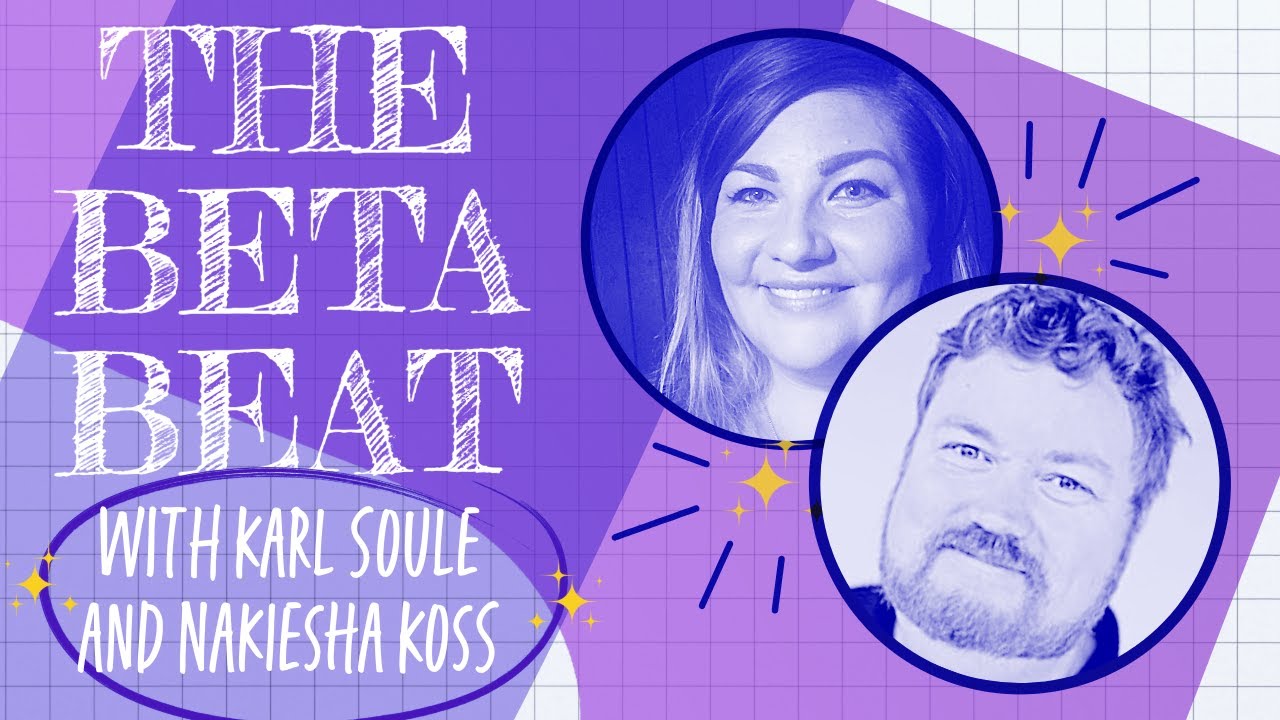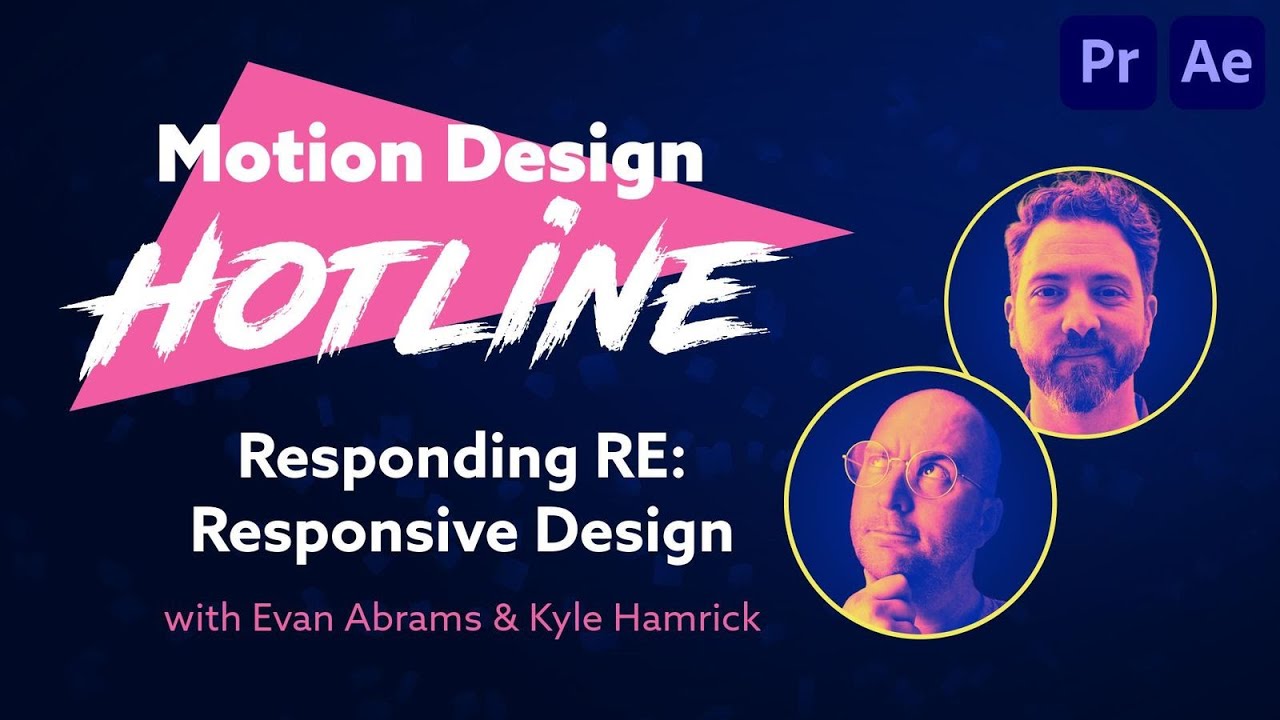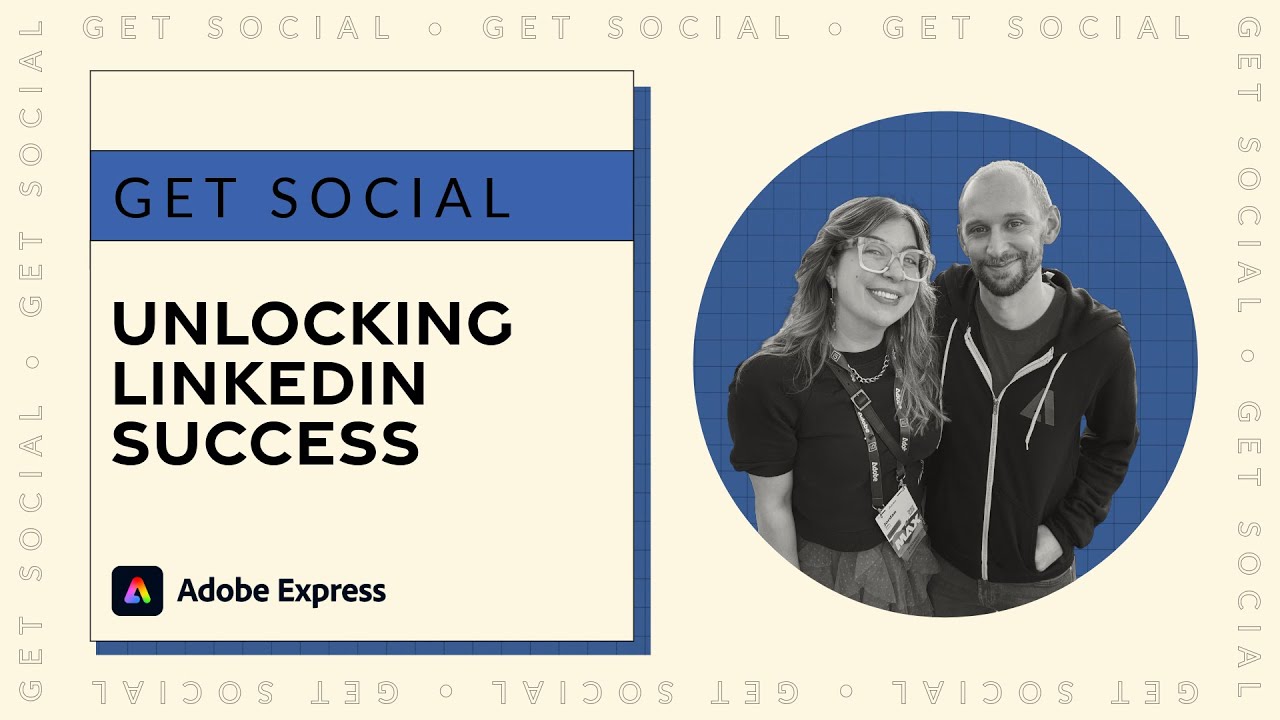Designing a Mural with DeltaTangoMike - 2 of 2 | Adobe Creative Cloud
Tune in with multidisciplinary artist DeltaTangoMike on Adobe Live as he illustrates a mural inspired by Aztek Gods and Goddesses. He’ll begin sketching his mural in Fresco, before exporting it to Adobe Illustrator to add color and finalize the piece. Tune in to get your questions answered and start your next mural!
Guest Daniel Flores (DTM, DaCreativeGenius) is a multidisciplinary artist based in Atlanta, GA: https://www.behance.net/dacreativegenius
Host Sam Peterson is a concept artist and Adobe Live moderator based in Los Angeles: https://www.behance.net/sampetersonart
Join us LIVE on Behance: https://www.behance.net/adobelive
00:00 Start
02:03 Intro to DTM’s work and recap of day 1
8:30 Learning curves with input devices
15:35 Dan’s layering and coloring process
22:55 Send to Illustrator with Fresco
24:52 Viewing layers and wireframes in Illustrator
34:22 Adding gradients in Illustrator - subtle transitions
38:27 Demo of subtle gradients
41:19 Dan’s illustration process
49:59 Moving the mural to Illustrator on the desktop
54:24 Adding gradients to layers
1:00:19 File sizes and artboard limits
1:08:22 Dan’s favorite stage of the process
1:14:46 Correct layer order - Paste Remembers Layers
1:17:27 Working with vectors and how they work
1:22:49 Final illustration with guides - viewing close-ups
1:27:14 Work with printers
1:29:28 Artist Spotlight of Darryl Fickling https://www.behance.net/darryl_fickling
1:44:20 Dan’s Q&A - looking through Dan’s Behance projects
1:52:20 Dan’s Behance livestreams
Subscribe to Adobe Creative Cloud: https://adobe.ly/48Y1QJ1
Try Adobe Illustrator: https://adobe.ly/3PyMTWj
Learn more about Creative Cloud: https://adobe.ly/3RTndnp
About Adobe Creative Cloud:
Unlocking creative potential goes beyond tools – it's about cultivating inspiration, fostering innovation, and mastering artistic expression. On the Adobe Creative Cloud YouTube channel, discover stories, concepts, and trends that ignite your creativity. We are your hub for creativity, connecting you with Adobe channels for detailed tutorials and product insights.
Adobe® Creative Cloud™ brings together everything you need to create your greatest work. One membership gives you access to all Adobe professional creative desktop applications, plus new features as soon as they're available. Cloud storage ensures file access anywhere, even on mobile, streamlining concept sharing. Cloud-based services let you build websites, mobile apps, and content for any medium/device. With Behance integration, you can publish your portfolio on your own URL and plug into the world's largest creative community to get inspired, get feedback, and find new opportunities.
Connect with Adobe Creative Cloud:
Twitter: https://twitter.com/creativecloud
LinkedIn: https://www.linkedin.com/showcase/adobe-creative-cloud/
Facebook: https://www.facebook.com/adobecreativecloud
Instagram: https://www.instagram.com/adobecreativecloud/
#Adobe #AdobeYouTube #AdobeCreativeCloud #AdobeIllustrator #CreativeCloud
Designing a Mural with DeltaTangoMike - 2 of 2 | Adobe Creative Cloud
https://www.youtube.com/watch?v=brWdoPpvED8
Designing a Mural with DeltaTangoMike - 2 of 2 | Adobe Creative Cloud
Tune in with multidisciplinary artist DeltaTangoMike on Adobe Live as he illustrates a mural inspired by Aztek Gods and Goddesses. He’ll begin sketching his mural in Fresco, before exporting it to Adobe Illustrator to add color and finalize the piece. Tune in to get your questions answered and start your next mural!
Guest Daniel Flores (DTM, DaCreativeGenius) is a multidisciplinary artist based in Atlanta, GA: https://www.behance.net/dacreativegenius
Host Sam Peterson is a concept artist and Adobe Live moderator based in Los Angeles: https://www.behance.net/sampetersonart
Join us LIVE on Behance: https://www.behance.net/adobelive
00:00 Start
02:03 Intro to DTM’s work and recap of day 1
8:30 Learning curves with input devices
15:35 Dan’s layering and coloring process
22:55 Send to Illustrator with Fresco
24:52 Viewing layers and wireframes in Illustrator
34:22 Adding gradients in Illustrator - subtle transitions
38:27 Demo of subtle gradients
41:19 Dan’s illustration process
49:59 Moving the mural to Illustrator on the desktop
54:24 Adding gradients to layers
1:00:19 File sizes and artboard limits
1:08:22 Dan’s favorite stage of the process
1:14:46 Correct layer order - Paste Remembers Layers
1:17:27 Working with vectors and how they work
1:22:49 Final illustration with guides - viewing close-ups
1:27:14 Work with printers
1:29:28 Artist Spotlight of Darryl Fickling https://www.behance.net/darryl_fickling
1:44:20 Dan’s Q&A - looking through Dan’s Behance projects
1:52:20 Dan’s Behance livestreams
Subscribe to Adobe Creative Cloud: https://adobe.ly/48Y1QJ1
Try Adobe Illustrator: https://adobe.ly/3PyMTWj
Learn more about Creative Cloud: https://adobe.ly/3RTndnp
About Adobe Creative Cloud:
Unlocking creative potential goes beyond tools – it's about cultivating inspiration, fostering innovation, and mastering artistic expression. On the Adobe Creative Cloud YouTube channel, discover stories, concepts, and trends that ignite your creativity. We are your hub for creativity, connecting you with Adobe channels for detailed tutorials and product insights.
Adobe® Creative Cloud™ brings together everything you need to create your greatest work. One membership gives you access to all Adobe professional creative desktop applications, plus new features as soon as they're available. Cloud storage ensures file access anywhere, even on mobile, streamlining concept sharing. Cloud-based services let you build websites, mobile apps, and content for any medium/device. With Behance integration, you can publish your portfolio on your own URL and plug into the world's largest creative community to get inspired, get feedback, and find new opportunities.
Connect with Adobe Creative Cloud:
Twitter: https://twitter.com/creativecloud
LinkedIn: https://www.linkedin.com/showcase/adobe-creative-cloud/
Facebook: https://www.facebook.com/adobecreativecloud
Instagram: https://www.instagram.com/adobecreativecloud/
#Adobe #AdobeYouTube #AdobeCreativeCloud #AdobeIllustrator #CreativeCloud
Designing a Mural with DeltaTangoMike - 2 of 2 | Adobe Creative Cloud
https://www.youtube.com/watch?v=brWdoPpvED8
Adobe Live Schedule
Stay connected with Adobe Live.
- INFO
Tune in with multidisciplinary artist DeltaTangoMike on Adobe Live as he illustrates a mural inspired by Aztek Gods and Goddesses. He’ll begin sketching his mural in Fresco, before exporting it to Adobe Illustrator to add color and finalize the piece. Tune in to get your questions answered and start your next mural!
Guest Daniel Flores (DTM, DaCreativeGenius) is a multidisciplinary artist based in Atlanta, GA: https://www.behance.net/dacreativegenius
Host Sam Peterson is a concept artist and Adobe Live moderator based in Los Angeles: https://www.behance.net/sampetersonart
Join us LIVE on Behance: https://www.behance.net/adobelive
00:00 Start
02:03 Intro to DTM’s work and recap of day 1
8:30 Learning curves with input devices
15:35 Dan’s layering and coloring process
22:55 Send to Illustrator with Fresco
24:52 Viewing layers and wireframes in Illustrator
34:22 Adding gradients in Illustrator - subtle transitions
38:27 Demo of subtle gradients
41:19 Dan’s illustration process
49:59 Moving the mural to Illustrator on the desktop
54:24 Adding gradients to layers
1:00:19 File sizes and artboard limits
1:08:22 Dan’s favorite stage of the process
1:14:46 Correct layer order - Paste Remembers Layers
1:17:27 Working with vectors and how they work
1:22:49 Final illustration with guides - viewing close-ups
1:27:14 Work with printers
1:29:28 Artist Spotlight of Darryl Fickling https://www.behance.net/darryl_fickling
1:44:20 Dan’s Q&A - looking through Dan’s Behance projects
1:52:20 Dan’s Behance livestreams
Subscribe to Adobe Creative Cloud: https://adobe.ly/48Y1QJ1
Try Adobe Illustrator: https://adobe.ly/3PyMTWj
Learn more about Creative Cloud: https://adobe.ly/3RTndnp
About Adobe Creative Cloud:
Unlocking creative potential goes beyond tools – it's about cultivating inspiration, fostering innovation, and mastering artistic expression. On the Adobe Creative Cloud YouTube channel, discover stories, concepts, and trends that ignite your creativity. We are your hub for creativity, connecting you with Adobe channels for detailed tutorials and product insights.
Adobe® Creative Cloud™ brings together everything you need to create your greatest work. One membership gives you access to all Adobe professional creative desktop applications, plus new features as soon as they're available. Cloud storage ensures file access anywhere, even on mobile, streamlining concept sharing. Cloud-based services let you build websites, mobile apps, and content for any medium/device. With Behance integration, you can publish your portfolio on your own URL and plug into the world's largest creative community to get inspired, get feedback, and find new opportunities.
Connect with Adobe Creative Cloud:
Twitter: https://twitter.com/creativecloud
LinkedIn: https://www.linkedin.com/showcase/adobe-creative-cloud/
Facebook: https://www.facebook.com/adobecreativecloud
Instagram: https://www.instagram.com/adobecreativecloud/
#Adobe #AdobeYouTube #AdobeCreativeCloud #AdobeIllustrator #CreativeCloud
Designing a Mural with DeltaTangoMike - 2 of 2 | Adobe Creative Cloud
Featured in Stream
- Daniel (DTM) FloresAtlanta, GA, USA
Tools & Resources

Adobe Illustrator
View GalleryDownload NowAdobe IllustratorDownload Now
Adobe Fresco
View GalleryDownload NowAdobe FrescoDownload Now