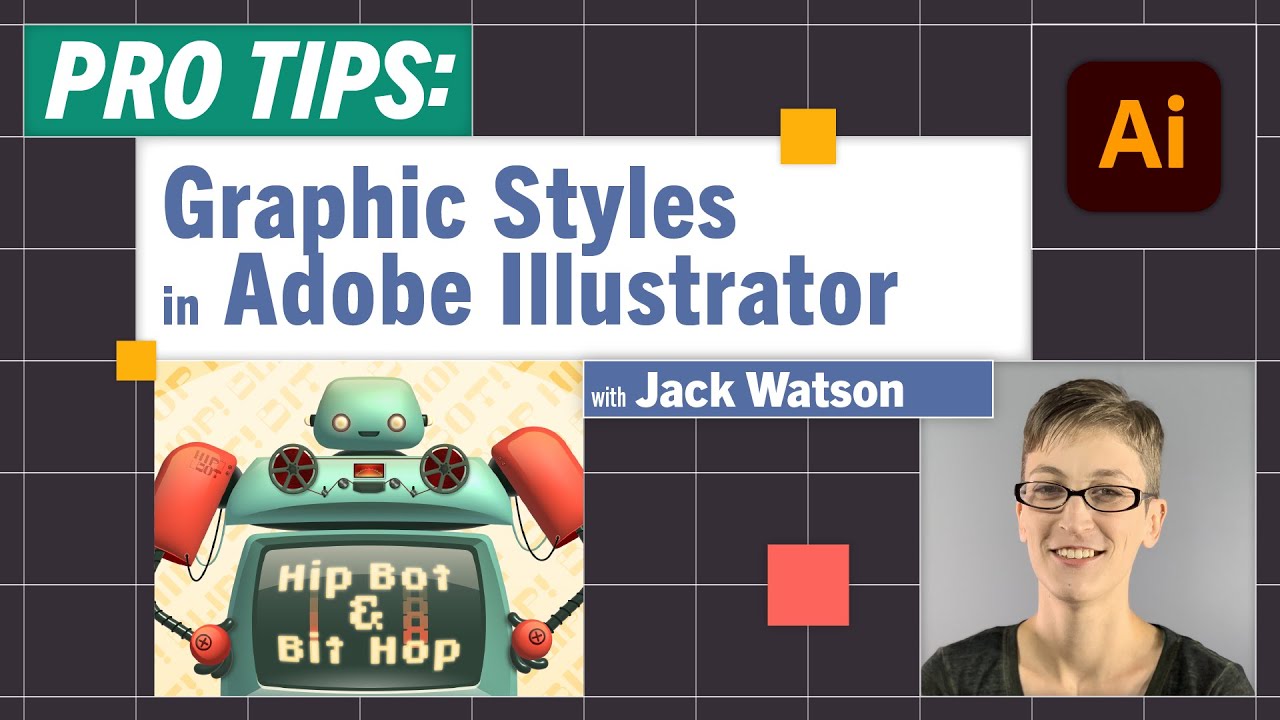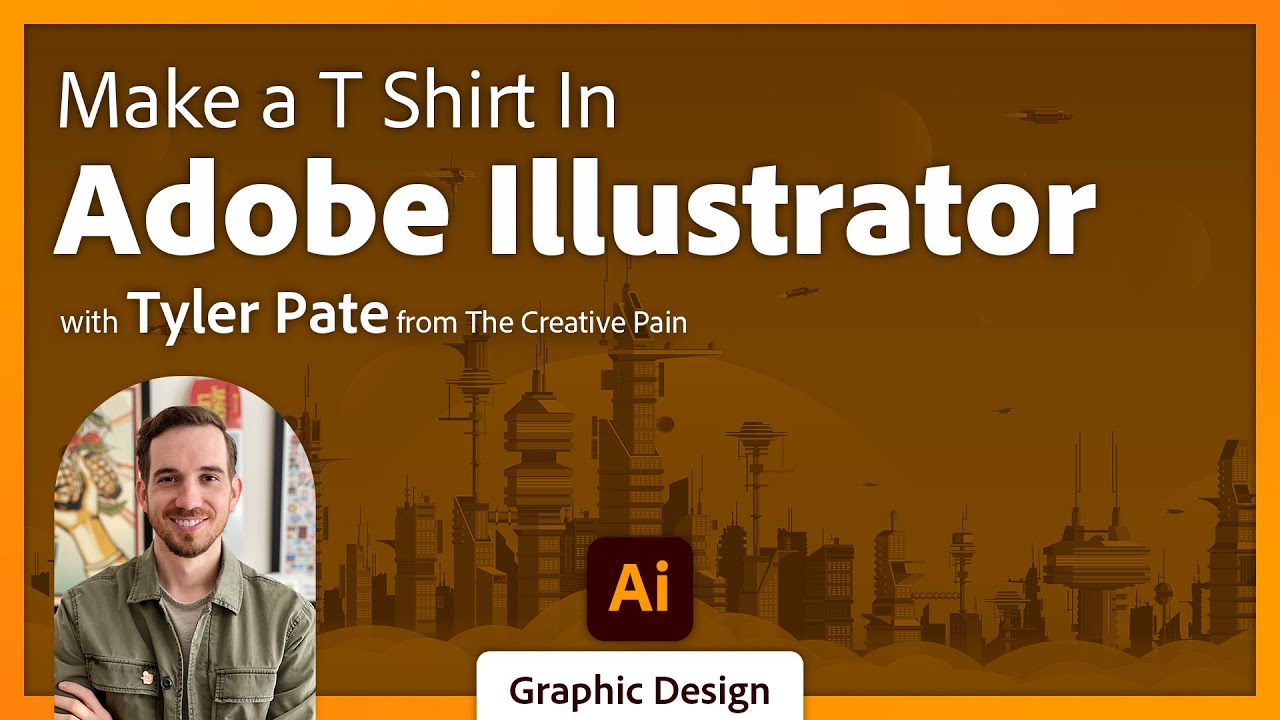Illustrator Daily Creative Challenge - Signage System | Adobe Creative Cloud
CHALLENGE: Create a full signage system using type tools and polygons.
Get your starter files here: https://adobe.ly/3JGxSNu
Join your host Andrew Hochradel each morning at 11:30am PT to learn how to approach each challenge using Illustrator. Complete 9 challenges by Friday, January 14th and you’ll be on your way to sharpening your skills. Get your questions answered, see what the community is creating and get feedback on your work!
To sign up and get started, go to: https://www.behance.net/challenge/illustrator
Join us LIVE on Behance: https://www.behance.net/live/adobelive
00:00 Start
05:43 Signage Systems
06:30 Making bathroom signage
09:02 Editing shapes with Direct Selection Tool
12:10 Shape Builder Tool
13:36 Subtracting shapes with the Shape Builder Tool
16:13 Shear Tool
18:01 Creating a Departures sign
20:07 Keeping design elements uniform - Eyedropper Tool
21:17 Welcome Home sign - Shear Tool with type
23:50 Rebuilding a shape with the Shape Builder Tool
Subscribe to Adobe Creative Cloud: https://www.youtube.com/AdobeCreativeCloud?sub_confirmation=1
Try Adobe Photoshop: https://www.adobe.com/products/photoshop.html
Download Adobe Express: https://adobe.ly/3rDM7M8
Learn More: https://www.adobe.com/products/photoshop/explore.html?sdid=H822XMCW&mv=social&mv2=ownsoc-org
About Adobe Creative Cloud:
Adobe Creative Cloud gives you the world's best creative apps so you can turn your brightest ideas into your greatest work across your desktop and mobile devices.
Connect with Adobe Creative Cloud:
Twitter: https://twitter.com/creativecloud
LinkedIn: https://www.linkedin.com/showcase/adobe-creative-cloud/
Facebook: https://www.facebook.com/adobecreativecloud
Instagram: https://www.instagram.com/adobecreativecloud/
#CreativeCloud #Adobe #AdobeIllustrator
Illustrator Daily Creative Challenge - Signage System | Adobe Creative Cloud
Illustrator Daily Creative Challenge - Signage System | Adobe Creative Cloud
CHALLENGE: Create a full signage system using type tools and polygons.
Get your starter files here: https://adobe.ly/3JGxSNu
Join your host Andrew Hochradel each morning at 11:30am PT to learn how to approach each challenge using Illustrator. Complete 9 challenges by Friday, January 14th and you’ll be on your way to sharpening your skills. Get your questions answered, see what the community is creating and get feedback on your work!
To sign up and get started, go to: https://www.behance.net/challenge/illustrator
Join us LIVE on Behance: https://www.behance.net/live/adobelive
00:00 Start
05:43 Signage Systems
06:30 Making bathroom signage
09:02 Editing shapes with Direct Selection Tool
12:10 Shape Builder Tool
13:36 Subtracting shapes with the Shape Builder Tool
16:13 Shear Tool
18:01 Creating a Departures sign
20:07 Keeping design elements uniform - Eyedropper Tool
21:17 Welcome Home sign - Shear Tool with type
23:50 Rebuilding a shape with the Shape Builder Tool
Subscribe to Adobe Creative Cloud: https://www.youtube.com/AdobeCreativeCloud?sub_confirmation=1
Try Adobe Photoshop: https://www.adobe.com/products/photoshop.html
Download Adobe Express: https://adobe.ly/3rDM7M8
Learn More: https://www.adobe.com/products/photoshop/explore.html?sdid=H822XMCW&mv=social&mv2=ownsoc-org
About Adobe Creative Cloud:
Adobe Creative Cloud gives you the world's best creative apps so you can turn your brightest ideas into your greatest work across your desktop and mobile devices.
Connect with Adobe Creative Cloud:
Twitter: https://twitter.com/creativecloud
LinkedIn: https://www.linkedin.com/showcase/adobe-creative-cloud/
Facebook: https://www.facebook.com/adobecreativecloud
Instagram: https://www.instagram.com/adobecreativecloud/
#CreativeCloud #Adobe #AdobeIllustrator
Illustrator Daily Creative Challenge - Signage System | Adobe Creative Cloud
Adobe Live Schedule
Stay connected with Adobe Live.
- INFO
CHALLENGE: Create a full signage system using type tools and polygons.
Get your starter files here: https://adobe.ly/3JGxSNu
Join your host Andrew Hochradel each morning at 11:30am PT to learn how to approach each challenge using Illustrator. Complete 9 challenges by Friday, January 14th and you’ll be on your way to sharpening your skills. Get your questions answered, see what the community is creating and get feedback on your work!
To sign up and get started, go to: https://www.behance.net/challenge/illustrator
Join us LIVE on Behance: https://www.behance.net/live/adobelive
00:00 Start
05:43 Signage Systems
06:30 Making bathroom signage
09:02 Editing shapes with Direct Selection Tool
12:10 Shape Builder Tool
13:36 Subtracting shapes with the Shape Builder Tool
16:13 Shear Tool
18:01 Creating a Departures sign
20:07 Keeping design elements uniform - Eyedropper Tool
21:17 Welcome Home sign - Shear Tool with type
23:50 Rebuilding a shape with the Shape Builder Tool
Subscribe to Adobe Creative Cloud: https://www.youtube.com/AdobeCreativeCloud?sub_confirmation=1
Try Adobe Photoshop: https://www.adobe.com/products/photoshop.html
Download Adobe Express: https://adobe.ly/3rDM7M8
Learn More: https://www.adobe.com/products/photoshop/explore.html?sdid=H822XMCW&mv=social&mv2=ownsoc-org
About Adobe Creative Cloud:
Adobe Creative Cloud gives you the world's best creative apps so you can turn your brightest ideas into your greatest work across your desktop and mobile devices.
Connect with Adobe Creative Cloud:
Twitter: https://twitter.com/creativecloud
LinkedIn: https://www.linkedin.com/showcase/adobe-creative-cloud/
Facebook: https://www.facebook.com/adobecreativecloud
Instagram: https://www.instagram.com/adobecreativecloud/
#CreativeCloud #Adobe #AdobeIllustrator
Illustrator Daily Creative Challenge - Signage System | Adobe Creative Cloud
Featured in Stream
- Andrew HochradelRiverside, CA, USA
Tools & Resources

Adobe Illustrator
View GalleryDownload NowAdobe IllustratorDownload Now