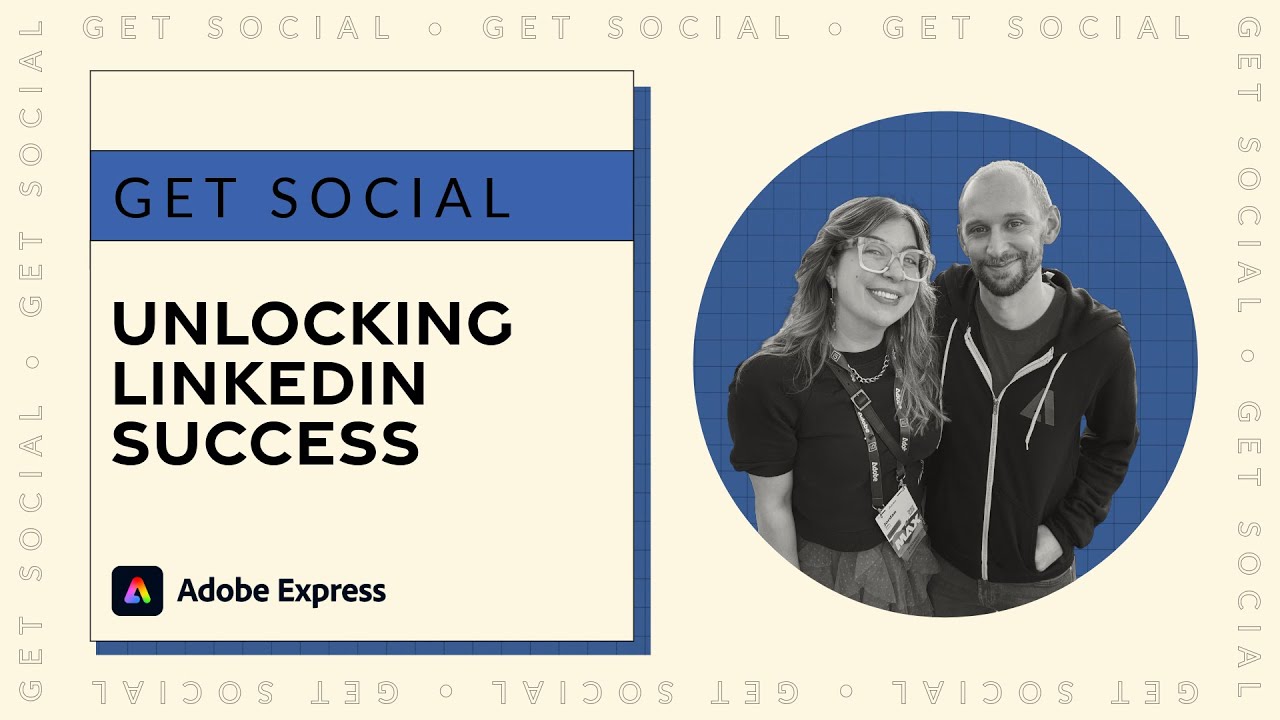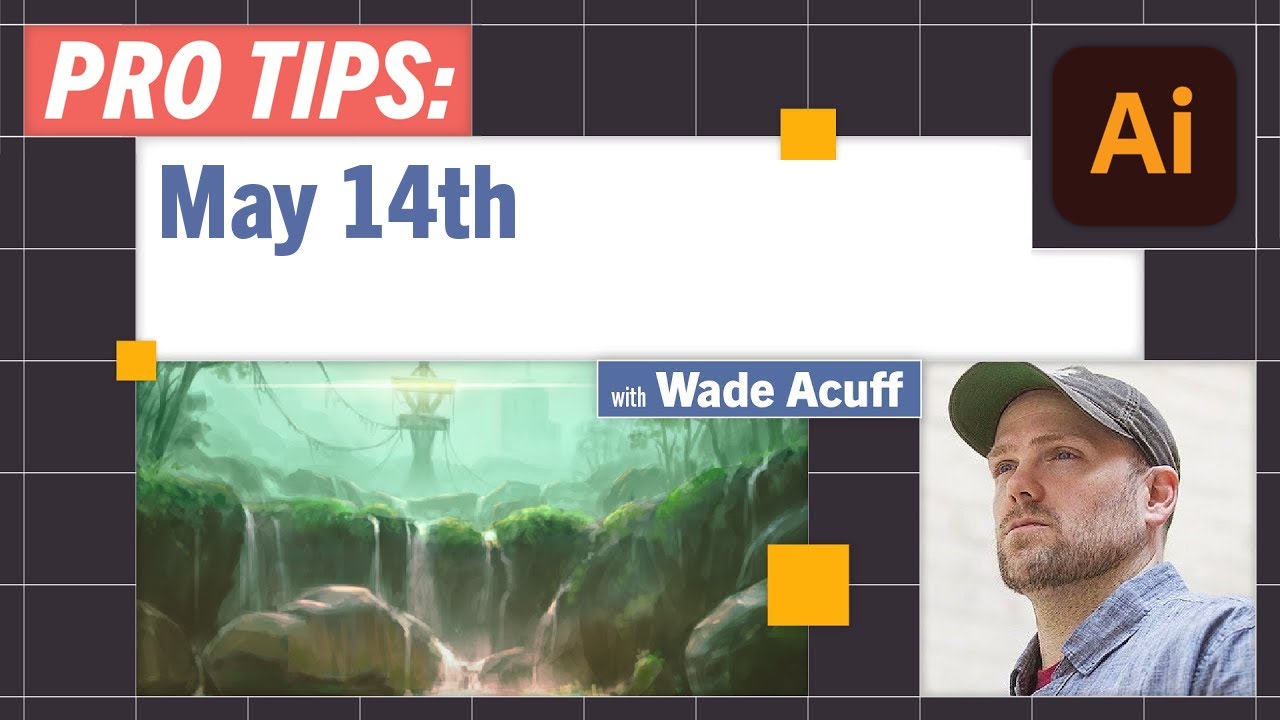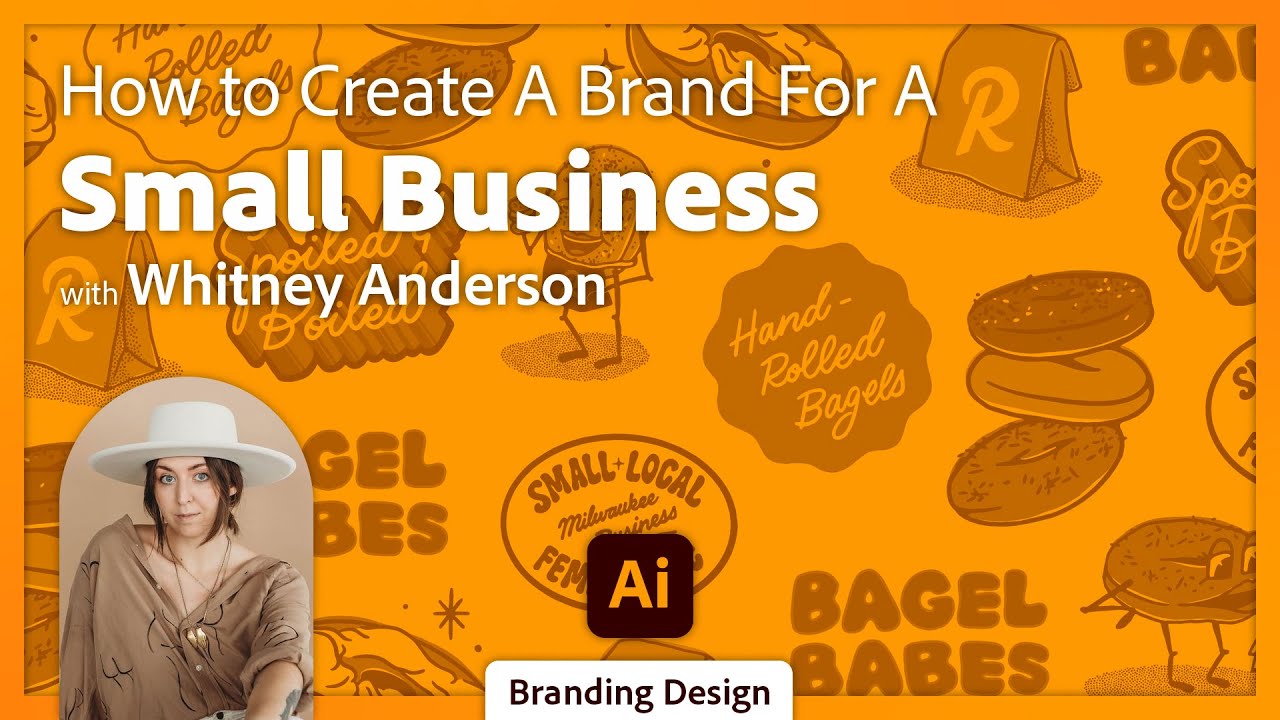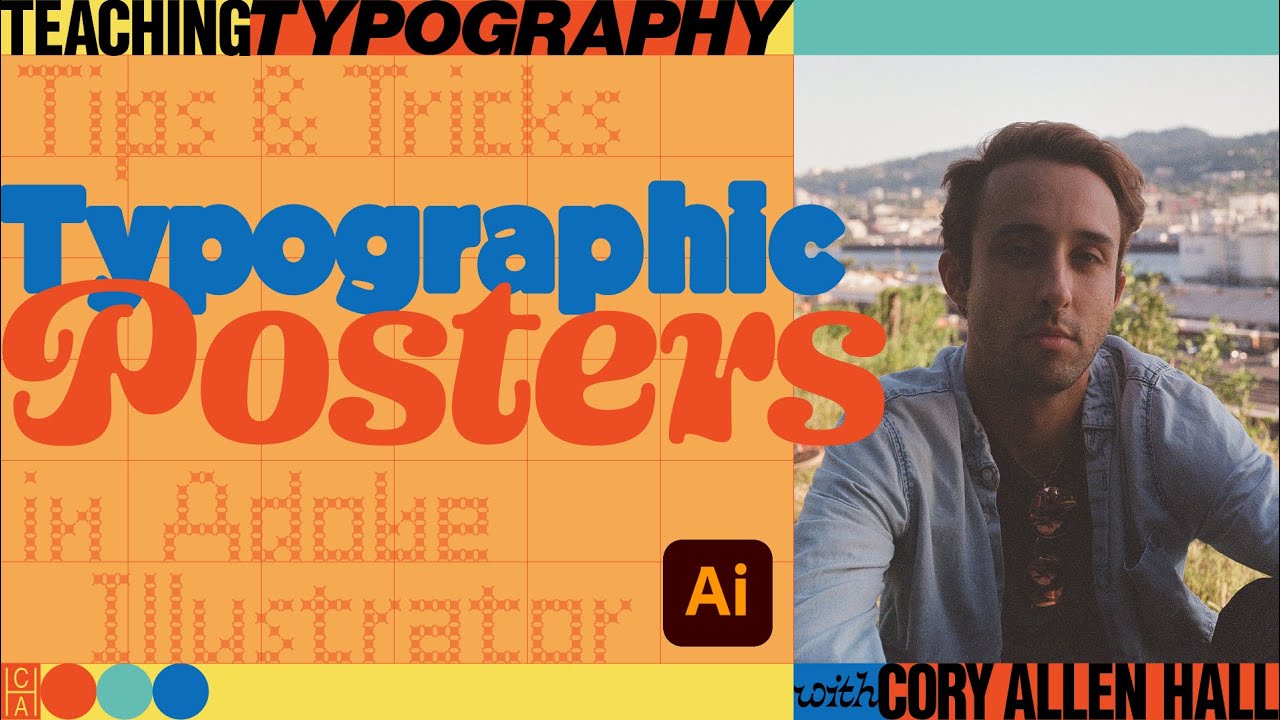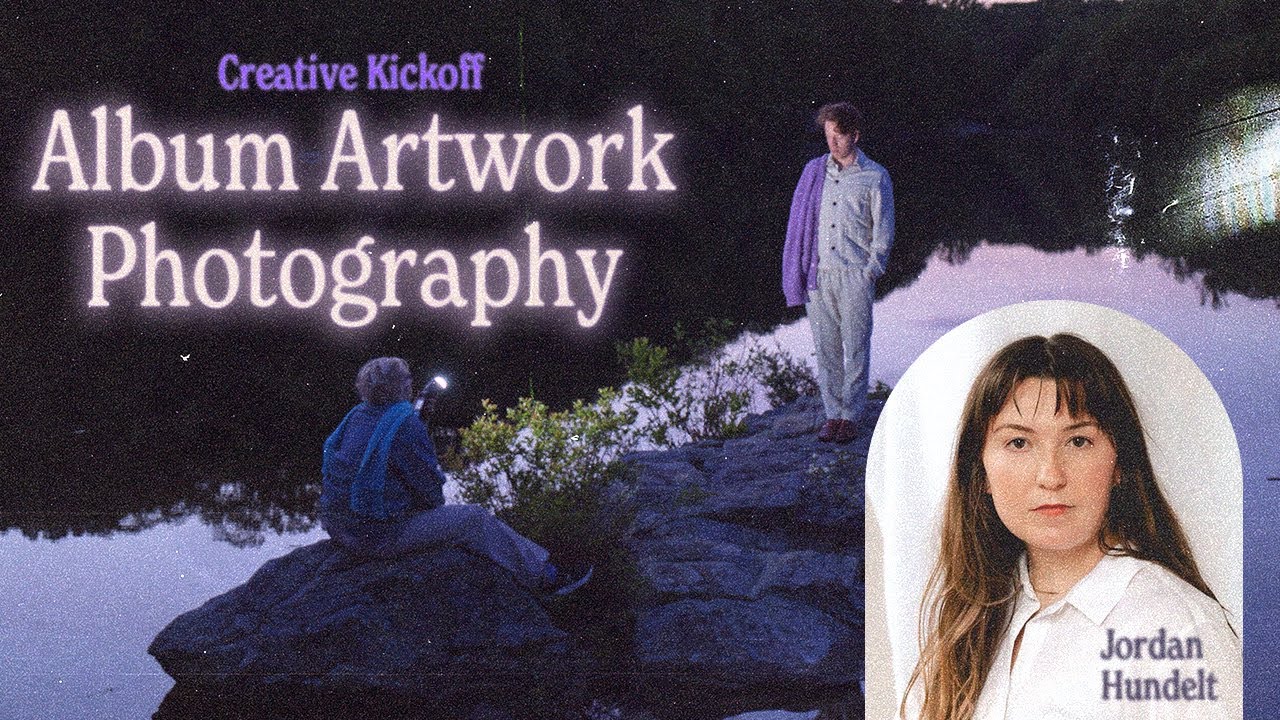Editing Moody and Airy Photos with Simi Jois - 2 of 2 | Adobe Creative Cloud
Join photographer and Adobe Stock contributor Simi Jois on Adobe Live as she shares her pro-tips for evoking emotion in your photography! In this two part series, she’ll show you how to achieve photos that are light, bright and airy and photos that are moody in Photoshop. Tune in and learn to take your photos to the next level with Simi!
Guest Simi Jois is a food photographer and Adobe Stock contributor based in Chicago: https://www.behance.net/SimiJ
Host Anna McNaught is a photographer, photoshop artist, and traveler: https://annamcnaught.com/
Join us LIVE on Behance: https://www.behance.net/adobelive
Chapters
00:00 Start
1:50 Intro to Today’s Project
10:15 Blending the Rose Image into a Black Background
11:50 Painting with a Watercolor Photoshop Brush
14:00 Masking the Watercolor Effect to Tone it Down
20:30 Reducing Exposure Using Radial Gradient and Brush
24:44 Adding in Rays of Light
26:46 Using the Curves Tool
29:47 Editing a Photo of a Drink
31:04 Painting Light on the Glass with the Brush Tool
33:55 Using the Dodge and Burn Tool to Bring Out Details
37:10 Using Spot Healing to Clean Up Details
39:45 Painting Color on the Background
45:18 Painting Light with the Brush Tool
46:24 Fixing the Horizon Line
47:53 Cleaning Up Text with Spot Healing
51:10 Using Dodge and Burn Tool to Add Dimension
53:34 Adding in Color to the Background
55:35 Adding Warmth to the Light
59:34 Simi’s Favorite Camera Lens
1:02:20 Adding Warm Dreamy Lighting
1:04:50 Removing Distracting Objects
1:09:14 Adding a Rendered Lens Flare
1:14:05 Editing a Picnic Photo
1:23:00 Editing a Hydrangea Still Life
1:32:00 Tabitha Brooke Artist Spotlight
1:38:18 Creating a Painterly Look to a Photo
Subscribe to Adobe Creative Cloud: https://adobe.ly/48Y1QJ1
Try Adobe Photoshop: https://adobe.ly/3VwbKO9
Learn more about Creative Cloud: https://adobe.ly/3RTndnp
About Adobe Creative Cloud:
Unlocking creative potential goes beyond tools – it's about cultivating inspiration, fostering innovation, and mastering artistic expression. On the Adobe Creative Cloud YouTube channel, discover stories, concepts, and trends that ignite your creativity. We are your hub for creativity, connecting you with Adobe channels for detailed tutorials and product insights.
Adobe® Creative Cloud™ brings together everything you need to create your greatest work. One membership gives you access to all Adobe professional creative desktop applications, plus new features as soon as they're available. Cloud storage ensures file access anywhere, even on mobile, streamlining concept sharing. Cloud-based services let you build websites, mobile apps, and content for any medium/device. With Behance integration, you can publish your portfolio on your own URL and plug into the world's largest creative community to get inspired, get feedback, and find new opportunities.
Connect with Adobe Creative Cloud:
Twitter: https://twitter.com/creativecloud
LinkedIn: https://www.linkedin.com/showcase/adobe-creative-cloud/
Facebook: https://www.facebook.com/adobecreativecloud
Instagram: https://www.instagram.com/adobecreativecloud/
#Adobe #AdobeYouTube #AdobeCreativeCloud #AdobePhotoshop #CreativeCloud
Editing Moody and Airy Photos with Simi Jois - 2 of 2 | Adobe Creative Cloud
https://www.youtube.com/watch?v=xo2adsB8a_o
Editing Moody and Airy Photos with Simi Jois - 2 of 2 | Adobe Creative Cloud
Join photographer and Adobe Stock contributor Simi Jois on Adobe Live as she shares her pro-tips for evoking emotion in your photography! In this two part series, she’ll show you how to achieve photos that are light, bright and airy and photos that are moody in Photoshop. Tune in and learn to take your photos to the next level with Simi!
Guest Simi Jois is a food photographer and Adobe Stock contributor based in Chicago: https://www.behance.net/SimiJ
Host Anna McNaught is a photographer, photoshop artist, and traveler: https://annamcnaught.com/
Join us LIVE on Behance: https://www.behance.net/adobelive
Chapters
00:00 Start
1:50 Intro to Today’s Project
10:15 Blending the Rose Image into a Black Background
11:50 Painting with a Watercolor Photoshop Brush
14:00 Masking the Watercolor Effect to Tone it Down
20:30 Reducing Exposure Using Radial Gradient and Brush
24:44 Adding in Rays of Light
26:46 Using the Curves Tool
29:47 Editing a Photo of a Drink
31:04 Painting Light on the Glass with the Brush Tool
33:55 Using the Dodge and Burn Tool to Bring Out Details
37:10 Using Spot Healing to Clean Up Details
39:45 Painting Color on the Background
45:18 Painting Light with the Brush Tool
46:24 Fixing the Horizon Line
47:53 Cleaning Up Text with Spot Healing
51:10 Using Dodge and Burn Tool to Add Dimension
53:34 Adding in Color to the Background
55:35 Adding Warmth to the Light
59:34 Simi’s Favorite Camera Lens
1:02:20 Adding Warm Dreamy Lighting
1:04:50 Removing Distracting Objects
1:09:14 Adding a Rendered Lens Flare
1:14:05 Editing a Picnic Photo
1:23:00 Editing a Hydrangea Still Life
1:32:00 Tabitha Brooke Artist Spotlight
1:38:18 Creating a Painterly Look to a Photo
Subscribe to Adobe Creative Cloud: https://adobe.ly/48Y1QJ1
Try Adobe Photoshop: https://adobe.ly/3VwbKO9
Learn more about Creative Cloud: https://adobe.ly/3RTndnp
About Adobe Creative Cloud:
Unlocking creative potential goes beyond tools – it's about cultivating inspiration, fostering innovation, and mastering artistic expression. On the Adobe Creative Cloud YouTube channel, discover stories, concepts, and trends that ignite your creativity. We are your hub for creativity, connecting you with Adobe channels for detailed tutorials and product insights.
Adobe® Creative Cloud™ brings together everything you need to create your greatest work. One membership gives you access to all Adobe professional creative desktop applications, plus new features as soon as they're available. Cloud storage ensures file access anywhere, even on mobile, streamlining concept sharing. Cloud-based services let you build websites, mobile apps, and content for any medium/device. With Behance integration, you can publish your portfolio on your own URL and plug into the world's largest creative community to get inspired, get feedback, and find new opportunities.
Connect with Adobe Creative Cloud:
Twitter: https://twitter.com/creativecloud
LinkedIn: https://www.linkedin.com/showcase/adobe-creative-cloud/
Facebook: https://www.facebook.com/adobecreativecloud
Instagram: https://www.instagram.com/adobecreativecloud/
#Adobe #AdobeYouTube #AdobeCreativeCloud #AdobePhotoshop #CreativeCloud
Editing Moody and Airy Photos with Simi Jois - 2 of 2 | Adobe Creative Cloud
https://www.youtube.com/watch?v=xo2adsB8a_o
Adobe Live Schedule
Stay connected with Adobe Live.
- INFO
Join photographer and Adobe Stock contributor Simi Jois on Adobe Live as she shares her pro-tips for evoking emotion in your photography! In this two part series, she’ll show you how to achieve photos that are light, bright and airy and photos that are moody in Photoshop. Tune in and learn to take your photos to the next level with Simi!
Guest Simi Jois is a food photographer and Adobe Stock contributor based in Chicago: https://www.behance.net/SimiJ
Host Anna McNaught is a photographer, photoshop artist, and traveler: https://annamcnaught.com/
Join us LIVE on Behance: https://www.behance.net/adobelive
Chapters
00:00 Start
1:50 Intro to Today’s Project
10:15 Blending the Rose Image into a Black Background
11:50 Painting with a Watercolor Photoshop Brush
14:00 Masking the Watercolor Effect to Tone it Down
20:30 Reducing Exposure Using Radial Gradient and Brush
24:44 Adding in Rays of Light
26:46 Using the Curves Tool
29:47 Editing a Photo of a Drink
31:04 Painting Light on the Glass with the Brush Tool
33:55 Using the Dodge and Burn Tool to Bring Out Details
37:10 Using Spot Healing to Clean Up Details
39:45 Painting Color on the Background
45:18 Painting Light with the Brush Tool
46:24 Fixing the Horizon Line
47:53 Cleaning Up Text with Spot Healing
51:10 Using Dodge and Burn Tool to Add Dimension
53:34 Adding in Color to the Background
55:35 Adding Warmth to the Light
59:34 Simi’s Favorite Camera Lens
1:02:20 Adding Warm Dreamy Lighting
1:04:50 Removing Distracting Objects
1:09:14 Adding a Rendered Lens Flare
1:14:05 Editing a Picnic Photo
1:23:00 Editing a Hydrangea Still Life
1:32:00 Tabitha Brooke Artist Spotlight
1:38:18 Creating a Painterly Look to a Photo
Subscribe to Adobe Creative Cloud: https://adobe.ly/48Y1QJ1
Try Adobe Photoshop: https://adobe.ly/3VwbKO9
Learn more about Creative Cloud: https://adobe.ly/3RTndnp
About Adobe Creative Cloud:
Unlocking creative potential goes beyond tools – it's about cultivating inspiration, fostering innovation, and mastering artistic expression. On the Adobe Creative Cloud YouTube channel, discover stories, concepts, and trends that ignite your creativity. We are your hub for creativity, connecting you with Adobe channels for detailed tutorials and product insights.
Adobe® Creative Cloud™ brings together everything you need to create your greatest work. One membership gives you access to all Adobe professional creative desktop applications, plus new features as soon as they're available. Cloud storage ensures file access anywhere, even on mobile, streamlining concept sharing. Cloud-based services let you build websites, mobile apps, and content for any medium/device. With Behance integration, you can publish your portfolio on your own URL and plug into the world's largest creative community to get inspired, get feedback, and find new opportunities.
Connect with Adobe Creative Cloud:
Twitter: https://twitter.com/creativecloud
LinkedIn: https://www.linkedin.com/showcase/adobe-creative-cloud/
Facebook: https://www.facebook.com/adobecreativecloud
Instagram: https://www.instagram.com/adobecreativecloud/
#Adobe #AdobeYouTube #AdobeCreativeCloud #AdobePhotoshop #CreativeCloud
Editing Moody and Airy Photos with Simi Jois - 2 of 2 | Adobe Creative Cloud
Featured in Stream
Tools & Resources

Adobe Photoshop
View GalleryDownload NowAdobe PhotoshopDownload Now