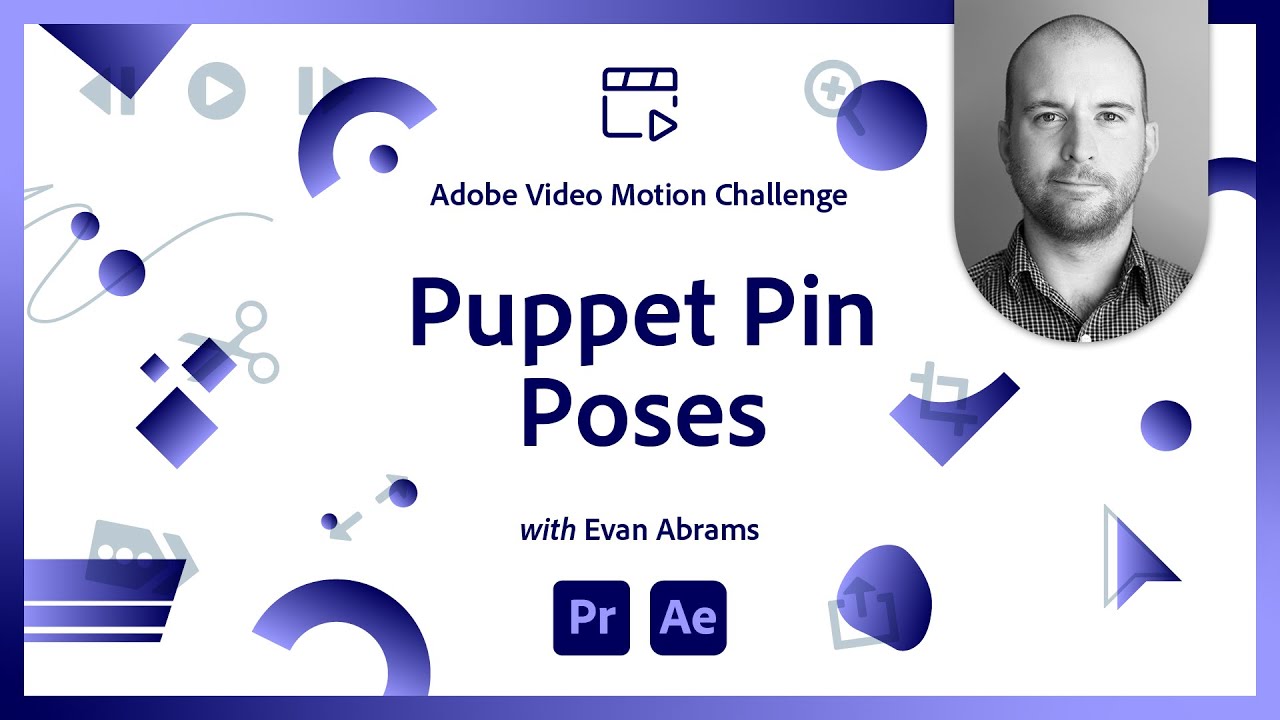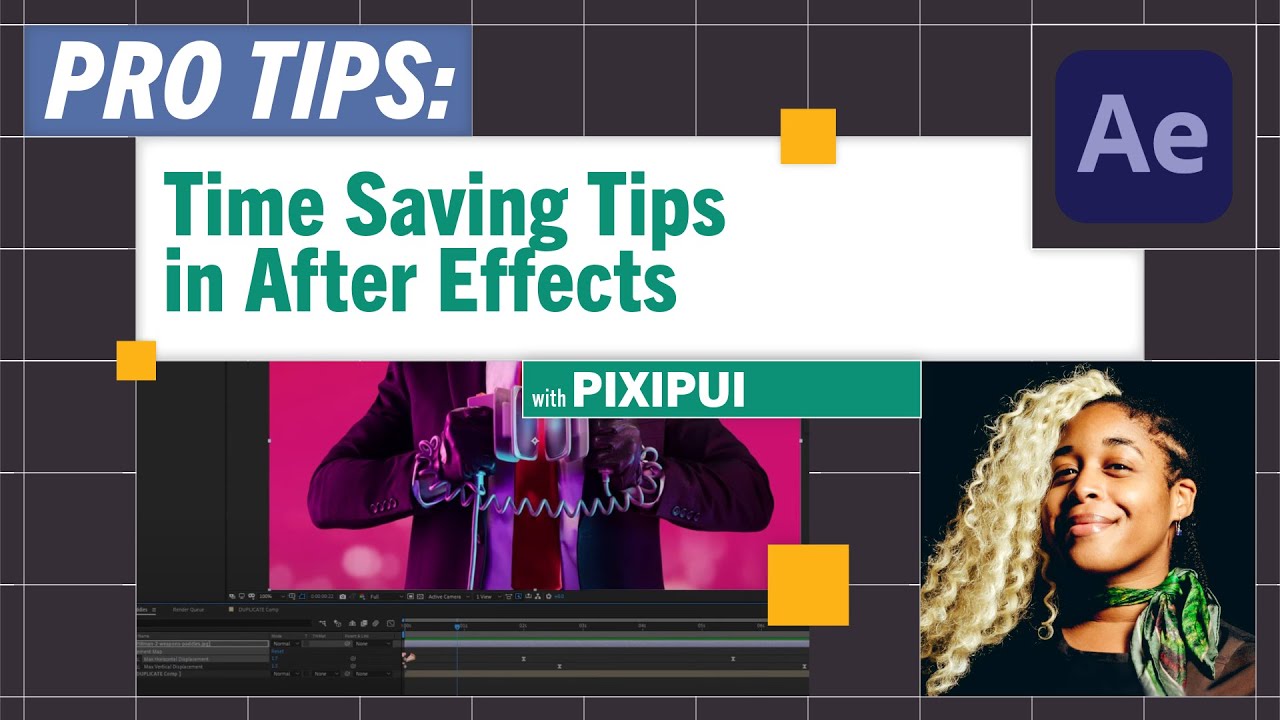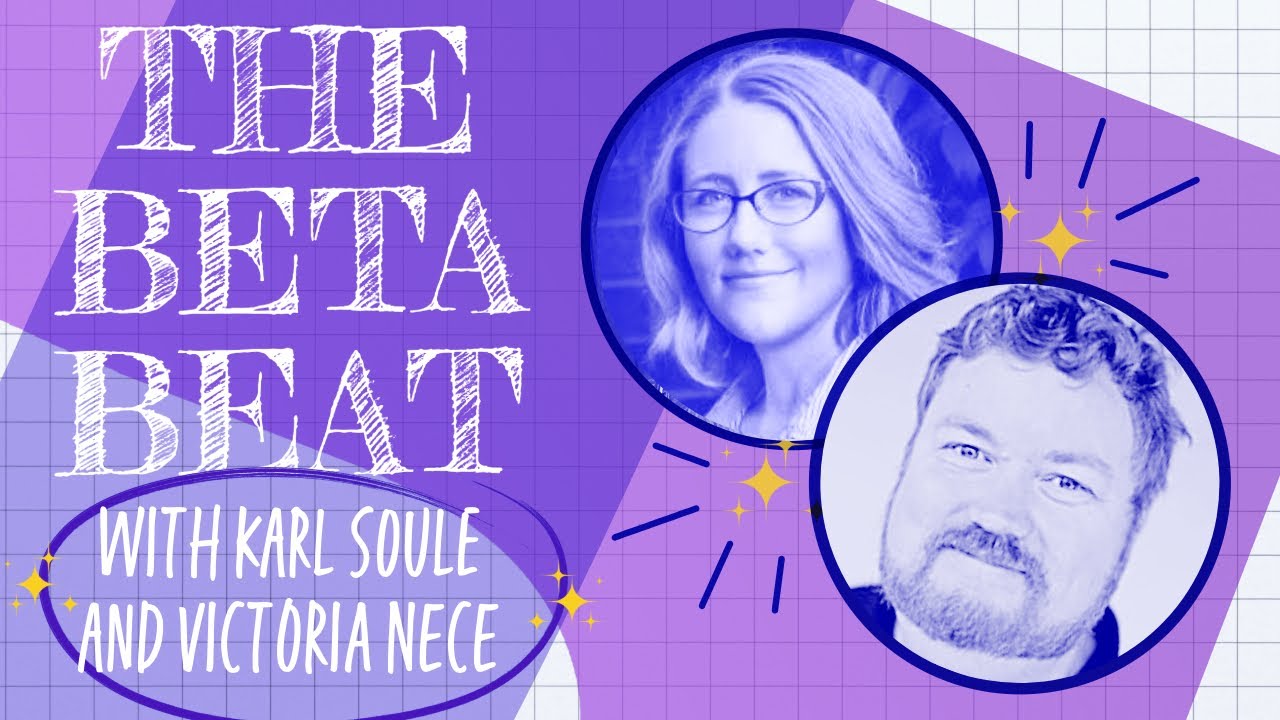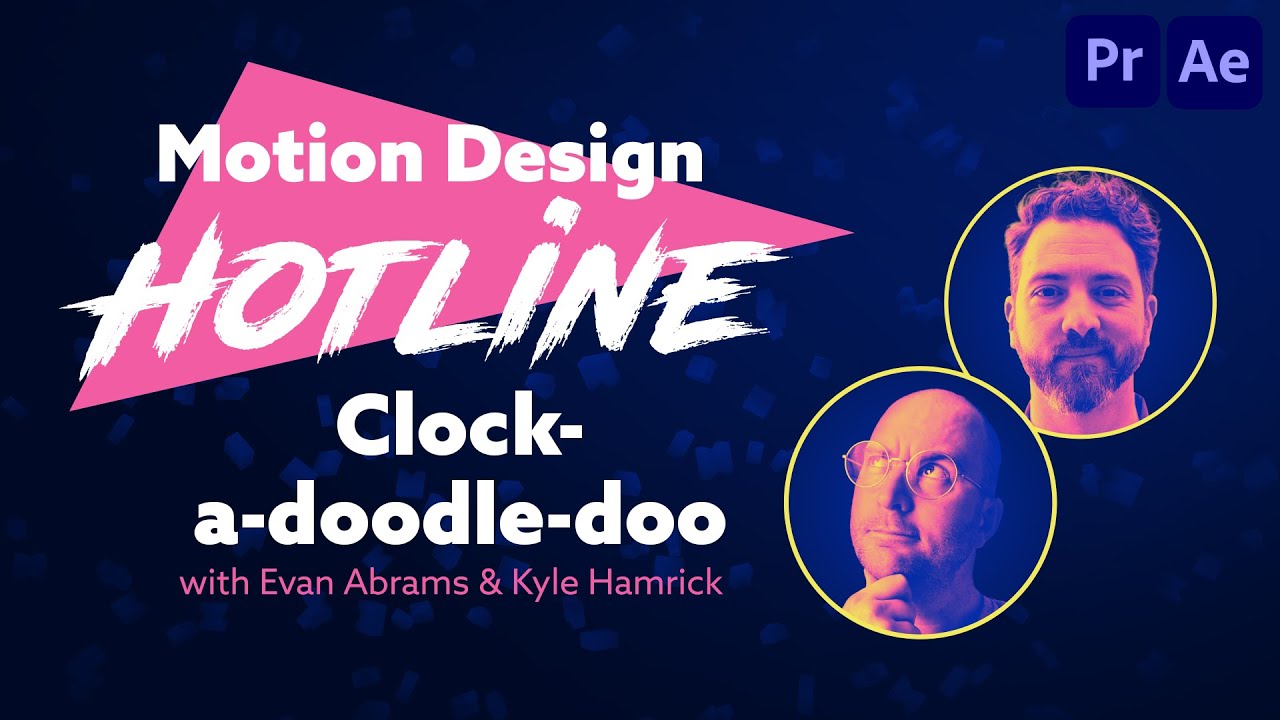Photo Editing for Fashion Photography with Lauren Jones - 1 of 2 | Adobe Creative Cloud
Tune in with Lauren Jones on Adobe Live as she works in Lightroom Classic and Photoshop to edit photos! During part 1, Lauren will share her process from initial editing and organizing in Lightroom Classic to adding a retro look in Photoshop. During part 2, she will show you how to add illustration elements to your studio photography. Stick around to learn how to set up your shots and lighting for your photoshoots.
Guest Lauren Jones is a photographer and art director based in Colorado: https://www.behance.net/nicholasjones11 | https://www.itslaurenjones.com/
Host Arabela Espinoza is the Co-Founder of Weekend Creative, a Photographer and Art Director team based in the San Francisco Bay Area: https://www.behance.net/weekend-creative
Join us LIVE on Behance: https://www.behance.net/adobelive
Chapters
00:00 Start
3:03 Intro to Today’s Project
3:23 Intro to Lauren’s Work
10:18 How to Tether Your Camera in Lightroom
15:15 Lauren’s Studio Lighting
16:54 Posing Tips to Give to Models
22:50 How to Make Poses Look Natural
28:25 Lauren’s Process for Culling Photos
33:30 How Lauren Styles Her Photoshoots
36:42 Discussing Being Overwhelmed by Photo Gear
47:08 Cropping Photos
49:14 Editing Colors with Sliders
52:45 Editing Colors with Color Grading Tool
54:52 Moving from Lightroom to Photoshop
57:47 Editing Skin with the Healing Brush
1:04:14 Neural Filters for Skin Retouching
1:07:54 How to Turn Off Tool Tips
1:09:45 How Lauren Finds Models to Work With
1:22:15 Lauren’s Journey in Graphic Design
1:25:18 How to Use Guides
1:27:15 Using the Pen Tool to Create a Shape for the Background
1:30:40 Does Lauren Uses a Mouse, Trackpad, or Tablet?
1:34:10 Inversing the Selection to Clean Up the Background
1:40:30 Using Color Fill and Blending Modes to Edit Colors
1:54:14 Before and After
Subscribe to Adobe Creative Cloud: https://adobe.ly/48Y1QJ1
Try Adobe Lightroom: https://adobe.ly/3VvDGBV
Try Adobe Photoshop: https://adobe.ly/3VwbKO9
Learn more about Creative Cloud: https://adobe.ly/3RTndnp
About Adobe Creative Cloud:
Unlocking creative potential goes beyond tools – it's about cultivating inspiration, fostering innovation, and mastering artistic expression. On the Adobe Creative Cloud YouTube channel, discover stories, concepts, and trends that ignite your creativity. We are your hub for creativity, connecting you with Adobe channels for detailed tutorials and product insights.
Adobe® Creative Cloud™ brings together everything you need to create your greatest work. One membership gives you access to all Adobe professional creative desktop applications, plus new features as soon as they're available. Cloud storage ensures file access anywhere, even on mobile, streamlining concept sharing. Cloud-based services let you build websites, mobile apps, and content for any medium/device. With Behance integration, you can publish your portfolio on your own URL and plug into the world's largest creative community to get inspired, get feedback, and find new opportunities.
Connect with Adobe Creative Cloud:
Twitter: https://twitter.com/creativecloud
LinkedIn: https://www.linkedin.com/showcase/adobe-creative-cloud/
Facebook: https://www.facebook.com/adobecreativecloud
Instagram: https://www.instagram.com/adobecreativecloud/
#Adobe #AdobeYouTube #AdobeCreativeCloud #AdobeLightroom
Photo Editing for Fashion Photography with Lauren Jones - 1 of 2 | Adobe Creative Cloud
https://www.youtube.com/watch?v=rAt1IrRZzPo
Photo Editing for Fashion Photography with Lauren Jones - 1 of 2 | Adobe Creative Cloud
Tune in with Lauren Jones on Adobe Live as she works in Lightroom Classic and Photoshop to edit photos! During part 1, Lauren will share her process from initial editing and organizing in Lightroom Classic to adding a retro look in Photoshop. During part 2, she will show you how to add illustration elements to your studio photography. Stick around to learn how to set up your shots and lighting for your photoshoots.
Guest Lauren Jones is a photographer and art director based in Colorado: https://www.behance.net/nicholasjones11 | https://www.itslaurenjones.com/
Host Arabela Espinoza is the Co-Founder of Weekend Creative, a Photographer and Art Director team based in the San Francisco Bay Area: https://www.behance.net/weekend-creative
Join us LIVE on Behance: https://www.behance.net/adobelive
Chapters
00:00 Start
3:03 Intro to Today’s Project
3:23 Intro to Lauren’s Work
10:18 How to Tether Your Camera in Lightroom
15:15 Lauren’s Studio Lighting
16:54 Posing Tips to Give to Models
22:50 How to Make Poses Look Natural
28:25 Lauren’s Process for Culling Photos
33:30 How Lauren Styles Her Photoshoots
36:42 Discussing Being Overwhelmed by Photo Gear
47:08 Cropping Photos
49:14 Editing Colors with Sliders
52:45 Editing Colors with Color Grading Tool
54:52 Moving from Lightroom to Photoshop
57:47 Editing Skin with the Healing Brush
1:04:14 Neural Filters for Skin Retouching
1:07:54 How to Turn Off Tool Tips
1:09:45 How Lauren Finds Models to Work With
1:22:15 Lauren’s Journey in Graphic Design
1:25:18 How to Use Guides
1:27:15 Using the Pen Tool to Create a Shape for the Background
1:30:40 Does Lauren Uses a Mouse, Trackpad, or Tablet?
1:34:10 Inversing the Selection to Clean Up the Background
1:40:30 Using Color Fill and Blending Modes to Edit Colors
1:54:14 Before and After
Subscribe to Adobe Creative Cloud: https://adobe.ly/48Y1QJ1
Try Adobe Lightroom: https://adobe.ly/3VvDGBV
Try Adobe Photoshop: https://adobe.ly/3VwbKO9
Learn more about Creative Cloud: https://adobe.ly/3RTndnp
About Adobe Creative Cloud:
Unlocking creative potential goes beyond tools – it's about cultivating inspiration, fostering innovation, and mastering artistic expression. On the Adobe Creative Cloud YouTube channel, discover stories, concepts, and trends that ignite your creativity. We are your hub for creativity, connecting you with Adobe channels for detailed tutorials and product insights.
Adobe® Creative Cloud™ brings together everything you need to create your greatest work. One membership gives you access to all Adobe professional creative desktop applications, plus new features as soon as they're available. Cloud storage ensures file access anywhere, even on mobile, streamlining concept sharing. Cloud-based services let you build websites, mobile apps, and content for any medium/device. With Behance integration, you can publish your portfolio on your own URL and plug into the world's largest creative community to get inspired, get feedback, and find new opportunities.
Connect with Adobe Creative Cloud:
Twitter: https://twitter.com/creativecloud
LinkedIn: https://www.linkedin.com/showcase/adobe-creative-cloud/
Facebook: https://www.facebook.com/adobecreativecloud
Instagram: https://www.instagram.com/adobecreativecloud/
#Adobe #AdobeYouTube #AdobeCreativeCloud #AdobeLightroom
Photo Editing for Fashion Photography with Lauren Jones - 1 of 2 | Adobe Creative Cloud
https://www.youtube.com/watch?v=rAt1IrRZzPo
Adobe Live Schedule
Stay connected with Adobe Live.
- INFO
Tune in with Lauren Jones on Adobe Live as she works in Lightroom Classic and Photoshop to edit photos! During part 1, Lauren will share her process from initial editing and organizing in Lightroom Classic to adding a retro look in Photoshop. During part 2, she will show you how to add illustration elements to your studio photography. Stick around to learn how to set up your shots and lighting for your photoshoots.
Guest Lauren Jones is a photographer and art director based in Colorado: https://www.behance.net/nicholasjones11 | https://www.itslaurenjones.com/
Host Arabela Espinoza is the Co-Founder of Weekend Creative, a Photographer and Art Director team based in the San Francisco Bay Area: https://www.behance.net/weekend-creative
Join us LIVE on Behance: https://www.behance.net/adobelive
Chapters
00:00 Start
3:03 Intro to Today’s Project
3:23 Intro to Lauren’s Work
10:18 How to Tether Your Camera in Lightroom
15:15 Lauren’s Studio Lighting
16:54 Posing Tips to Give to Models
22:50 How to Make Poses Look Natural
28:25 Lauren’s Process for Culling Photos
33:30 How Lauren Styles Her Photoshoots
36:42 Discussing Being Overwhelmed by Photo Gear
47:08 Cropping Photos
49:14 Editing Colors with Sliders
52:45 Editing Colors with Color Grading Tool
54:52 Moving from Lightroom to Photoshop
57:47 Editing Skin with the Healing Brush
1:04:14 Neural Filters for Skin Retouching
1:07:54 How to Turn Off Tool Tips
1:09:45 How Lauren Finds Models to Work With
1:22:15 Lauren’s Journey in Graphic Design
1:25:18 How to Use Guides
1:27:15 Using the Pen Tool to Create a Shape for the Background
1:30:40 Does Lauren Uses a Mouse, Trackpad, or Tablet?
1:34:10 Inversing the Selection to Clean Up the Background
1:40:30 Using Color Fill and Blending Modes to Edit Colors
1:54:14 Before and After
Subscribe to Adobe Creative Cloud: https://adobe.ly/48Y1QJ1
Try Adobe Lightroom: https://adobe.ly/3VvDGBV
Try Adobe Photoshop: https://adobe.ly/3VwbKO9
Learn more about Creative Cloud: https://adobe.ly/3RTndnp
About Adobe Creative Cloud:
Unlocking creative potential goes beyond tools – it's about cultivating inspiration, fostering innovation, and mastering artistic expression. On the Adobe Creative Cloud YouTube channel, discover stories, concepts, and trends that ignite your creativity. We are your hub for creativity, connecting you with Adobe channels for detailed tutorials and product insights.
Adobe® Creative Cloud™ brings together everything you need to create your greatest work. One membership gives you access to all Adobe professional creative desktop applications, plus new features as soon as they're available. Cloud storage ensures file access anywhere, even on mobile, streamlining concept sharing. Cloud-based services let you build websites, mobile apps, and content for any medium/device. With Behance integration, you can publish your portfolio on your own URL and plug into the world's largest creative community to get inspired, get feedback, and find new opportunities.
Connect with Adobe Creative Cloud:
Twitter: https://twitter.com/creativecloud
LinkedIn: https://www.linkedin.com/showcase/adobe-creative-cloud/
Facebook: https://www.facebook.com/adobecreativecloud
Instagram: https://www.instagram.com/adobecreativecloud/
#Adobe #AdobeYouTube #AdobeCreativeCloud #AdobeLightroom
Photo Editing for Fashion Photography with Lauren Jones - 1 of 2 | Adobe Creative Cloud
Featured in Stream
- Weekend CreativeSan José, CA, USA
Tools & Resources

Adobe Lightroom
View GalleryDownload NowAdobe LightroomDownload Now
Adobe Photoshop
View GalleryDownload NowAdobe PhotoshopDownload Now