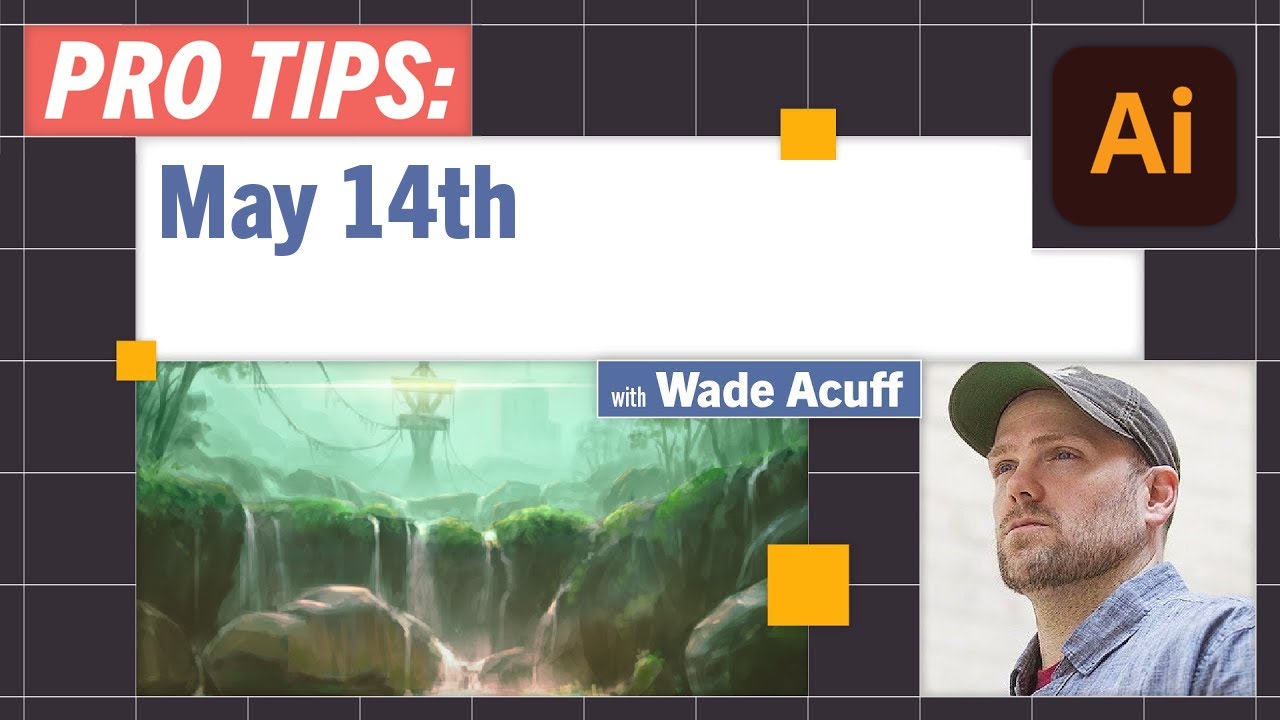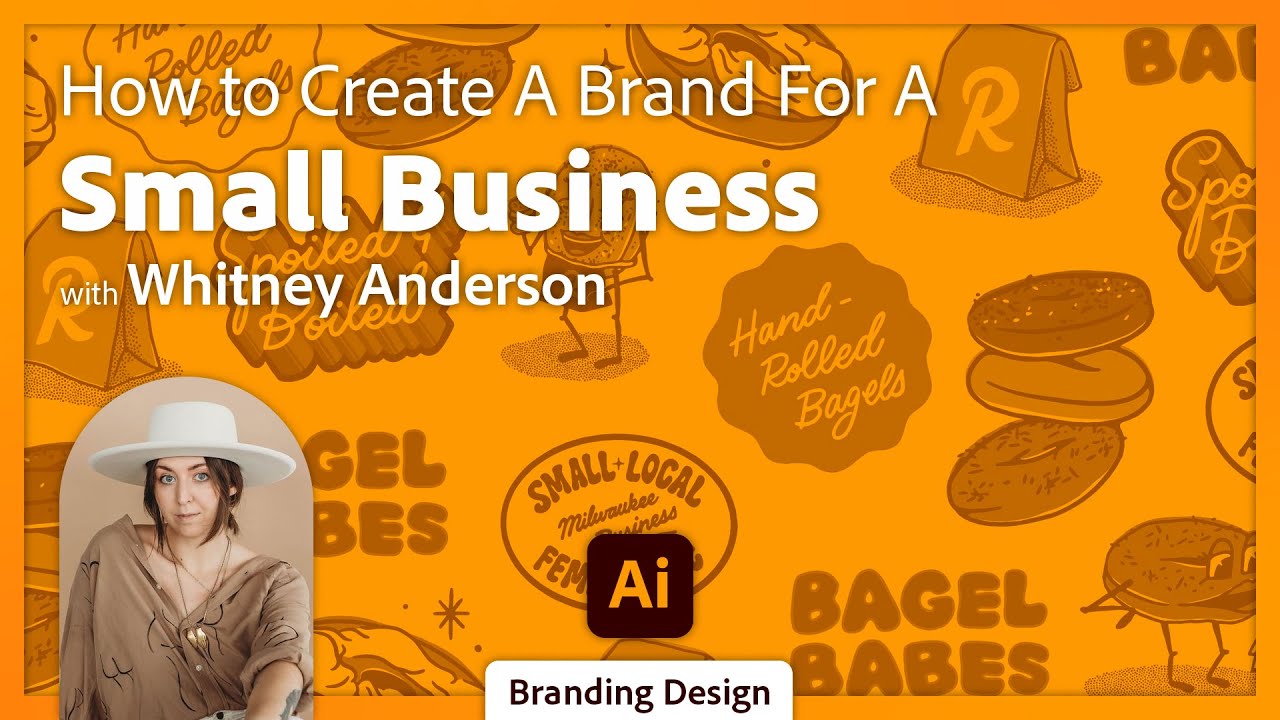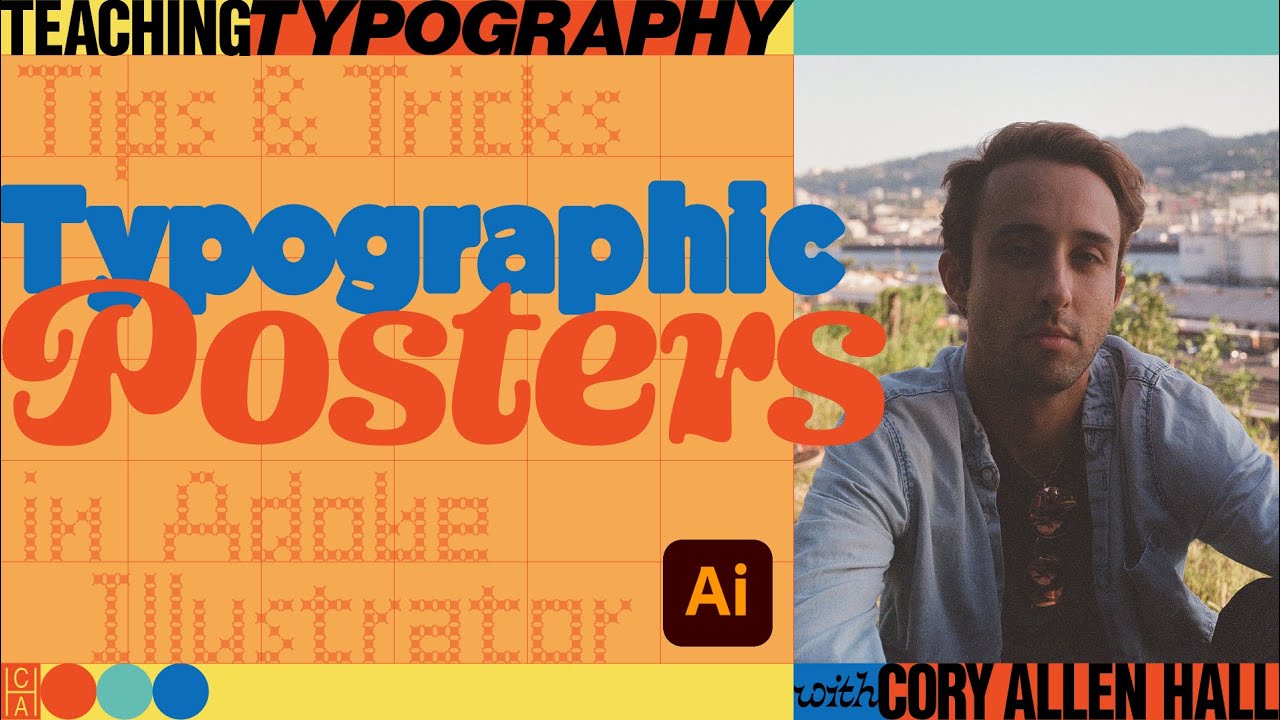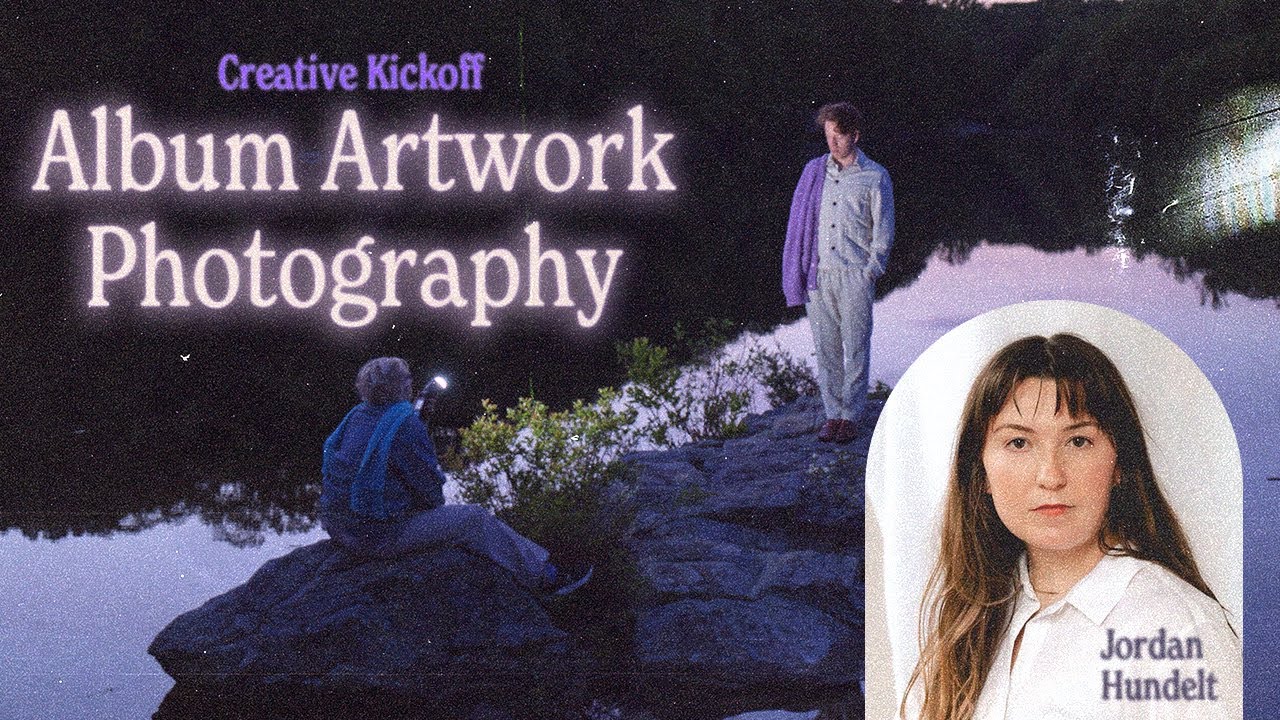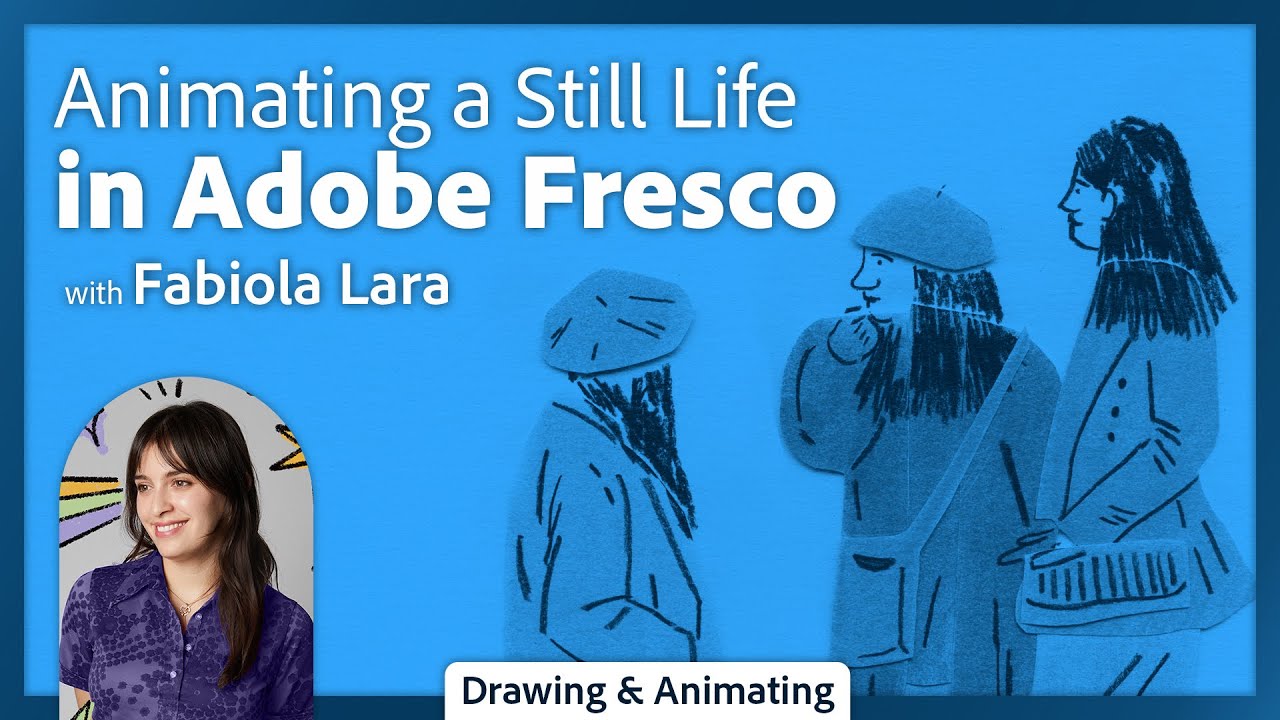Illustrator Daily Creative Challenge - Scroll-Stopping Photo | Adobe Creative Cloud
Challenge: Edit a scroll-stopping image using the Appearance panel, the Pencil tool and Type on a Path!
Get the starter file here: https://bit.ly/aidcc7-26-6
You are watching a replay of a recent live stream. Adobe is live every weekday with content just like this. To find more, join us at behance.net/adobelive
For more challenges like this, check out https://www.behance.net/challenge/illustrator
Chapters
00:00 Start
04:42 Preview of the project and assets for today’s challenge
06:27 Starting today’s work - IG panel artboard
07:25 Preview of the Discord
12:15 Using blending overlays
14:02 Locking layers and trim view
18:01 Swatches panel and appearance panel options
20:05 Scaling the sun, creating sun rays
22:19 Copying and rotating the rays around the sun
24:06 Creating a mask for the horizon line
25:56 Adding other illustrated elements
Subscribe to Adobe Creative Cloud: https://adobe.ly/48Y1QJ1
Try Adobe Illustrator: https://adobe.ly/3PyMTWj
Learn more about Creative Cloud: https://adobe.ly/3RTndnp
About Adobe Creative Cloud:
Unlocking creative potential goes beyond tools – it's about cultivating inspiration, fostering innovation, and mastering artistic expression. On the Adobe Creative Cloud YouTube channel, discover stories, concepts, and trends that ignite your creativity. We are your hub for creativity, connecting you with Adobe channels for detailed tutorials and product insights.
Adobe® Creative Cloud™ brings together everything you need to create your greatest work. One membership gives you access to all Adobe professional creative desktop applications, plus new features as soon as they're available. Cloud storage ensures file access anywhere, even on mobile, streamlining concept sharing. Cloud-based services let you build websites, mobile apps, and content for any medium/device. With Behance integration, you can publish your portfolio on your own URL and plug into the world's largest creative community to get inspired, get feedback, and find new opportunities.
Connect with Adobe Creative Cloud:
Twitter: https://twitter.com/creativecloud
LinkedIn: https://www.linkedin.com/showcase/adobe-creative-cloud/
Facebook: https://www.facebook.com/adobecreativecloud
Instagram: https://www.instagram.com/adobecreativecloud/
#Adobe #AdobeYouTube #AdobeCreativeCloud #AdobeIllustrator
Illustrator Daily Creative Challenge - Scroll-Stopping Photo | Adobe Creative Cloud
https://www.youtube.com/watch?v=PerFXcSiSsY
Illustrator Daily Creative Challenge - Scroll-Stopping Photo | Adobe Creative Cloud
Challenge: Edit a scroll-stopping image using the Appearance panel, the Pencil tool and Type on a Path!
Get the starter file here: https://bit.ly/aidcc7-26-6
You are watching a replay of a recent live stream. Adobe is live every weekday with content just like this. To find more, join us at behance.net/adobelive
For more challenges like this, check out https://www.behance.net/challenge/illustrator
Chapters
00:00 Start
04:42 Preview of the project and assets for today’s challenge
06:27 Starting today’s work - IG panel artboard
07:25 Preview of the Discord
12:15 Using blending overlays
14:02 Locking layers and trim view
18:01 Swatches panel and appearance panel options
20:05 Scaling the sun, creating sun rays
22:19 Copying and rotating the rays around the sun
24:06 Creating a mask for the horizon line
25:56 Adding other illustrated elements
Subscribe to Adobe Creative Cloud: https://adobe.ly/48Y1QJ1
Try Adobe Illustrator: https://adobe.ly/3PyMTWj
Learn more about Creative Cloud: https://adobe.ly/3RTndnp
About Adobe Creative Cloud:
Unlocking creative potential goes beyond tools – it's about cultivating inspiration, fostering innovation, and mastering artistic expression. On the Adobe Creative Cloud YouTube channel, discover stories, concepts, and trends that ignite your creativity. We are your hub for creativity, connecting you with Adobe channels for detailed tutorials and product insights.
Adobe® Creative Cloud™ brings together everything you need to create your greatest work. One membership gives you access to all Adobe professional creative desktop applications, plus new features as soon as they're available. Cloud storage ensures file access anywhere, even on mobile, streamlining concept sharing. Cloud-based services let you build websites, mobile apps, and content for any medium/device. With Behance integration, you can publish your portfolio on your own URL and plug into the world's largest creative community to get inspired, get feedback, and find new opportunities.
Connect with Adobe Creative Cloud:
Twitter: https://twitter.com/creativecloud
LinkedIn: https://www.linkedin.com/showcase/adobe-creative-cloud/
Facebook: https://www.facebook.com/adobecreativecloud
Instagram: https://www.instagram.com/adobecreativecloud/
#Adobe #AdobeYouTube #AdobeCreativeCloud #AdobeIllustrator
Illustrator Daily Creative Challenge - Scroll-Stopping Photo | Adobe Creative Cloud
https://www.youtube.com/watch?v=PerFXcSiSsY
Adobe Live Schedule
Stay connected with Adobe Live.
- INFO
Challenge: Edit a scroll-stopping image using the Appearance panel, the Pencil tool and Type on a Path!
Get the starter file here: https://bit.ly/aidcc7-26-6
You are watching a replay of a recent live stream. Adobe is live every weekday with content just like this. To find more, join us at behance.net/adobelive
For more challenges like this, check out https://www.behance.net/challenge/illustrator
Chapters
00:00 Start
04:42 Preview of the project and assets for today’s challenge
06:27 Starting today’s work - IG panel artboard
07:25 Preview of the Discord
12:15 Using blending overlays
14:02 Locking layers and trim view
18:01 Swatches panel and appearance panel options
20:05 Scaling the sun, creating sun rays
22:19 Copying and rotating the rays around the sun
24:06 Creating a mask for the horizon line
25:56 Adding other illustrated elements
Subscribe to Adobe Creative Cloud: https://adobe.ly/48Y1QJ1
Try Adobe Illustrator: https://adobe.ly/3PyMTWj
Learn more about Creative Cloud: https://adobe.ly/3RTndnp
About Adobe Creative Cloud:
Unlocking creative potential goes beyond tools – it's about cultivating inspiration, fostering innovation, and mastering artistic expression. On the Adobe Creative Cloud YouTube channel, discover stories, concepts, and trends that ignite your creativity. We are your hub for creativity, connecting you with Adobe channels for detailed tutorials and product insights.
Adobe® Creative Cloud™ brings together everything you need to create your greatest work. One membership gives you access to all Adobe professional creative desktop applications, plus new features as soon as they're available. Cloud storage ensures file access anywhere, even on mobile, streamlining concept sharing. Cloud-based services let you build websites, mobile apps, and content for any medium/device. With Behance integration, you can publish your portfolio on your own URL and plug into the world's largest creative community to get inspired, get feedback, and find new opportunities.
Connect with Adobe Creative Cloud:
Twitter: https://twitter.com/creativecloud
LinkedIn: https://www.linkedin.com/showcase/adobe-creative-cloud/
Facebook: https://www.facebook.com/adobecreativecloud
Instagram: https://www.instagram.com/adobecreativecloud/
#Adobe #AdobeYouTube #AdobeCreativeCloud #AdobeIllustrator
Illustrator Daily Creative Challenge - Scroll-Stopping Photo | Adobe Creative Cloud
Tools & Resources

Adobe Illustrator
View GalleryDownload NowAdobe IllustratorDownload Now