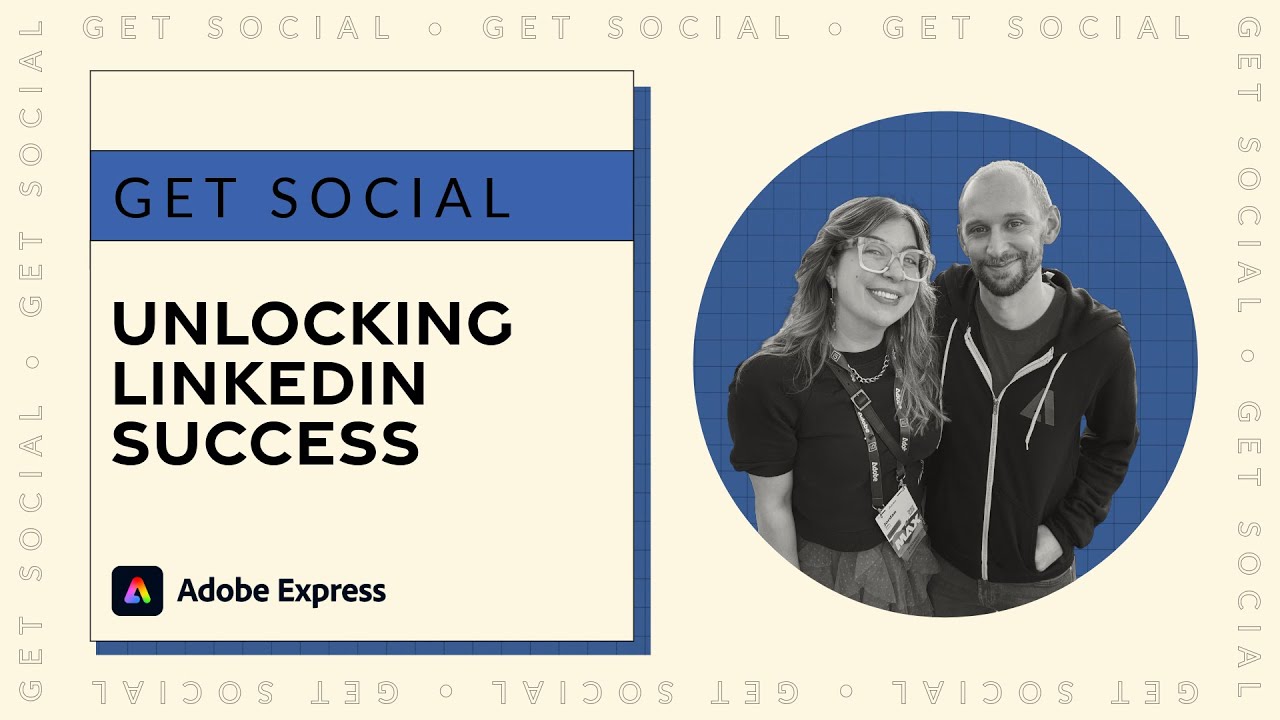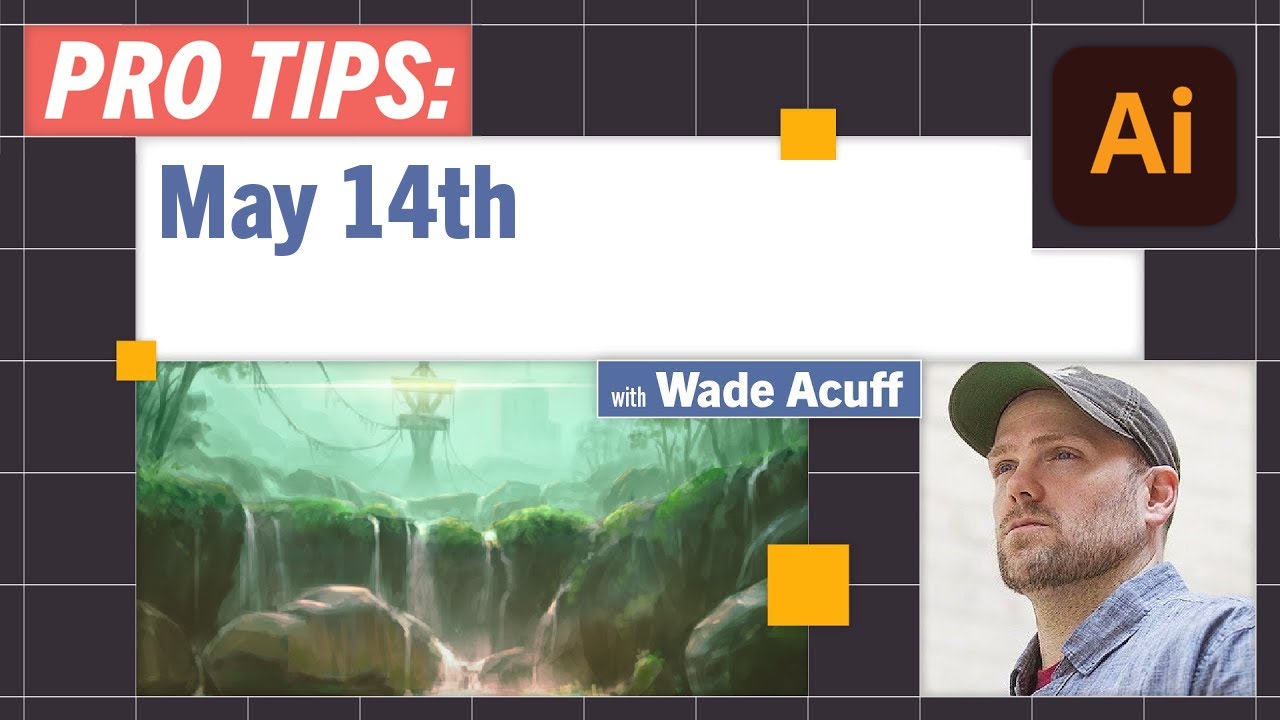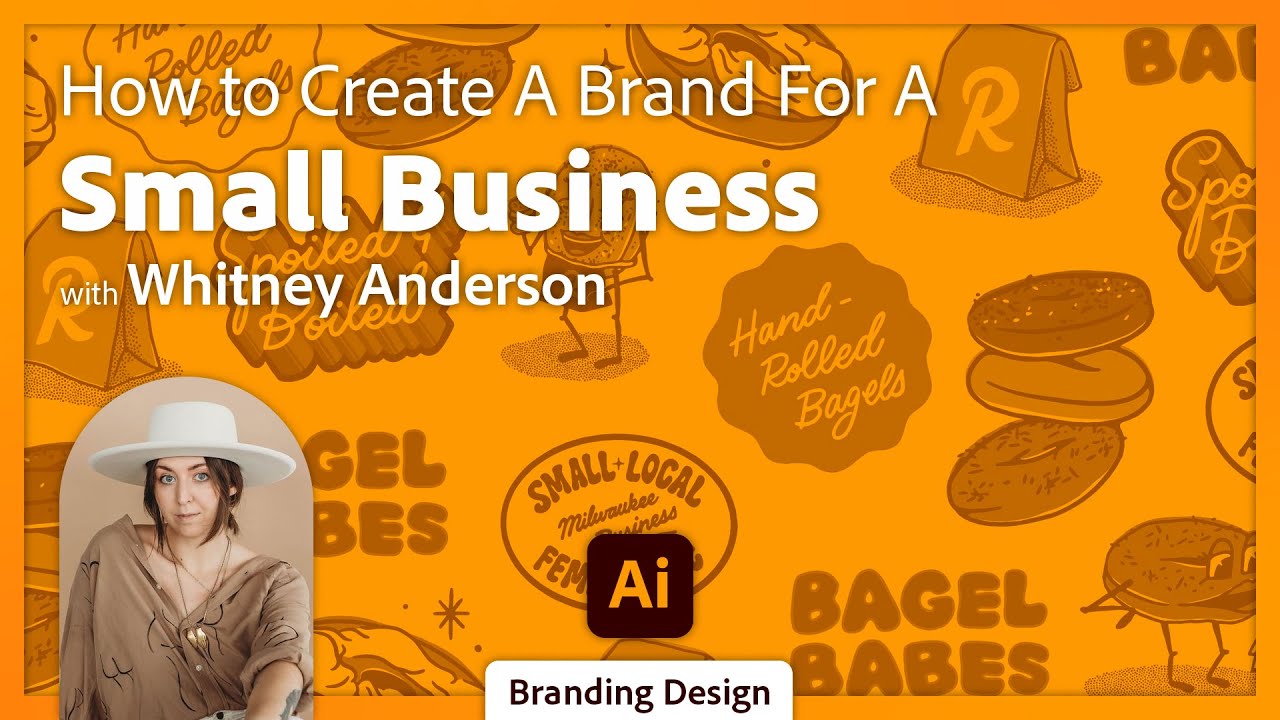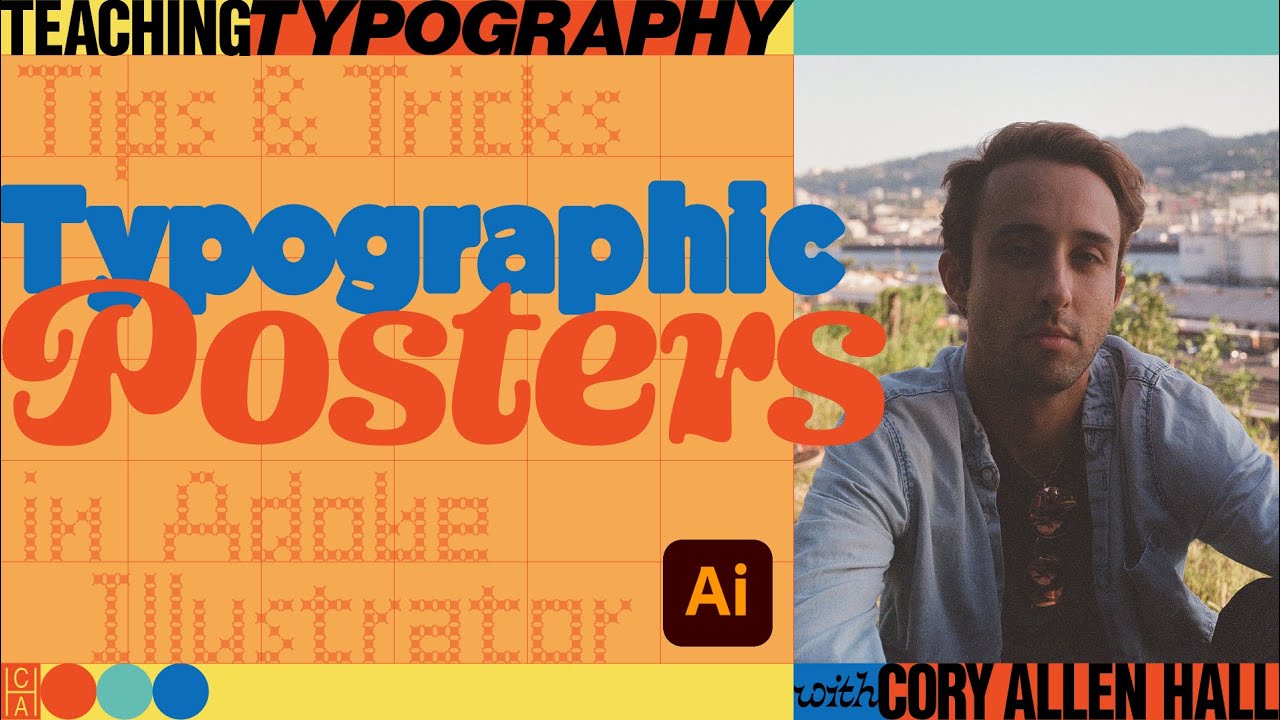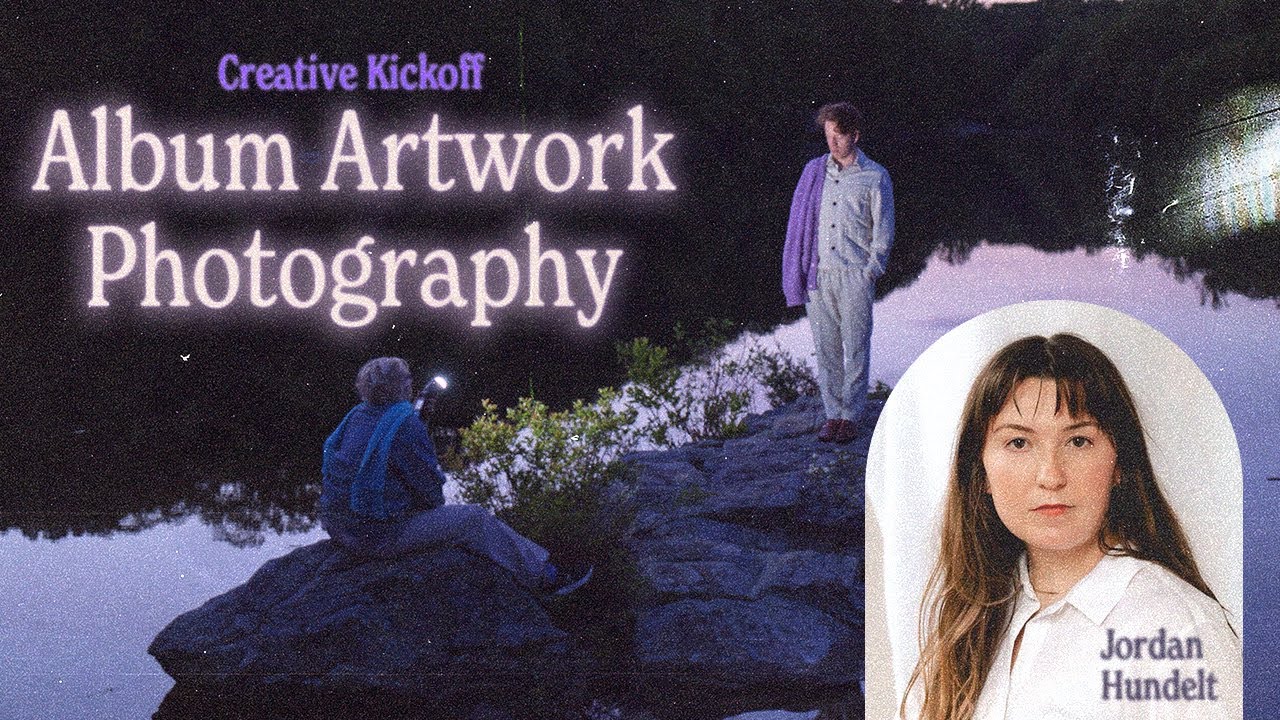Designing an Interactive Lifestyle Magazine with Angelo Montilla - 2 of 2 | Adobe Creative Cloud
Join graphic designer Angelo Montilla as he designs the layout for a modern lifestyle magazine using InDesign. Over the next two days, he’ll create three unique spreads sharing his process for font selection and exploring the color theme tool. As an added bonus he’ll add interactivity to the magazine to enhance the reading experience!
Guest Angelo Montilla is a graphic designer based in Windsor, Ontario.
https://www.behance.net/amontilla_design
Host Alex Lazaris is the Creative Director of Lazaris, an independent brand studio based in Portland: https://www.behance.net/alexlazaris
Join us LIVE on Behance: https://www.behance.net/adobelive
Chapters
00:00 Start
03:00 Recap of yesterday
04:20 Shortcut for guides and outlines
08:00 Placing images into the spread
09:00 Scaling image elements within a project
16:50 How to “show hidden characters”
25:00 Select Subject text wrap
01:02:00 The importance of naming layers
01:04:50 How to access and use object states
01:22:00 Testing buttons before finishing a project
01:44:00 Embedding youtube videos into an Indesign project
Subscribe to Adobe Creative Cloud: https://adobe.ly/48Y1QJ1
Try Adobe InDesign: https://adobe.ly/3TnvEbu
Learn more about Creative Cloud: https://adobe.ly/3RTndnp
About Adobe Creative Cloud:
Unlocking creative potential goes beyond tools – it's about cultivating inspiration, fostering innovation, and mastering artistic expression. On the Adobe Creative Cloud YouTube channel, discover stories, concepts, and trends that ignite your creativity. We are your hub for creativity, connecting you with Adobe channels for detailed tutorials and product insights.
Adobe® Creative Cloud™ brings together everything you need to create your greatest work. One membership gives you access to all Adobe professional creative desktop applications, plus new features as soon as they're available. Cloud storage ensures file access anywhere, even on mobile, streamlining concept sharing. Cloud-based services let you build websites, mobile apps, and content for any medium/device. With Behance integration, you can publish your portfolio on your own URL and plug into the world's largest creative community to get inspired, get feedback, and find new opportunities.
Connect with Adobe Creative Cloud:
Twitter: https://twitter.com/creativecloud
LinkedIn: https://www.linkedin.com/showcase/adobe-creative-cloud/
Facebook: https://www.facebook.com/adobecreativecloud
Instagram: https://www.instagram.com/adobecreativecloud/
#Adobe #AdobeYouTube #AdobeCreativeCloud #AdobeInDesign
Designing an Interactive Lifestyle Magazine with Angelo Montilla - 2 of 2 | Adobe Creative Cloud
https://www.youtube.com/watch?v=yc6JCf30CWk
Designing an Interactive Lifestyle Magazine with Angelo Montilla - 2 of 2 | Adobe Creative Cloud
Join graphic designer Angelo Montilla as he designs the layout for a modern lifestyle magazine using InDesign. Over the next two days, he’ll create three unique spreads sharing his process for font selection and exploring the color theme tool. As an added bonus he’ll add interactivity to the magazine to enhance the reading experience!
Guest Angelo Montilla is a graphic designer based in Windsor, Ontario.
https://www.behance.net/amontilla_design
Host Alex Lazaris is the Creative Director of Lazaris, an independent brand studio based in Portland: https://www.behance.net/alexlazaris
Join us LIVE on Behance: https://www.behance.net/adobelive
Chapters
00:00 Start
03:00 Recap of yesterday
04:20 Shortcut for guides and outlines
08:00 Placing images into the spread
09:00 Scaling image elements within a project
16:50 How to “show hidden characters”
25:00 Select Subject text wrap
01:02:00 The importance of naming layers
01:04:50 How to access and use object states
01:22:00 Testing buttons before finishing a project
01:44:00 Embedding youtube videos into an Indesign project
Subscribe to Adobe Creative Cloud: https://adobe.ly/48Y1QJ1
Try Adobe InDesign: https://adobe.ly/3TnvEbu
Learn more about Creative Cloud: https://adobe.ly/3RTndnp
About Adobe Creative Cloud:
Unlocking creative potential goes beyond tools – it's about cultivating inspiration, fostering innovation, and mastering artistic expression. On the Adobe Creative Cloud YouTube channel, discover stories, concepts, and trends that ignite your creativity. We are your hub for creativity, connecting you with Adobe channels for detailed tutorials and product insights.
Adobe® Creative Cloud™ brings together everything you need to create your greatest work. One membership gives you access to all Adobe professional creative desktop applications, plus new features as soon as they're available. Cloud storage ensures file access anywhere, even on mobile, streamlining concept sharing. Cloud-based services let you build websites, mobile apps, and content for any medium/device. With Behance integration, you can publish your portfolio on your own URL and plug into the world's largest creative community to get inspired, get feedback, and find new opportunities.
Connect with Adobe Creative Cloud:
Twitter: https://twitter.com/creativecloud
LinkedIn: https://www.linkedin.com/showcase/adobe-creative-cloud/
Facebook: https://www.facebook.com/adobecreativecloud
Instagram: https://www.instagram.com/adobecreativecloud/
#Adobe #AdobeYouTube #AdobeCreativeCloud #AdobeInDesign
Designing an Interactive Lifestyle Magazine with Angelo Montilla - 2 of 2 | Adobe Creative Cloud
https://www.youtube.com/watch?v=yc6JCf30CWk
Adobe Live Schedule
Stay connected with Adobe Live.
- INFO
Join graphic designer Angelo Montilla as he designs the layout for a modern lifestyle magazine using InDesign. Over the next two days, he’ll create three unique spreads sharing his process for font selection and exploring the color theme tool. As an added bonus he’ll add interactivity to the magazine to enhance the reading experience!
Guest Angelo Montilla is a graphic designer based in Windsor, Ontario.
https://www.behance.net/amontilla_design
Host Alex Lazaris is the Creative Director of Lazaris, an independent brand studio based in Portland: https://www.behance.net/alexlazaris
Join us LIVE on Behance: https://www.behance.net/adobelive
Chapters
00:00 Start
03:00 Recap of yesterday
04:20 Shortcut for guides and outlines
08:00 Placing images into the spread
09:00 Scaling image elements within a project
16:50 How to “show hidden characters”
25:00 Select Subject text wrap
01:02:00 The importance of naming layers
01:04:50 How to access and use object states
01:22:00 Testing buttons before finishing a project
01:44:00 Embedding youtube videos into an Indesign project
Subscribe to Adobe Creative Cloud: https://adobe.ly/48Y1QJ1
Try Adobe InDesign: https://adobe.ly/3TnvEbu
Learn more about Creative Cloud: https://adobe.ly/3RTndnp
About Adobe Creative Cloud:
Unlocking creative potential goes beyond tools – it's about cultivating inspiration, fostering innovation, and mastering artistic expression. On the Adobe Creative Cloud YouTube channel, discover stories, concepts, and trends that ignite your creativity. We are your hub for creativity, connecting you with Adobe channels for detailed tutorials and product insights.
Adobe® Creative Cloud™ brings together everything you need to create your greatest work. One membership gives you access to all Adobe professional creative desktop applications, plus new features as soon as they're available. Cloud storage ensures file access anywhere, even on mobile, streamlining concept sharing. Cloud-based services let you build websites, mobile apps, and content for any medium/device. With Behance integration, you can publish your portfolio on your own URL and plug into the world's largest creative community to get inspired, get feedback, and find new opportunities.
Connect with Adobe Creative Cloud:
Twitter: https://twitter.com/creativecloud
LinkedIn: https://www.linkedin.com/showcase/adobe-creative-cloud/
Facebook: https://www.facebook.com/adobecreativecloud
Instagram: https://www.instagram.com/adobecreativecloud/
#Adobe #AdobeYouTube #AdobeCreativeCloud #AdobeInDesign
Designing an Interactive Lifestyle Magazine with Angelo Montilla - 2 of 2 | Adobe Creative Cloud
Featured in Stream
- Alex LazarisLos Angeles, CA, USA
- Angelo MontillaWindsor, Ontario, Canada
Tools & Resources

Adobe InDesign
View GalleryDownload NowAdobe InDesignDownload Now