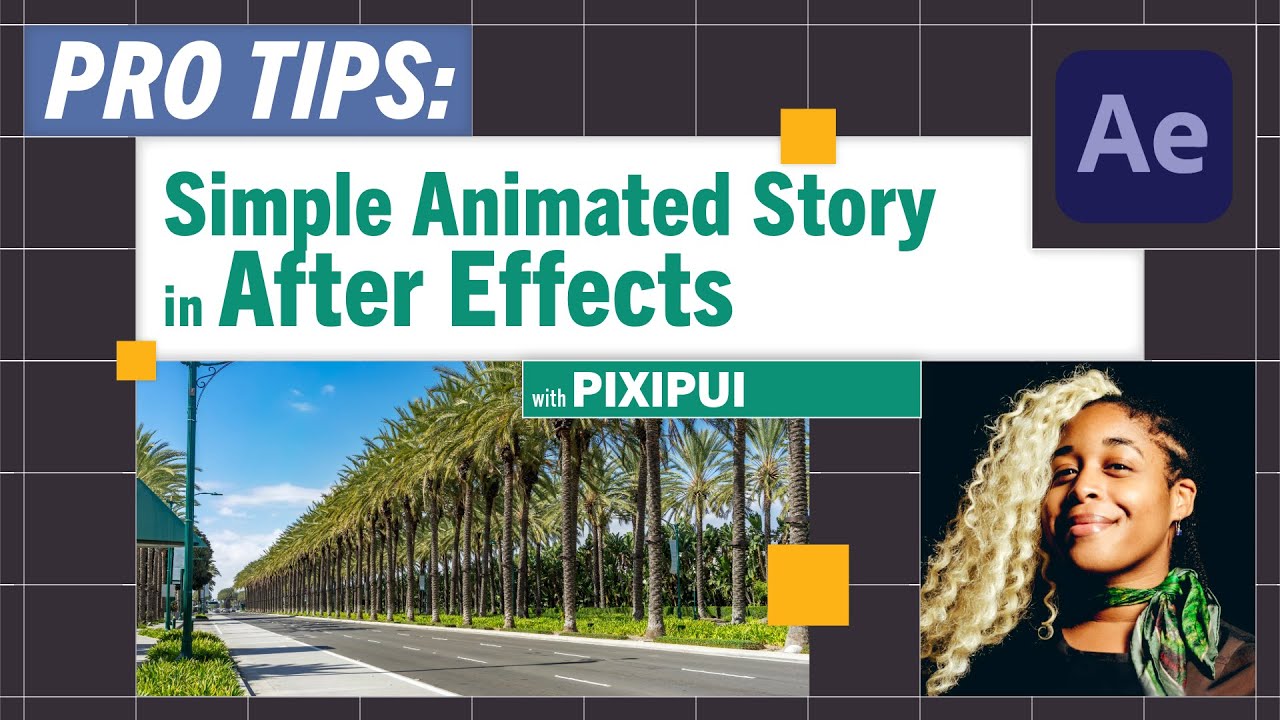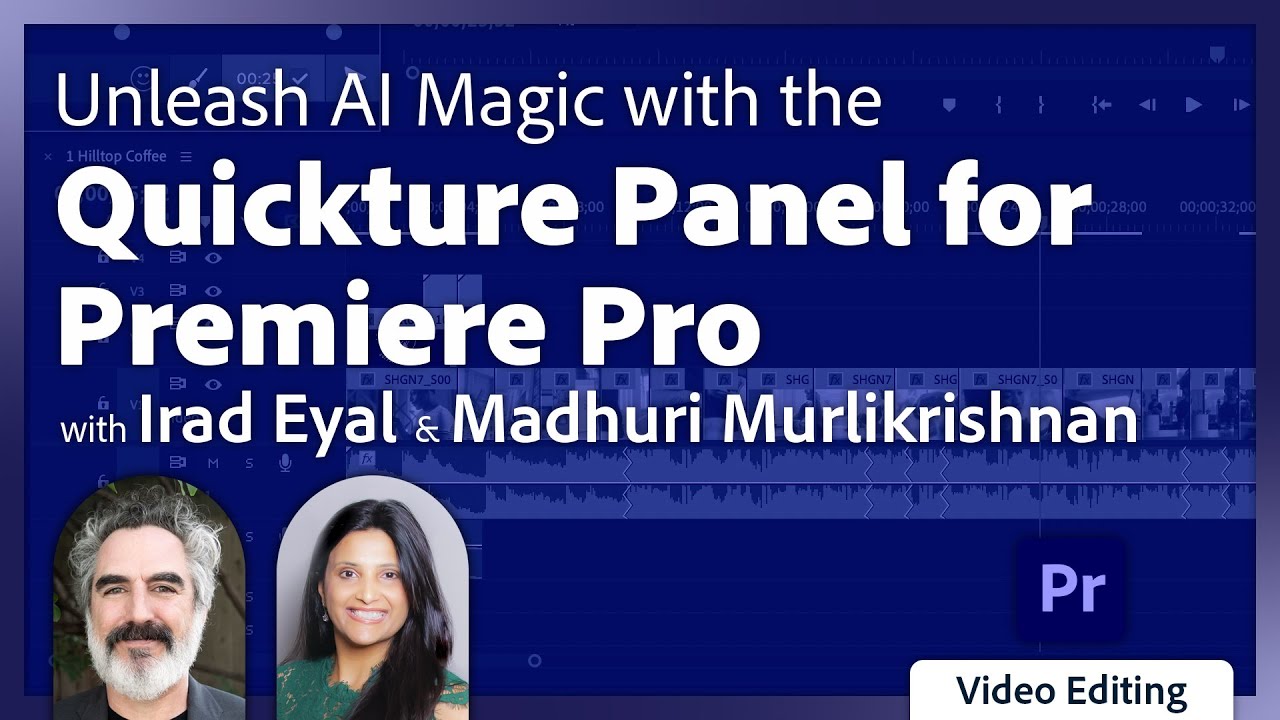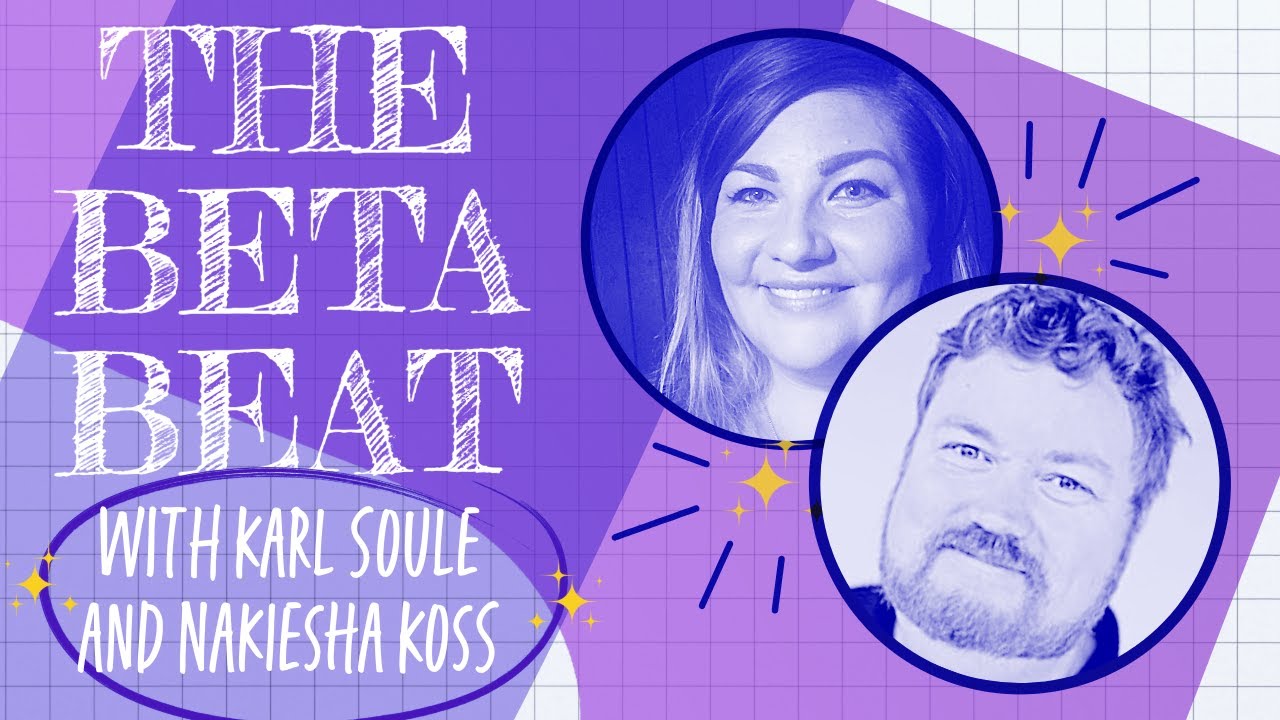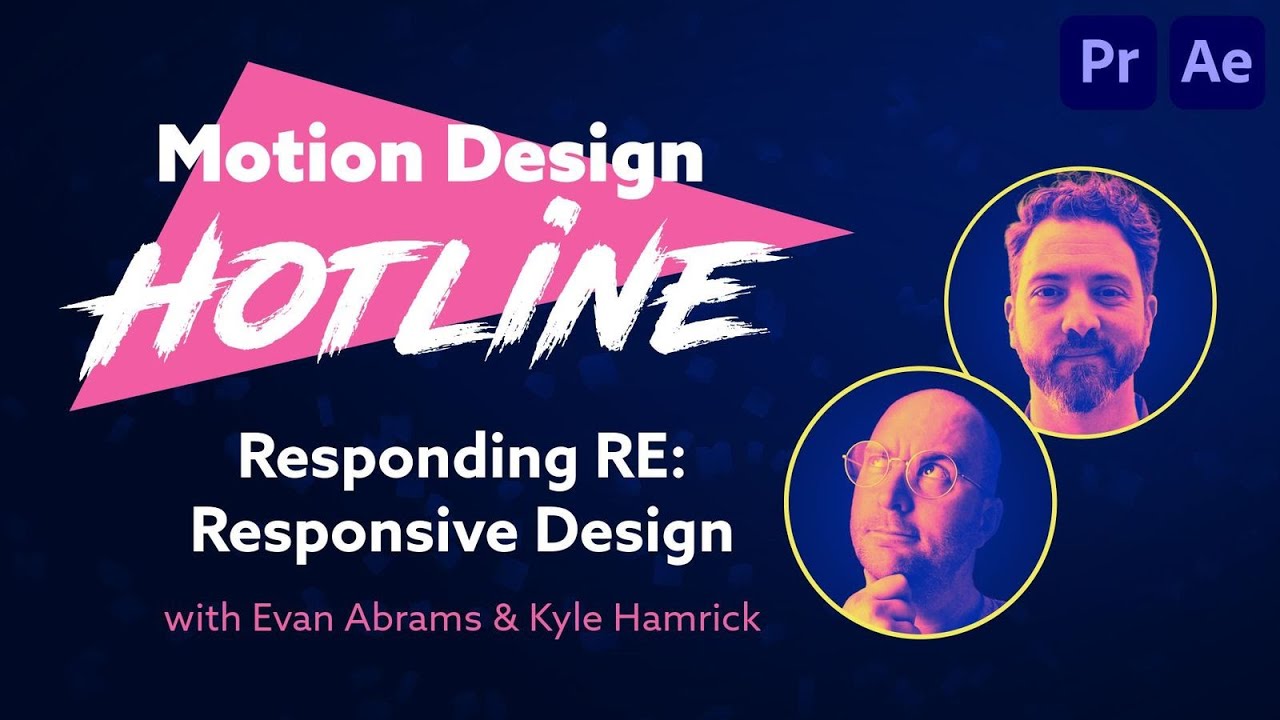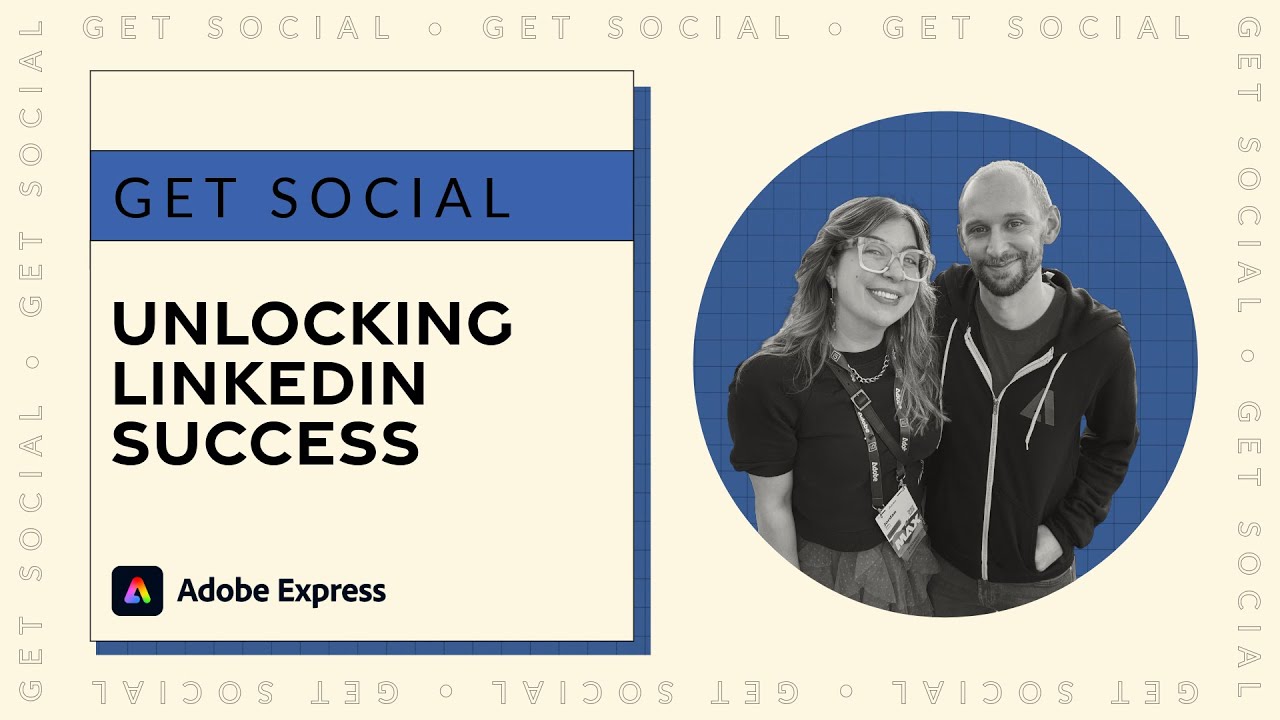Re-Work it with Kladi from Printmysoul and Jesús Ramirez - 1 of 2 | Adobe Creative Cloud
"Re-Work It!" with Kladi from Printmysoul and Jesús Ramirez from the Photoshop Training Channel. The duo will re-imagine YOUR submitted designs while sharing professional time-saving tips and techniques. Join them live to elevate your design skills and discover new possibilities for your next project.
Submit your work here: www.iamkladi.com/reworkit
Kladi is a Visual Strategist at Studio Printmysoul based in Manchester, England: https://www.behance.net/iamkladi
Jesús Ramirez is a San Francisco Bay Area Graphic Designer and the founder of the Photoshop Training Channel on YouTube: https://www.behance.net/JRfromPTC
Join us LIVE on Behance: https://www.behance.net/adobelive
Chapters
00:00 Start
02:36 Introduction
04:30 First Design (in Illustrator)
05:49 Organizing layers
08:58 Editing strokes and Offset Path
12:06 Importing Photoshop files into InDesign
17:47 Creating a Cap Lock to vary the design’s size
22:18 Adding and editing curvature points
29:06 Second Design (in Photoshop)
29:22 Animated design in Photoshop
30:31 Organizing layers
32:53 Editing vector curve shapes
36:40 Adding a shadow effect to vector shapes with bevel
39:15 The importance of layer masks
40:16 Linking vs grouping layers
44:12 Delete all empty layers quickly
45:22 Finding stray pixels
Subscribe to Adobe Creative Cloud: https://adobe.ly/48Y1QJ1
Try Adobe InDesign: https://adobe.ly/3TnvEbu
Try Adobe Photoshop: https://adobe.ly/3VwbKO9
Learn more about Creative Cloud: https://adobe.ly/3RTndnp
About Adobe Creative Cloud:
Unlocking creative potential goes beyond tools – it's about cultivating inspiration, fostering innovation, and mastering artistic expression. On the Adobe Creative Cloud YouTube channel, discover stories, concepts, and trends that ignite your creativity. We are your hub for creativity, connecting you with Adobe channels for detailed tutorials and product insights.
Adobe® Creative Cloud™ brings together everything you need to create your greatest work. One membership gives you access to all Adobe professional creative desktop applications, plus new features as soon as they're available. Cloud storage ensures file access anywhere, even on mobile, streamlining concept sharing. Cloud-based services let you build websites, mobile apps, and content for any medium/device. With Behance integration, you can publish your portfolio on your own URL and plug into the world's largest creative community to get inspired, get feedback, and find new opportunities.
Connect with Adobe Creative Cloud:
Twitter: https://twitter.com/creativecloud
LinkedIn: https://www.linkedin.com/showcase/adobe-creative-cloud/
Facebook: https://www.facebook.com/adobecreativecloud
Instagram: https://www.instagram.com/adobecreativecloud/
#Adobe #AdobeYouTube #AdobeCreativeCloud #AdobeInDesign
Re-Work it with Kladi from Printmysoul and Jesús Ramirez - 1 of 2 | Adobe Creative Cloud
https://www.youtube.com/watch?v=Jz0KogCs1cE
Re-Work it with Kladi from Printmysoul and Jesús Ramirez - 1 of 2 | Adobe Creative Cloud
"Re-Work It!" with Kladi from Printmysoul and Jesús Ramirez from the Photoshop Training Channel. The duo will re-imagine YOUR submitted designs while sharing professional time-saving tips and techniques. Join them live to elevate your design skills and discover new possibilities for your next project.
Submit your work here: www.iamkladi.com/reworkit
Kladi is a Visual Strategist at Studio Printmysoul based in Manchester, England: https://www.behance.net/iamkladi
Jesús Ramirez is a San Francisco Bay Area Graphic Designer and the founder of the Photoshop Training Channel on YouTube: https://www.behance.net/JRfromPTC
Join us LIVE on Behance: https://www.behance.net/adobelive
Chapters
00:00 Start
02:36 Introduction
04:30 First Design (in Illustrator)
05:49 Organizing layers
08:58 Editing strokes and Offset Path
12:06 Importing Photoshop files into InDesign
17:47 Creating a Cap Lock to vary the design’s size
22:18 Adding and editing curvature points
29:06 Second Design (in Photoshop)
29:22 Animated design in Photoshop
30:31 Organizing layers
32:53 Editing vector curve shapes
36:40 Adding a shadow effect to vector shapes with bevel
39:15 The importance of layer masks
40:16 Linking vs grouping layers
44:12 Delete all empty layers quickly
45:22 Finding stray pixels
Subscribe to Adobe Creative Cloud: https://adobe.ly/48Y1QJ1
Try Adobe InDesign: https://adobe.ly/3TnvEbu
Try Adobe Photoshop: https://adobe.ly/3VwbKO9
Learn more about Creative Cloud: https://adobe.ly/3RTndnp
About Adobe Creative Cloud:
Unlocking creative potential goes beyond tools – it's about cultivating inspiration, fostering innovation, and mastering artistic expression. On the Adobe Creative Cloud YouTube channel, discover stories, concepts, and trends that ignite your creativity. We are your hub for creativity, connecting you with Adobe channels for detailed tutorials and product insights.
Adobe® Creative Cloud™ brings together everything you need to create your greatest work. One membership gives you access to all Adobe professional creative desktop applications, plus new features as soon as they're available. Cloud storage ensures file access anywhere, even on mobile, streamlining concept sharing. Cloud-based services let you build websites, mobile apps, and content for any medium/device. With Behance integration, you can publish your portfolio on your own URL and plug into the world's largest creative community to get inspired, get feedback, and find new opportunities.
Connect with Adobe Creative Cloud:
Twitter: https://twitter.com/creativecloud
LinkedIn: https://www.linkedin.com/showcase/adobe-creative-cloud/
Facebook: https://www.facebook.com/adobecreativecloud
Instagram: https://www.instagram.com/adobecreativecloud/
#Adobe #AdobeYouTube #AdobeCreativeCloud #AdobeInDesign
Re-Work it with Kladi from Printmysoul and Jesús Ramirez - 1 of 2 | Adobe Creative Cloud
https://www.youtube.com/watch?v=Jz0KogCs1cE
Adobe Live Schedule
Stay connected with Adobe Live.
- INFO
"Re-Work It!" with Kladi from Printmysoul and Jesús Ramirez from the Photoshop Training Channel. The duo will re-imagine YOUR submitted designs while sharing professional time-saving tips and techniques. Join them live to elevate your design skills and discover new possibilities for your next project.
Submit your work here: www.iamkladi.com/reworkit
Kladi is a Visual Strategist at Studio Printmysoul based in Manchester, England: https://www.behance.net/iamkladi
Jesús Ramirez is a San Francisco Bay Area Graphic Designer and the founder of the Photoshop Training Channel on YouTube: https://www.behance.net/JRfromPTC
Join us LIVE on Behance: https://www.behance.net/adobelive
Chapters
00:00 Start
02:36 Introduction
04:30 First Design (in Illustrator)
05:49 Organizing layers
08:58 Editing strokes and Offset Path
12:06 Importing Photoshop files into InDesign
17:47 Creating a Cap Lock to vary the design’s size
22:18 Adding and editing curvature points
29:06 Second Design (in Photoshop)
29:22 Animated design in Photoshop
30:31 Organizing layers
32:53 Editing vector curve shapes
36:40 Adding a shadow effect to vector shapes with bevel
39:15 The importance of layer masks
40:16 Linking vs grouping layers
44:12 Delete all empty layers quickly
45:22 Finding stray pixels
Subscribe to Adobe Creative Cloud: https://adobe.ly/48Y1QJ1
Try Adobe InDesign: https://adobe.ly/3TnvEbu
Try Adobe Photoshop: https://adobe.ly/3VwbKO9
Learn more about Creative Cloud: https://adobe.ly/3RTndnp
About Adobe Creative Cloud:
Unlocking creative potential goes beyond tools – it's about cultivating inspiration, fostering innovation, and mastering artistic expression. On the Adobe Creative Cloud YouTube channel, discover stories, concepts, and trends that ignite your creativity. We are your hub for creativity, connecting you with Adobe channels for detailed tutorials and product insights.
Adobe® Creative Cloud™ brings together everything you need to create your greatest work. One membership gives you access to all Adobe professional creative desktop applications, plus new features as soon as they're available. Cloud storage ensures file access anywhere, even on mobile, streamlining concept sharing. Cloud-based services let you build websites, mobile apps, and content for any medium/device. With Behance integration, you can publish your portfolio on your own URL and plug into the world's largest creative community to get inspired, get feedback, and find new opportunities.
Connect with Adobe Creative Cloud:
Twitter: https://twitter.com/creativecloud
LinkedIn: https://www.linkedin.com/showcase/adobe-creative-cloud/
Facebook: https://www.facebook.com/adobecreativecloud
Instagram: https://www.instagram.com/adobecreativecloud/
#Adobe #AdobeYouTube #AdobeCreativeCloud #AdobeInDesign
Re-Work it with Kladi from Printmysoul and Jesús Ramirez - 1 of 2 | Adobe Creative Cloud
Featured in Stream
Tools & Resources

Adobe Creative Cloud
View GalleryDownload NowAdobe Creative CloudDownload Now