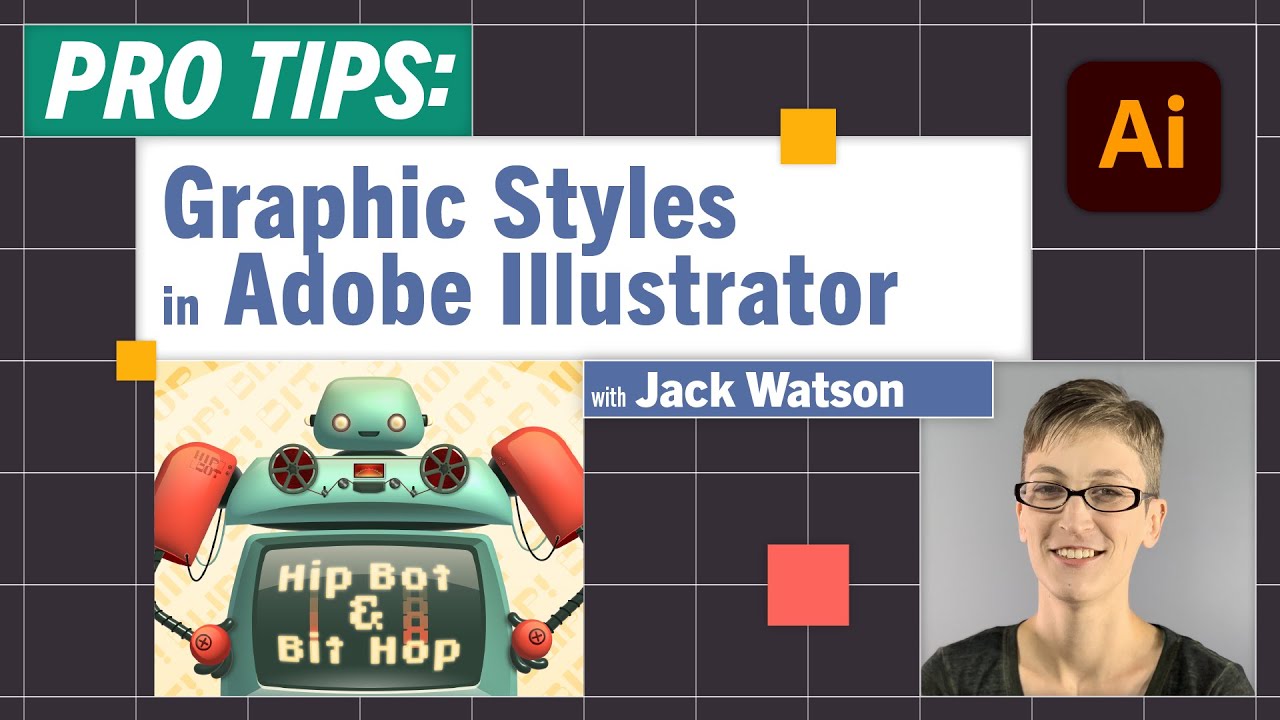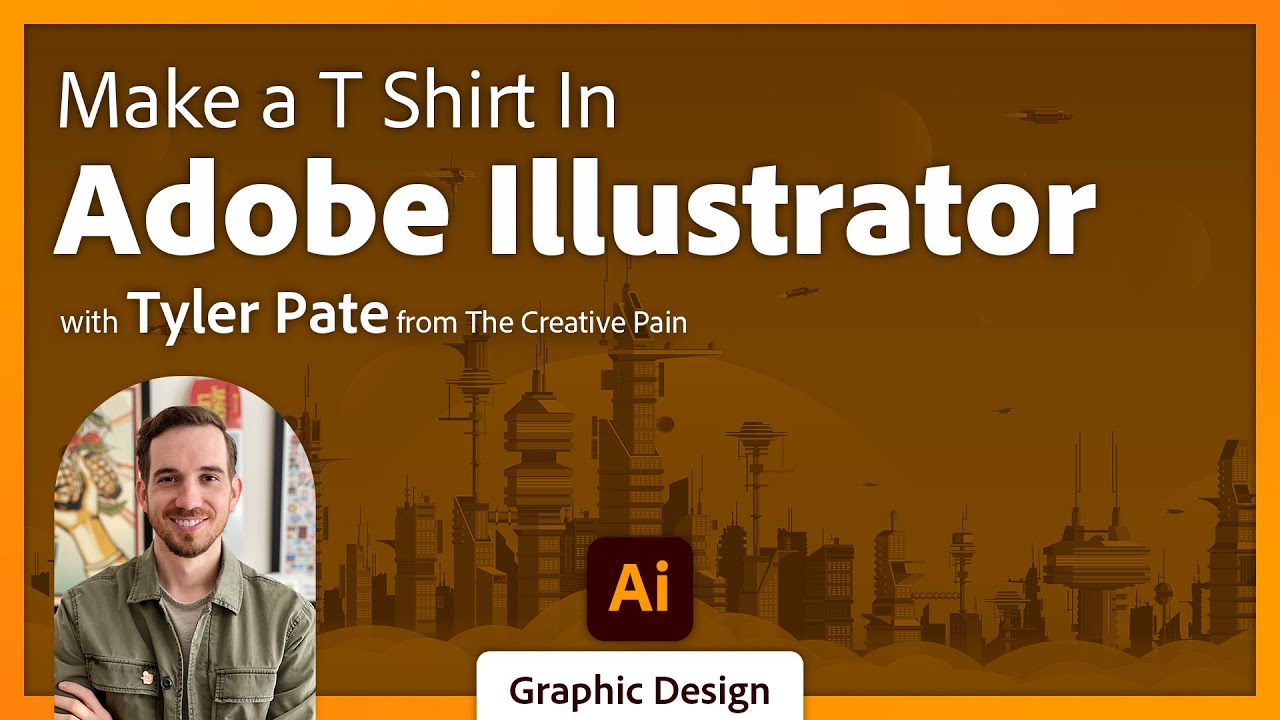Create AMAZING Motion Graphic Templates in Premiere Pro! | Adobe Video
Learn how to create Motion Graphics templates using Premiere Pro! Use transitions, intro titles and lower thirds to create a full Motion Graphics package for social media. Join Cinematographer and Editor, Valentina Vee for Tips & Tricks Tuesday on Adobe Live!
Host Valentina is a Creative Content Director and Cinematographer/Editor based in Los Angeles: http://www.valentinavee.com/
To find out about more content like this join our newsletter: https://mailchi.mp/adobe/social-video-creator-newsletter
Join us LIVE on Behance: https://www.behance.net/adobelive
Chapters
00:00 Start
00:50 Intro
03:25 Motion Graphics Templates
05:11 Different graphics
11:50 How customize fonts
15:53 How to add master text styles
21:30 Customizing presets
28:50 Creating custom graphics
33:43 Responsive design position
35:43 Animating the graphic
45:22 How to create a template
49:45 Creating a lower third
01:01:14 Animating the lower third
01:12:13 Outro animation
01:19:40 Recap
Subscribe to Adobe Video & Motion: https://adobe.ly/3uoastj
Learn more about Adobe Video: https://adobe.ly/3RRZAfc
About Adobe Video & Motion:
Adobe Video and Motion is a one-stop feed for all your creative video needs. Find content and tutorials from tools such as Premiere Pro, After Effects, Premiere Rush, Character Animator, Audition and more! Adobe® Video & Motion tools provide comprehensive video editing, motion design, VFX, sound, & animation for beginners to professionals.
Connect with Adobe Video:
Twitter: https://Twitter.com/adobevideo
Facebook: https://facebook.com/adobevideo
Instagram: https://instagram.com/adobevideo
TikTok: https://www.tiktok.com/@adobevideo
#Adobe #AdobeVideo #AdobeYouTube
Create AMAZING Motion Graphic Templates in Premiere Pro! | Adobe Video
https://www.youtube.com/watch?v=LD3hRh0mimI
Create AMAZING Motion Graphic Templates in Premiere Pro! | Adobe Video
Learn how to create Motion Graphics templates using Premiere Pro! Use transitions, intro titles and lower thirds to create a full Motion Graphics package for social media. Join Cinematographer and Editor, Valentina Vee for Tips & Tricks Tuesday on Adobe Live!
Host Valentina is a Creative Content Director and Cinematographer/Editor based in Los Angeles: http://www.valentinavee.com/
To find out about more content like this join our newsletter: https://mailchi.mp/adobe/social-video-creator-newsletter
Join us LIVE on Behance: https://www.behance.net/adobelive
Chapters
00:00 Start
00:50 Intro
03:25 Motion Graphics Templates
05:11 Different graphics
11:50 How customize fonts
15:53 How to add master text styles
21:30 Customizing presets
28:50 Creating custom graphics
33:43 Responsive design position
35:43 Animating the graphic
45:22 How to create a template
49:45 Creating a lower third
01:01:14 Animating the lower third
01:12:13 Outro animation
01:19:40 Recap
Subscribe to Adobe Video & Motion: https://adobe.ly/3uoastj
Learn more about Adobe Video: https://adobe.ly/3RRZAfc
About Adobe Video & Motion:
Adobe Video and Motion is a one-stop feed for all your creative video needs. Find content and tutorials from tools such as Premiere Pro, After Effects, Premiere Rush, Character Animator, Audition and more! Adobe® Video & Motion tools provide comprehensive video editing, motion design, VFX, sound, & animation for beginners to professionals.
Connect with Adobe Video:
Twitter: https://Twitter.com/adobevideo
Facebook: https://facebook.com/adobevideo
Instagram: https://instagram.com/adobevideo
TikTok: https://www.tiktok.com/@adobevideo
#Adobe #AdobeVideo #AdobeYouTube
Create AMAZING Motion Graphic Templates in Premiere Pro! | Adobe Video
https://www.youtube.com/watch?v=LD3hRh0mimI
Adobe Live Schedule
Stay connected with Adobe Live.
- INFO
Learn how to create Motion Graphics templates using Premiere Pro! Use transitions, intro titles and lower thirds to create a full Motion Graphics package for social media. Join Cinematographer and Editor, Valentina Vee for Tips & Tricks Tuesday on Adobe Live!
Host Valentina is a Creative Content Director and Cinematographer/Editor based in Los Angeles: http://www.valentinavee.com/
To find out about more content like this join our newsletter: https://mailchi.mp/adobe/social-video-creator-newsletter
Join us LIVE on Behance: https://www.behance.net/adobelive
Chapters
00:00 Start
00:50 Intro
03:25 Motion Graphics Templates
05:11 Different graphics
11:50 How customize fonts
15:53 How to add master text styles
21:30 Customizing presets
28:50 Creating custom graphics
33:43 Responsive design position
35:43 Animating the graphic
45:22 How to create a template
49:45 Creating a lower third
01:01:14 Animating the lower third
01:12:13 Outro animation
01:19:40 Recap
Subscribe to Adobe Video & Motion: https://adobe.ly/3uoastj
Learn more about Adobe Video: https://adobe.ly/3RRZAfc
About Adobe Video & Motion:
Adobe Video and Motion is a one-stop feed for all your creative video needs. Find content and tutorials from tools such as Premiere Pro, After Effects, Premiere Rush, Character Animator, Audition and more! Adobe® Video & Motion tools provide comprehensive video editing, motion design, VFX, sound, & animation for beginners to professionals.
Connect with Adobe Video:
Twitter: https://Twitter.com/adobevideo
Facebook: https://facebook.com/adobevideo
Instagram: https://instagram.com/adobevideo
TikTok: https://www.tiktok.com/@adobevideo
#Adobe #AdobeVideo #AdobeYouTube
Create AMAZING Motion Graphic Templates in Premiere Pro! | Adobe Video
Tools & Resources

Adobe Premiere Pro
View GalleryDownload NowAdobe Premiere ProDownload Now