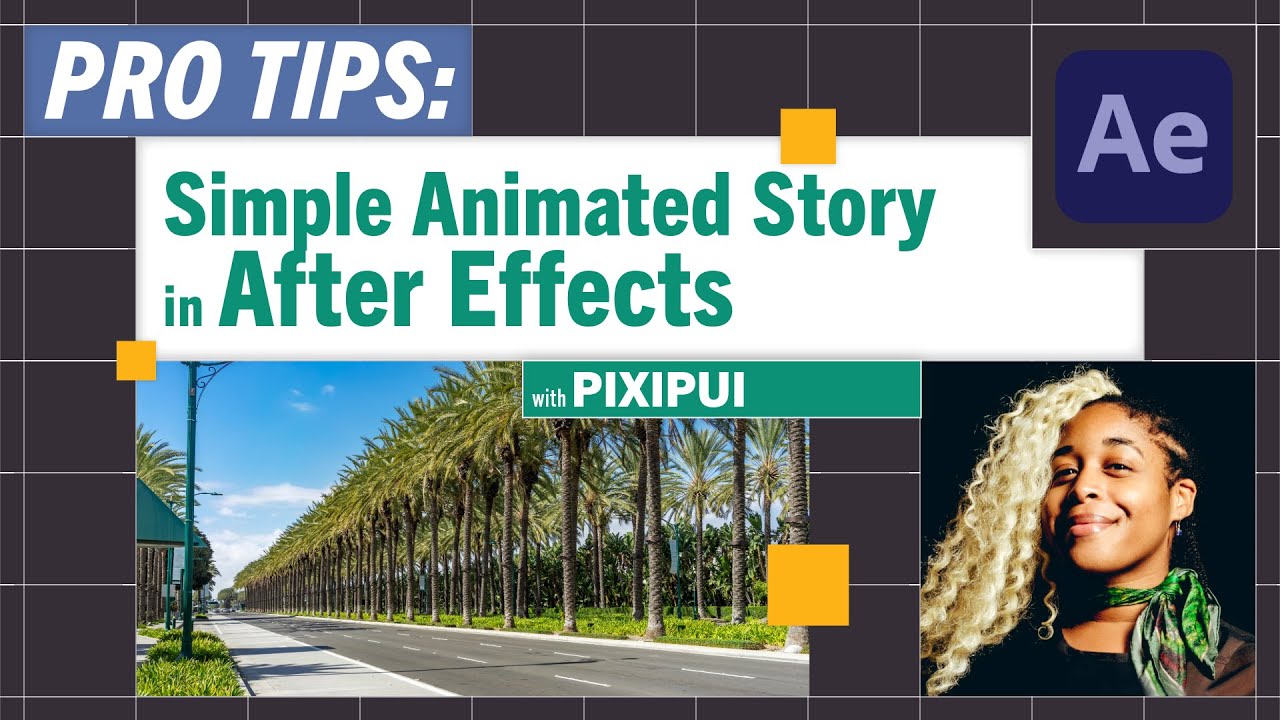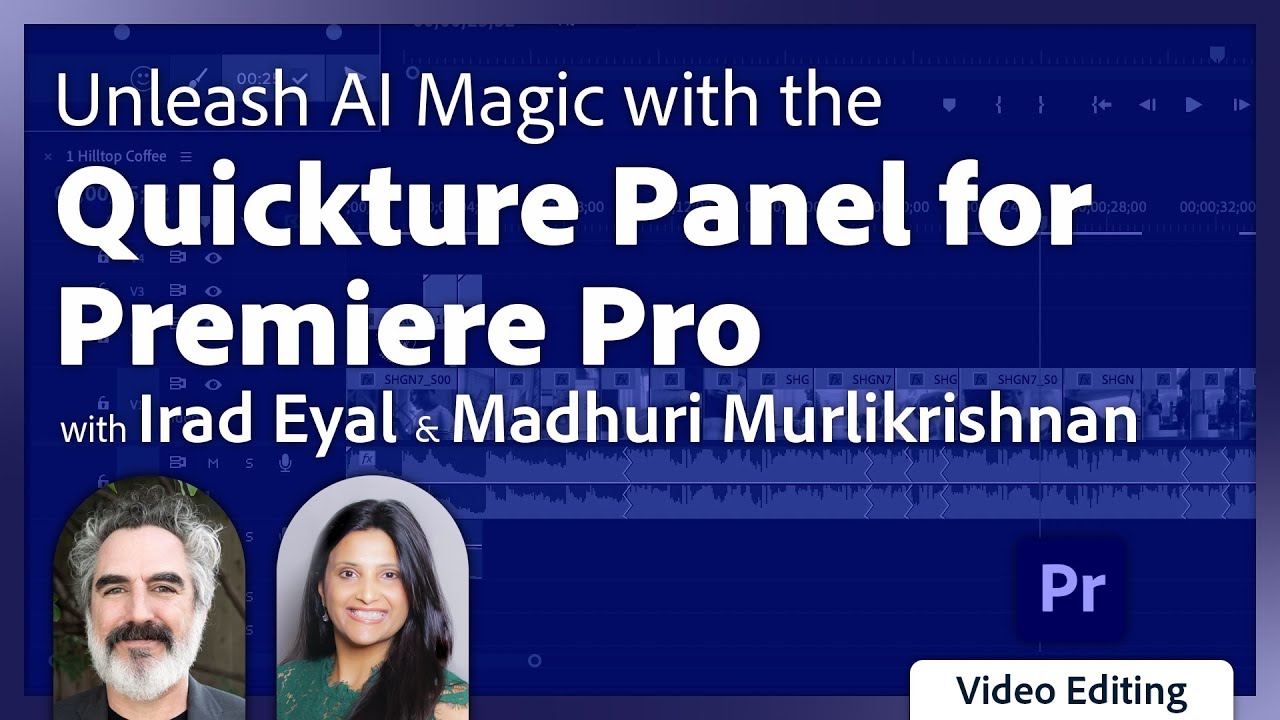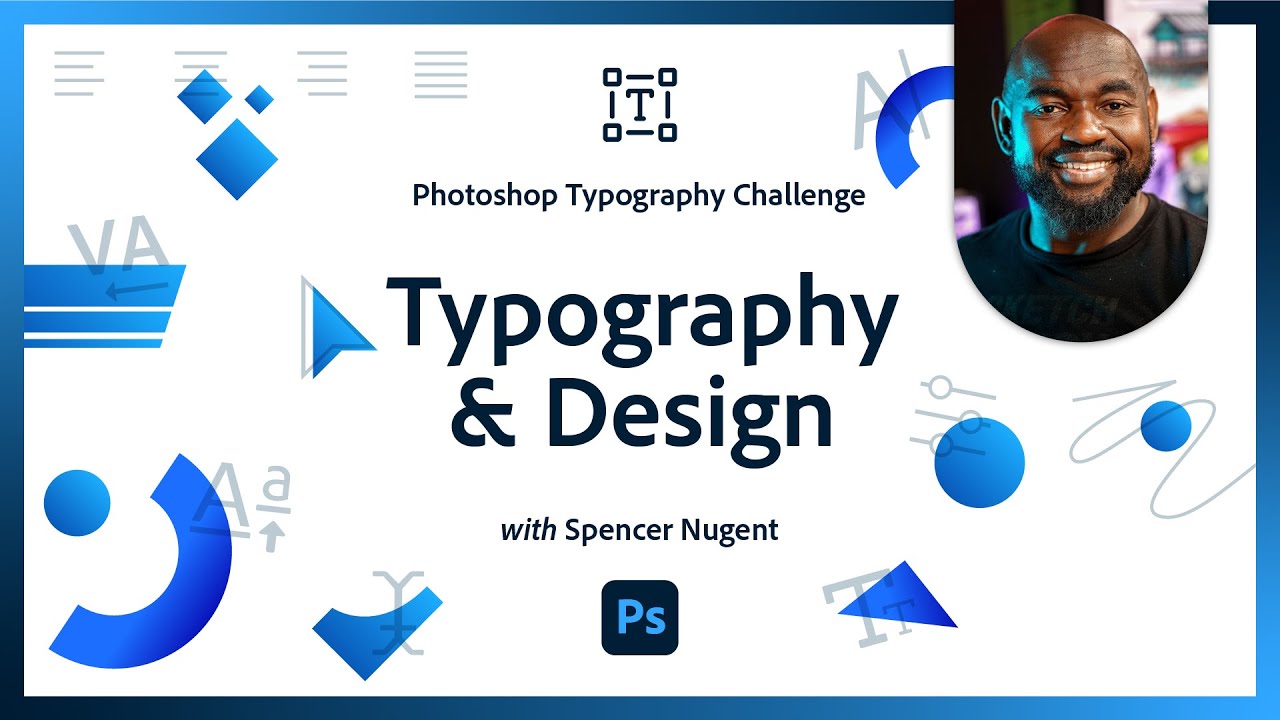Portrait Editing and Storytelling with Yannis Davy Guibinga - 1 of 2 | Adobe Creative Cloud
Join photographer Yannis Davy Guibinga on Adobe Live as he uses Photoshop and Lightroom to edit a series of photographs from two projects. In part one, Yannis will select and edit a series of portraits taken in Paris. Come back for part two, where he’ll edit photos for The Love Project - a series depicting love and traditional Gabonese culture.
Guest Yannis Davy Guibinga is a photographer from Libreville, Gabon currently based in Montréal, Canada: http://www.yannisdavy.com/
Host Ben Warde is a Product Manager at Adobe, working on the Lightroom team based in the San Francisco Bay Area: https://lightroom.adobe.com/u/cameracuriosities
Join us LIVE on Behance: https://www.behance.net/adobelive
Chapters
00:00 Start
3:30 Intro to Yannis' Work
6:20 Rating Images to Narrow Down the Best Ones
7:03 Yannis' Photography Category
11:18 How Yannis' Decides if a Photo is Good Quality or Not
14:23 How to Work with Indoor Lighting
18:35 How Yannis' Selects His Models
25:05 Cropping Images Before Editing
25:35 Yannis' Favorite and Least Favorite Part of Editing
28:16 How to Get Different Cropping Guides in Lightroom
31:00 How Yannis' Establishes His Rapport with His Models
33:54 Using Clone Stamp Tool in Photoshop
36:10 Using the Frequency Separation Adjustment
40:50 Adding Gaussian Blur to Skin Texture
46:52 How Long Yannis' Spends Editing Each Photo
47:30 Using Clone Stamp to Fix Background
54:35 Using Camera RAW to Edit Colors and Contrast
58:05 Using a Cooling Filter to Cool Down Skin Tone Hue
1:07:43 Using Clone Stamp Tool to Fix Background Pattern
1:22:50 Specific African Culture that Yannis Mostly Focuses His Work On
1:25:35 Fixing Overexposed Areas in a Photo
1:45:40 Yannis' Talking About His Writing
Subscribe to Adobe Creative Cloud: https://adobe.ly/48Y1QJ1
Try Adobe Lightroom: https://adobe.ly/3VvDGBV
Try Adobe Photoshop: https://adobe.ly/3VwbKO9
Learn more about Creative Cloud: https://adobe.ly/3RTndnp
About Adobe Creative Cloud:
Unlocking creative potential goes beyond tools – it's about cultivating inspiration, fostering innovation, and mastering artistic expression. On the Adobe Creative Cloud YouTube channel, discover stories, concepts, and trends that ignite your creativity. We are your hub for creativity, connecting you with Adobe channels for detailed tutorials and product insights.
Adobe® Creative Cloud™ brings together everything you need to create your greatest work. One membership gives you access to all Adobe professional creative desktop applications, plus new features as soon as they're available. Cloud storage ensures file access anywhere, even on mobile, streamlining concept sharing. Cloud-based services let you build websites, mobile apps, and content for any medium/device. With Behance integration, you can publish your portfolio on your own URL and plug into the world's largest creative community to get inspired, get feedback, and find new opportunities.
Connect with Adobe Creative Cloud:
Twitter: https://twitter.com/creativecloud
LinkedIn: https://www.linkedin.com/showcase/adobe-creative-cloud/
Facebook: https://www.facebook.com/adobecreativecloud
Instagram: https://www.instagram.com/adobecreativecloud/
#Adobe #AdobeYouTube #AdobeCreativeCloud #AdobeLightroom
Portrait Editing and Storytelling with Yannis Davy Guibinga - 1 of 2 | Adobe Creative Cloud
https://www.youtube.com/watch?v=KSDYo1gLDUs
Portrait Editing and Storytelling with Yannis Davy Guibinga - 1 of 2 | Adobe Creative Cloud
Join photographer Yannis Davy Guibinga on Adobe Live as he uses Photoshop and Lightroom to edit a series of photographs from two projects. In part one, Yannis will select and edit a series of portraits taken in Paris. Come back for part two, where he’ll edit photos for The Love Project - a series depicting love and traditional Gabonese culture.
Guest Yannis Davy Guibinga is a photographer from Libreville, Gabon currently based in Montréal, Canada: http://www.yannisdavy.com/
Host Ben Warde is a Product Manager at Adobe, working on the Lightroom team based in the San Francisco Bay Area: https://lightroom.adobe.com/u/cameracuriosities
Join us LIVE on Behance: https://www.behance.net/adobelive
Chapters
00:00 Start
3:30 Intro to Yannis' Work
6:20 Rating Images to Narrow Down the Best Ones
7:03 Yannis' Photography Category
11:18 How Yannis' Decides if a Photo is Good Quality or Not
14:23 How to Work with Indoor Lighting
18:35 How Yannis' Selects His Models
25:05 Cropping Images Before Editing
25:35 Yannis' Favorite and Least Favorite Part of Editing
28:16 How to Get Different Cropping Guides in Lightroom
31:00 How Yannis' Establishes His Rapport with His Models
33:54 Using Clone Stamp Tool in Photoshop
36:10 Using the Frequency Separation Adjustment
40:50 Adding Gaussian Blur to Skin Texture
46:52 How Long Yannis' Spends Editing Each Photo
47:30 Using Clone Stamp to Fix Background
54:35 Using Camera RAW to Edit Colors and Contrast
58:05 Using a Cooling Filter to Cool Down Skin Tone Hue
1:07:43 Using Clone Stamp Tool to Fix Background Pattern
1:22:50 Specific African Culture that Yannis Mostly Focuses His Work On
1:25:35 Fixing Overexposed Areas in a Photo
1:45:40 Yannis' Talking About His Writing
Subscribe to Adobe Creative Cloud: https://adobe.ly/48Y1QJ1
Try Adobe Lightroom: https://adobe.ly/3VvDGBV
Try Adobe Photoshop: https://adobe.ly/3VwbKO9
Learn more about Creative Cloud: https://adobe.ly/3RTndnp
About Adobe Creative Cloud:
Unlocking creative potential goes beyond tools – it's about cultivating inspiration, fostering innovation, and mastering artistic expression. On the Adobe Creative Cloud YouTube channel, discover stories, concepts, and trends that ignite your creativity. We are your hub for creativity, connecting you with Adobe channels for detailed tutorials and product insights.
Adobe® Creative Cloud™ brings together everything you need to create your greatest work. One membership gives you access to all Adobe professional creative desktop applications, plus new features as soon as they're available. Cloud storage ensures file access anywhere, even on mobile, streamlining concept sharing. Cloud-based services let you build websites, mobile apps, and content for any medium/device. With Behance integration, you can publish your portfolio on your own URL and plug into the world's largest creative community to get inspired, get feedback, and find new opportunities.
Connect with Adobe Creative Cloud:
Twitter: https://twitter.com/creativecloud
LinkedIn: https://www.linkedin.com/showcase/adobe-creative-cloud/
Facebook: https://www.facebook.com/adobecreativecloud
Instagram: https://www.instagram.com/adobecreativecloud/
#Adobe #AdobeYouTube #AdobeCreativeCloud #AdobeLightroom
Portrait Editing and Storytelling with Yannis Davy Guibinga - 1 of 2 | Adobe Creative Cloud
https://www.youtube.com/watch?v=KSDYo1gLDUs
Adobe Live Schedule
Stay connected with Adobe Live.
- INFO
Join photographer Yannis Davy Guibinga on Adobe Live as he uses Photoshop and Lightroom to edit a series of photographs from two projects. In part one, Yannis will select and edit a series of portraits taken in Paris. Come back for part two, where he’ll edit photos for The Love Project - a series depicting love and traditional Gabonese culture.
Guest Yannis Davy Guibinga is a photographer from Libreville, Gabon currently based in Montréal, Canada: http://www.yannisdavy.com/
Host Ben Warde is a Product Manager at Adobe, working on the Lightroom team based in the San Francisco Bay Area: https://lightroom.adobe.com/u/cameracuriosities
Join us LIVE on Behance: https://www.behance.net/adobelive
Chapters
00:00 Start
3:30 Intro to Yannis' Work
6:20 Rating Images to Narrow Down the Best Ones
7:03 Yannis' Photography Category
11:18 How Yannis' Decides if a Photo is Good Quality or Not
14:23 How to Work with Indoor Lighting
18:35 How Yannis' Selects His Models
25:05 Cropping Images Before Editing
25:35 Yannis' Favorite and Least Favorite Part of Editing
28:16 How to Get Different Cropping Guides in Lightroom
31:00 How Yannis' Establishes His Rapport with His Models
33:54 Using Clone Stamp Tool in Photoshop
36:10 Using the Frequency Separation Adjustment
40:50 Adding Gaussian Blur to Skin Texture
46:52 How Long Yannis' Spends Editing Each Photo
47:30 Using Clone Stamp to Fix Background
54:35 Using Camera RAW to Edit Colors and Contrast
58:05 Using a Cooling Filter to Cool Down Skin Tone Hue
1:07:43 Using Clone Stamp Tool to Fix Background Pattern
1:22:50 Specific African Culture that Yannis Mostly Focuses His Work On
1:25:35 Fixing Overexposed Areas in a Photo
1:45:40 Yannis' Talking About His Writing
Subscribe to Adobe Creative Cloud: https://adobe.ly/48Y1QJ1
Try Adobe Lightroom: https://adobe.ly/3VvDGBV
Try Adobe Photoshop: https://adobe.ly/3VwbKO9
Learn more about Creative Cloud: https://adobe.ly/3RTndnp
About Adobe Creative Cloud:
Unlocking creative potential goes beyond tools – it's about cultivating inspiration, fostering innovation, and mastering artistic expression. On the Adobe Creative Cloud YouTube channel, discover stories, concepts, and trends that ignite your creativity. We are your hub for creativity, connecting you with Adobe channels for detailed tutorials and product insights.
Adobe® Creative Cloud™ brings together everything you need to create your greatest work. One membership gives you access to all Adobe professional creative desktop applications, plus new features as soon as they're available. Cloud storage ensures file access anywhere, even on mobile, streamlining concept sharing. Cloud-based services let you build websites, mobile apps, and content for any medium/device. With Behance integration, you can publish your portfolio on your own URL and plug into the world's largest creative community to get inspired, get feedback, and find new opportunities.
Connect with Adobe Creative Cloud:
Twitter: https://twitter.com/creativecloud
LinkedIn: https://www.linkedin.com/showcase/adobe-creative-cloud/
Facebook: https://www.facebook.com/adobecreativecloud
Instagram: https://www.instagram.com/adobecreativecloud/
#Adobe #AdobeYouTube #AdobeCreativeCloud #AdobeLightroom
Portrait Editing and Storytelling with Yannis Davy Guibinga - 1 of 2 | Adobe Creative Cloud
Tools & Resources
- Download Now

Adobe Photoshop
View GalleryDownload NowAdobe PhotoshopDownload Now