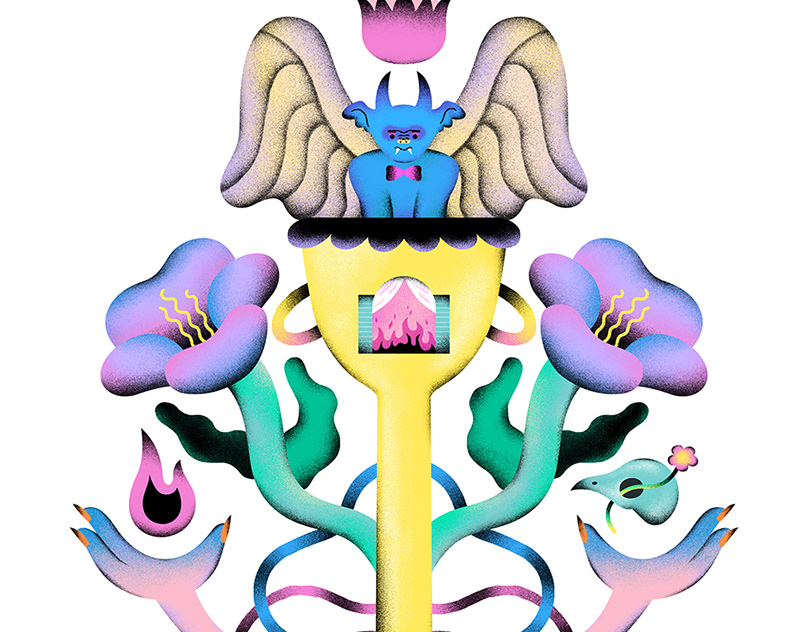Since I’m not a great cook I mixed 5 different images to create a dessert I had in mind; I started by the basic shapes in llustrator [1] and applying midtones to each part [2], then I created volume with the mesh tool to create soft gradients and color transitions [3]. Once I had all the volume needed [4], I used textures from pictures and traced highlights and midtones in order to generate a realistic apparience [5].
PHOTOREALISTIC VECTOR art is a very usefull resource; you can create anything you want, weather you are creating from images, imagination or both, this type of work allows you to exagerate the cualities of any object in order to make it look much better than it actually does.
PHOTOREALISTIC VECTOR art is a very usefull resource; you can create anything you want, weather you are creating from images, imagination or both, this type of work allows you to exagerate the cualities of any object in order to make it look much better than it actually does.

Reality Bites.

References - Stock Photographs.
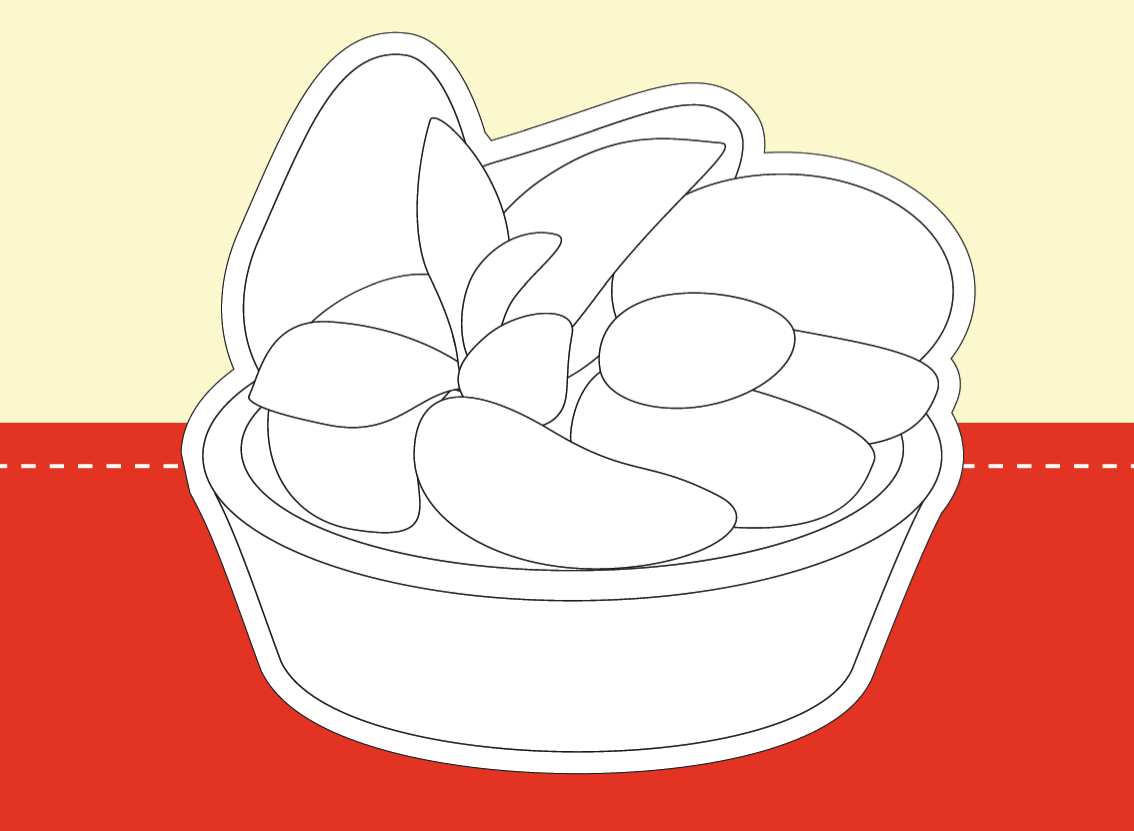
STEP 1 : Trace basic shapes from circles and rectangles.

STEP 2 : Color each shape with different colors.

STEP 3 : Crate basic volume using the gradient mesh tool.

STEP 4 : Color each shape with different tones to add volume.

Outline View (Step 4).

STEP 5 : Add details and textures using the pen tool, transparencies, brushes, etc...

Final Outine View.

Final Illustration & Outline View.

Final Illustration Detail.