EQOmmand, a home automation interface
We are proud to present the first version of our home control software we made for QBus and GE (General Electric). Our baby got a name and it is called: EQOmmand. These photos are taken from a 7" touch device which runs windows XP: Viliv X70 EX. It connects through WIFI to the controller that is also connected to your network using ethernet. This way you can walk around your house with this device as a remote control and see what is happening in your house. I must say, one of the coolest remote controls I've ever walked around with ;) An example :) you're sitting in your couch watching tv and your girlfriend rings at the door. You can open the IP camera, see who it is and open the door without leaving your couch. If you decide you need even more mobility, you can upgrade to a more expensive viliv which contains a 3G connection. You can control your house or office from anywhere at any time.
The software was completely designed and developed by us (Aaltra).
From a technical point of view, it is quite amazing what WPF can do on a mobile device like this. It contains an Intel Atom 1.1 Ghz, 1GB ram and a GMA 500 as a graphics card. Since our software runs on the .NET framework 3.5 and is built in WPF, it can run on any device that runs windows. This Viliv has an end user price that starts at 597.99 USD (which is this model). Or you can go to a 5" viliv for the same price, then it is even more compact. The software will be released through QBus by the end of this month and by GE in early 2010.
The software was completely designed and developed by us (Aaltra).
From a technical point of view, it is quite amazing what WPF can do on a mobile device like this. It contains an Intel Atom 1.1 Ghz, 1GB ram and a GMA 500 as a graphics card. Since our software runs on the .NET framework 3.5 and is built in WPF, it can run on any device that runs windows. This Viliv has an end user price that starts at 597.99 USD (which is this model). Or you can go to a 5" viliv for the same price, then it is even more compact. The software will be released through QBus by the end of this month and by GE in early 2010.

On the 'floor plan mode' you can select a room in your house to zoom in to. (The floor plan can be drawn by the use in a very easy to understand way. The user can add as many floors as wanted.)

When zoomed in, you'll see the devices present in each room.

When a device is clicked, for example this dimmer, the properties can be set by dragging the slide or turning it completely on or of.

Along with the 'floor plan mode' the user can also use pictures of his house as a background. The devices can be positioned on the specific location.



The configuration of the software is very clean and userfriendly.
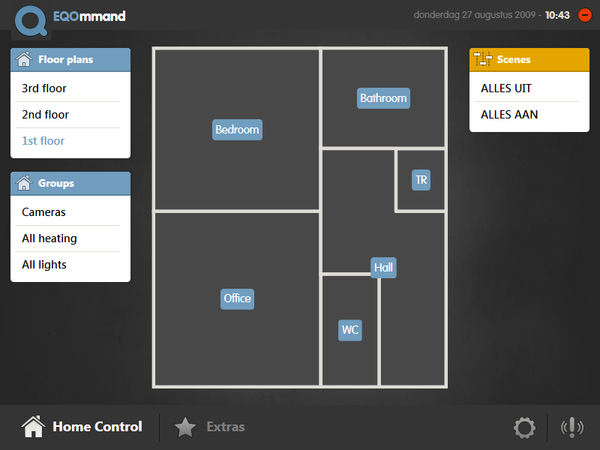
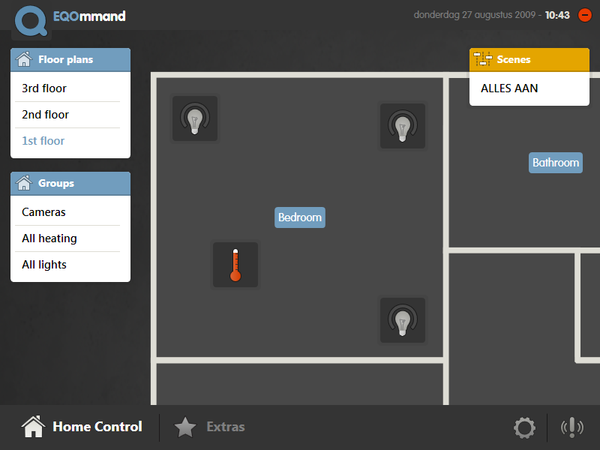
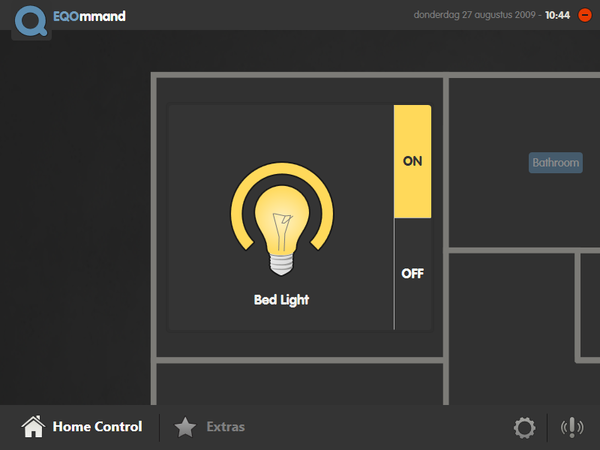


Under "Extras' several plug-ins can be added such as this clock, or a weather report plug-in, rss-feed, etc.

An example of the icon designs for the thermostat.

An example of the icon designs for the powerplug.

