
Project Overview
BCA Mobile
Redesign
As you know, our team likes to engage in different side projects. This time, we took on a BCA Mobile redesign. We want to create our own version on what it should look like and how it can improve the users' experience when using BCA mobile banking. Especially now, when digital banking has become more popular and very needed on the new norm. So, they should have the best possible experience.
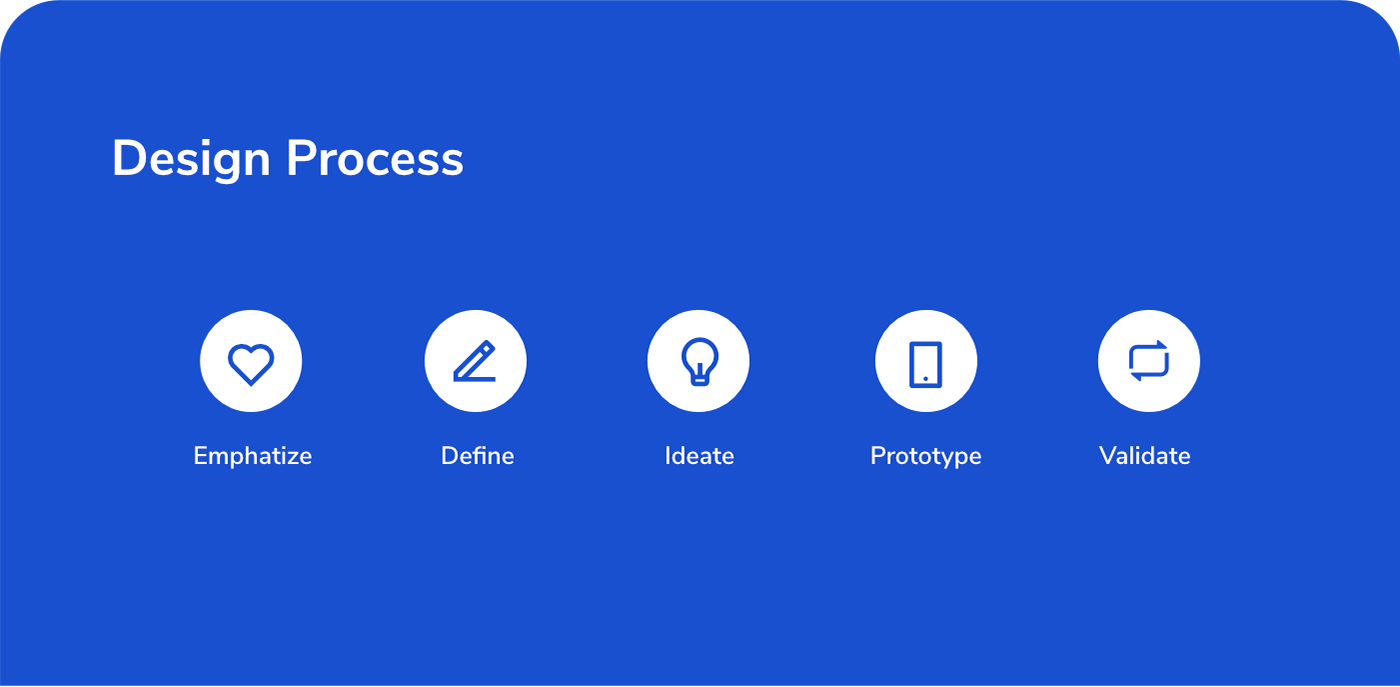
User Research
To gain insight into what could be improved, changed, or added, we conducted simple user research. Here are the most important pieces of information that our team gathered.

Hompage
The redesigned homepage focuses on clear navigation. It features a new button for balance menu. While 5 of 10 people feels unsafe to show their balance on their screen, and rest of them just feel easier on it. So, we accommodate both of them, user can show their balance or not using 'Show Balance' button. It provides all the necessary actions in the reach of a users thumb–finding a balance info, m-payments, and promotions. All of this makes for a better user.

Account Page
Our redesigned app features transaction tracking and management so that users can easily see their balance, spendings, and account mutations at all times.

Transactions Page
On BCA Mobile app involves m-Transfers, m-Payment, and m-Commerce for your online transastions. We needed to make it clear, simple, and quick as possible so as not to lose users on the most important part of the journey (business-wise). That's way the transactions have been designed to be straightforward and transparent.

More Pages
There are QR Code page to scan or share QR code. It's one of the more underestimated functionalities in the current BCA Mobile app. We wanted to give it a fresh look so that more users would find it useful. We designed it with clean and simple.
On inbox page, users can sort message of all the transactions they made based on type of transactions.
And for profile page, we made it more organized. User can control all their account info and personal data on that page. On current app, user should find on another menu to organise their account beside of profile menu.


Conclusion
The interface design of BCA Mobile is arguably simple, but on the other sides it has a less effective groove. Users sometimes can not use it easily. In addition, the simple design has no up to date touch. Understanding the 'up to date' does not merely mean a hype or colorful design. We made it, looks and feels modern, but at the same time is easy to use (even for people with low digital skills) and, most of all, simplifies the process of banking transactions. So, users can get a great experience of it.
It is time for a mobile banking application that already has an established business, to follow the flow of application creativity that has proven to be of interest to many users. BCA should improve their mobile banking app, because their customers also want excellent service on their digital banking experience.
Read for full description about this project on our Medium.
Brand: BCA
Platform: Mobile App
Scope: UI/UX Design
Year: 2020
Designed by Glovory



