
Link
Link is a short personal project, which aims to create a visually harmonious, intuitive and clutter-free computer accessory ecosystem, allowing the user to easily keep all devices and peripherals charged and in sync at all times. Link is a collection of essential computer accessories, working in tandem to deliver extra functionality to the user from wireless charging devices to creative input devices. The goal of the project, is to design an ecosystem of peripherals that aims to deliver an experience which is customizable, easy to use and adaptable to the computer users' needs at a moments notice.
Throughout the era of personal computing, many companies have compete for market share, differentiating themselves with design and aesthetics or technical prowess. I have often felt that this free-for-all mentality, while bringing many benefits to the end user, often lacks a level of master planning required to create a truly effortless, delightful and seamless user experience. This project looks to provide seamless interaction between the users' need to keep devices charged, synced and linked together all the while doing so with as little cables, clutter, or inconvenience as possible. Throughout the course of the project, the keyboard was discovered to be one of the "constant" devices at every computer desk. This sparked an idea, to make the modest keyboard a focal point of this ecosystem of products.A unifying hub. The final design utilizes a modular system of connecting peripherals, allowing various additional functionality. All modules are battery operated and connect to the side of the keyboard to dock and recharge when low on charge before being reused again.
Project Focuses
Process. Visuals. Form Finding
Year
2020
01 - The Idea
Another work day. Devices and peripherals in constant use..
One after another, each device needs recharging.
By early afternoon, five separate cables charging five separate devices had appeared on my desk...

We've all been there.
A million devices and a million cables to keep them all charged.

But what if we could create a collection of products, that allows us to replace all of these cables,
with a single cable.
By designing a family of peripherals with this experience in mind, we can ensure a harmonious look and feel across the entire lineup and make sure every device could be easily recharged...without cluttering the desk.

02- Visual Cues, Inspirations and Design Principles
Once a seed of an idea has formed in my mind, I like to set about creating a design language or framework to help guide me toward a final design. Setting up a design language helps me cut through all the noise of what the design could be and instead helps me focus on what the design should be.
The product should be easy to use, understated and approachable to everyone.

03- The Sketchbook
I'm a big believer in the power of putting pen to paper. Allowing the thoughts to flow naturally from the mind and take shape on the page. It allows yourself the space to freely explore ideas without fear of it needing to be "final". I use sketching as a way to put all the ideas I have, swirling around in my mind into some kind of logical trail of thought. For me, it's where every project really finds it's character and uniqueness.
So often the path is only clear when you get to the end of the journey, but doodles are my way of finding a way through the fog. It's a visual diary. A record of paths taken. Ultimately, I try to explore details, forms and ideas that come to mind, as it helps narrow the focus with each idea and acts as a filter of concepts.
Finally when the project is resolved, looking back through this book of thoughts, the final design is often staring you in the face. It's just hard to see it when you're in the middle of the fog. It's only obvious though, after figuring out all the wrong answers along the way.
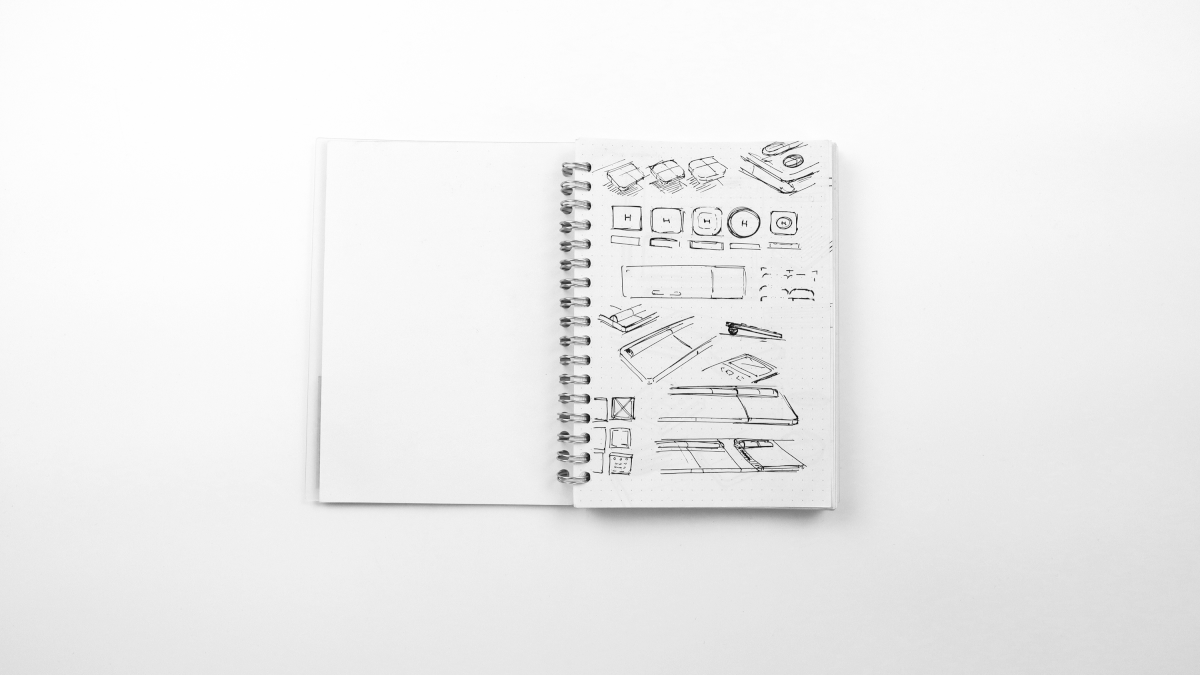
From this sketch phase, a pretty clear idea was discovered. A simple keyboard with the ability to magnetically connect with separate modules to create a truly harmonious productivity orientated experience. Hoping to eliminate the need to need a extra cables, each module includes wireless charging and the keyboard serves as the wireless charge hub for all of the separate peripherals.

04 - Model Making and Finding Form
I believe that sketching is the beginning of an idea, whereas models and prototypes are used to validate ideas, understand the form, fit and finish. Without question, as a designer these two skills should be carried out in tandem to ensure that the essence of a sketch can translate across into the real world.
A selection of concepts from the sketch exploration phase were taken into simple and rudimentary foam / paper models.
Prototype 1
The most simple and perhaps basic of the keyboards but serving as a foundation to build upon. Considered proportions, curves and a simple design language. A tilted rail underneath the keyboards serves as a method of raising the keyboard to a fixed angle.




Prototype 2
Simple keys. Full length pill shapes. A fun and playful look and feel. Resting on a simple semi circular tube shape, propping the keyboard to a comfortable height.


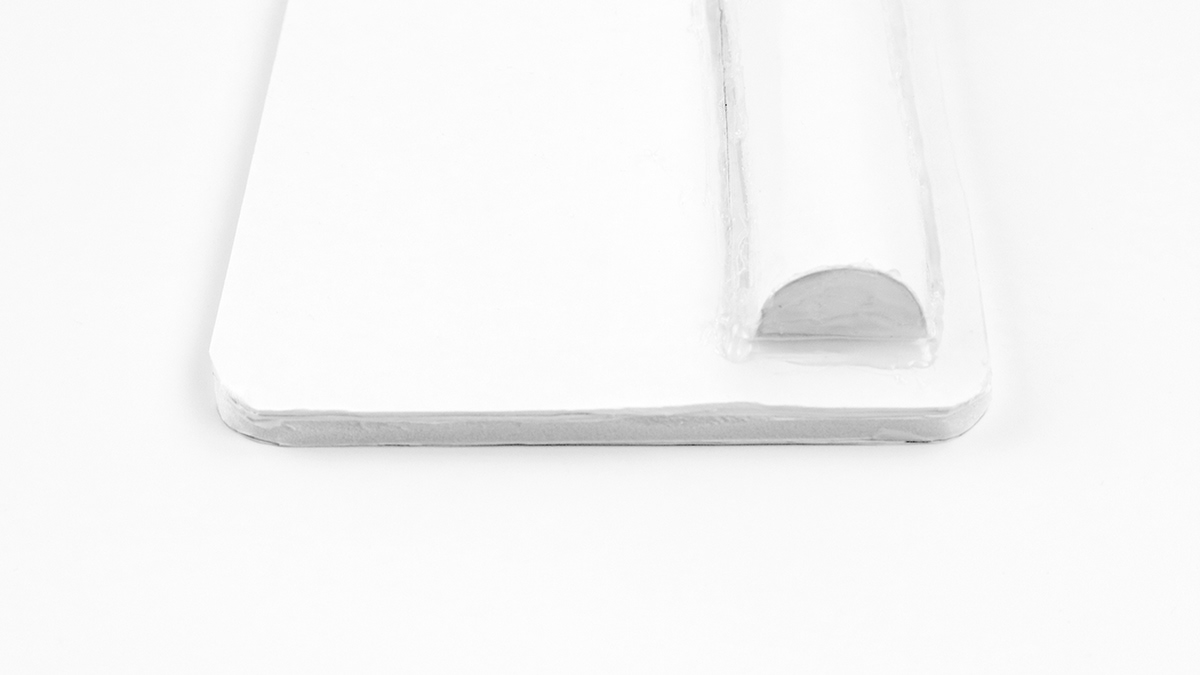

Prototype 3
Tighter corners and sharper edges. A pop out kick stand to define the perfect height.

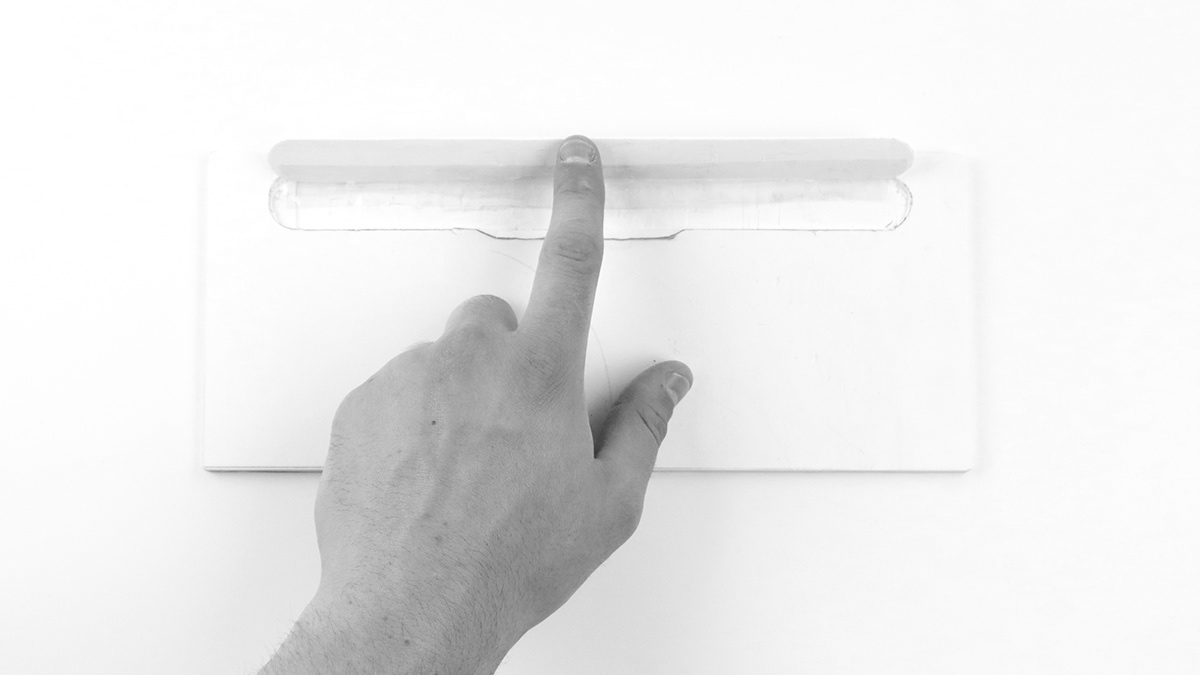


Prototype 4
Minimal look and feel. No playful elements but a wedge underneath. This concept paved the way for the final idea of the underside of the final designs


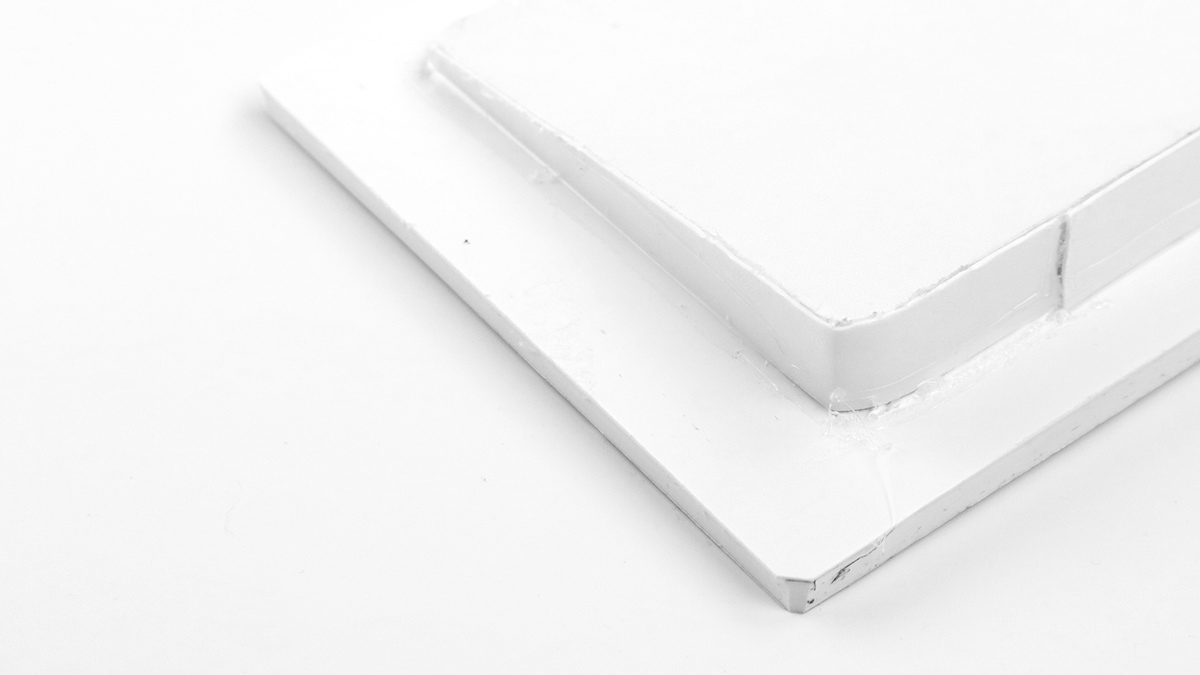
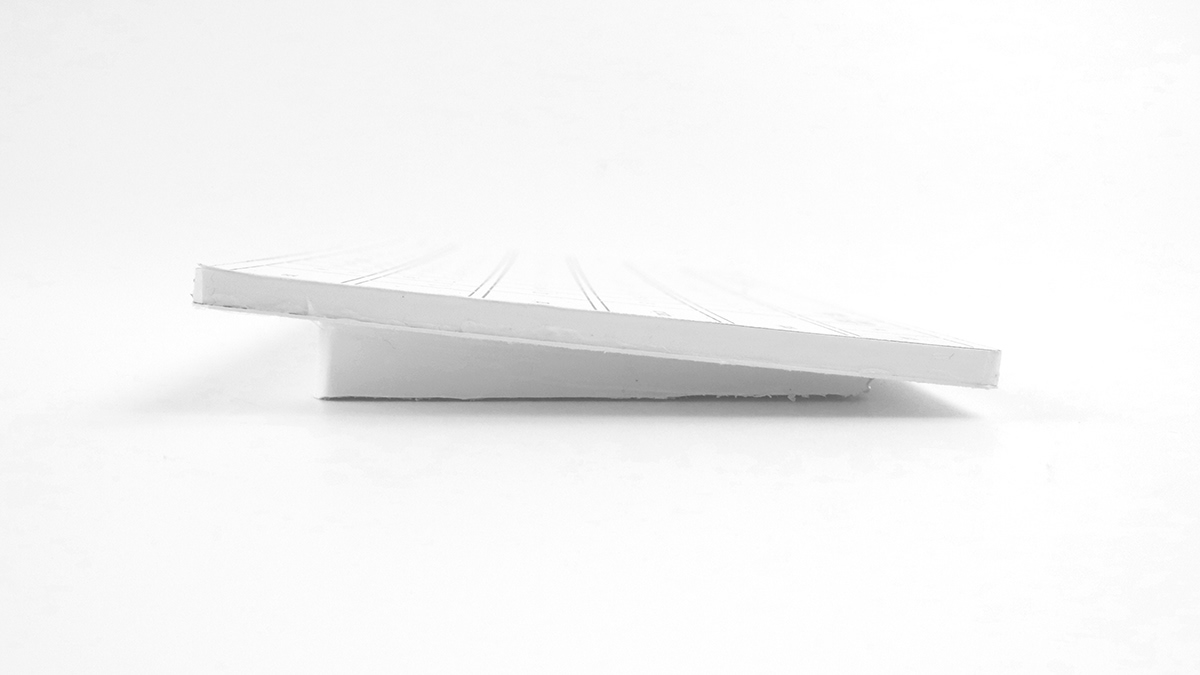

Prototype 5
Playful, circular keys. Considered and intentional geometries, building on the wedge shape stand on the underside.




The Final Concept
Minimal to the max. Just a simple keyboard and a pill shaped wedge underneath. Carrying the soft, simple form from the top - to the bottom of the keyboard.
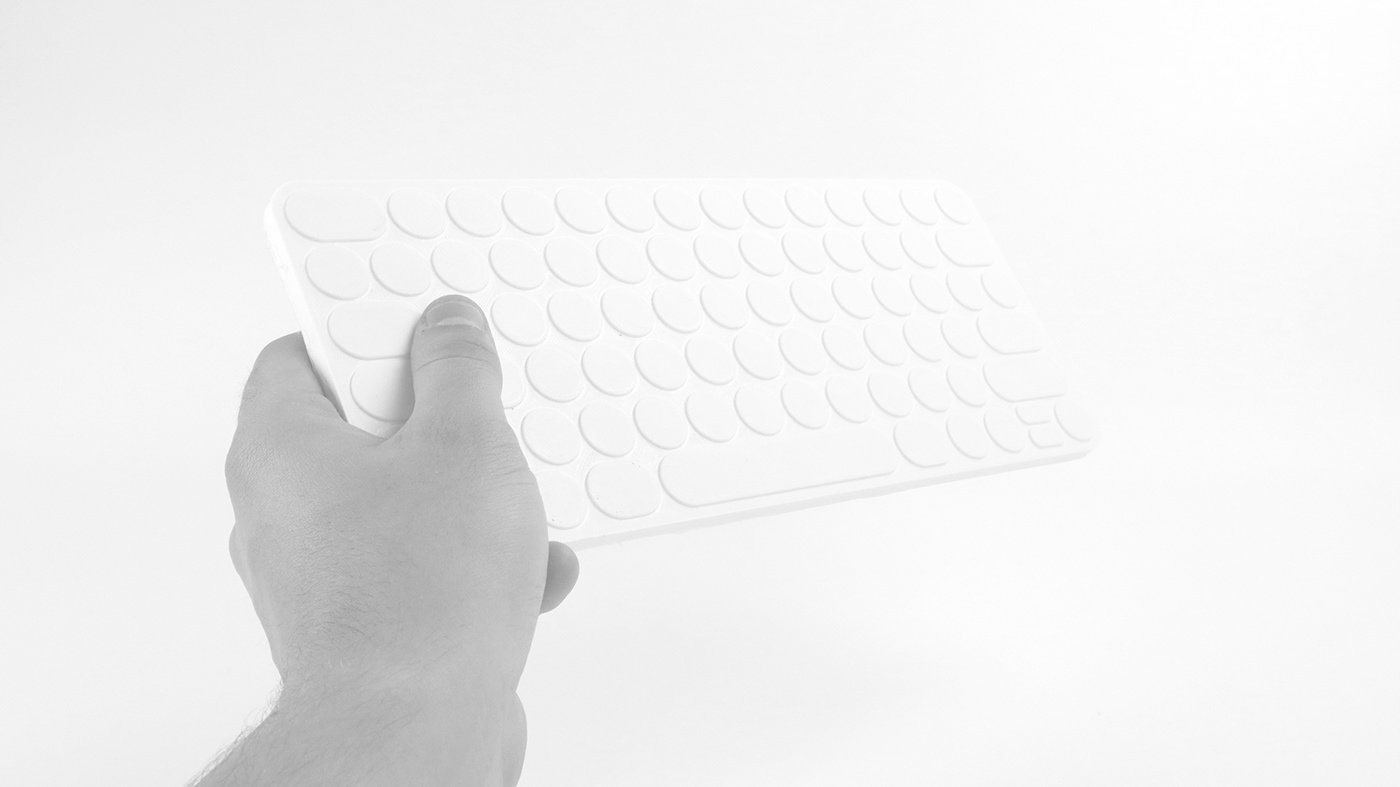








05 - The Final Design
Introducing Link
Link is a sleek, unobtrusive and visually cohesive modular keyboard. The final design is the culmination of refinement and iterative improvements to the computing experience. Minimal and streamlined, the Link keyboard is the perfect addition to any desk setup.
Link is designed to be the focal point of the desk. Equipped with NFC, Bluetooth and wireless charging capabilities, it is the unifying hub for all additional optional tiles. By aligning each module to either side of the keyboard, the additional keyboard modules can be linked, synced and recharged.
This project aims to be the necessary link (*pun intended), to facilitating the transition from relying on multiple wires on the desk, to a virtually wireless computing experience.

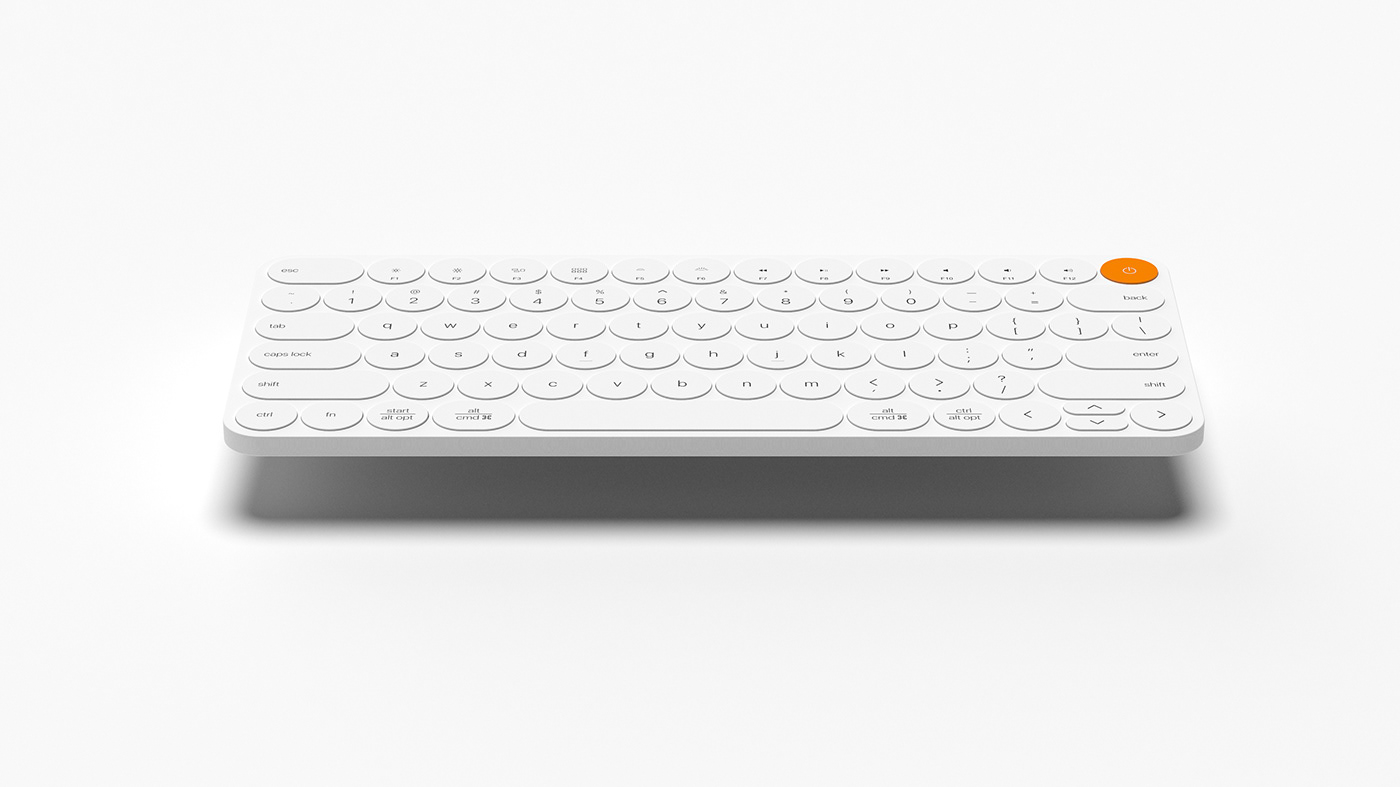

















Tiles
Tiles are rechargeable computing accessories to Link. Each Tile serves a unique and useful service for the user. From recharging devices to facilitating artistic ambitions, each Tile is easily set up or wirelessly recharged by magnetically connecting to either side of the Link Keyboard.
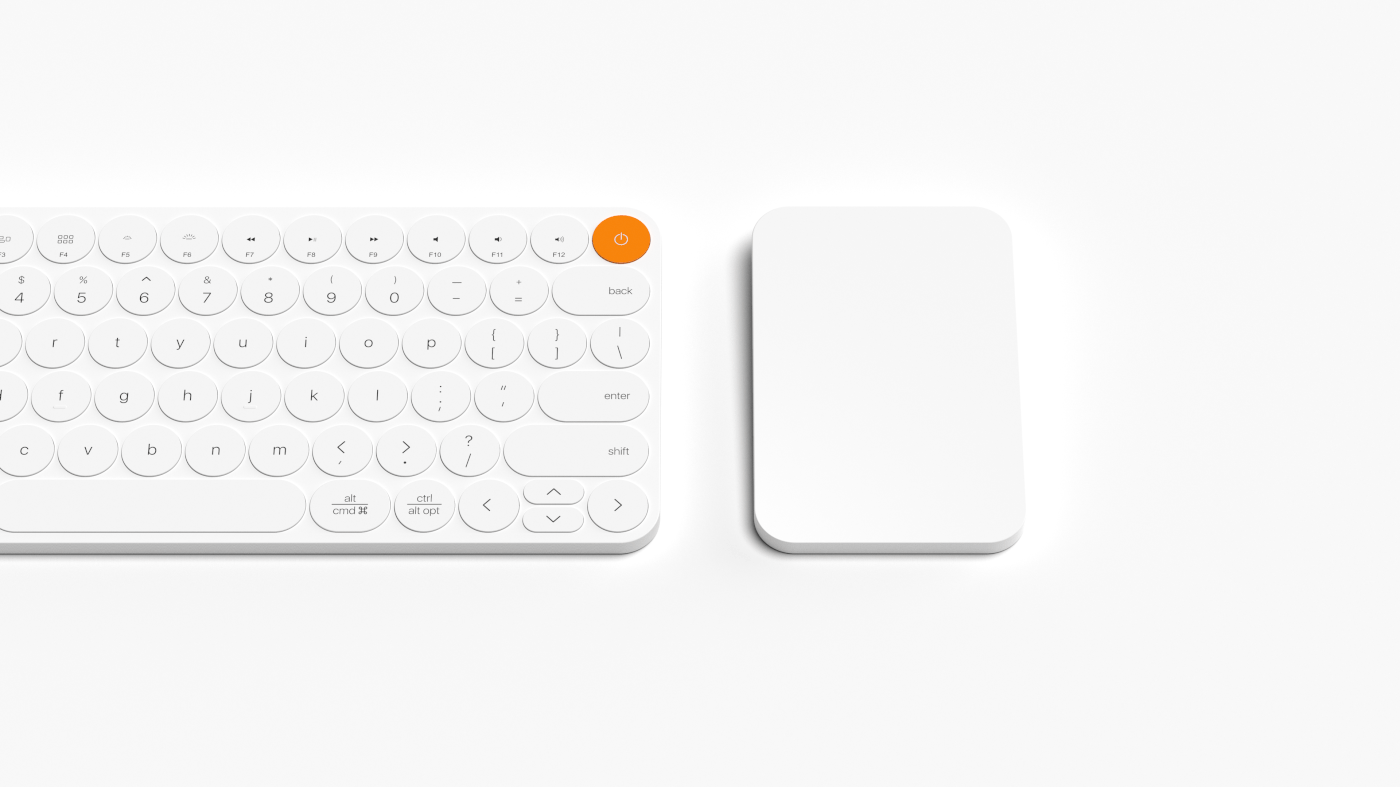

Drawing Tablet
Every one is born full of creativity. Writing, drawing, sketching or just doodling, the ability to allow ideas to flow naturally from the tip of a pencil and see dreams becoming reality on a screen is magical. A drawing tablet is the most natural, game changing tool for creatives and artists — or for those just trying to bring an idea to life.






Apple Watch & Airpods Charger
The time keeper and the unquestionable ruler of the wireless earphone market. To many, these products are quickly becoming part of the daily carry. Often, these accessories clutter the desk with separate cables of charger pads. If they are accessories with a similar level of necessity, it makes sense that they should live together on the desk.
Quietly resting and charging in the background. Placed on an angled surface and charge stand. Waiting patiently to serve their purpose again - at only an arm's reach away.








The Phone Charger
The cell phone - we’ve begun to see our smartphones as extensions of ourselves.
It's the device we take with us everywhere we go. It should have a beautiful, practical and easily accessible place to live on our desk. It deserves it's own dedicated space. To rest, sleep and recharge the ol' battery during a hard day's work.
The wireless charger - Now in a refined, simple and cordless rechargeable package. An extension of the Link Keyboard for the extension of ourselves.







The Touchpad
Pan around. Pinch to zoom. Click here and click there. Drag and drop. Swipe through files with ease. Interact with your content like never before.





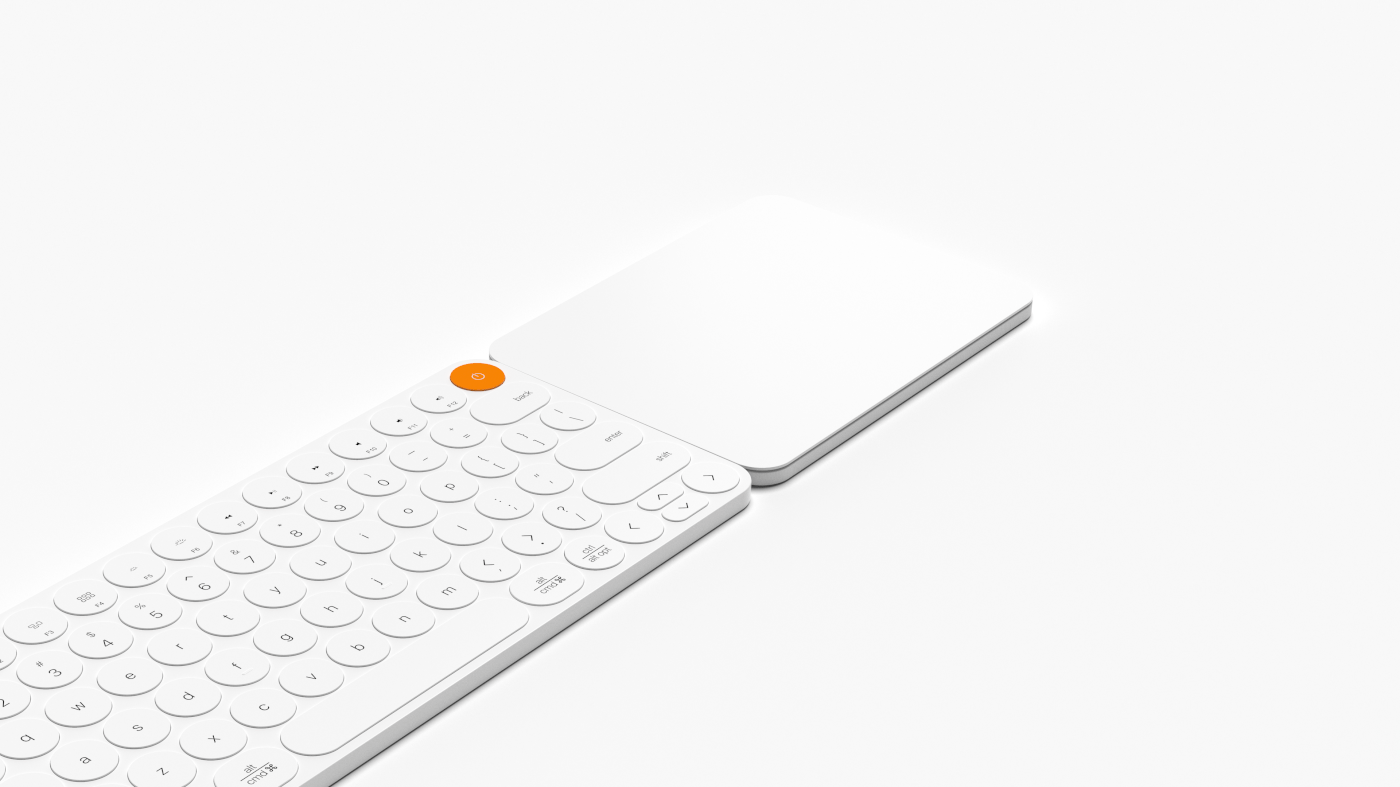
The Number Pad
An essential tool for many people's daily work flow. But to other's its more of a "what are these here for again?"
For the number cruncher, the Excel Wizard or the productivity master, the numeric pad is the essential work companion to the Link Keyboard. For anyone else that doesn't need one...that's ok too.







The Dial
Bringing a friendly, intuitive and functional way to interact with digital content to the forefront.
Pan around. Zoom. Select. Click. Clack. Rotate. The Dial instantly becomes your favorite digital input tool.




Link
The definitive customisable ecosystem of computing peripherals.
All achieved, using a single cable.

*Link is a fictional, blue-sky concept. The concept was developed in the hopes of future advancements in battery and wireless charging technologies.
Special thanks to Naman Nanda for some photography and some visualisation tips and tricks





