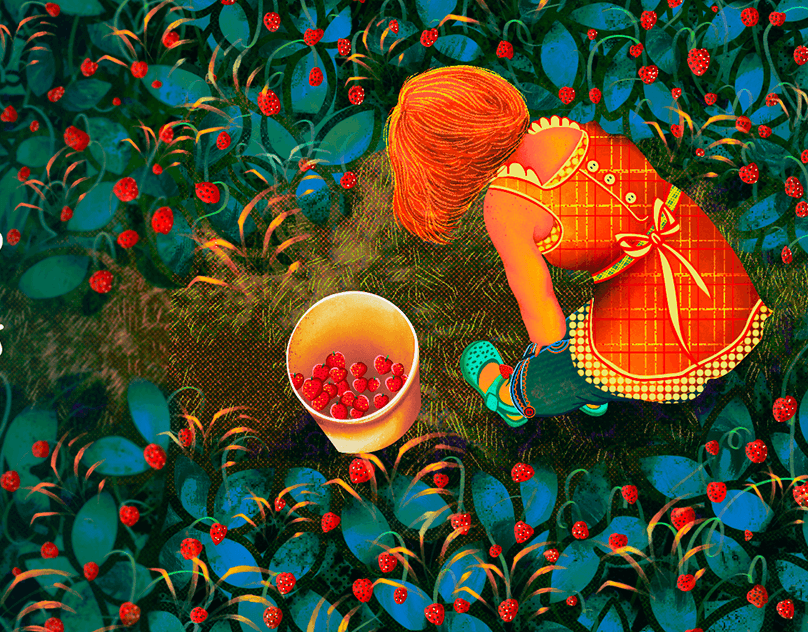Challenge 1: Create a promotional flyer using layers, shapes, text and color. I made it a postcard and altered the theme — foraging for wild edibles.



Challenge 2: Change the atmosphere of an image using color tools in Lightroom and Photoshop.

Challenge 3: Add a pixel sorting effect to any image using Filters. Mixing magic in the kitchen.

Challenge 4: Illustrate a character or creature using brushes. This was my first attempt at using brushes in Photoshop. I used a photograph of mine as reference.

Day 5 Challenge: Use the shape, line or brush tool to add elements to a portrait. Try creating unique effects with the Liquify tool. The example was a scarecrow; I chose to make a woodland fairy spirit using a photo of my great aunt and moth wings from another of photo of mine. The bird and the flower crownare from iStock photo. This one is a work in progress.