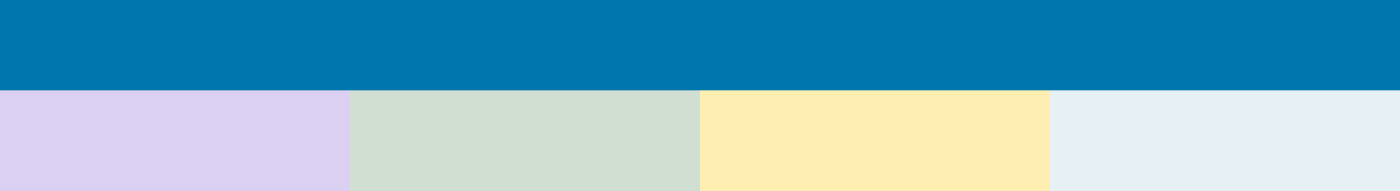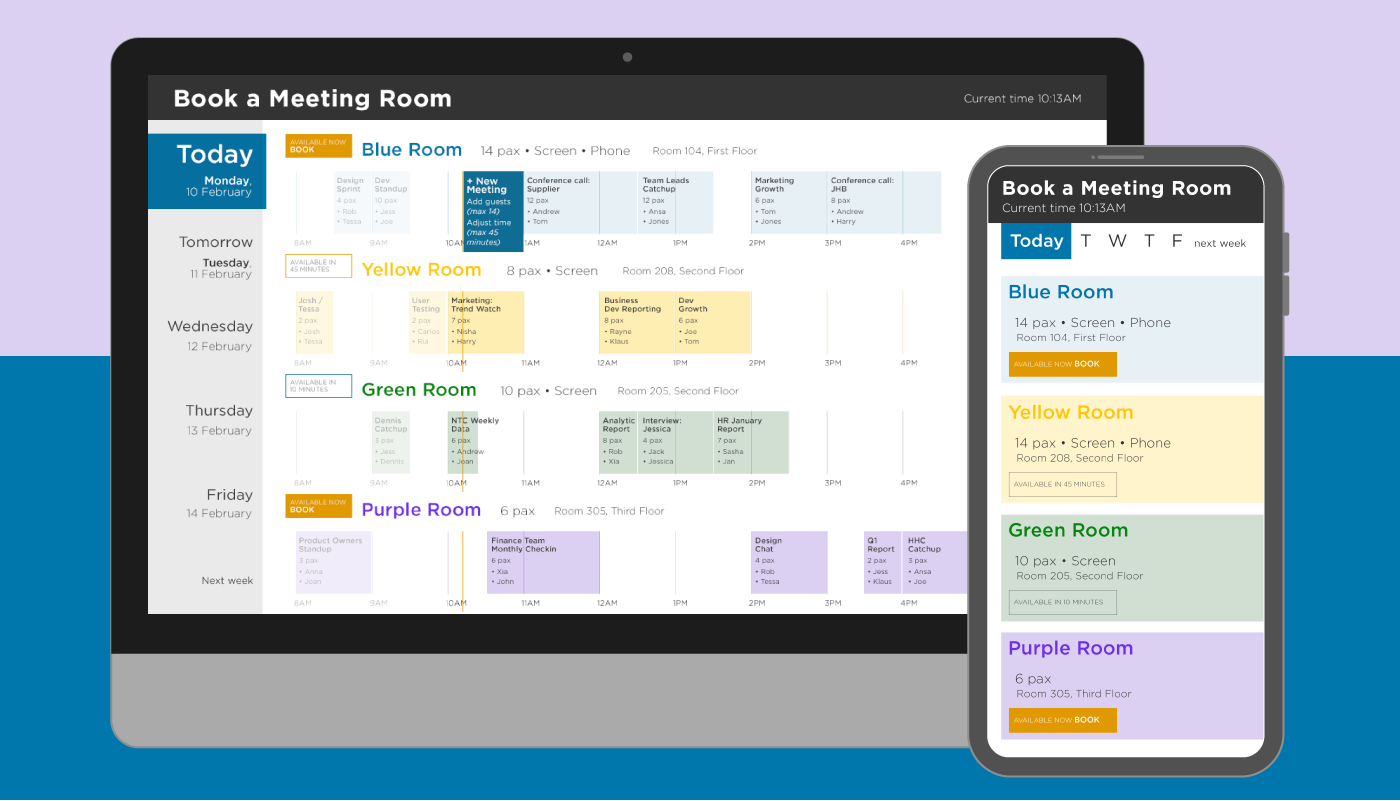
THE BRIEF
Communication in large offices is a challenge, and booking some space to run a meeting or have a private call shouldn't be difficult. We need a user interface on a small or large screen to let someone know whether a meeting room is free, how long for, and allow the person to book on the spot if necessary. This application is intended for use by anybody who might need a meeting room in a large office: The people requiring the room might need it urgently, there may already be people in the room, they might only need it for 10-15 minutes, and that there might be more than one meeting room in the building.

THE NOTES
A simple, colour driven interface where you can see where you are in the day, which rooms are available, what is happening across different meeting rooms; including guests, facilities & location, and book instantly.
If the full guest list is not visible due to it being too long, you can click on the relevant meeting block & it will drop down.
You can book by simply clicking on the desired room’s time frame, or by clicking Book Now on the rooms with the option to.
You can also toggle between the present day and the next four work days, as well as the following week.
The meetings that have passed are faded out, to aid in tracking the time and to avoid confusion.
On the mobile version, only the rooms & their next availability are visible on the landing screen, but you can click through to see the full schedule.
THE WIREFRAME