cTrader Web and Desktop — All-in-One, Symbol Centric (v3.0 – 3.x 2018 – 2019)
The Product
cTrader is Spotware’s flagship trading platform solution and a brand trusted by millions of traders worldwide in the Forex and CFD trading space.
cTrader is a multi-asset platform with a vast range of markets. It offers manual, copy and automated trading covering all type of traders’ needs. cTrader features advanced analytical tools, a wide range of order types and responsive charts with more than 70 indicators. It comes in the desktop, web, Android and iOS mobile versions that support the entire trader lifecycle.
Current version: https://www.spotware.com/beta/
Problem The Project Was Intended to Solve
Traders would like to:
- be able to use manual, automated and copy trading in one platform;
- have comprehensive statistics of their trading account;
- link selected chart containers together;
- see even more extensive info about symbols (markets).
Especially the linked charts feature was very much expected for several years at the community web site: https://ctrader.com/forum/suggestions/21389. Linked charts retain selected timeframe, applied indicators and other chart settings while switching markets.
My Role
UX/UI designer. Prototyping and design of the All-in-One cTrader and the new market-centric approach, linked charts, active symbol panel, detached chart containers. Merging with cTrader Automate and cTrader Copy. Creating Analyze section, unified settings window, live chat. All the above – in collaboration with CEO and Product Owners.
Team
CEO, Product Owners, JS and .NET Developers, QAs, UI/UX Designer (me)
________________
Process Timeline

________________
Merging Trade, Copy and Automate Apps within Single Side Menu Panel
Apps and their functional blocks that were integrated into the main navigation menu:
1. cTrader Trade app (Watchlists and Finder)
2. cTrader Copy app (Investment and Strategy accounts list)
3. cTrader Automate app (cBots and Indicators list)
4. Analyze app
5. Unified settings window
6. Live Chat
Also, side menu contains Full Screen mode, Theme switching, Sounds, and Language selection controls.
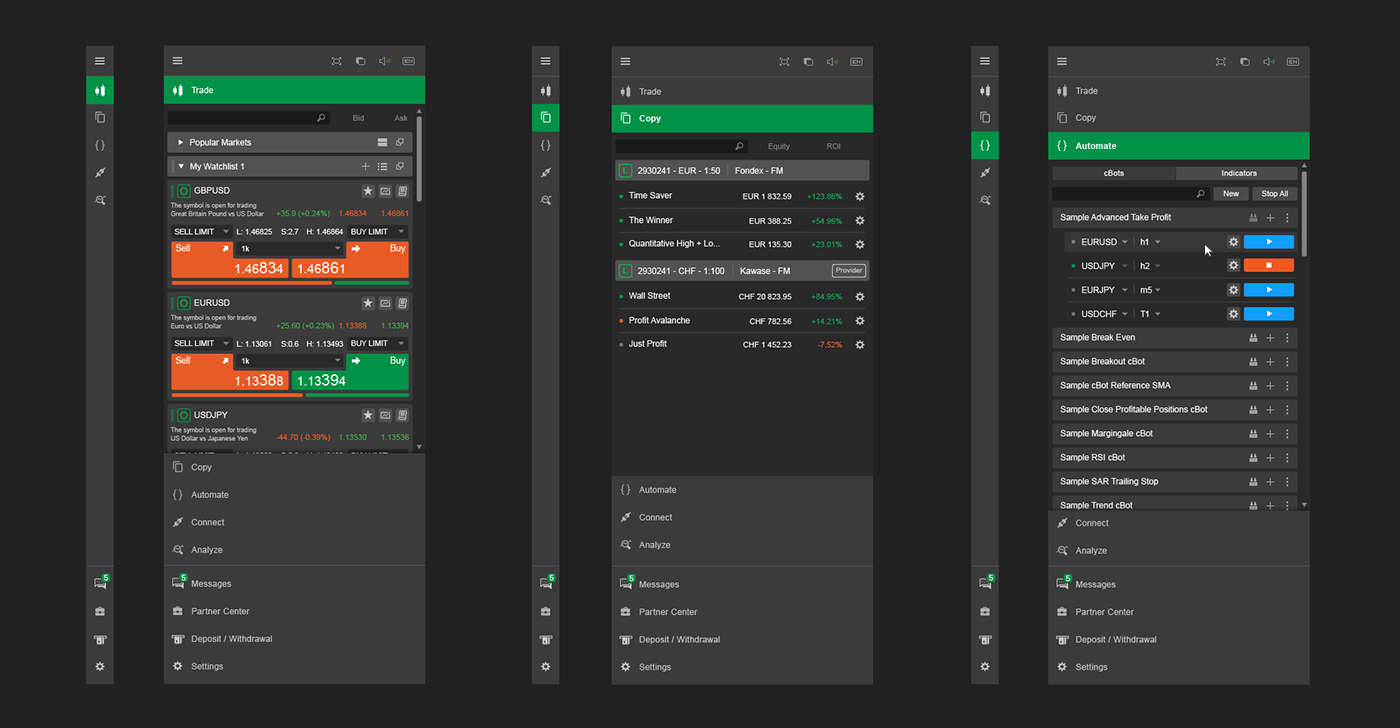


________________
Re-design of Trade App to Implement Market-Centric Approach
The new Symbol-Centric approach is focused on trading and analyzing a single market at a time. With an aim to introduce all-in-one experience, cTrader 3.0 brought together everything a trader needs for successful trading by introducing a new look and feel that provides all controls, navigation, and applications in one place.
Layout
The layout is splitted into 4 major areas: Market Watch (Watchlists and Finder), Charts Area (chart containers, Line Study Toolbar, Quick Trade controls), Active Symbol Panel (detailed info on selected market, trade controls), Trade Watch (managing Positions, Orders, History, Price Alerts etc.). The size of these areas can be adjusted by dragging their edges to desired position. A user can also rearrange the content within those areas to suit his needs. A user can switch off Trade Watch and Active Symbol Panel by deselecting respective option in the Layout drop down menu.

Active Symbol Panel (ASP)
ASP is an important part of the symbol-centric approach. It contains extensive and detailed information on the selected market such as Market Sentiment, Market Details, Trade Statistics, Market Hours, related Links and Inverted Rate, Leverage as well as Depth of Market (DoM). Also Targets, Autochartist signals and Economic Calendar events were added later.
A user can reorder the sections of ASP to his needs. New orders can be created on the spot without invoking additional dialogues.

Linked Charts
A user can link charts and switch between symbols in chart containers while retaining specific chart settings like timeframes, chart type, indicators, drawings, and others.
Charts can also be linked with the Active Symbol Panel, this means when you change the market (symbol) in any linked element the remaining linked elements will switch as well. Depending on user preferred settings, the active market (symbol) can be changed from the Active Symbol Panel, Watchlists/Finder panel, from one of the charts linked to the ASP or by clicking a position, order or history item in Tradewatch panel.

[video of linked containers behavior]
Detached Chart Containers
Detached containers can contain several charts and be distributed on separate monitors (this feature is implemented on desktop only). For the chart area and detached chart containers the Line Study Tools bar (LST) was revised and the new side bar was added for charts where a user can pin his favourite timeframes.

Analyze Application
Traders can analyze their trading performance using Analyze section. It contains key trading performance info, such as Performance Summary, Equity chart, Performance chart, Statistics on Performance, Volume and Trading. A user can quickly understand the current state of trading activities, as well as analyze performance from different perspectives and time ranges.

Settings Panel
Now all cTrader settings have been brought together into a new Settings panel and split into appropriate sections. The Settings panel is a single point to configure your cTrader preferences.
Live Chat
Now all cTrader settings have been brought together into a new Settings panel and split into appropriate sections. The Settings panel is a single point to configure your cTrader preferences.

________________
Results
By releasing cTrader 3.0, we reached a major milestone: a unified trading application that provides a all-in-one trading experience for manual traders, algorithmic traders, strategy providers and strategy followers. Feel free to check this version here: https://www.spotware.com/beta/
In November 2018 cTrader received an award from Finance Magnates for the Best FX Trading Platform (https://bestctraderbrokers.com/ctrader-award-best-fx-trading-platform/, https://spotware.com/ctrader-wins-the-best-fx-trading-platform-award/) This was a big step in moving towards cTrader recognition on a wider scale. The last time cTrader won an award of this level of prestige was in 2013.

In March 2020 cTrader received one more award “Best Forex Trading Platform” from AtoZ Markets (https://spotware.com/ctrader-wins-best-forex-trading-platform-2020-award/).

In addition, a new product cXchange – the platform for trading digital assets (cryptocurrency exchange solution) was built in 2018 based on cTrader 3.0 design system (https://spotware.com/crypto-exchange/cXchange-trading-platform-overview)


