Fondex cTrader Mobile – New User, Sign Up Flows Redesign (2019)
The Product
Fondex cTrader Mobile, a multi-asset platform with a vast range of markets and rich functionality. Features advanced analytical tools, a wide range of order types and responsive charts with more than 70 indicators.
Problem The Project Was Intended to Solve
Low conversion rate — after installation and launch of the application, some users never sign up (create cTID) in Fondex cTrader mobile app.
Macro-conversion event: when a user makes a deposit on live account. Micro-conversion events / steps that lead to the macro-conversion event: Download and install app -> launch app -> create cTID (user account) -> explore app functionality with demo trading account -> switch to real trading account and activate it (submit KYC form with supporting documents and get it approved by broker).
My Role
UX/UI designer. Explored possible causes of the problem and proposed 3 solutions.
Team
CEO, Product Owner, UX/UI designer (me)
________________
Process Timeline

________________
Approach 1 – Quick Improvement of Usability in Existing Implementation
After auditing existing registration screens several usability issues were found:
1. A user is not aware of password format requirements, i.e. how many characters it should contain – this causes validation errors and may frustrate users;
2. Text fields are validated "on the fly" when a user is typing, and therefore often are highlighted with errors – this may feel annoying;
3. After the sign up process completed and the application is loaded for the first time, a Demo account with certain balance is created automatically in the background, but it is not obvious for a user.
Optimisation Suggestions for The Current Implementation:
1. To specify password requirements with a helper text under the password text field to reduce amount of validation errors;
2. To set a delay for email and password text fields validation, letting a user to finish his input first;
3. To show an info popup after sign up, for a user to understand that a Demo trading account has been created automatically upon sign up.

________________
Approach 2 – Adding Intermediary Screens
Hypothesis:
We assume that some new users are deterred with the sign up (create cTID) form that appears right after the first launch of the app.
Solution:
Right after the app launch we will show an aesthetically pleasing and descriptive screen explaining what the Fondex is and providing a new user with alternative (easier) ways to sign up. Thus, more users may be willing to continue and create cTID.
Suggested implementation:
Create a screen design with promo image (representing Fondex as a broker) or series of appealing images (presenting Fondex cTrader Mobile app core features). The screen will also contain 3 buttons for alternative ways to sign up: Continue with Facebook / Sign up with Google / Sign up with Email.

________________
Approach 3 – Introducing Demo Mode (No Registration)
Hypothesis:
We assume that some new users are reluctant to register / sign up in the first place. Such users may prefer to explore the app first and then decide whether to register or not.
Solution:
After app launch we will show a screen suggesting to explore our app in Demo mode. We will skip the registration step altogether for Demo mode (perhaps for a limited time).
Suggested implementation:
Create a screen design with series of appealing images (presenting Fondex cTrader Mobile core features). The screen will contain buttons "Trade Now (Demo)" and "Log in / Sign up". The "Trade Now (Demo)" button will lead directly to the app and the Demo account with deposit will be created in background. The "Log in / Sign up" button will lead to Log In / Sign Up form. A user will be able to explore the app in fully functional Demo mode. After certain amount of launches (or time spent) in Demo mode, we can suggest a user to Sign Up.
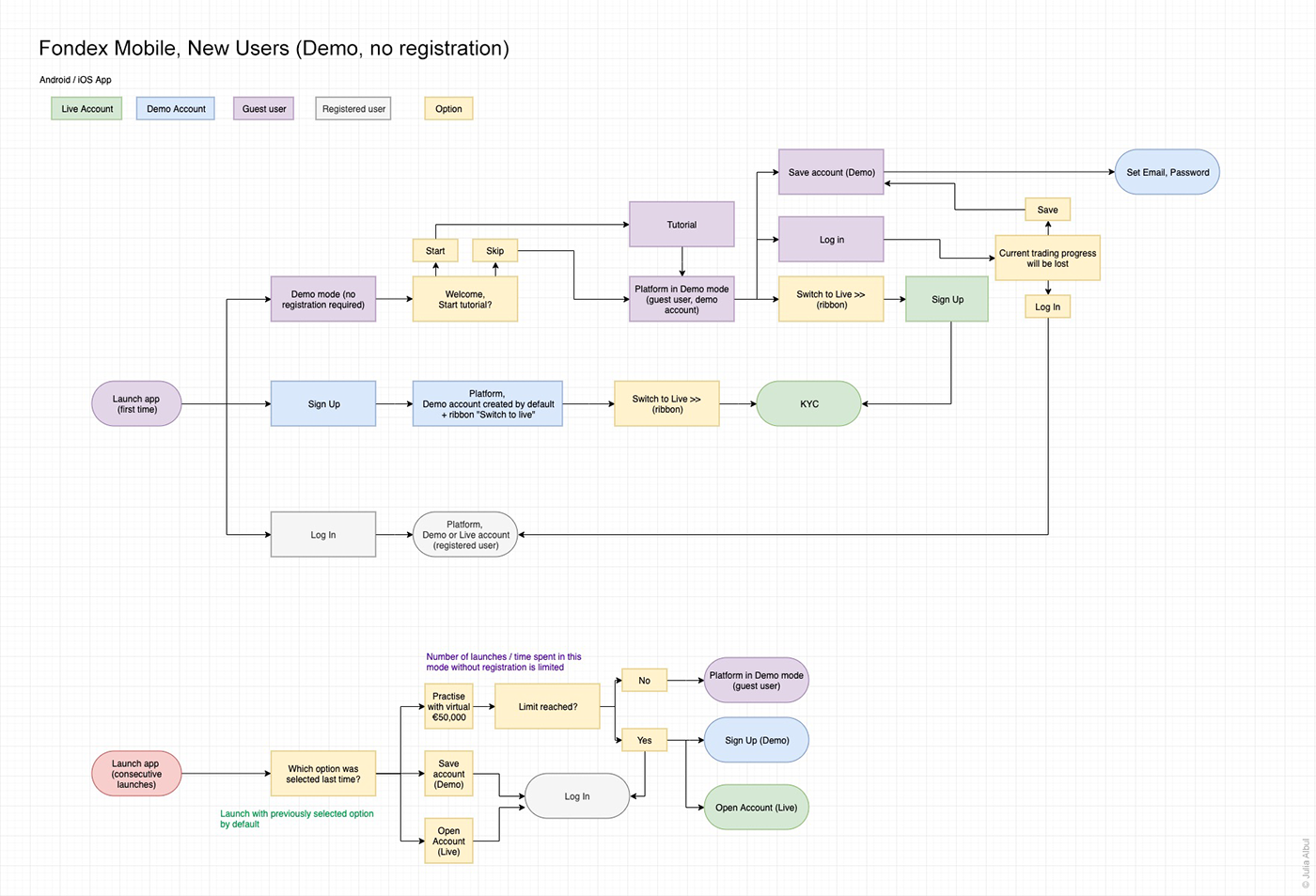

________________
Results
The approach #3 received the most positive feedback, because it provides a user with an option to explore app in Demo mode without registration. This approach turned out to be the most expensive in terms of development though and was postponed. Eventually, it was decided to simply optimise the current registration screen (the approach #1 above) for now.


