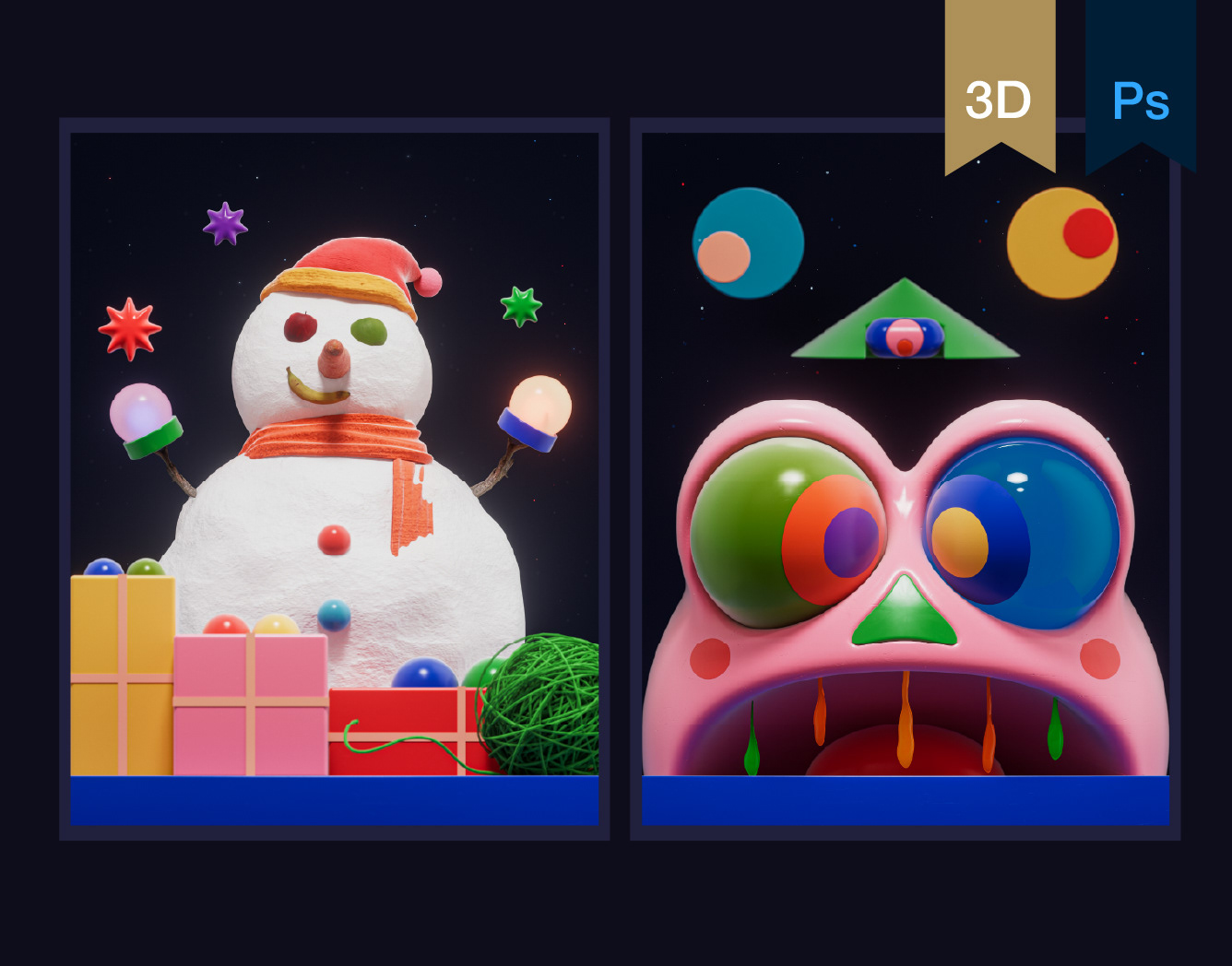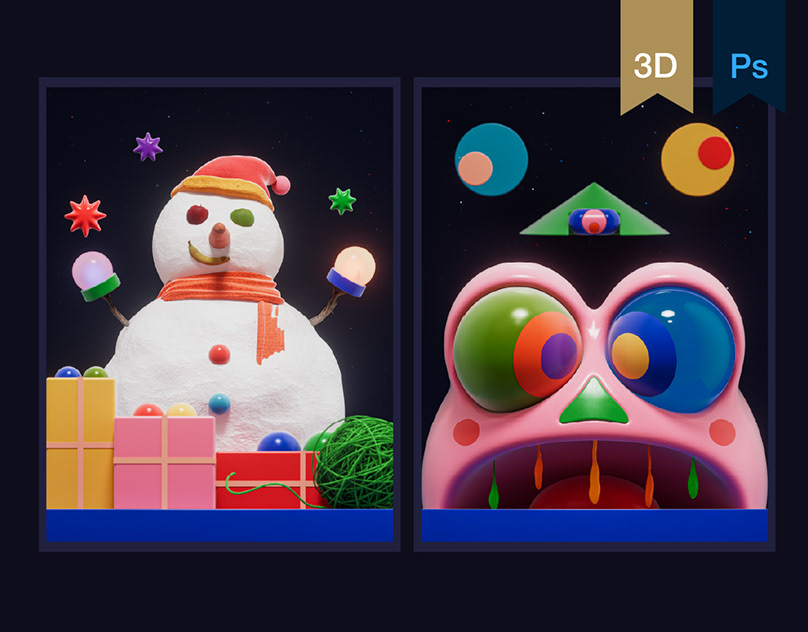Woodland Walks
Client - BeLight Software

BeLight commissioned me to try out their vector drawing software, Amadine. Pretty much free to make whatever I was excited about, I referenced a photo of our dog, p-nut and myself out in the woods the other day behind the house on our walk.
The process (working with a new tool) was fun and pretty seamless. Overall I didn't have any major issues adjusting to a different software temporarily. Part of the task was testing things out and giving feedback. I provided a list of pros and cons which they're actively already fixing. I'll put all that at the bottom for transparencies sake.
There's a free trial so it's worth checking out. I honestly think it's particularly good for people who want a simpler, stripped down interface that focuses mainly on the basics of vector drawing. It's overall cheaper with no subscription model as well which I know is a draw for many, especially students.
It's not as robust as competitors but I'd say in many ways the simplicity makes it much less intimidating to get started with. I've been using Adobe Illustrator for 10+ years which leaves me with heaps of creature comforts that would be hard for me to break from. Ultimately though, I think the results are comparable to any other program I'd use.
Needless to say, the tool doesn't make the art, the artist does.
Process and Sketches









Things I loved
• Simplified tools, really nice UI, fun to use and click on. It just "felt" nice. I think it's the UI elements being a bit larger and softer
• Non-destructive boolean is great! Expanding when need to is good too
• Geometry panel is handy to have, and transforming with sheer, etc was good for shadow treatment
• Layers panel feels for some reason much less intimidating and cluttered than illustrator
• Width tool feels better as well, the same goes with the draw tool
• Seeing the anchor points get highlighted as I would select them is excellent
• Non-destructive boolean is great! Expanding when need to is good too
• Geometry panel is handy to have, and transforming with sheer, etc was good for shadow treatment
• Layers panel feels for some reason much less intimidating and cluttered than illustrator
• Width tool feels better as well, the same goes with the draw tool
• Seeing the anchor points get highlighted as I would select them is excellent
• The immediate feedback as id click and drag to highlight shapes is wonderful
• Double click fill and stroke to get to the details is a big improvement over AI
• Arc tool is much simpler and nicer than other softwares
• Double click fill and stroke to get to the details is a big improvement over AI
• Arc tool is much simpler and nicer than other softwares
Improvements to be made / issues (removing as they fix them in updates)
• Z axis management would be wonderful to have paste in front paste behind. arranging and moving up and down was fine once I got into groups and layers a bit better, but I wish
• I could just cut and then select the object I want to put something in front of and do 'place in front of selected object