
New Hire Tool
BACKGROUND:
This project is an interactive tool I created to train new hires at Access Systems. It is designed to give them all of the background information they need on competitors, as well as potential strategies they can use when approached with them.
This project is an interactive tool I created to train new hires at Access Systems. It is designed to give them all of the background information they need on competitors, as well as potential strategies they can use when approached with them.

GOALS:
During my internship at Access Systems, I began exploring some of the materials that were given to new hires. I noticed that all of the information was constrained to text format, mostly located in Word Docs for the various branches. This constraint made them hard to navigate, and hard to easily scan to find the topic of information on a specific competitor. Creating a resource that is more visual allowed for new hires to navigate the competitors more efficiently than before with the help of the UI.



MATERIALS:
For this project, I was constrained to using materials that were widely accessible to new hires. Many new hires in this field were in sales, so they didn’t have access to design software or Adobe programs. PowerPoint was the platform I was constrained to, so I created all of the UI elements in Adobe XD and exported them to be used as button icons.

After this was completed, I linked the buttons to their assigned pages in PowerPoint, which mimics the actual code of selecting a URL of a webpage. By using PowerPoint as an alternative, the tool mimics the use of HTML without actually using code written by the user. This was done so that future employees in the marketing department could edit the tool seamlessly when they need to provide updates.
RESEARCH:
To conduct my research, I asked employees who could be a resource to this project, such as how a new hire would likely be using this tool. Prior to this phase of the project, I lacked the navigation element that ended up being a necessary part of the tool.
I also found through my research that new hires need to remember competitors visually.
Competitor Research:
What kind of competitor are they to Access Systems?
Who is their core audience?
What is their social media presence like, if any?
Do they have a strong website?
What selling strategies should we be using against them (Strengths/Weaknesses of the competitor)
OUTCOME:
To start this project, I conducted user interviews from executives at the company as well as new hires who would be using the product. Then I organized the information that would be needed into pages according to their importance.
The top priority was a competitor's background and the identity that goes with that. Because of this, I included many forms of visualizing the brand such as their logo and buttons that can easily take you to resources for that competitor. This provided the information in a much more condensed, visual way to new hires at Access Systems.
After this was components like the competitor's strengths/weaknesses, and key points to remember. The way I envisioned this project being used was on tablets, although it can be used on any platform that has access to PowerPoint.
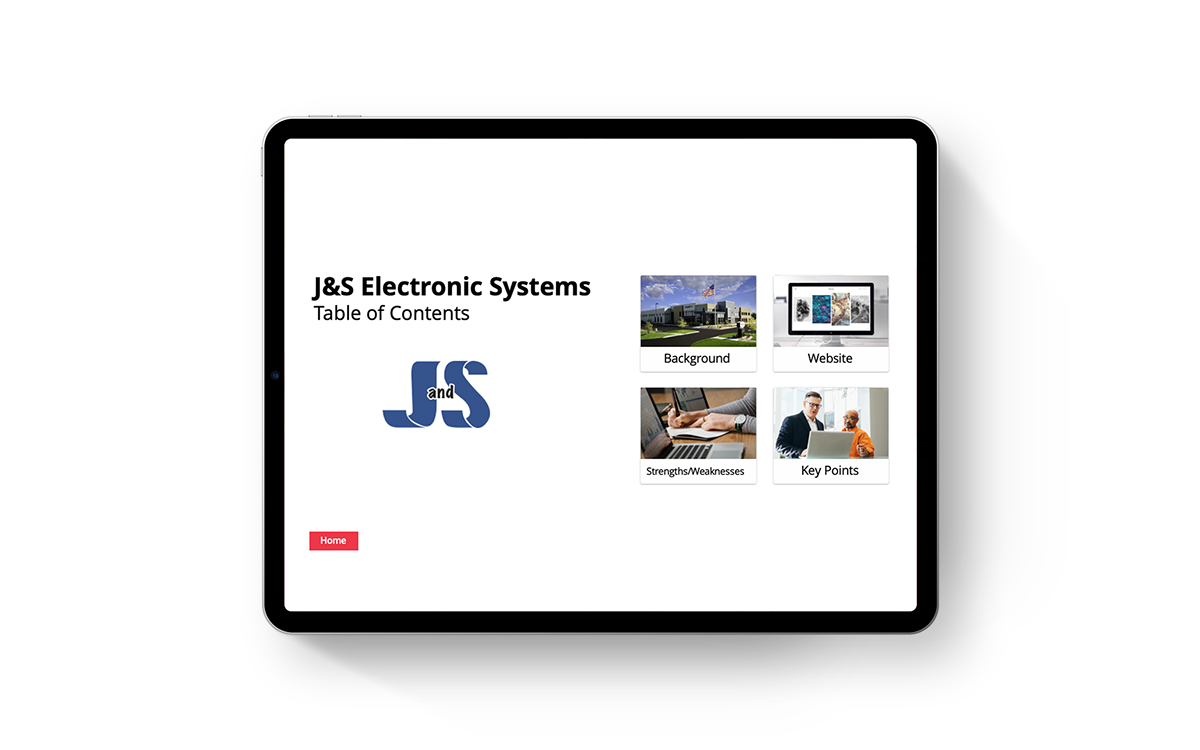
This project was an interactive tool I created to train new hires at Access Systems. It's designed to give them all of the information they need on competitors, as well as potential strategies they can use when approached with them.


I did research for every competitor in IT, Print, and Phones for Access Systems. The main goal of this project was to create a more visual, easily navigable tool for new hires to utilize during their training. This also needed to be compatible with what future marketing directors/interns would be doing, even if they had no experience whatsoever in HTML/Adobe XD.






