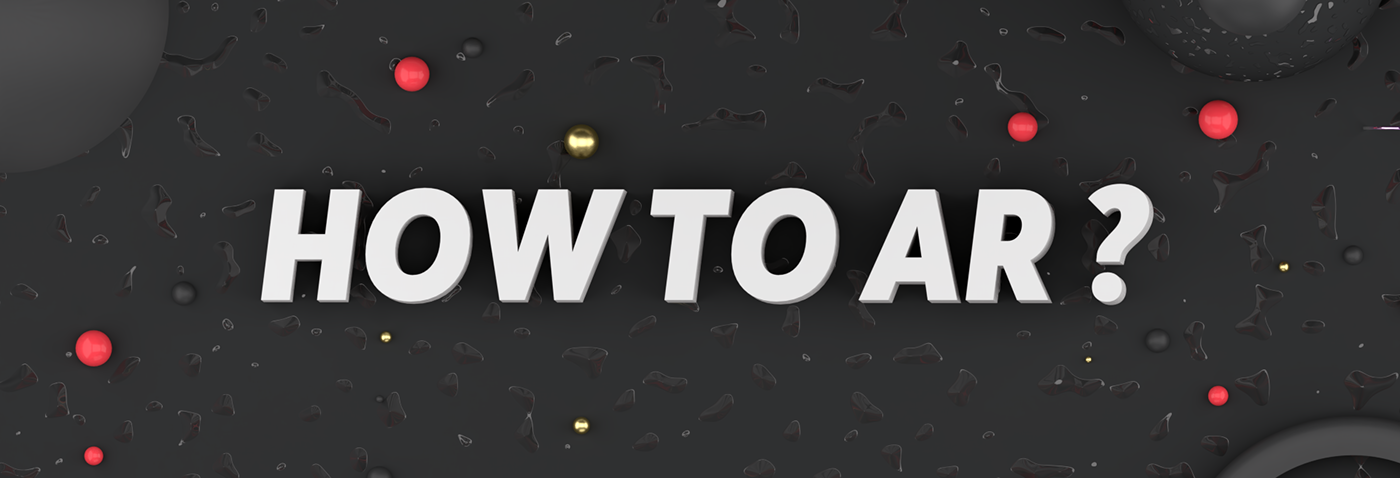
Have you ever wondered how you can take your 3D creations into Augmented Reality? Sounds like a complicated process, doesn't it?
By the end of this post, you'll be able to export out optimised 3D models for Augmented Reality in a matter of minutes.
Don't believe us? Here are a few shots of objects we were able to take into the real world ensuring it looks as slick as it does in the renders.







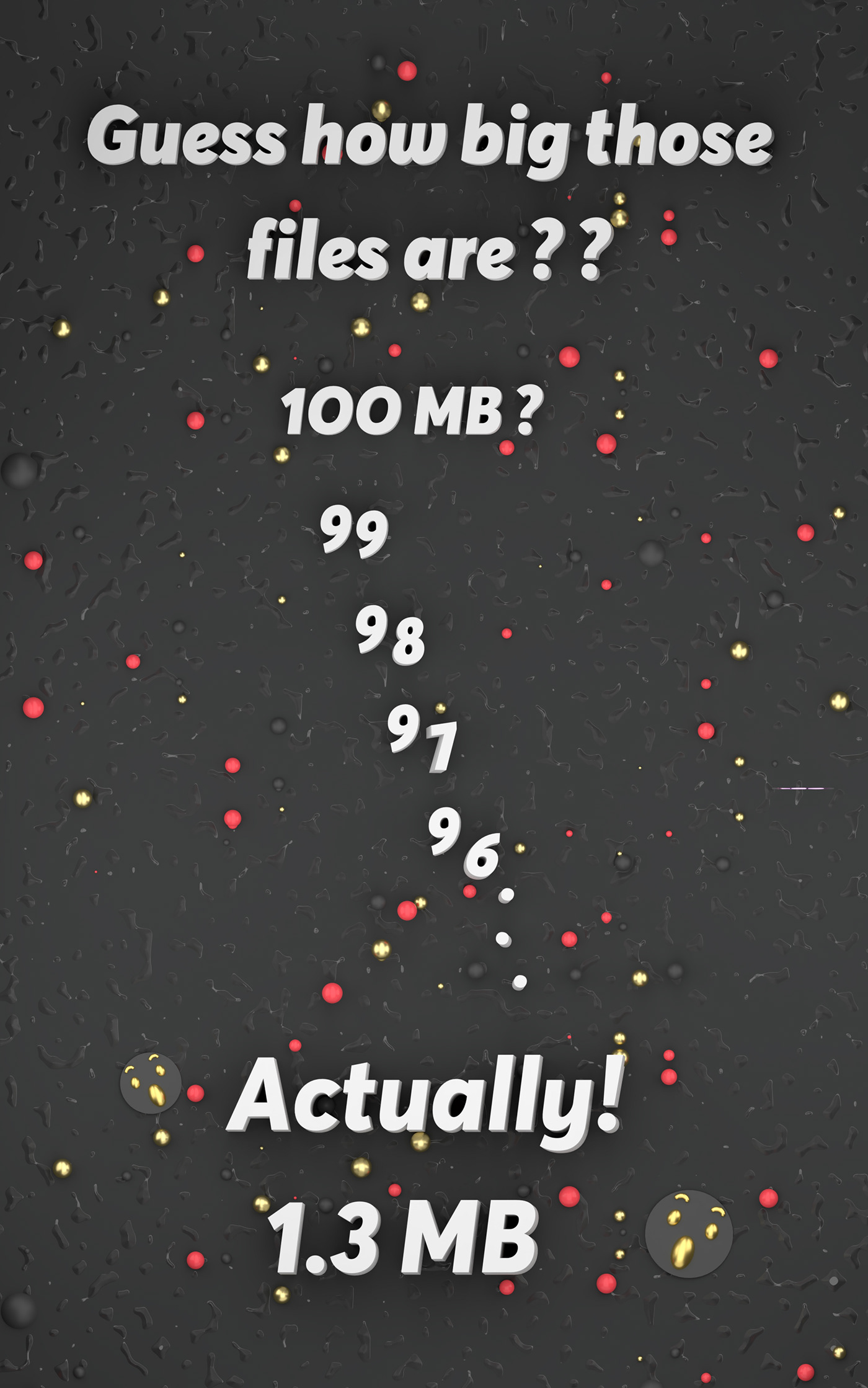
To put your 3D models in AR you need to make sure your 3D model is optimized.
Why the optimization?
In theory, there’s nothing wrong with a large file. Although when you need to put the models on a website or in AR, the models would need to load quickly for a seamless experience. Optimizing your models ensures quicker load times without losing realism — a win-win on all fronts.
Let's take the ROFL render and take it all the way through, from creation to placing it in your space.
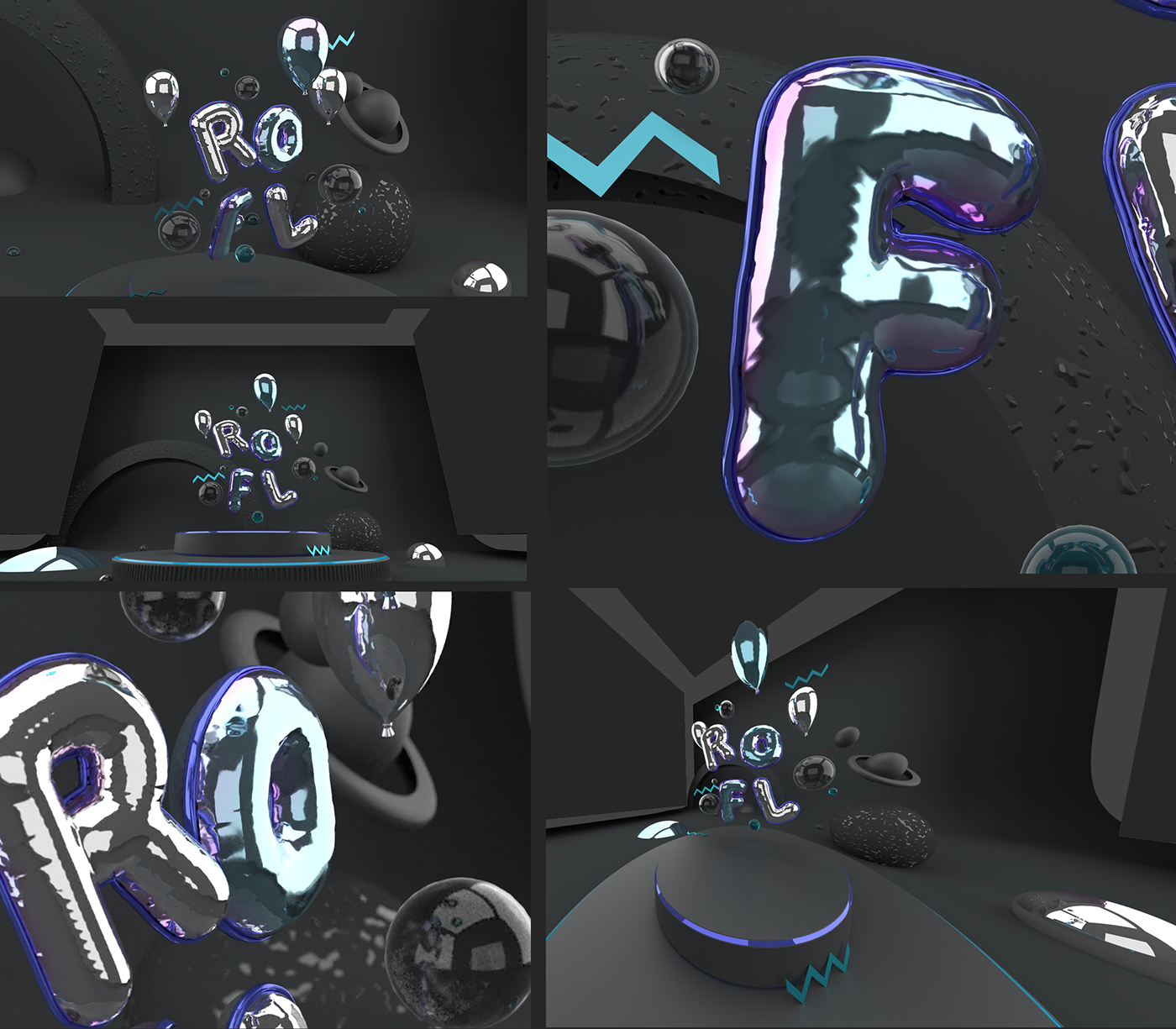
At Scapic we love open source and didn't think twice when it came to choosing a 3D modelling tool like Blender.
Ever since our inception, we have never had to move to any other 3D tool as Blender had it all and with constant support from those in the immersive space, Blender has evolved to be the simplest tool anyone can get started with.
First, we create the models using the metaballs primitive in blender. This will help you model the shape quickly and you can see in the image below it has already started giving the balloon look.



Next use the displacement modifier to make the asset more poofy and it will now start looking more like a balloon. Use the Principled BSDF shader in blender to give the model shiny metallic look.
Principled BSDF is blenders internal PBR (Physically Based Rendering) shader.
Why PBR?
Physically Based Rendering, or more commonly known as PBR is a collection of render techniques that are more or less based on the same underlying theory which closely matches that of the physical world.
Previously representing black or glossy on the 3D models on the web and in AR, was impossible (since reflections influence an object's material in the real world) but now, with PBR shaders, it has become easier to model realistic models for the web.


Now, to achieve the purple border on the model use the blenders internal texturing setup (Node Editor)
Same steps you can use to model other letters and compose it in whatever way you like.





to
Now that you've seen how to create an AR ready model in Blender, checkout the model we used above in your space!
Scan the QR code or click on this to view the asset in your space, with AR.

Do you want to put your own models in AR?
1) Head over to https://xr.reality.tools/3d
2) Upload your model
3) Share your creation to the world
Checkout the tutorial below to understand the whole process.

Credits
Art Direction: Harshit Chaturvedi, Akash Kuttappa & Prajwal Bhaskar
Design & Illustration: Prajiv T. Varughese, Atul Chavan & Ishmiit Bakshi
3D Expertise: Prajiv T. Varughese, Atul Chavan & Ranjani Ramakrishnan






