
CLIENT Diagramming and Prototyping class (10 weeks)
TOOLS Sketch | Illustrator | Invision
ROLE User Research | UX | UI
People own books and no longer need or want to keep them. Also, there's people who can't afford them, but still want to read, or there are people who simply want to exchange books with other book owners and don't know where to do it.
GOAL
Create a community where people can exchange books directly with each other in the Bay Area without having to pay. They can exchange, lend or borrow books with friends but also among others members of the app, creating the opportunity to meet new people. As a result, this system leaves a smaller environmental footprint and users can save money.

WHO ARE OUR POTENTIAL USERS?
For the user research a survey and an interview were made to understand better the users behaviors related with their readings preferences. Also Personas were created to keep in mind who would be our potential users, where also an experience map shows the process from the book search until they read and deliver the books to others.




WHAT ABOUT COMPETITORS?
It was necessary to make a competitive analysis about other platforms that also make book swapping. In this way, is easy to understand what features they have, what are their pain points and what can be improved.
Most of the exchange platforms are free and they all create community, where is not necessary an intermediary. They work with used books, where you can donate them or exchange with other people.

8 FEATURES / 1 APP
As it shown in the following user flow, after some iterations, 8 features were created: a section where they can search books and ask for exchange, another section where they can create a list of their own books to exchange with other people, a list of books requested, a wishlist book section, a list of books they are reading now and a list of books finished. They can also set a reading challenge for the year and edit their profiles deciding if making it private or public and where they can see their own reviews.

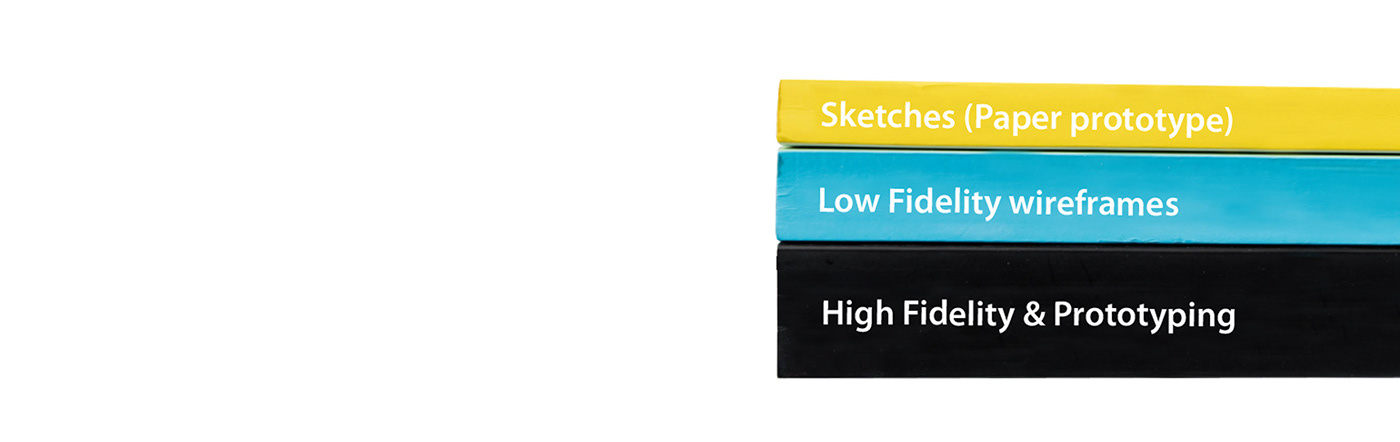
SKETCHES / PAPER PROTOTYPES / USABILITY TESTING
Sketches were designed as paper prototypes to test with 4 users in person for all the features. From the first usability testing, mostly were detected language problems, where users were confused with some labels names, and it was necessary to make some changes. Also as a feedback, they liked the reading challenge, saying it was very interesting and motivating.



LO-FI WIREFRAMES
After the usability testing with paper prototypes, was necessary to iterate adding more views and create Lo-Fi wireframes for the 8 features.

USERS FEEDBACK
In the Hi-Fi wireframes process, another usability testing was made with 3 new people to know if they could understand the final proposals. Some feedback examples are:
In the first case (1), the search bar and "Add a Book" button are not clear if they are two different elements or are part the same action. Also the list of books below was interpreted as suggestions, not their own list. That's why the button has been fixed with a clear message and a title has added to the book list.
In the second example (2), they said it was better to have the progress in fraction instead of a percentage, to know how many books they have left to read.
In the last case (3), users weren't sure when the reading challenge was finished. They said it would be nice to have a text saying "you're done", and have a direct link to Home to start reading.
And lastly (4), delete icon was changed because was misunderstood with close.

HI-FI WIREFRAMES
After the second usability testing, more views were added to complete the flows and the wireframes were iterated to have a final product.
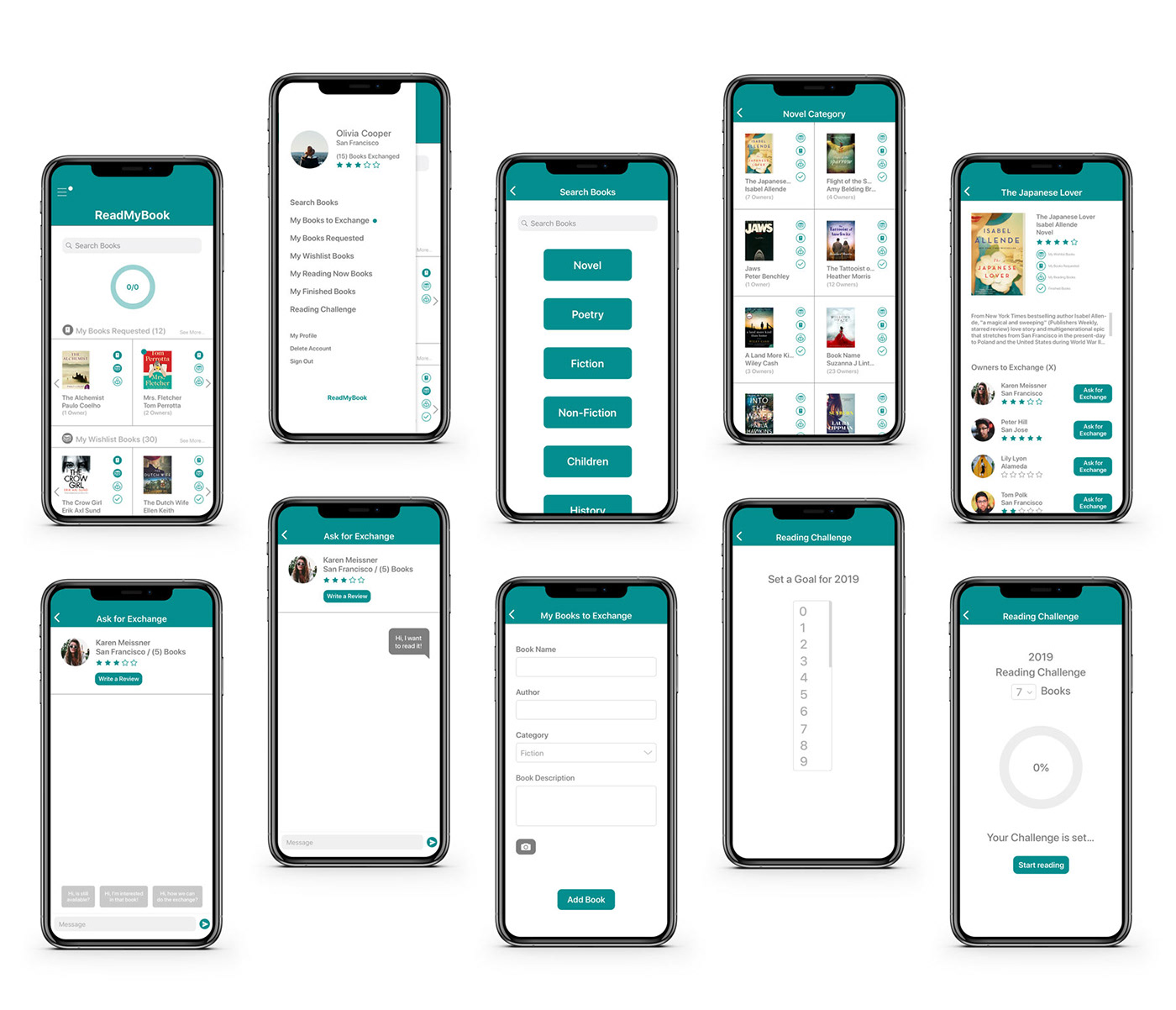
FINDINGS / LEARNINGS
I learnt how to make usability testing with paper prototypes, which are very helpful at the beginning of the process designing wireframes, because are fast and easy to do, and help to realize if the users can understand the flow at the first steps. Also I would like to make another usability test with the final Hi-Fi wireframes with focus in the exchanging process, and know if they would use all the features or would need more options.


