
Since 2000, the Australian family-owned business, Book Grocer have been selling a wide range of discounted remainder and secondhand books. Book Grocer have opened up a total of 20 stores across Australia. Their specialty is sourcing discounted books of amazing quality and passing on to their customers the best possible price.
Book Grocer like to be known as the business that sells discounted books yet feels and looks like a retail bookstore.
This is also my final entry to the UpLabs bookstore challenge. Their brief being to create a app or a website design for a bookstore. I've decided on Book Grocer as they are a local business to me, having two stores in my area, and the fact that their website could use a bit of improving, instead in the form of an app.
Mind Mapping
The mind map serves for engaging with the app and understanding the requirements. Capturing ideas and answers in the map is a great way to ensure common understanding of the correct interaction of elements. (click map to view in larger scale and higher quality)
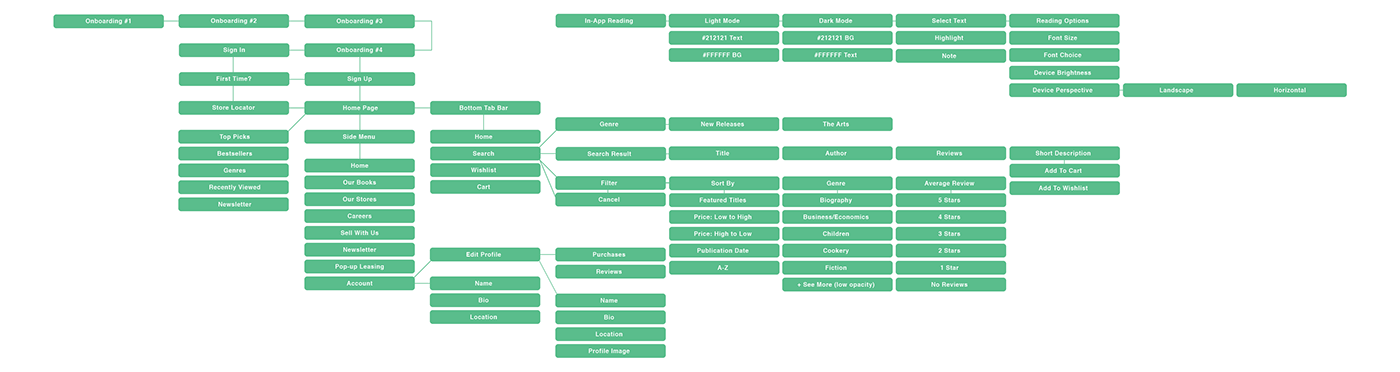
Ideas and New Features for the Mobile App
My ultimate goal was to create something fresh from their website, something user friendly and would have an appeal to people of both genders and all ages. Something easily navigable, and to make it possible to search for a book and purchase that book in just a few taps.
Completely New Way of Navigating
While Book Grocer's current website has books instantly appearing on their landing page, there were many near repeat pages and pages containing little to no information on them. I've opted for a side menu on the app with only the key titles inside now. I've also implemented icons next to the titles in the primary colour to allow for easier use for people who may not read well.
Store Locator
Upon successfully signing in or signing up for Book Grocer the first time, the user will be directed to a store finder page. The store finder page was designed to show different stock levels for each of their different stores across Australia.
Here the user will have to input their state and city, upon entering this information they will have options to choose from the stores closest to them. If the user wishes to, they may choose to skip this step and enter this information in again later on the account page.
Onboarding Screens
One thing I noticed about Book Grocer, who they are and what they're about is spread over different pages on their website and not available in the one place. I gathered their key information of their business and what they can do for people and put it over the initial four onboarding screens.
Community Forums Over FAQs (Frequently Asked Questions)
A community forum would allow for the Book Grocer community to help each other out and answering each others questions. The initial FAQs would instead be implemented on top of the community forums page with exact information on their most important and frequently asked questions.
In-App Reading
Made available to selected books with a PDF or online version, the user can have the option to begin reading their book within the app. Along with the in-app reading, there are many settings available, the option to change between light and dark themes, changing the font size and font type, as well as the brightness and device rotation.
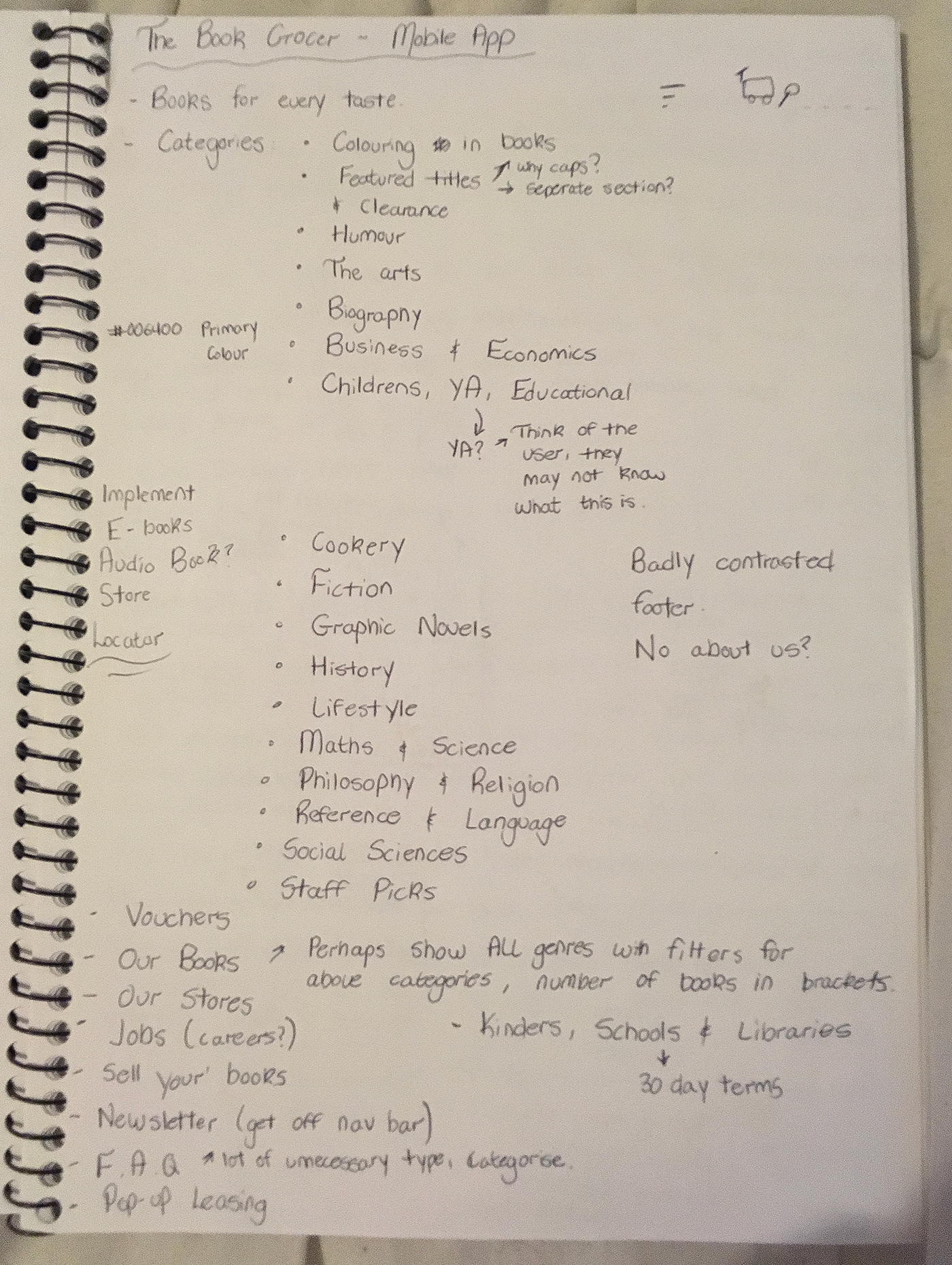


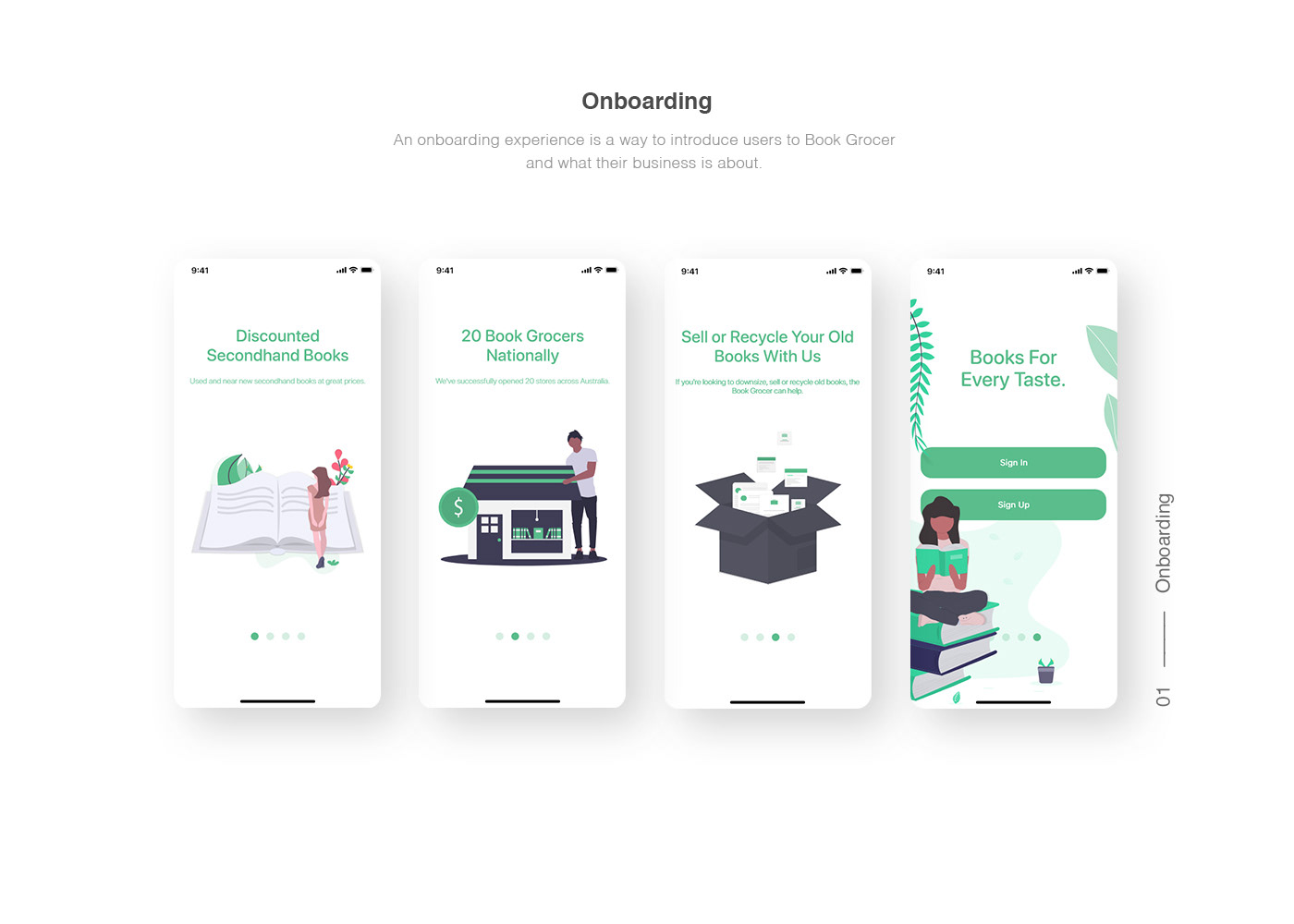
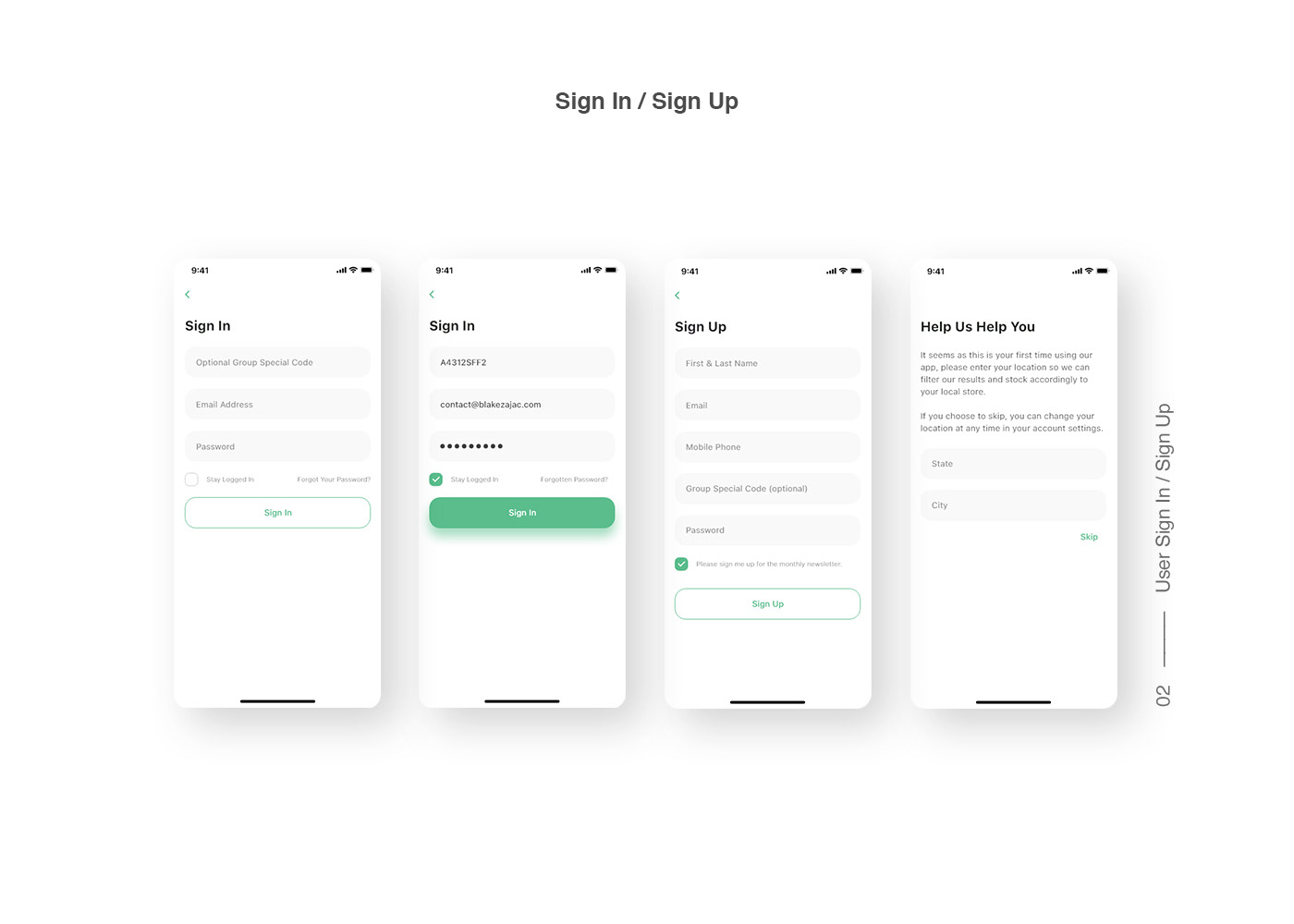
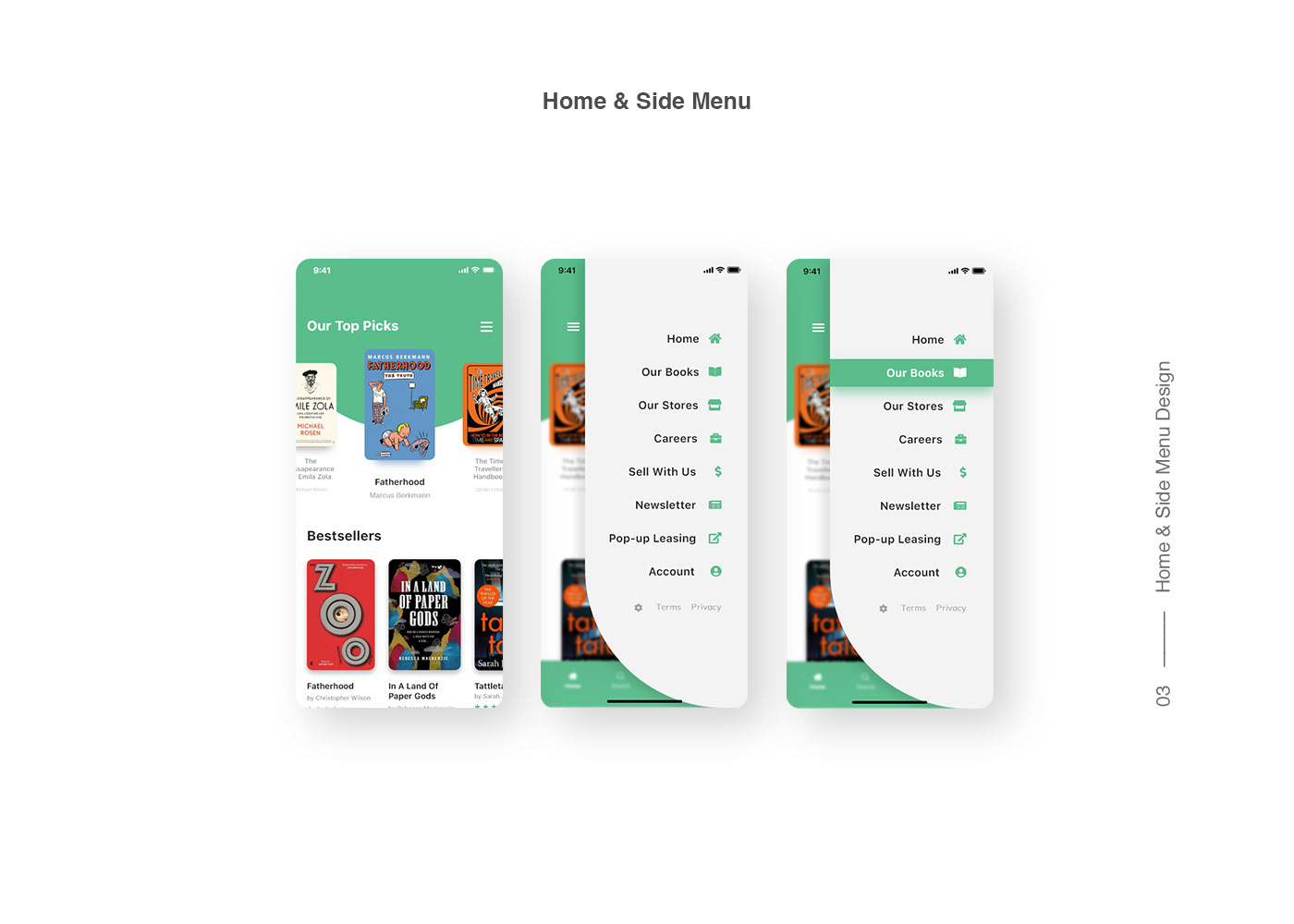

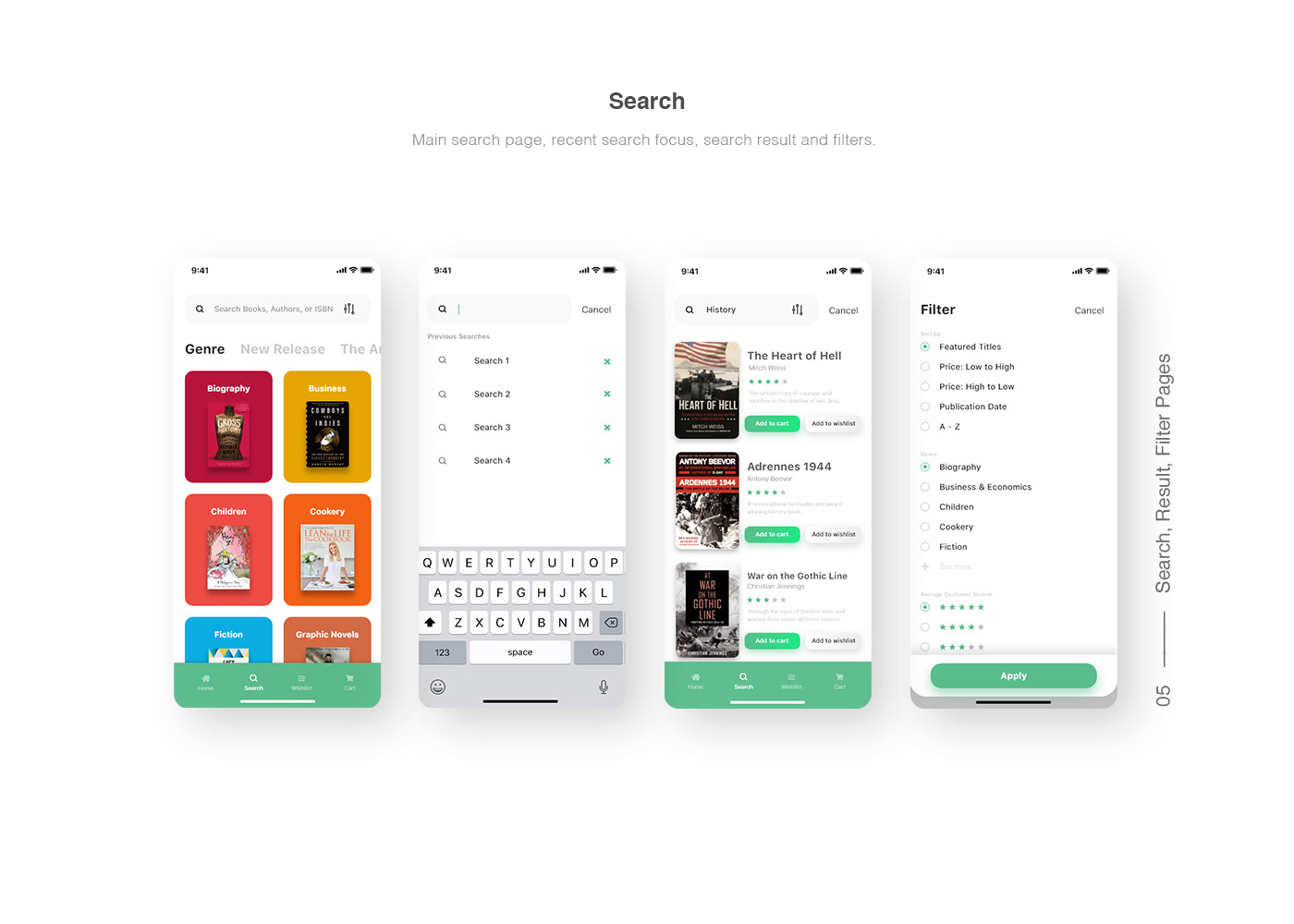
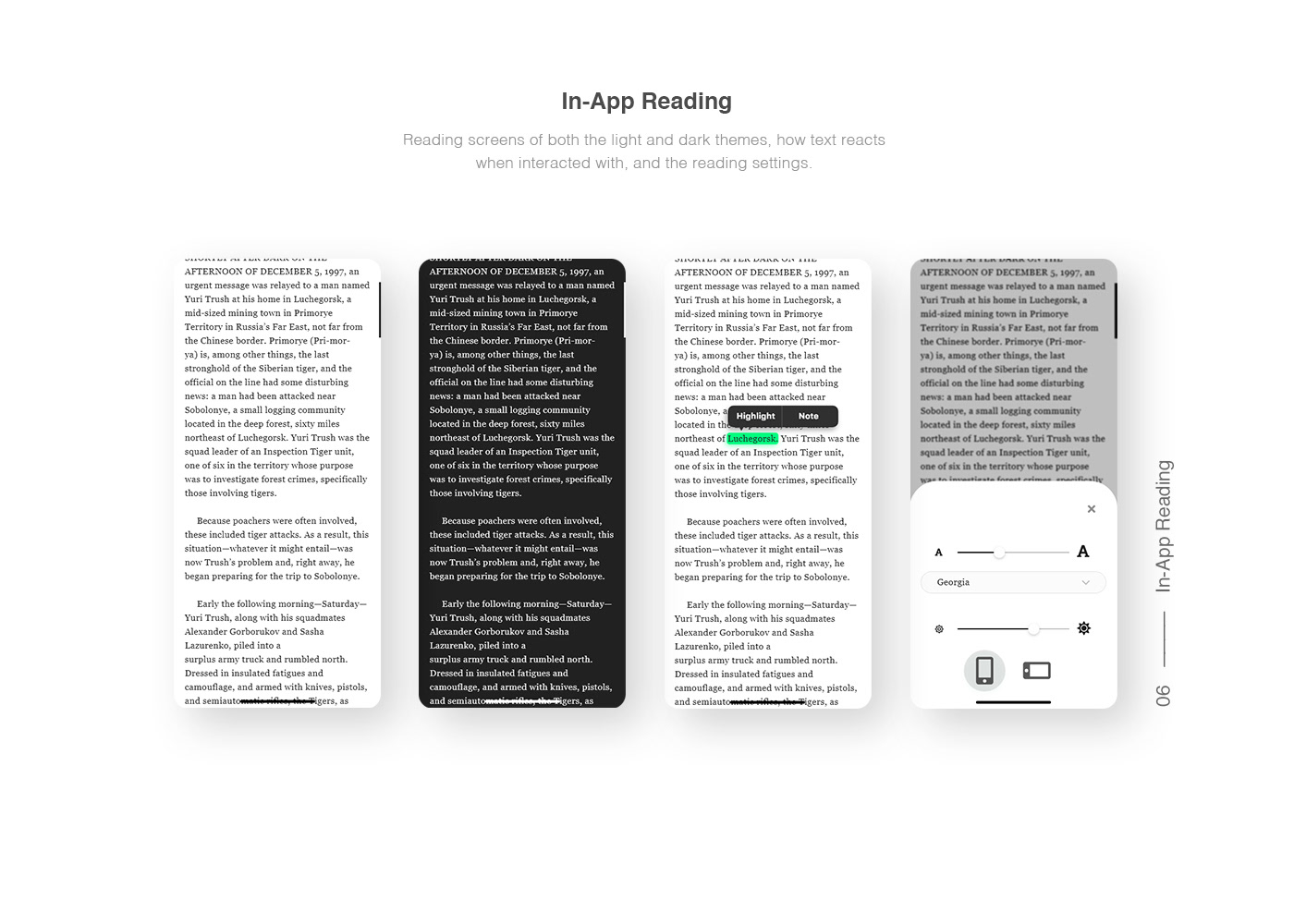


If you wish to share the UI kit on a blog/website etc., you must link back to this page.










