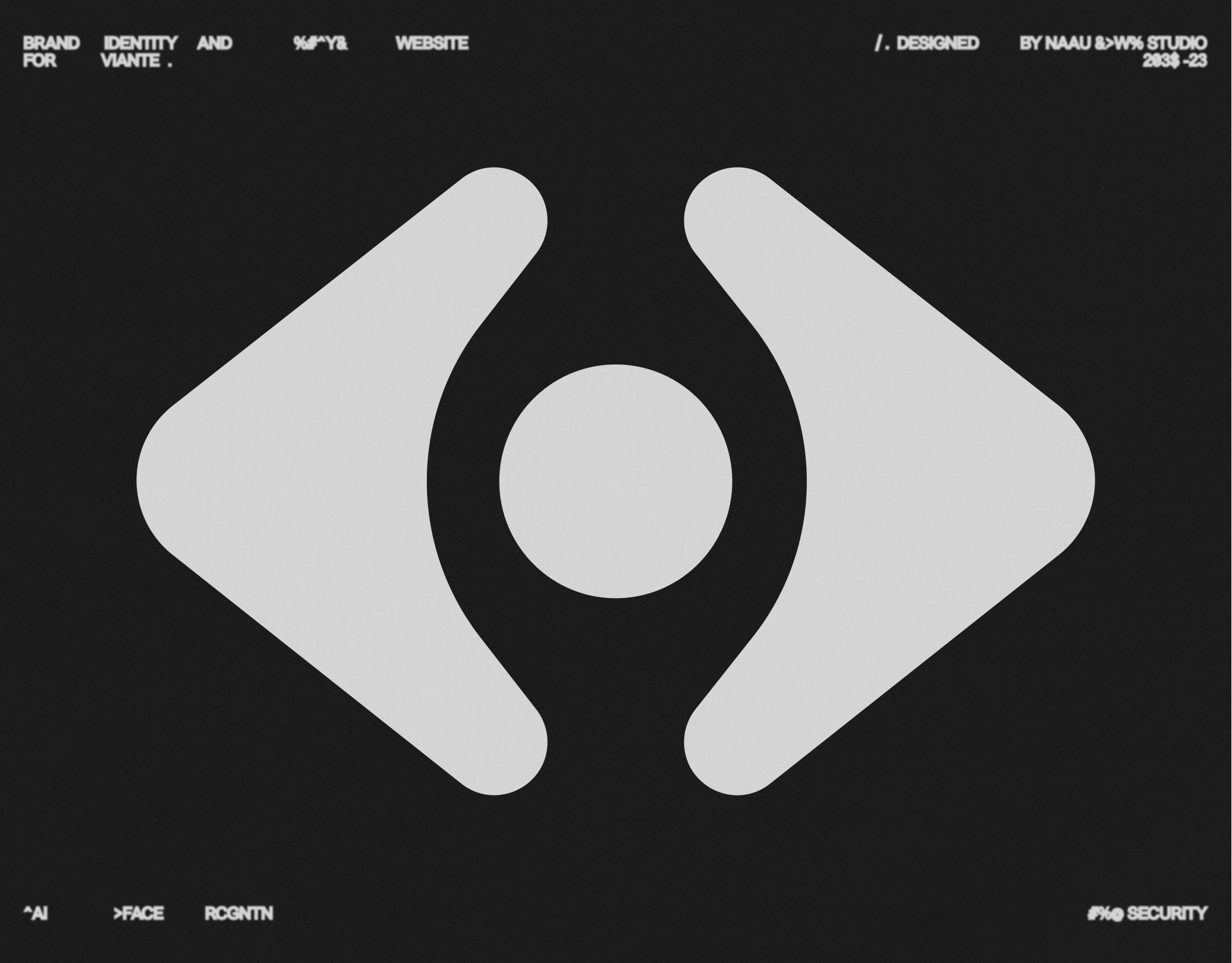Case Study: Vector Animation Project
Alex Grigg
As a final project for my introductory course into vector graphics, I was given the challenge to create a short animated segment using Adobe Illustrator to create my vector assets, and Adobe After Effects to animate those assets. This project was a great challenge for myself due to the fact that I am still learning the basics of vector graphics/illustration while now needing to learn how to animate in the span of 2 weeks. Fortunately, after hours of drafting, sketching, illustrating, and learning Adobe After Effects, I was able to create a short animated clip that I was proud of.
Step 1: Sketching & Drafting
There were long hours of drafting and sketching of what I wanted to do. I came up with the idea of 2 little ghost being hunted down by a larger scarier fiend. Creating the ghosts was easy because of the idea that they were supposed to look simple and cute. The difficult part was designing the fiend.

There were many directions I could have taken, but in the end I decided on giving the fiend this ghostly/ praying mantis figure. After I settled on this design, I went into Adobe Illustrator and began the first round of drafting my animation assets. Most of the tools I used were the shape-builder tool, the pencil tool, and the shape-tool. Below is an example of one of the first example of my animation segment.

I decided later to lose the head spikes because it seemed distracting and necessary. After some more edits and drafting, I came closer to the final design of my assets.

This would serve as the final design for the fiend. After finishing these assets I went to work on designing a more intricate and useful background. During my drafts of the background, I took the assets I had now and used them to create a test animation in Adobe After Effects
Step 2: Test Animations
Since this is my first time learning how to illustrate (let alone animate), animating in Adobe Illustrator was a long line of trial and error. Many hours were spent learning how to effectively use key frames, effects, and the positioning tools in After Effects. However, after some time, I eventually learned how to handle the basics of Adobe After Effects and created my first test animation. Below is my first successful test animation for my segment.
I felt much more confident now that I had a basic idea of how to make my vectors move in After Effects. From here on out, it was only a matter of fleshing out the assets and smoothing out the movements.
Step 3: Final Animation and Conclusion
Seeing how I only had 2 weeks to learn and complete my first animation segment, I am extremely proud of what I have done! I fixed my background and added another set of assets to give more detail to my video. After fleshing out the movements and some of the shading, I was ready to show the world my project.
The biggest takeaway from this project was the realization that I could do so much more with graphic design than I thought possible. At the beginning of my training course, the idea of learning how to illustrate and creating vectors on a beginner level seemed impossible and terrifying. Now, not even three months later, I'm creating animated slides and given the confidence I need to go out there and create even more impressive projects. I still have much to learn and a long way to go, but now that I have the tools and experience necessary to go out and continue without fear of failure, I'm excited to continue my training. So without further ado, here is my final animation segment from a man who only has 2 weeks of animating experience.