Hand Drawn Drop Cap
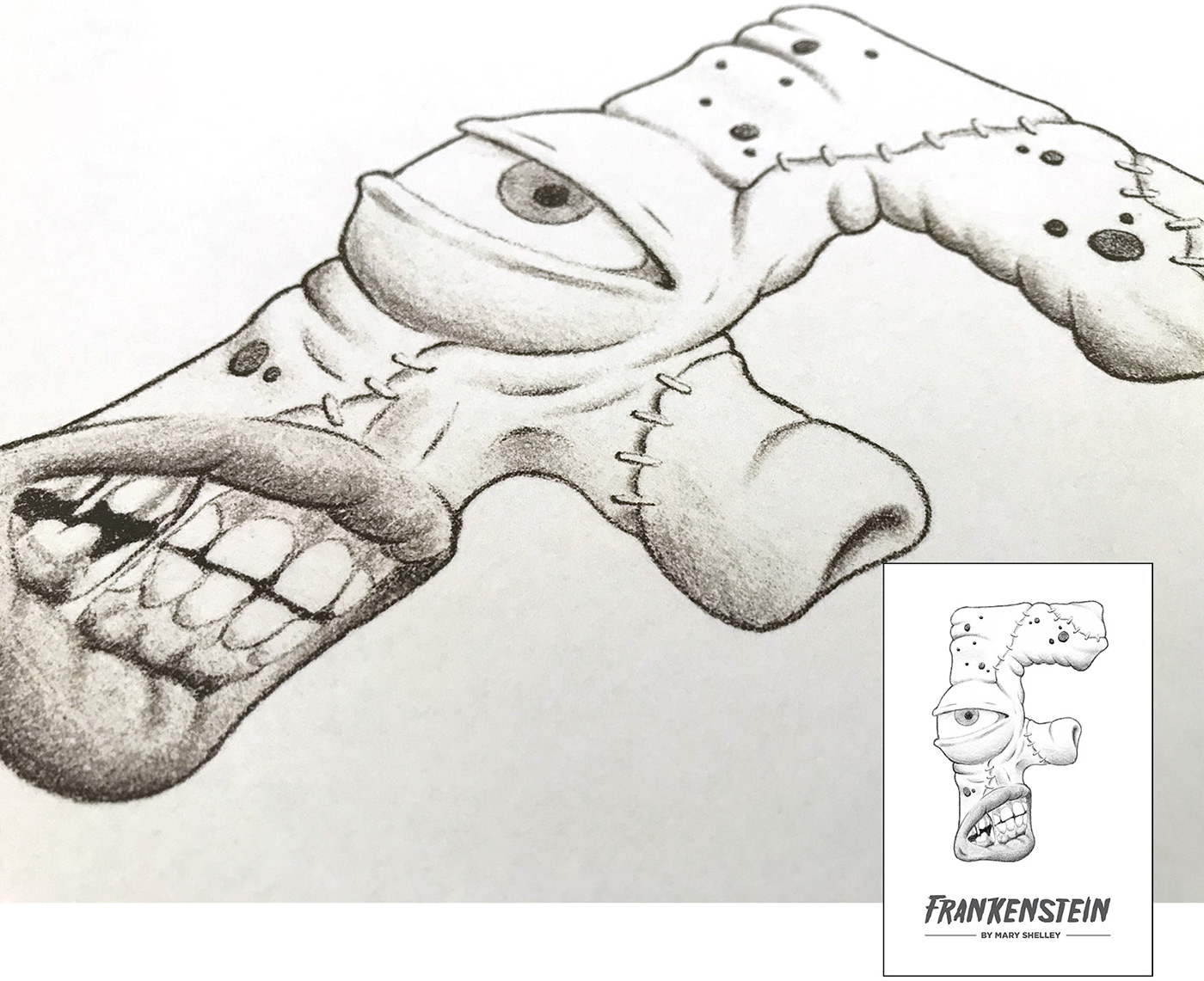
Process
This letter was made using a HB pencil and a smudgy to create smooth shading.
The design was scanned and then adjusted using Adobe Photoshop. The layout was finalised using Adobe Illustrator.
The design was scanned and then adjusted using Adobe Photoshop. The layout was finalised using Adobe Illustrator.

Digitally Drawn Drop Cap

Process
Inspired by the 1950s Disney movie I sketched my design, scanned it and then imported it into Procreate for digital painting. Adobe Photoshop was used to add the paper texture and then I finalised the layout in Adobe Illustrator.

Constructed Drop Cap

Process
This design was created using Adobe Illustrator and Procreate for iPad.
Templates were printed and applied to cardboard where I used a combination of scissors and scalpel to cut them out. I painted the cardboard using acrylic paint and affixed the various pieces together using Bluetack, so that adjustments could be easily made.
Templates were printed and applied to cardboard where I used a combination of scissors and scalpel to cut them out. I painted the cardboard using acrylic paint and affixed the various pieces together using Bluetack, so that adjustments could be easily made.

Illustrated Alphabet

Process
Using pencil I created quick sketches for each of these letters. These designs were inspired by either the shape of the letter alone or a word beginning with that letter. Once I was happy with the sketch, I took a photo of it, imported it into Procreate for iPad and then drew over the top of the photo to create the final illustration.

Decorative Initials

Process
These are the initials of Shigeru Miyamoto who is a game designer for Nintendo. He is responsible for some of the most popular games every created including Super Mario Brothers, Donkey Kong and The Legend of Zelda. My design was created using Procreate for iPad. It draws from Mr. Miyamoto’s extensive career by combining elements from the games that he has worked on.

Flourished Words

Process
Using a calligraphy brush in Procreate for iPad I created these flourished words. As someone who is still a beginner at calligraphy using Procreate allowed me to refine my work more easily for the best possible result. The background was created using real watercolours with a large brush by first wetting the page with a spray bottle, applying paint, tipping the page to create interesting combinations of colour and then flicking paint from the end of the brush to add splatter.

Hand Lettered Envelope

Process
Using Adobe Illustrator and Procreate for iPad I created the layout for this envelop. After that I freehand sketched this layout onto a piece of paper to give my design a more natural quality, and then I traced the sketch onto an envelope, which allowed me to avoid wasting envelops if something when wrong. Lastly, I use Posca pens to add colour to the design.

Dimensional Lettering

Process
This design was sketched in Procreate for iPad then printed onto A4 size paper. By applying graphite to the back of the print I traced the design onto a skateboard deck using a pencil. Posca pens were then used once again to add colour.

Mural Lettering Design

Process
Building upon a design created earlier for a branding assessment, I added a background of exploding rock, adjusted the grip of the hand on the letters to improve readability, added cracks to the letters and then digitally painted the piece using Procreate.





