

Process
Our HR department in Madrid (Payvision Tech hub) noticed a problem on their department, the developers didn't really communicate how their were feeling, what they liked, don't liked, they were living in their own bubble.
Role
My role was to interview developers, create wireframes, create the design and logo, make a prototype and hand it off to the developers.
My role was to interview developers, create wireframes, create the design and logo, make a prototype and hand it off to the developers.
Painpoints
- Not everybody know how express their feelings in person
- Developers were living in their own bubble
- Some were too shy to compliment other employees
Features
I started interviewing developers to see what kind of needs they had and what would work for the app. Some features we (HR and me) came up with:
I started interviewing developers to see what kind of needs they had and what would work for the app. Some features we (HR and me) came up with:
- How do I feel today so you check in with yourself how you feel and HR can see the overall mood in the office every day
- A kudos function, so people can compliment each other through the app (and as a result work better together)
- Reminder emails for people who didn't use the app daily (weekly emails)
- Approach HR through the app, so less daunting (also with an anonymous function)
Next step: creating wireframes
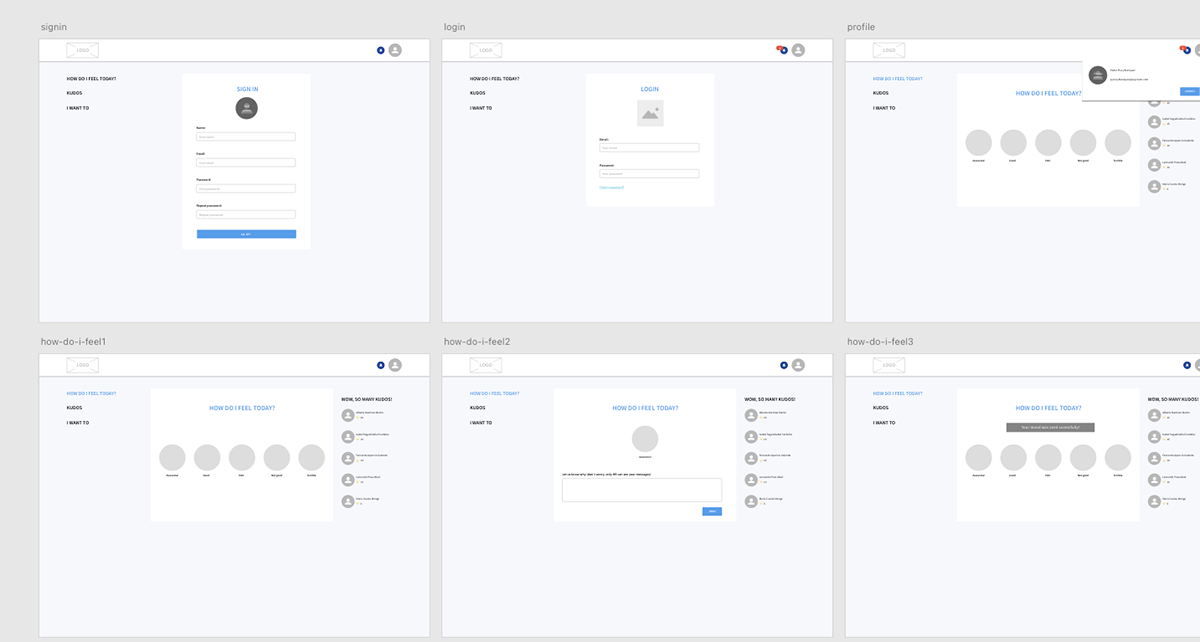
After finetuning all the functionalities and needs I started working on the design & prototype (see https://projects.invisionapp.com/share/2JN1ZH9VC8D#/screens) and handed it over through the developers (using Zeplin)
We tested in early developing stage with some people from the office, and HR and the developers really enjoyed using the tool.
We tested in early developing stage with some people from the office, and HR and the developers really enjoyed using the tool.

