
Simple Self-defined Conceptual Design:
A beautiful, simple, identifiable and self-definable app icon can have a huge impact on the popularity and success of the application. I’ve put together the making of this simple "GPS Tracking" App icon (for Uplabs App Icon Challenge)
I've also put some tips and advice to help and guide you (Who want to know...) to designing simple, identifiable and conceptual app icons.
Yes! App Icon design must be conceptual like Logo Design, based on the specific requirements of a Application. The tricky use of symbol, colors, typography, and other elements.
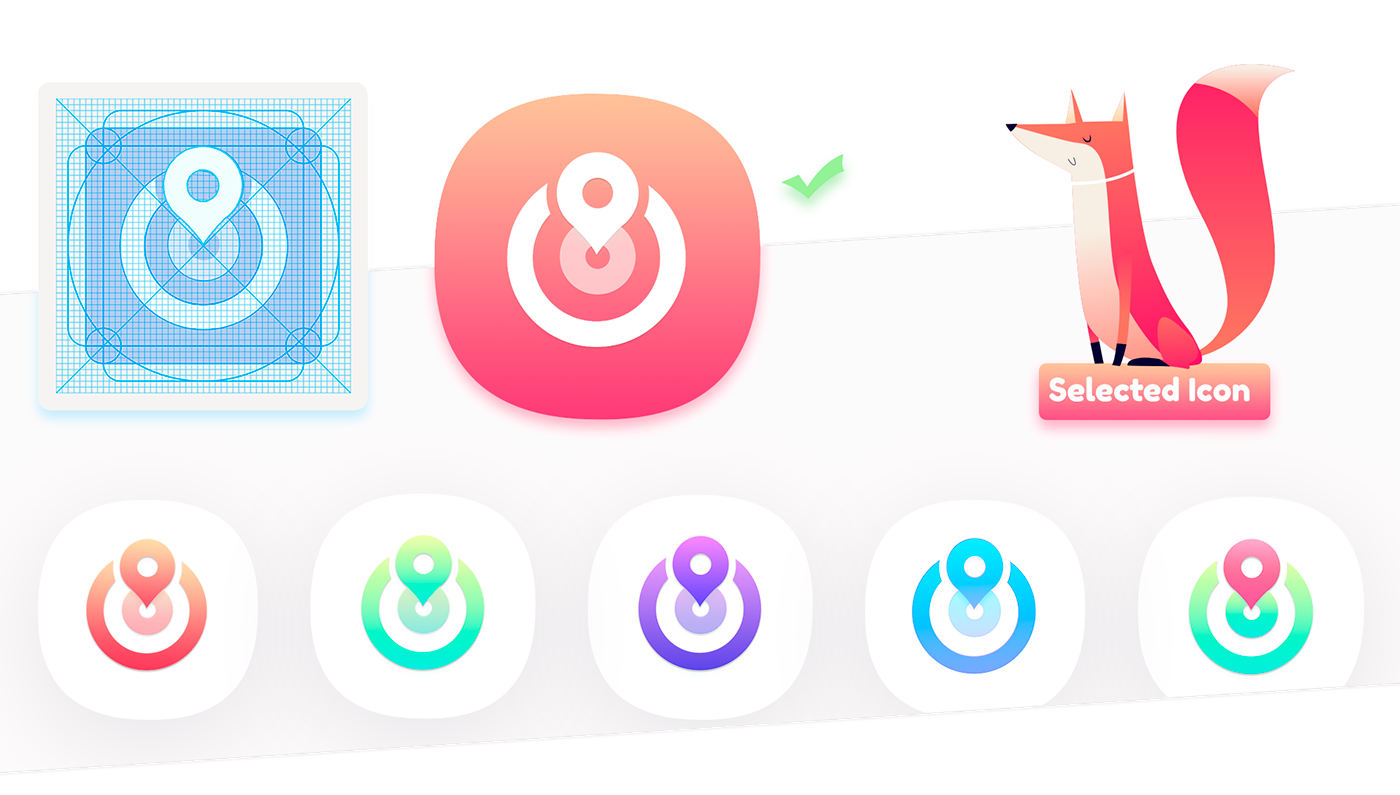
I Used 3 Shapes:
The shape of your App Icon says a lot about your Application.

I started work on App Icon with deep research of specific requirements of this application's attributes. I Used 3 Shapes (Symbol) to make the App Icon self-definable.
01: Target (This symbol is related to Tracking Target, Geo-Fence, Protected Area)
02: Location pin (This symbol is related to GPS, Location, GPS Tracking, Share location)
03: Eye's lens (This symbol is related to Active, Always Alert, Prevent Theft)
02: Location pin (This symbol is related to GPS, Location, GPS Tracking, Share location)
03: Eye's lens (This symbol is related to Active, Always Alert, Prevent Theft)
After combined these symbols the app icon's attributes.


Basic Rules for App icon Design:
01. Keep The Design Simple or use Evergreen Minimal design.
02: For best result follow the latest designing trends
05. Give your 100% to Make It a Memorable Design
03. Craft App Icon Scaleable (Vector)
05. Design to match the Brand or Application
06. To create Something special try to work on a unique concept
02: For best result follow the latest designing trends
05. Give your 100% to Make It a Memorable Design
03. Craft App Icon Scaleable (Vector)
05. Design to match the Brand or Application
06. To create Something special try to work on a unique concept
07. Up to date with new and old tools.
My favorite tools for vector creation.

Experiment with gradients in background:
Experimenting with color is very interesting. I created more than 20 variations with gradients and 4 styles (didn't include in this presentation) to select only one "App Icon" of them.

Fi9l testing of some selected App Icons:
It is also a most important part of App icon designing to testing for Multiple devices available in the market.
You can use any free PSD template or create for test the look and feel of your Icon on different screen resolutions.
You can use any free PSD template or create for test the look and feel of your Icon on different screen resolutions.
Main testing titles:
01: App Icon test for different device
02: Spotlight Icon test for different device
03: Setting Icon test for different device
04: Toolbar Icon test for different device
05: Tabbar Icon test for different device
06: App Icon test for different backgrounds
02: Spotlight Icon test for different device
03: Setting Icon test for different device
04: Toolbar Icon test for different device
05: Tabbar Icon test for different device
06: App Icon test for different backgrounds

A beautiful, simple, identifiable and self-definable app icon can have a huge impact on the popularity and success of the app.
We're available for projects:

Remember to follow me to get the latest freebies and stuff!




