Game Menu - Metallic Detective - UE4
I created this as part of my Capstone project for SNHU. This is a minimal menu system for a game that I created previously. I feel that menus in games today can get rather complicated so I chose the route of a minimalist menu. I created this project using Unreal Engine 4 and utilized blueprints and the UMG (Unreal Motion Graphics) editor. It demonstrates my knowledge of UE4 and the use of UE4 widgets.
Several UMG widgets were made to display what you see below. Each button has its own separate widget and within each of them has the ability to return to the previous widget. The functionality was added using UE4 blueprints. Each button was created within Photoshop since I didn't feel that the UMG editor provided as much customization. I faced challenges of getting widgets to display at the appropriate time but with a little research I was able to overcome this obstacle.
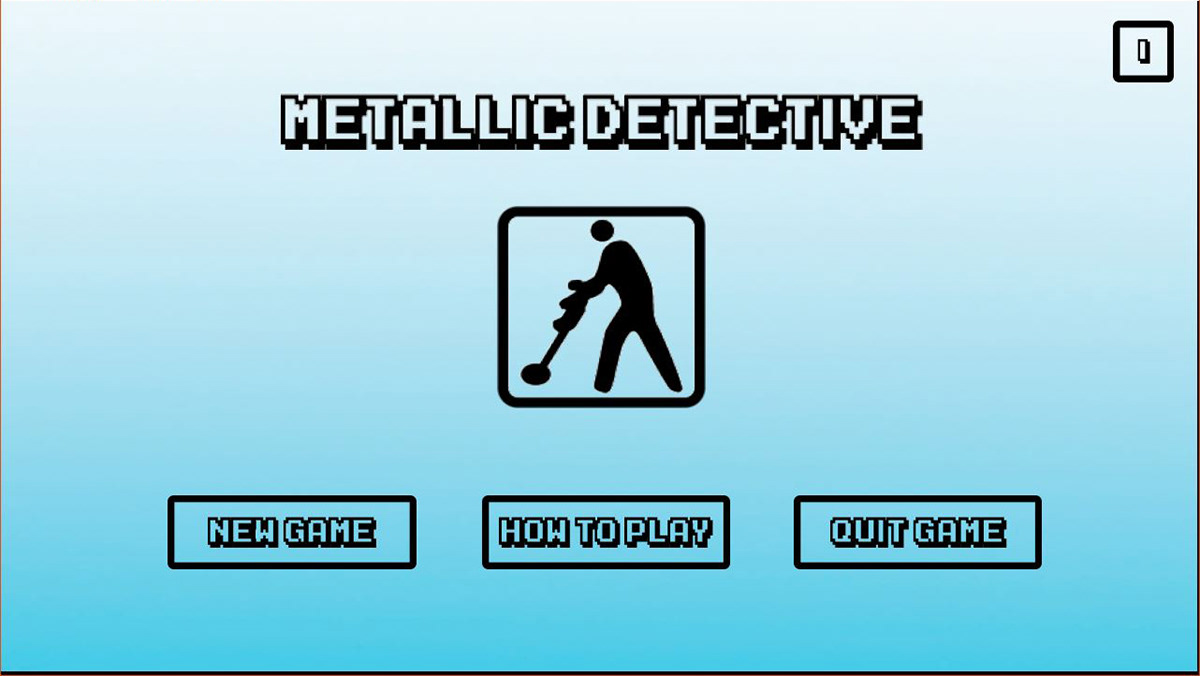
Main Menu - Opens when the game starts




Run-through of the menu system
Creation Date: November 22nd, 2018
Software Used: Unreal Engine 4, Adobe Photoshop


