keyboardFX is a tool for Adobe After Effects, specifically designed to create
highly customizable keyboards together with user defined typing animations.
highly customizable keyboards together with user defined typing animations.
It saves you an incredible amount of designing time.
If you want to create an animated typing keyboard, this is your tool!
If you want to create an animated typing keyboard, this is your tool!

Every keyboard is fully and dynamically customizable giving you the ability
to create virtually any type of keyboard.
to create virtually any type of keyboard.
Below are a few examples created only with keyboardFX:

You can easily adjust the typing speed as well as the glow decay.
Below is an example of various values of the "glow decay" effect control.
Below is an example of various values of the "glow decay" effect control.

Once the keyboard has been created, you will find the following effect controls in the effects panel of the keyboardFX shape layer.

In order for keyboardFX to illuminate other than alphanumeric keys (e.g. the function keys, arrow keys etc.) a special code must be typed. This special code is nothing more than double curly brackets before and after the name of the key.
For example:
You want keyboardFX to generate typing animations for the following two words:
Hello World! and immediately after that, you want to illuminate the "Page Down" key. What you should write in the text field of keyboardFX is:
Hello World! and immediately after that, you want to illuminate the "Page Down" key. What you should write in the text field of keyboardFX is:
Hello World!{{PAGE DOWN}}
and then press the "Generate keyboard!" button.

Below is an example list of codes for the special keys of a PC keyboard.
(similar lists for all types of keyboards -Apple, Mobile/Tablet, Commodore- are provided in the included PDF user guide)
(similar lists for all types of keyboards -Apple, Mobile/Tablet, Commodore- are provided in the included PDF user guide)