White and Gold mini mountains
I wanted to try what Toros Kose made for the Pausefest maint titles. So I took what he said about creating the noise in Cinema 4D, render at 8K. Go to After Effects, tweak the noise to give posterize levels. I gave them 40 levels. Render that image as JPG and go to Illustrator. Trace the image in Greyscale mode, select the line you want to keep. Export the line as Illustrator 8 for Cinema 4D. In After Effects color correct the image to make the black more present without the Posterize effect and export the end result in 8K. Go to Cinema 4D, add a plane wiht 1000x1000 segments, ad a displacer deformer and in shader add the 8K image from After Effects. Add a Redshift Object tag, and active Geometry options, Tessellation (you will see the specs below).
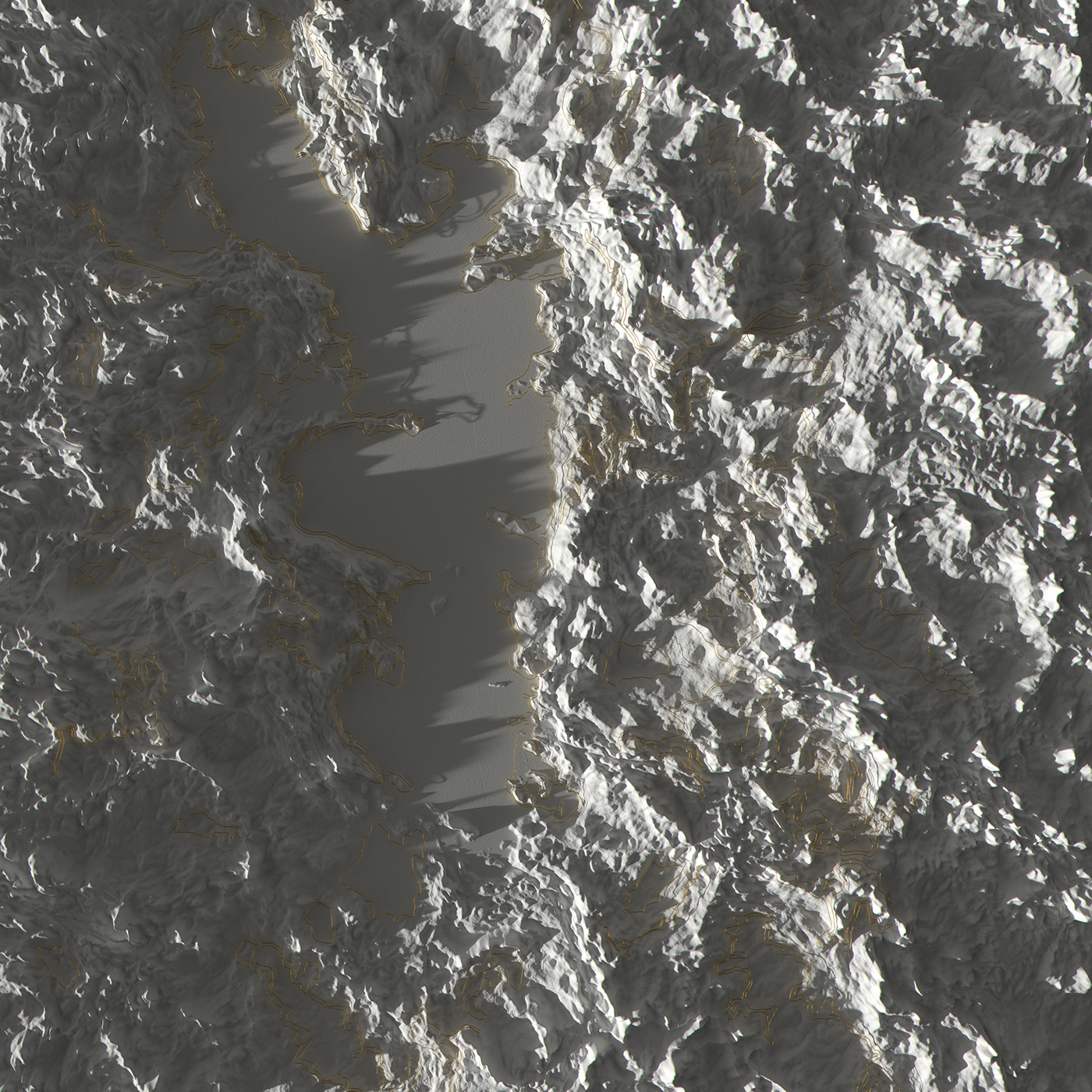
4K render
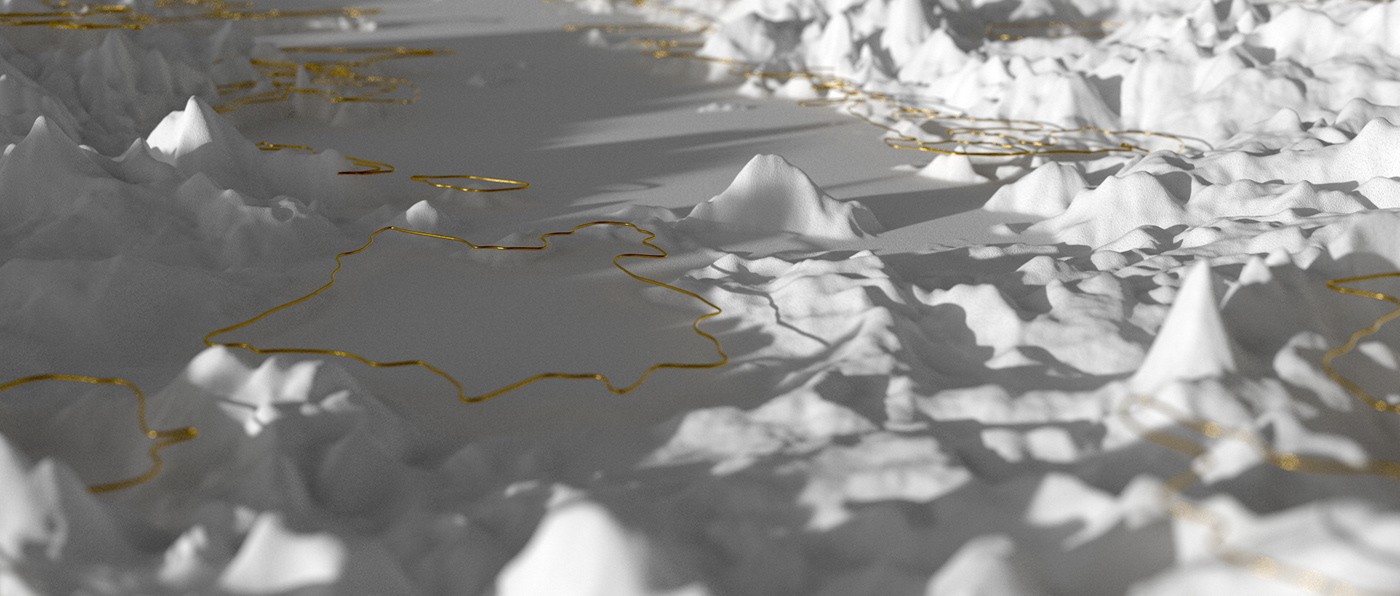
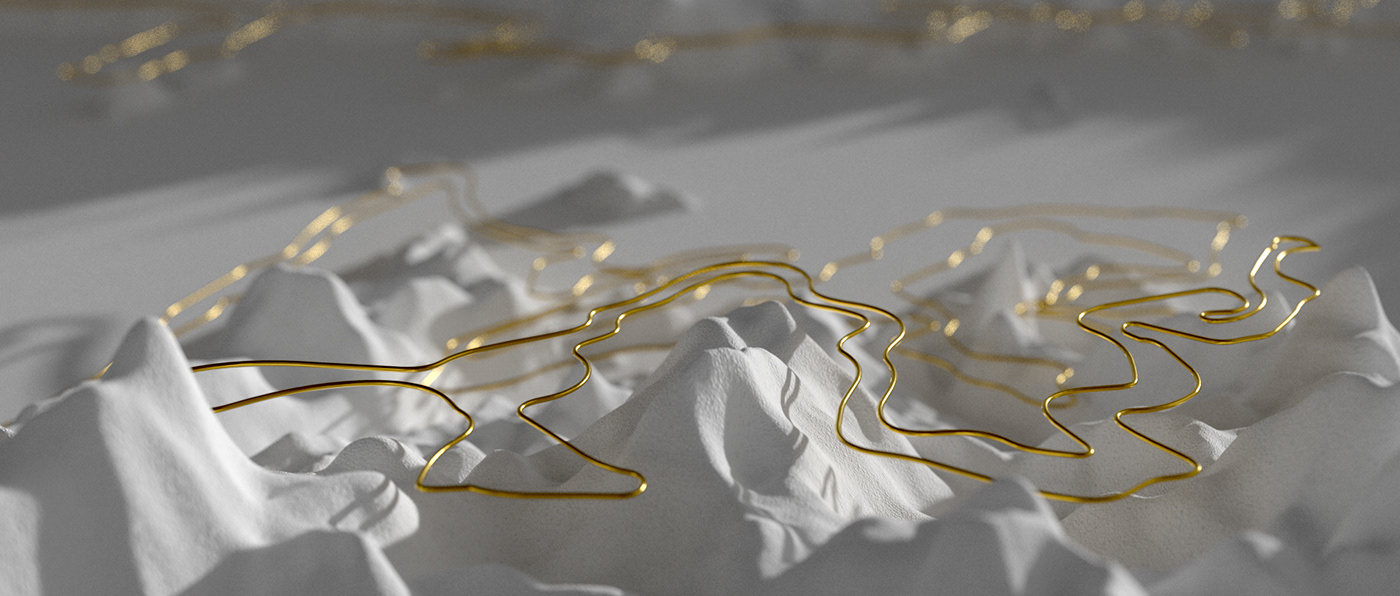



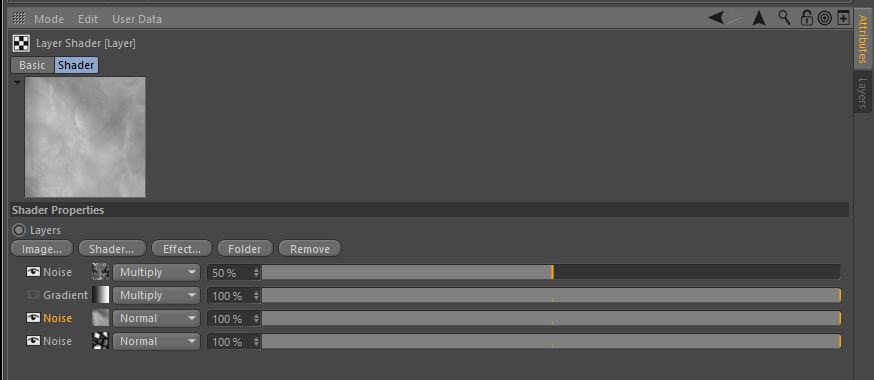
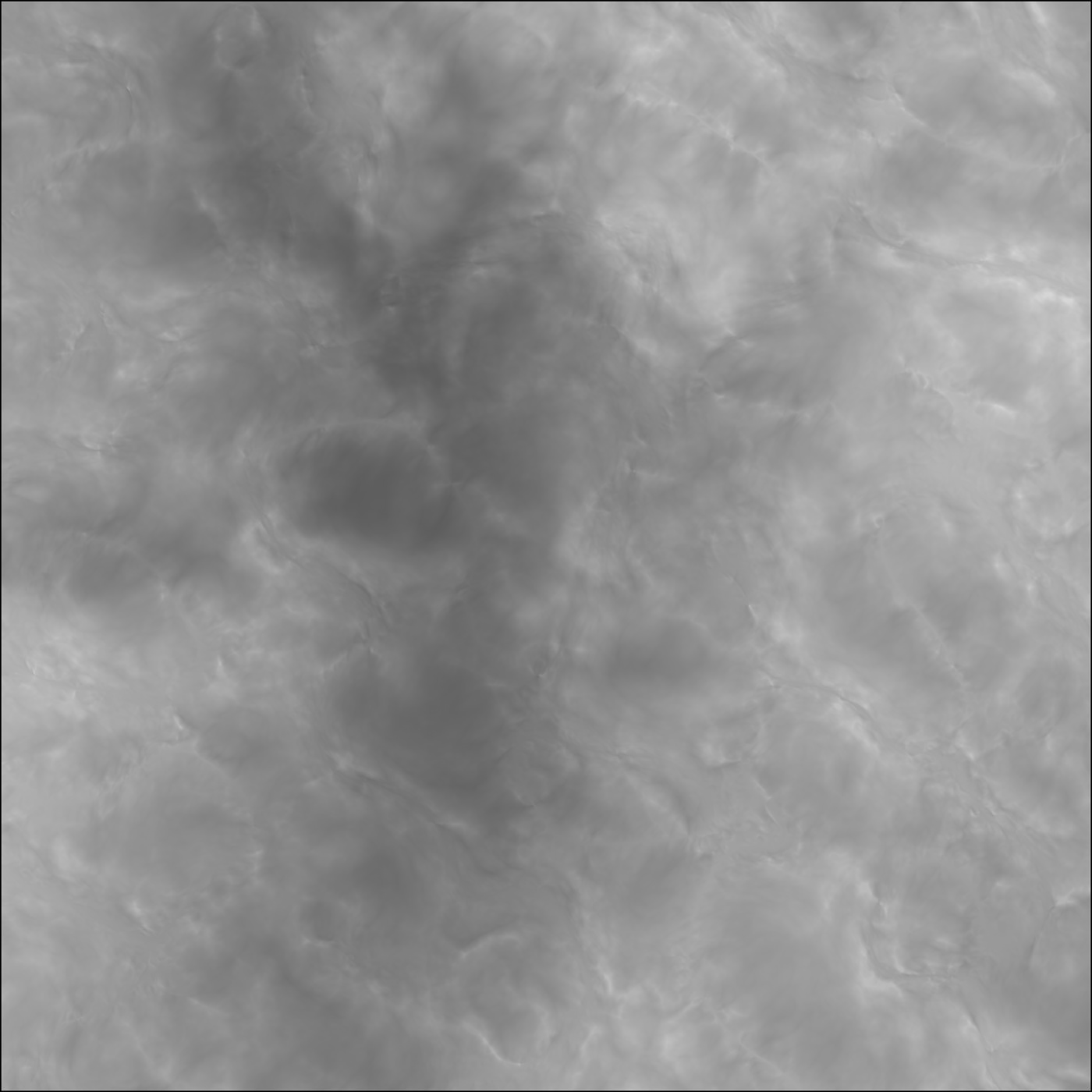
8K render from Cinema 4D

Image from After Effects for Cinema 4D displacement deformer
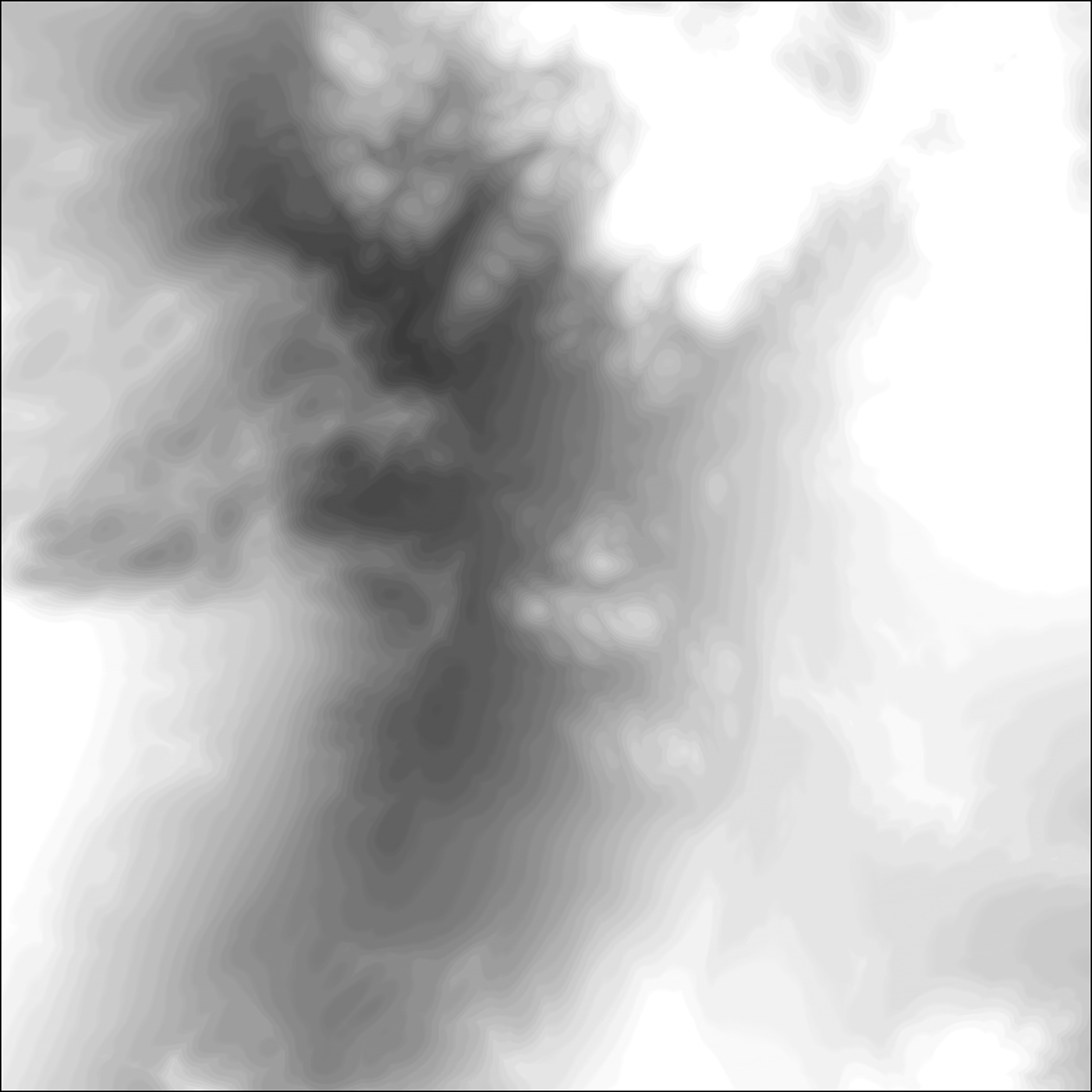
Posterize image in After Effects for use in Illustrator
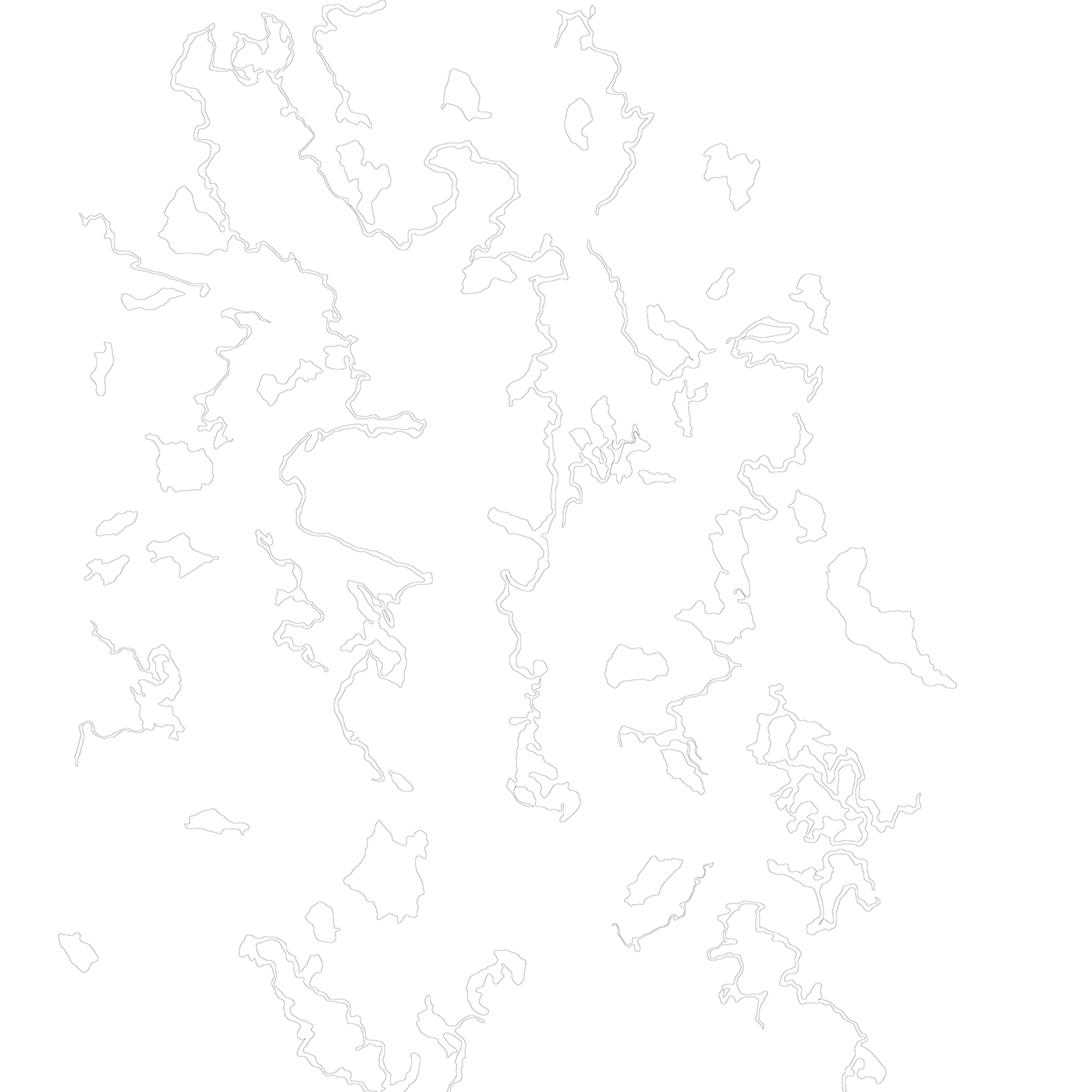
Image trace from Illustrator for creating the golden lines. These are the selected lines.
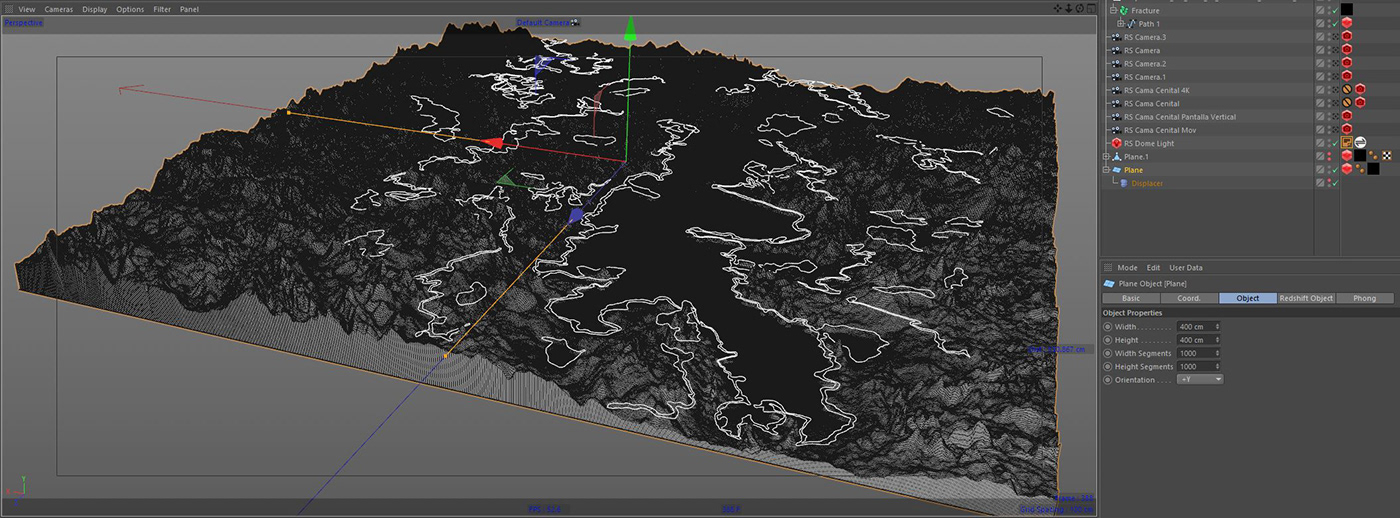
Displace deformer with the first image rendered in After Effects.
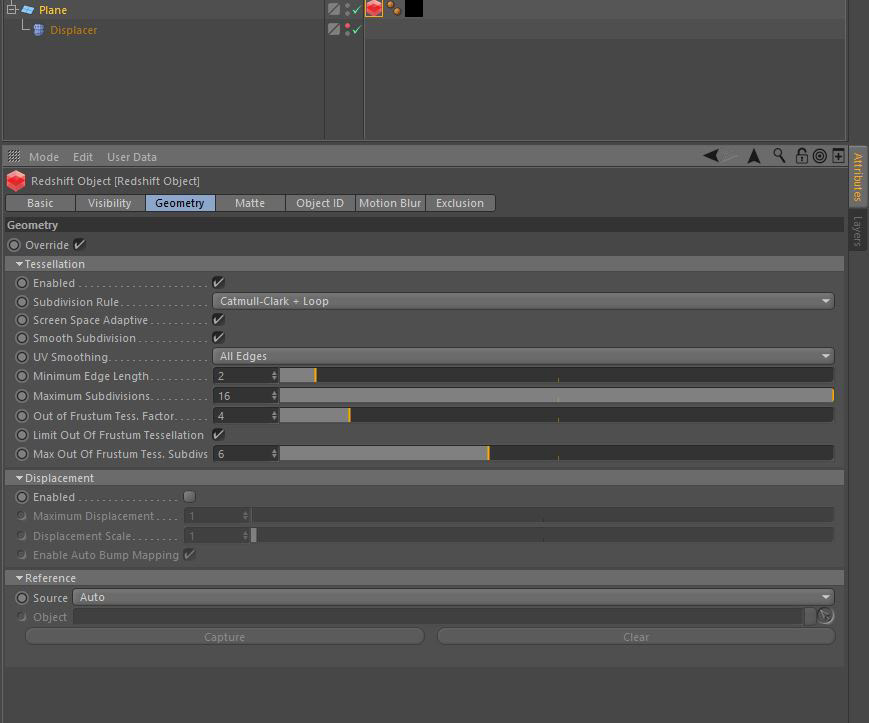
Redshift objet with Geometry activated just for tesselate the mesh and give more resolution to render.



