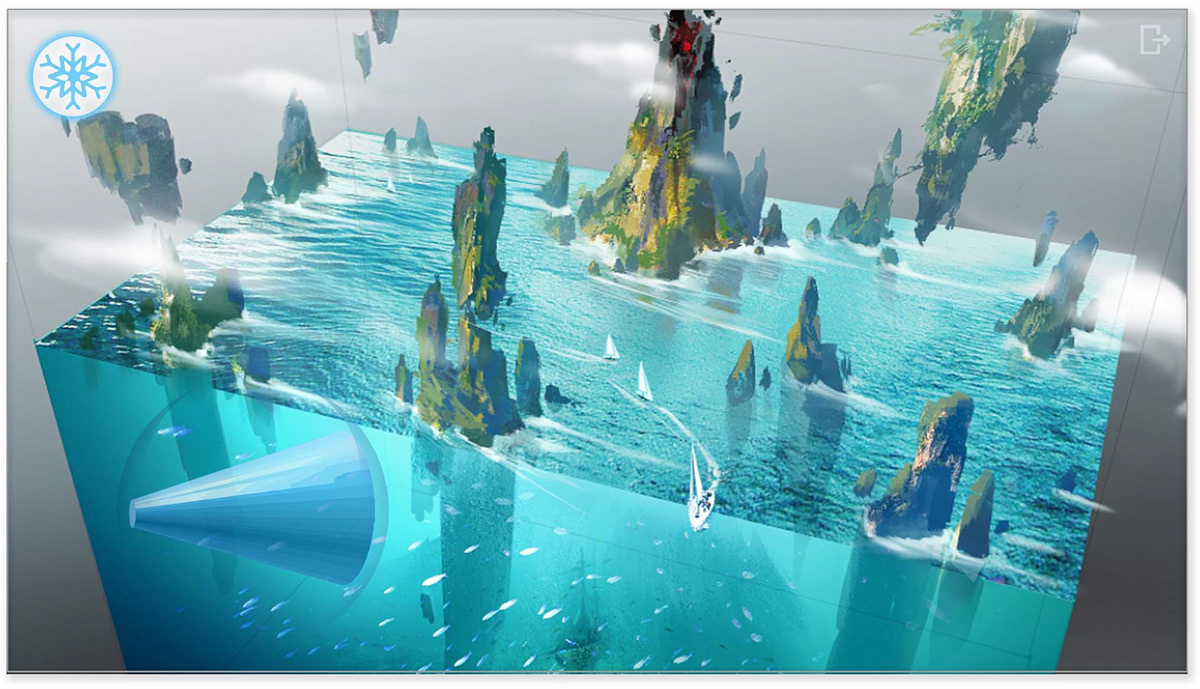
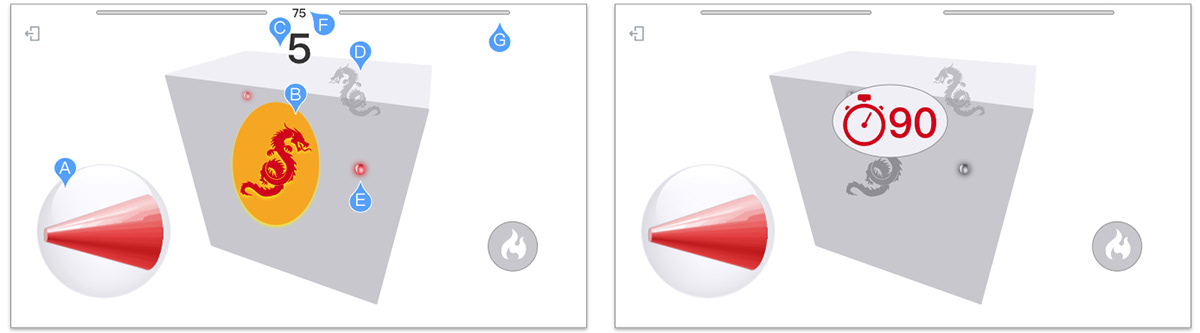
Overview
In these team projects, I worked on two related Virtual Reality and Augmented Reality games. These projects are NDA-protected, permitting limited detail only.
Virtual Reality: I conducted expert testing and assisted with cross-cultural storytelling and spatial-motor immersion for this dynamic combat Google Daydream game.
Augmented Reality: I experimented with multiple innovative character interaction and interface techniques, developed a 3D touchscreen controller and game design elements, and assisted with rapid prototype testing for this native iOS game.

Daydream VR Locomotion
One of the many challenges of VR is locomotion. Most users have a limited physical environment to move in, which means that encouraging them to walk, move, or reach beyond particular parameters will likely cause problems. Such problems are compounded by standing vs. sitting control and accessibility concerns. Daydream supports a wide variety of locomotive options. I have tested or iterated on games that employ teleportation, shift teleportation, and speed changes.


Complexity via the Daydream Controller
Flicking vs. Grasping: The Daydream controller is equipped with gyroscope, accelerometer, and magnetometer sensors, which permit fluid flicking, steering, and rotating interactions and support a variety of aiming gestures with varying degrees of ease and comfort. Unfortunately, bending and manipulating objects can sometimes feel uncomfortable, which requires careful interaction design to circumvent. In this project, this problem came up multiple times in relation to grasping or pulling gestures.
Interface: The controller has a number of limitations, including a limited button interface. If you consider a PlayStation or Xbox controller, one feature that may stand out is the many buttons and multiple joysticks. These support complex gaming interactions. Daydream, however, permits interactions that use its touchpad and app button only. While the touchpad is versatile, this forces designers and developers to be quite creative with any complex interactions and can produce obstacles to learnability and presence for users. In this project, I helped assess and consider opportunities for complex interactions with this controller.



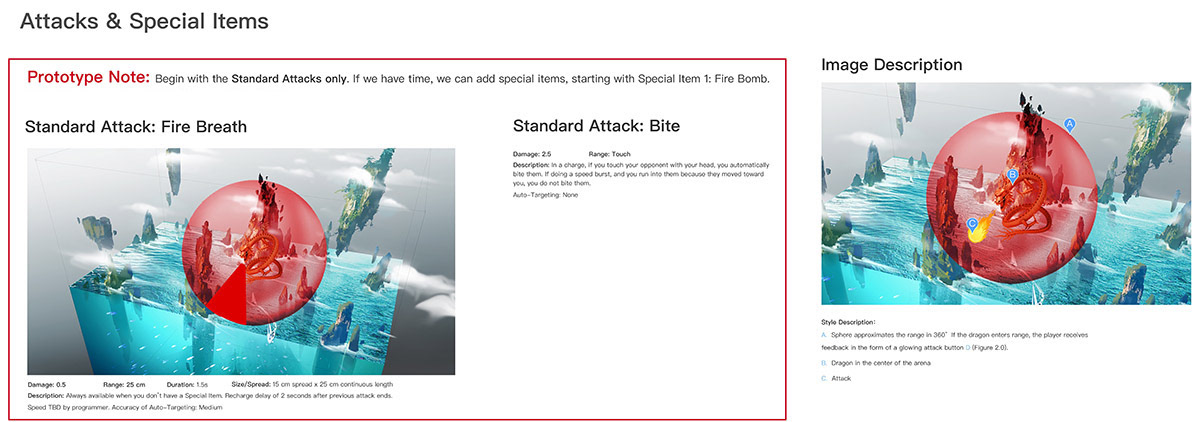
Annotated mock-up frames
iOS AR Interaction Design
On this rapid release project, I designed, tested, and iterated on innovative controls for iOS AR as part of a small subteam consisting of myself as interaction designer paired with several graphic designers and developers.
Navigating with a character in an augmented reality environment requires more complex controls than standard environments, and this was compounded by the fact that our characters moved in all directions, including up and down. Controller effectiveness is inhibited by user perceptual limitations of depth and direction, which in turn is further complicated by user movement around and within the AR environment, which changes their perspective.
We prototyped and tested my design for a 3D track controller which allowed the user to move the character based on the character's head position relative to the user's perspective.
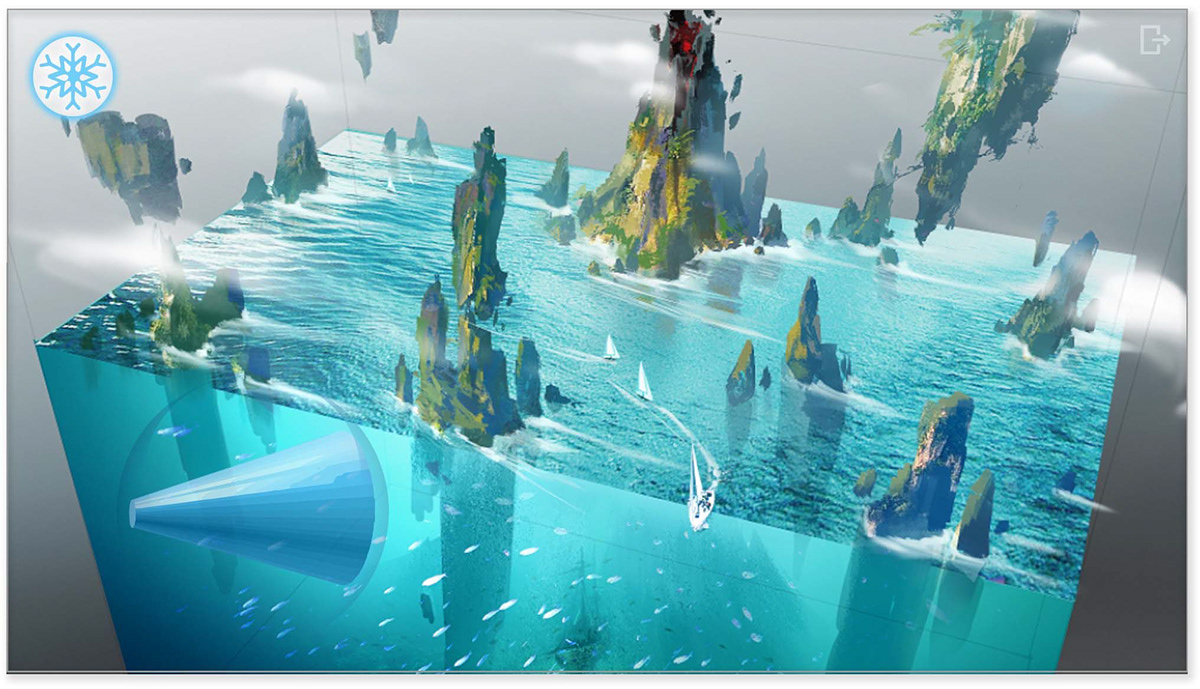
A simplified interface allowing for maximum AR environment view. Attacks involve tapping anywhere on the opposite side of the screen from the motion controller, which can be activated on the right or left (universal design, seamlessly engaging left-handed users).
Further Detail
Yes, I can discuss these projects in further detail during interviews! And, I'd love to.